
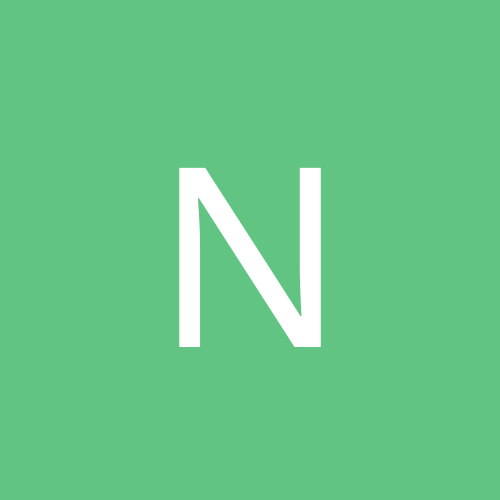
nova
Members-
Content count
55 -
Joined
-
Last visited
Never
Community Reputation
0 NeutralAbout nova
-
Rank
journeyman
-
Wolf, I assume your \WINDOWS directory (from Win98) is on drive D:. There's probably no way to get these partitions to use the same drive letter under Win2k and Win98, EXCEPT giving the partition that's D: under Win2k a new letter so that D: becomes free and you can assign D: to your Win98 partition. If you want D: to become F: under Win98, no chance. You can't influence the way how Win9x assigns drive letters to hard disks (but you can for removable drives and CD-ROMs). (Maybe PM5 is able to assign letters to hard disk partitions, but I seriously doubt it!!) I hope this answers your question. nova.
-
slkh, you are right, I have been in error! After doing some research (including creating a 1GB FAT32 partition myself at about the position of 15GB on my hard disk and successfully accessing it under DOS 7), I see that DOS seems not to have any problems accessing files beyond the 8GB barrier. I've come to the conclusion that indeed it is a BIOS limitation in older mainboard or SCSI adapter BIOSes. Although the OS must support the INT13 extensions and use the LBA (Logical Block Address) addressing method (which DOS seems to do; I was in error here, too)! Newer OSes (Win95 SR2+, Win98, Win2k) should not have problems accessing partitions larger than 8GB, nor booting from them. NT4 does have a 8GB limitation that lies in the stupidity of the NT4 boot sector. See Q224526. nova.
-
Ok, everyone! I have decided that I will create a "Drive Letter / Boot Sector / Dual Boot Win2k/Win98 / Dual Boot Win2k/Win2k / NTFS vs. FAT / Recovery Solutions" FAQ. Please note that I'm really busy at the moment setting up a new Q3 mod (and a quite complex web site for it, including a yet-to-be-self-made message board, etc.), so I can't do the FAQ within the next 2 to 3 weeks. But I will make a post here when I've finished the FAQ. There seem to be so many misunderstandings about the above topics, and multiple people already have contacted me via email, so I see the definite need for a collective answering of all the questions. nova.
-
Ok, everyone! I have decided that I will create a "Drive Letter / Boot Sector / Dual Boot Win2k/Win98 / Dual Boot Win2k/Win2k / NTFS vs. FAT / Recovery Solutions" FAQ. Please note that I'm really busy at the moment setting up a new Q3 mod (and a quite complex web site for it, including a yet-to-be-self-made message board, etc.), so I can't do the FAQ within the next 2 to 3 weeks. But I will make a post here when I've finished the FAQ. There seem to be so many misunderstandings about the above topics, and multiple people already have contacted me via email, so I see the definite need for a collective answering of all the questions. nova. [This message has been edited by nova (edited 01 June 2000).]
-
CUViper, slkh: To access files beyond the 8GB limit, the OS needs to support the so-called INT13 extensions (which most new mainboard/SCSI controller BIOSes have included). DOS does not use these INT13 extensions and therefore must access the physical disk using the conventional sector addressing methods (LBA=Logical Block Address, CHS=Cylinders/Heads/Sectors) which only allow access to the first 8GB of the disk. Please read IBM Hard Disk Drive Knowledge Base - Getting Beyond the ATA 8.4GB Limit for further info. As soon as Win9x is started from DOS, you can access all your files, because Win9x supports the INT13 extensions. slkh: are you aware that you can make a boot disk with the NT/Win2k boot sector (just format the disk under NT/Win2k), and put your boot.ini on it? You then can use that boot disk to boot all your OSes if your boot sector or boot.ini ever become garbled! Besides there's the Recovery Console of Win2k, a sort of text-mode only mini-Win2k, which you can use to repair, recover, copy, etc. all of your files, even on NTFS disks, and you can enable/disable drivers if your Win2k won't start any more after you have fiddled with the drivers. This is a very powerful tool that comes with every Win2k CD. Install it with X:\I386\WINNT32.EXE /CMDCONS (X: is your CD-ROM drive.) It takes about 7MB on your boot partition (which may be FAT16, FAT32 or NTFS) and automatically makes an entry in your boot.ini! (The Recovery Console has saved my life more than once!) You can also always start the recovery console from a bootable Win2k CD if you haven't installed it on your HD or the version on your HD is corrupted! Another hint for the RC: by default you can only access files within the root directory of each drive and within the \WINNT directory. But you can enable full access to all files by opening "Control Panel --> Administrative Tools --> Local Security Policy --> Local Policies --> Security Options --> Recovery Console: Allow floppy copy and access to all drives and all folders" and setting the value to "Enabled". There seems to be a bug that requires you to do the procedure TWICE the first time you make any changes within the "Local Security Policy". Double-check that the setting is listed as enabled when you close and re-open the "Local Security Policy"!! As mentioned above, I don't believe that Win9x can boot if some of the files in the \WINDOWS directory are above the 8GB limit. But Win2k can. All that is needed is the "new" Win2k boot sector. I've done it myself on my 10GB Maxtor IDE drive, where the last partition was 1GB and at the absolute end of the disk (so it started at about 9GB). NT4 can't do it because the standard NT4 boot sector is too stupid. Regarding ext2fs/Linux/LILO (the Linux boot sector), I am not sure. nova. [This message has been edited by nova (edited 01 June 2000).]
-
Hi! First, you might want to read my post at: http://www.ntcompatible.com/ubb/Forum2/HTML/000204-3.html Then: why do you insist on CLONING your existing Win2k installation???? You don't really want to WORK with the copy, do you? If you just want to have a second Win2k to have a running backup system in the case of a failure of your main Win2k and to try out drivers and stuff, then you don't need an exact copy! It's sufficient to simply install Win2k a second time, but into the other partition. Of course you may still "backup" your main Win2k instance using a partition imaging or backup tool, but DON'T COPY such a backup into ANOTHER partition, it's not meant to work this way. And, to slkh: I'm not sure if it's such a good advise to use FAT instead of NTFS just to be able to use a boot disk in emergencies! If you use FAT for your Win2k system, you are missing A LOT of the enhanced features of the much more robust NTFS (including a better error recovery, see other post). Besides, for large FAT32 partitions (over 8GB), pure DOS (that's what a regular boot disk uses) CANNOT access files that are located beyond the first 8GB of the physical hard disk (yes, I know that Win9x can, but that doesn't fit on a boot disk)! So in most cases, a boot disk is not a very good recovery option anyway (add to it that DOS can't handle long file names!). IMHO the far far far superior backup/recovery solution is to have a second working Win2k installation on your HD. Yes, it eats another 1GB, but I think it IS affordable considering the advantages! Send flames to nova@mehnle.net... nova. [This message has been edited by nova (edited 31 May 2000).]
-
Ok, that's a long time ago since this thread had started, and I didn't expect anyone to write any more messages in it... but obviously I was in error... :-) Some more things on the topic: -- Dual boot Win2k/Win98: should be no problem as long as your boot partition (C is either formatted with FAT16 or FAT32. To avoid confusion, it's a good idea to keep all FAT partitions *physically before* any NTFS partitions, so the drive letters for the FAT partitions will be the same under Win2k and Win98 (except if you already have installed Win2k and then add FAT partitions before any NTFS partitions: then Win2k will not automatically reorder all its drive letters, you would have to do this by hand in the Disk Management console if you want to reorder them). -- Dual boot Win2k/Win2k: shouldn't be a problem either. Just be sure not to install both into the same partition (see below). And, AFAIK you can't just copy an existing Win2k partition (neither using file-wise copy nor using a partition imaging tool) over to another partition and expect it to work! Win2k exactly knows about the hardware configuration of your PC and will probably be confused if it suddenly finds itself on another partition. I suggest that you do an additional installation of Win2k into the other partition. -- And remember to NEVER install more than one OS into the same partition, be it Win2k/Win98 or Win2k/Win2k. This only makes trouble (which CAN be avoided, but that's not a trivial task; and WHY would you want to put both OSes in the same partition in the first place?) -- Disabling any disks in your BIOS will NOT HELP ANYTHING because Win2k doesn't access the disks via the BIOS! Win2k will find the disks anyway, regardless whether you disable them in the BIOS. I can't say for sure if Win98 does this, too, but I think it DOES. So, to sum things up: If you want a second Win2k installation to try out drivers, etc., then just install Win2k a second time into another partition. Don't use any partition copying tricks or the like, it will probably only cause you headaches. If you want to dual boot Win2k/Win98, the best way is to make your boot partition (C a FAT16/FAT32 partition, and either put Win98 on C:, or (better) make an extra partition (D to carry Win98. Then install Win2k into any further NTFS partitions you may create. Believe me, NTFS is more or less equally fast as FAT (if not faster in some occasions), and *WAY* better (automatic error recovery, even for bad sectors; you can set permissions for every single file; you can set comments for every single file (which you even can search for); etc. etc. etc.!). If you already have Win2k installed and want to install Win98 for dual booting, you may do so, but the boot partition MUST be FAT formatted UNDER ANY CIRCUMSTANCES, otherwise Win98 won't run (nor even install). After installing Win98 you may have to restore the Win2k boot sector in the FAT-formatted boot partition. You can use a bootable Win2k CD for that task (use the emergency recovery functions). nova. [This message has been edited by nova (edited 31 May 2000).]
-
I'll say only this: http://www.bootdisk.com nova.
-
RE: Apps open and then immediately close again. I've read the following MS Knowledge Base articles, and I don't think they'll help very much in your situation, but who knows? Q224432 - OFF2000: Program Quits Immediately After Starting Q236592 - OFF2000: Error Messages Starti...or Windows 2000 Good luck! nova.
-
Sensei, You must not format the disk under NT/Win2k, because these OSes put an NT boot sector on the disk instead of a DOS boot sector. Go to www.bootdisk.com to make DOS boot disks if you don't have DOS/Win9x installed. Good luck! nova.
-
Hi there! Maybe some of your printers are so called GDI printers? GDI printers contain far less intelligent electronics than normal printers, and the computer's CPU has to do most of the printer's calculations! See, I have a HP DeskJet 720C, which is a GDI printer, and when I print something, I also have 100% CPU load, but this is totally normal for this type of printer! The reason why GDI printers exist in the first place is that they are less expensive to manufacture, and can be sold for lower prices. If you have a fast CPU, there's nothing bad with having a GDI printer. nova.
-
DOH! SlaveDog, you've f u c k e d up your system! Repairing the registry won't help because Win2k overwrote some of its HAL (Hardware Abstraction Layer) files with the corresponding ACPI versions. You might be able to get your system running again by copying exactly these files from the Win2k CD to your system, but I do not know what files these are. MS explicitly warns from changing from APM to ACPI or vice versa in Device Manager. The only working way is to install "over" the existing installation and choose another mode during the installation by pressing F5 when it says "Press F6 to..." at the very beginning of the installation. Sorry to having to tell you that, but you need to totally reinstall Win2k. You can't even install it "over" the current installation, because for that you would need to start the installation from within that installation. nova. [This message has been edited by nova (edited 16 March 2000).]
-
Or, if Win2k is not running in ACPI mode, then you might be able to enable APM support under Control Panel -> Power Options. (But sometimes the APM tab is not there, especially on Server and Advanced Server systems, because MS took APM support out of these deliberately!) nova.
-
AFAIK this BIOS setting only affects whether the BIOS lets the OS reconfigure the resources (mainly IRQs), or configures them itself. Usually, you should leave it on if you're running a PnP OS (like the setting says) like Win98 or Win2000. The reason you might have needed to turn it off could be that it's an ISA network card, right? And by any chance an ISA "Plug&Play" card (not all ISA cards are PNP!)? These ISA PnP cards are EVIL! THEY MUST BE DESTROYED!!!!.......... Uhm, sorry for that.. But you need to DISABLE the card's PnP feature (there's often a jumper on the card for that purpose). And then you need to manually configure the card's resources under Win98/Win2k, as it won't detect them anymore without the card working in PnP mode. As always, you get a stupid (i.e. inpracticable) tip from me: get rid of any ISA cards in your system. That makes your system run even better, and often gives you additional power management features (like enabling the hibernate feature of Win98(!) or Win2k if you used uncertified drivers for the ISA cards before). nova.
-
One thing, though: you should run chkdsk under Win2k. Open Explorer, then right click your C: drive and go to the "Tools" tab and click "Check now..."! Because, if Win98's ScanDisk finds errors, I suppose there really ARE some! You could also run Win98's ScanDisk, but I guess you're afraid that this could screw up your Win2k. This should not happen, but anyways.... Good luck! nova.