
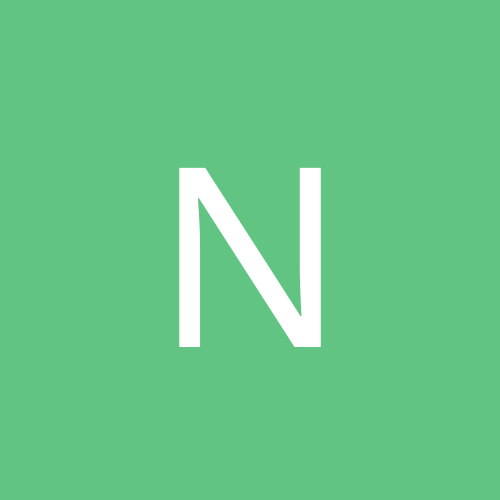
nova
Members-
Content count
55 -
Joined
-
Last visited
Never
Everything posted by nova
-
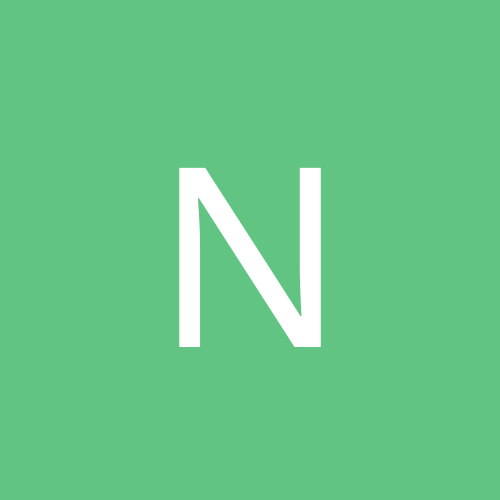
Has anyone figured out a way to get System Shock 2 to run on
nova replied to pr-man's topic in Games
Yep, installing with the "-lgntforce" switch, and then applying the latest patch has worked fine for me, too!!! I've played it through 2 times already, one time single player, one time multiplayer with a friend. While playing singleplayer, it didn't crash even ONE time at all! During multiplayer, it behaved well during the first half of the game, but then it started to crash randomly, about 2 times an hour in average... not too nice, but it was playable. nova. -
No, AFAIK you should be ok if you have Adaptec's ASPI driver already installed. Good luck! nova.
-
Yes. We've discussed this topic a billion times before. Ok, not a billion times, but dozens.... Try using the search link at the right top of every forum page. You might want to search for the keywords "quake3 gamma"..... DOH! nova.
-
No, I'd really consider downclocking the CPU. I've heard of MANY cases where people ran Win98 nicely with oc'ed CPUs for long times, then installed Win2000 and their PCs kept crashing randomly. Don't take ANYTHING for given when it comes to Win2000 and overclocking your hardware. Try it before posting a reply on the board, ok? (Not trying to be unfriendly!) nova.
-
Hi there! Someone else recently asked the same question here in the forums, but I wasn't able to reply because the www.ntcompatible.com server was no longer reachable when I came to answer the question after reading all the other open IE windows. Now, I indeed have a solution for your problem: 1) Install WinOnCD 3.6. 2) Take the following text and paste it into an empty text file with notepad and save it as "Make WinOnCD 3.6 run on Windows 2000.reg": Code: Windows Registry Editor Version 5.00[HKEY_LOCAL_MACHINE\SYSTEM\CurrentControlSet\Services\C2ASPI]"Start"=dword:00000004 3) Then merge it into the registry by double clicking it. 4) Then you need to install an ASPI driver to replace the one from CeQuadrat which you just disabled. I'd recommend the 4.60 (Build 1021) or later one from Adaptec (http://www.adaptec.com). 5) Then reboot your machine. Now WinOnCD 3.6 should work ok. Instead of step (2) and (3) you also can open the Device Manager (via Control Panel -> Computer Management), select "Show hidden devices" from the "View" menu, open the "Non-Plug and Play Drivers" node and disable the "C2ASPI" device driver. That does nothing else than changing the above registry value for you. nova. [This message has been edited by nova (edited 12 March 2000).]
-
1) Whatever you like better! (IMO Win98 does a better defrag job on FAT partitions than the very simple defragmenter of Win2k.) 2) What exactly did you do? I didn't get it. Install Win98, then upgrade to Win2000, then downgrade from (uninstall) Win2000 to Win98?? If yes, then: WHAT A MESS.... If no, what exactly did yo do? Some generic suggestions: Try reinstalling Adaptec's ASPI driver, and also ECDC 4.0 (uninstall this one before if possible). Good luck! nova. PS: Please never ever install Win98 and Win2000 into the same partition! That way, they have to share the "\Program Files" dir, and believe me, that is devilish!!! [This message has been edited by nova (edited 19 February 2000).]
-
For everyone to read the email I've sent to pearl jam, I'm posting it, right here and right now! ======================================= Hi! (First, I hope you can read this message, I switched over to HTML formatting for this one to be able to draw the table! It would have been chaotic otherwise..... :-P) Finally I get to replying.... I had to learn hard for an exam I wrote today. No problem, I'll try to help you, be my guest! :-) Do you mean you can't see the NTFS partitions under DOS after you exit PM5? I guess I've misunderstood you, but who knows? If this is the case, what exactly did you mean? Otherwise: this is completely normal, you can only see and access NTFS partitions under WinNT/Win2000, not under DOS or Win98. Or did you mean you can't see the NTFS partitions from within PM5? That would be bad, as I can't imagine what reasons this could have... Well then, let's take a look at your partitions again: HD1: C: primary NTFS G: logical NTFS HD2: D: primary (??) FAT16 E: logical FAT16 F: logical NTFS Your problem, as you want to install Win98 on your system, is that Win98 *needs* its boot partition to be FAT16 or FAT32. Obiously you're currently booting from C: which is a primary NTFS partition. Where is your \WINNT directory? Is it on C ;( The simplest solution in your case would be to convert the C: NTFS partition back to FAT16 (FAT32 would be even better to get a smaller cluster size) (as far as I know PM5 can do this). Then you can install Win98 on D: or E: (i.e. specify D:\WINDOWS or E:\WINDOWS as the Win98 dir during setup). It only needs "C:" (in general!) to be FAT16/32 to store its boot files there: IO.SYS, MSDOS.SYS, CONFIG.SYS, AUTOEXEC.BAT and stuff like that. But beware, if your \WINNT directory is on C:, it's not a very good idea to convert that partition to FAT. NT/Win2000 works on a FAT drive, but it's far from optimal (security and performance reasons). Now if THIS is the case, then I suggest reinstalling Win2000 (and Win98) and repartitioning like this (this is about my preferred way to set up pure Win2000 machines or mixed Win2000/Win98 machines): Code: Letter (W2k) Letter (W98) on HD # File System Size Description=============================================================================================================================C: C: 1 primary NTFS 0.5 to 1GB Only the boot files of both OSes are here, and you should place your swap file here, too***.D: - 1 logical NTFS 1GB**** Install your \WINNT dir in here, that makes the \Documents and Settings dir also go here, and the \Program Files dir, too. But install all your other programs in another partition, because here's not too much space!E: - 1 logical NTFS rest of HD1 Install your Win2000 apps here, and all your other Win2000 stuff.-* D: 2 logical FAT32 0.5 to 1GB Install your Win98 \WINDOWS dir here. (This will also put Win98's \Program Files dir here.)-* E: 2 logical FAT32 ~1/2 of HD2 Put your Win98 apps here, and other Win98 stuff.F:** - 2 logical NTFS rest of HD2 If you really want, you can put another NTFS partition here, like you have done now. * You don't need to give drive letters to these partitions under Win2000 if you don't need to access them from there. Or give them higher letters like M: and N:! ** You might want to give this partition the letter F: instead. F: is much more continous, and it is not used under Win98 in this configuration, so it won't confuse you. *** You should ALWAYS use a permanent swap file with the minimum size being EXACTLY identical to the maximum size, under Win2000 as well as under Win98!! It should not be less than 256MB large, best value for normal to heavy apps/games usage is 512MB, only use 1024MB if you do some really hardcore stuff like editing or rendering huge images or compiling Quake levels. After you've decided how large your swap file will be, add about 50MB to gain the final size of the C: partition (remember, there need to be some additional files on this partition: the NT/Win2000 start files (BOOT.INI, NTLDR, etc.), and the Win98 start files (IO.SYS, MSDOS.SYS, CONFIG.SYS, etc.); and you might want to install the Win2000 Recovery Console, then it takes an additional ~7MBs on C: -- you can do this from within Win2000, just run X:\I386\WINNT32.EXE /CMDCONS, where X: is your CD-ROM or where your Win2000 install files are located.) **** You should really give Win2000 a whole 1GB, I know it's much space, but in the future you might regret it if you don't. The \WINNT\SYSTEM32 dir will keep growing, and you might want to temporarily store some files (downloaded files, or others) on your desktop (which is kept in your profile under "\Documents and Settings", also on this partition) from time to time! It really hurts if you get "Out of disk space" errors. :-P To further explain this disk layout: it's always a good idea to keep the Win2000/Win98 installation dirs in a different partition than all your important data and apps, i.e. D: is just the Win2000 installation and its basic dirs, and E: is the apps and your data (similar for Win98). Another advantage of this layout is that the drive letters under Win2000 vs. the drive letters under Win98 have the same meaning: C: is just boot and swap drive, D: is OS, E: is apps and data. And I suggest that you use a 4kB cluster size for all your partitions to reduce wasted space. And remember that NTFS does NOT support compression, encryption or even defragmentation on partitions with a cluster size larger than 4kB!!! Ok, these were the best hints and tips I could give (this is very similar to how I have set up my system, or at least how I would have set it up if I were in your sitiuation). To summarize: a) if your \WINNT dir is not on C:, then convert C: to FAT32 with PM5, if your \WINNT dir IS on C:, and you don't mind running Win2000 from a FAT32 drive, then also convert C: to FAT32 with PM5, and then install Win98 on the partition that is D: under Win2000 (should become D: under Win98, too!), c) if your \WINNT dir IS on C:, but you don't want to run Win2000 from a FAT32 drive (I recommend that you don't do it!), then unfortunately you need to reformat (and repartition) your drives (I recommend the above layout). I know it's hard work, but after a month or so, you'll be really glad that you have done it, because it runs so fine! :-) Please don't hesitate to contact me if something's unclear or you want to know something else! nova. PS: Whew! That table did take a lot of work to get it looking right! [This message has been edited by nova (edited 19 February 2000).]
-
You've contacted me some days ago, but I didn't have the time to answer -- until now. I've sent you a rather lengthy email! nova.
-
Hahahaha! This is sooooo funny! Remember when 3Dfx insisted that 16 bits color depth would be enough by far when they started to promote the Voodoo3 cards? They also said there was no visible difference between 32bpp and a dithered 16bpp image. Remember that??? Ok, then read this: http://www.3dfx.com/3dfxTechnology/32-bittextures.html They've totally changed their mind! I ROFL'ed when I read this.... 3Dfx must be stupid! (Although their cards have never really been bad!) nova. PS: Want to know what card I have? It's a TNT2...
-
Of course. I didn't take it personally. Have a nice day!
-
PraetorJudis, I know it's marketing, but nevertheless I find it's funny...... am I not allowed to? nova.
-
We don't need to discuss whether 16bpp with dithering is as good as 24/32bpp or not! You don't understand WHAT EXACTLY I find so funny!! It's the fact that a year ago or so, 3Dfx themselves insisted that 16bpp is absolutely enough... Now they say that the best choice would be 32bpp! That's schizophrenic! nova.
-
That's sad! BTW, I notice the difference between 16 and 32 bpp, too! Especially in Q3A. But unfortunately my system (P2-350, TNT2) is not fast enough to run Q3A smoothly in 800x600 in 32bpp, so I switched down to 16bpp. It hurts to do that, but if I don't want to play in 640x480, I have no choice (the other graphics options in Q3A give only a very minor performance boost if switched off...). I guess I will have to upgrade my CPU! nova.
-
MS pushed the "much fewer reboots" so hard, ok, but they meant something different by it: They said they got the number of situations in which you have to reboot from about 50 (in NT4) down to 7 in Win2000. That includes driver updates, and similar situations. Additionally, many (especially old) setup programs request a reboot although it's not really neccessary! I bet a million dollars that "your wife's solitaire game" uses such one old setup tool. The Office SPs replace some files that are used by the OS, so these files can't be replaced without restarting. Same goes for the MS Intellimouse (current mouse driver is in use) and most of the Windows updates. Don't know about Quattro Pro 8, though... I hope you see why it's not always possible to prevent a reboot when installing new software (especially OS components/fixes). nova.
-
With WinOnCD 3.6 you need to disable the bundled ASPI driver: open Device Manager, choose "Show hidden devices" from the menu, then look under "Non-Plug and Play Drivers" for a device called "C2ASPI" (or similar, I don't recall the exact name) and disable it! Then reboot and try again. Or look at www.cequadrat.de, they should have a FAQ with this tip, too. nova. [This message has been edited by nova (edited 13 February 2000).]
-
Hi there! I have an Asus V3800 TVR (=TNT2 with TV out & TV in) (BIOS 2.05.13a sb), used with an Asus P2B mainboard (BIOS 1011). All driver versions have worked very well for me (3.36-3.75) on the different Win2k versions (RC1, RC2, RC3, Final), except some earlier versions (I think up to 3.56) had problems under Quake III: sometimes the image freezed and only the little square "behind" the player face was still updated. After ~10 seconds (more or less random), it went away and everythink worked again. The 3.75 drivers work flawlessly, although I can't use my video in, as this is an Asus specific feature and the need to make Win2k drivers first! (I hope they'll do it soon!) DXDIAG.EXE also says that AGP support is enabled, and all games I tried work fine: Quake I/II/III, Half-Life, System Shock 2, Starcraft, Aliens vs Predator, Starfleet Command. nova.
-
Can you please clarify the second part of your message a bit? ("how exactly can I reboot my system the one time.....") I've understood the first part, except what OSes you've currently installed. If I understand you correctly, you've installed Win98 SE on the extra Maxtor 8.4GB drive (being what drive letter?), and using the <100MB partition on your IBM drive as boot partition, right? nova.
-
k4, put the IBM drive as master, and the Quantum as slave. To clarify WHY you need to do it this way: you need a FAT/FAT32 partition as the boot partition. Then you create a Win2k boot sector on the Win98 partition. I don't know whether BootPart can do this for you (I guess it can), but if not, just start Win98, then run X:\I386\WINNT32.EXE /CMDCONS from your Win2k CD. This installs the Win2k recovery console (which, by the way, is a very useful tool to repair your Win2k sometimes), and a Win2k boot sector. It should also have created a boot menu option for your Win98. Then you only need to edit C:\BOOT.INI (that file is usually hidden, and clear the read-only flag before you edit it) to include your Win2k installation. This is an example of MY BOOT.INI, yours might look a bit different, but the "multi(0)..." line under "[operating systems" is EXACTLY how the entry must look like that you need to add by hand: Code: [boot loader]timeout=5[b]default=multi(0)disk(0)rdisk(1)partition(1)\WinNT[/b][operating systems][b]multi(0)disk(0)rdisk(1)partition(1)\WinNT="Windows 2000 Professional" /fastdetect[/b]C:\CmdCons\BootSect.dat="Windows 2000 Recovery Console" /cmdconsC:\BootSect.w98="Windows 98 / DOS 7.10" The important part of the line you must add is the "rdisk(1)" and "partition(1)" parts: rdisk(1) means second harddisk (counted from 0), and partition(1) means first partition on that drive (counted from 1). The "default=..." line can be modified to start Win98 by default instead if you wish. "timeout=..." is how many seconds the boot manager waits before automatically booting the default OS. nova.
-
JAKKAL, Win98 doesn't see (and thus doesn't give drive letters to) NTFS partitions. So if your "Win2k drive" (as you said) is NTFS formatted, you will have no problems with your "Win2k drive" being drive letter G: or so. And under Win2k you can assign drive letters to the partitions yourself (except the boot and system partitions (which can be the same), these must remain the same letter after you have installed Win2k). Just go to Control Panel, Administrative Tools, Computer Management, then click Disk Management. Then right click a drive/partition and you can change the drive letter! nova.
-
Ok. Is this really THAT hard to understand? Regardless how you connect your drives (master, slave, whatever), you have ONE partition that your BIOS tries to boot from, that is the (active) primary partition on your first connected HD (first IDE channel & master). AND exactly *this* partition must be FAT or FAT32 formatted to allow Win98 to boot on your system! Now there are different ways to achieve this (you even might need to combine them): - Swap the order in which your HDs are physically connected to the controller, - Create/convert/reformat the (active) primary partition that shall become your C: partition in BOTH OSes with FAT or FAT32. I cannot give you SPECIFIC guidelines if YOU don't tell me how exactly your drives are laid out (i.e. drive letters, file systems (FAT/FAT32/NTFS)). I just can try to cover some common cases: (I recommend getting Partition Magic 5.0 (**NOT** 4.0 or lower as the older versions sometimes have problems with large HDs, and only 5.0 can resize/move NTFS5 (the new NTFS that comes with Win2000) partitions.)). You might also need a DOS boot disk, look at www.bootdisk.com.) 1) *** (OscarV's case) C: is NTFS and contains the \WinNT folder (is that right?), D: is FAT32 and contains no OS files yet. Now, there are no obvious ways to install Win98 on D:, but you can do one of the following: - Create a small FAT/FAT32 partition even BEFORE the NTFS partition that is now C:. You can do this with PM5, and you need to set the new small partition active, else the PC will still boot from the NTFS partition. Then use your bootable Win2k CD (or make win2k installation boot disks before you change your partitions! (on the Win2k CD there should be a directory with a boot disk creation util, or AFAIK you can do it by calling WINNT.EXE (or WINNT32.EXE? I don't know!) with the /? parameter so it gives you an overview of valid parameters; choose the right one to make boot disks!)) to install an NT boot sector on the new partition, then you need to edit BOOT.INI to set the new partition number (usually the last number in the line "multi(x)...(x)...(x)...(Z)\WINNT=..." (here denoted as Z)). Then you can install Win98 on the partition that was D: (and should STILL be D:, as Win98/DOS doesn't recognize NTFS partitions). It might be neccessary to "hide" the NTFS partition as only ONE "primary" partition is allowed with Win98/DOS - this can be done with PM5. - Or you convert (not a trivial task, maybe PM5 can do this)/reformat the C: NTFS partition to a FAT/FAT32 file system. The disadvantage is that the \WINNT folder is no longer on an NTFS partition. That's not so bad, but... well you know what I mean. You also might need to re-install the NT boot sector on that partition (else it still thinks the partition is NTFS). Then you can install Win98 on D:. - Or you decide to completely re-install Win2k. That is the way *I* would go. Backup your important files from the NTFS partition onto floppy disks or burn a CD or use a ZIP disk (or copy them to another partition you are not going to change, e.g. the D: FAT32 partition). Then start PM5. Kill the NTFS partition, create a small (~20MB) FAT partition (primary! and make it active!), then resize the extended partition that encloses the FAT32 partition to start where the small primary FAT partition ends. Then there should be some space INSIDE the extended partition where the NTFS partition was. Here you can create a new NTFS partition (inside the extended partition) and install win2k in it!. This method prevents any problems you might get with invalid boot sectors, inactive partitions, multiple primary partitions, etc. etc. if using one of the above methods. ALL three methods DO work if you do them properly, but the first two are a bit hairy, so you should know what you do (they are just a suggestion by me - if you don't know exactly how to proceed from my explanation, then use the last method!). 2) *** (k4's case) In which order do you have the HDs usually connected? (Or do you swap them each time you boot the other OS?) For simplicity purposes I'd suggest putting the Win98 drive as the first drive, then the drive with Win2k on it. Then you need to create an NT boot sector (and the NT startup files) on the Win98 boot ( C: ) partition, so Win2k can be started from it as well. You should use BootPart as Yoda suggested to do this. 3) *** (JAKKAL's case) Sorry, please give me more details, else I can't give you specific hints how to install Win98 on your machine. In general, there are only a few things you MUST consider when dual-booting Win2k and Win98: - Win98 *requires* the partition the BIOS boots off (usually C: ) to be FAT/FAT32, so the Win9x/DOS startup files can be read (IO.SYS, MSDOS.SYS, etc. - did you read my previous post?) - Win98 (i.e. the "\Windows" folder) itself DOES *NOT* need to be on C:, you can VERY WELL choose another place for the windows folder during the installation. I have done this and it DEFINITELY WORKS! (See my previous post for how my system is laid out!) - There *MUST* not be more than ONE "visible" "primary" partition on ONE hard disk, because that is NOT supported with Win98 and DOS. And it probably won't work. So you may need to HIDE (PM5) one or more primary partition(s) (hide the NT partitions, as NT does not require its own start partition to be "visible", but Win9x/DOS does!). - WinNT/Win2000 *should* be on a NTFS partition for best results, but this is not really required! - NEVER install Win2000 into the same FAT/FAT32 partition as Win98! I know that there are people outside who say that it works ok for them, but believe me, one day you WILL regret it! (Because this way, Win2000 and Win98 share the "\Program Files" folder (and maybe some others) on that partition, and it WILL give you compatibility problems in one OS sooner or later if you install some programs!) I hope I haven't forgotten anything important, and that my lengthy text can assist you in repartitioning/formatting/installing your system without serious problems! You can also mail me at nova@cu-muc.de if you want to know more or have problems with my explanation! nova. [This message has been edited by nova (edited 20 January 2000).]
-
On my system, I have installed Win2k as follows: C: 1GB NTFS (just NT boot loader and 512MB permanent swap file), D: 1GB NTFS (primary Win2000 installation), E: 1GB NTFS (secondary Win2000 installation, for recovery and defrag purposes), F: xGB NTFS (programs & data partition) Then I wanted to additionally install Win98, but it didn't work because Win98 didn't like the boot partition (the partition that contains the boot loader, etc.), which was C: (of course), being NTFS formatted. So I formatted C: back to FAT, and then installed Win98 on the primary partition of my second hard disk (which was previously unsued), which became D: under Win98 (then reinstalling the NT boot loader with the recovery console (or the emergency repair process - select "repair boot sector") from my bootable Win2k CD). I'd recommend NOT to install Win98 and Win2k into the same partition EVER! AND, Win98 installs FINE into other partitions that are not C:, it just needs C: to be FAT/FAT32 so it can read the IO.SYS, MSDOS.SYS, CONFIG.SYS and AUTOEXEC.BAT files that have to reside in C:. The "\Windows" folder can very well be on D:! nova. [This message has been edited by nova (edited 19 January 2000).]
-
www.bootdisk.com is a valuable source of many different kinds of boot disks. But AFAIK to flash your TNT2 (I have one, too), you need to run the flash tool under Win98, i.e. you need to install Win98. nova.
-
I have a similar problem with my Sony VAIO notebook, which seems to have a BIOS which is only partially ACPI compliant. I had Win98 running in ACPI mode on it before (and it ran FINE). Now I have Win2k installed on it, but in APM mode. I tried to install Win2k Adv Srv on it, but this one does not support APM features, so I tried to manually choose ACPI mode during installation (when it says "press F6 to add SCSI drivers, press F5, then select the desired HAL in the menu that is displayed shortly after). It did not work, it just gave me a blue screen telling me that my BIOS would not be ACPI compliant (although I selected ACPI *by hand*!?!). The next thing I'm going to try is starting an Win2k Adv Srv installation on my desktop system, which is ACPI compliant (Asus P2B, BIOS 1011), and then copy the unfinished installation over to the notebook, then I think it will have no other choice than continuing the installation in ACPI mode. Then I'll see whether it works... You might try this method, too, but be careful not to mess up your system... nova.
-
Just an note: Win2k _Advanced Server_ (AFAIK *all* server variants) do NOT support APM... That is, if you can't get it install in ACPI mode, then you'll have no power management features apart from hibernate (i.e. no standby). Hibernate should work though, as this is not really APM or power management related. (You have to turn off the PC manually though.) So, try installing Win2k Adv Srv in ACPI mode or live without PM features! :-( nova.
-
Try this: EXPLORER.EXE /e,D:\ (or whatever drive or path you want!) "/e" stands for "explore", so you get an explorer view, not the standard folder view without the folder list at the left part of the window. You can also use: EXPLORER.EXE /e,/root,D:\ then it will use D:\ as the window's root, so you can't get any higher than that! nova.