
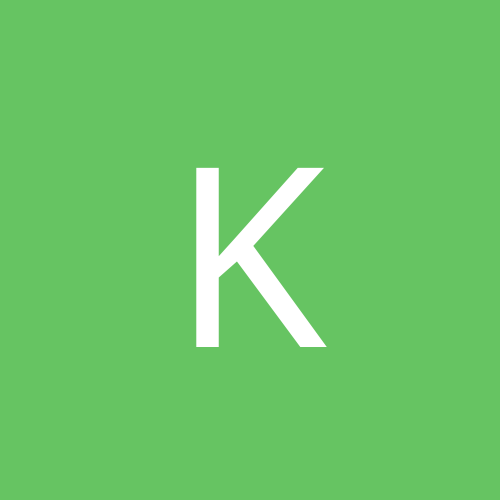
kEViNoPolY
Members-
Content count
21 -
Joined
-
Last visited
Never -
Days Won
1
Everything posted by kEViNoPolY
-
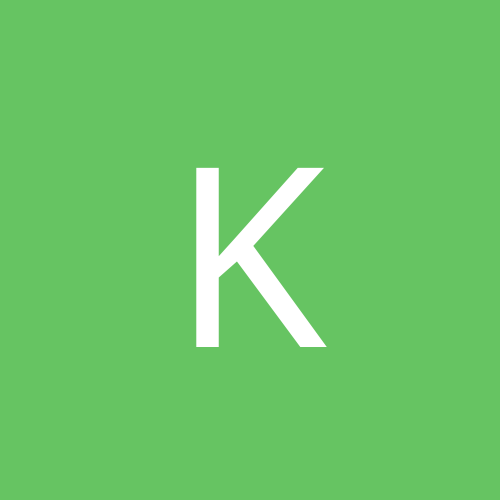
WinTV Theater with only occasional sound- any tips ?
kEViNoPolY replied to Dirty Harry's topic in Hardware
So where from? -
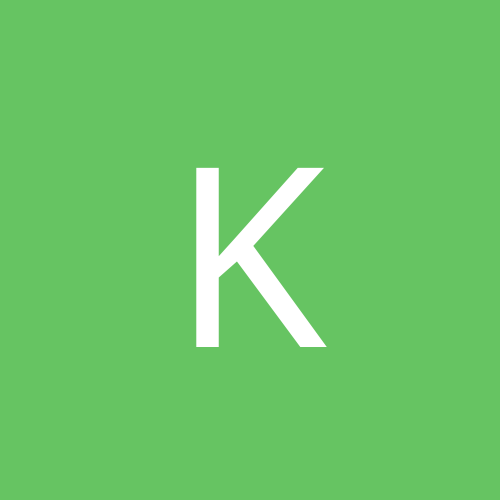
WinTV Theater with only occasional sound- any tips ?
kEViNoPolY replied to Dirty Harry's topic in Hardware
Probably you should try the new WDM driver für Hauppauge tv-cards. Yesterday I posted an article on our's homepage about the new available drivers. I'm sure you'll find out how to download even it's all in German http://www.3dwin.de/main/article.php?sid=1088 Greetings, Kevin -
Hauppauge just 'inofficially' released a new driver for all WinTV-cards for Windows NT 4 and 2000. The Readme isn't updated, so don't know what has been changed. For those who have troubles might try it anyways. Get it here: ftp://ftp.hauppauge.com/hcws/Support/NTdrv308.exe Greetings, Kevin
-
Try to disable the NetMeeting-Remote-Desktop-Sharing in the Windows Services (sorry, don't know the exact name, because I'm not using an English version). Kevin
-
@ Sandoval: Look there: news://alt.icq Kevin
-
To remove that SMS logo, close ICQ and go to the ICQ\Partner folder and delete the Partner.xml file. Then make a new file named Partner.xml and set it as read only. Kevin [This message has been edited by kEViNoPolY (edited 11 February 2001).]
-
Well, thanks for your help guys. With SHS help I could at least get the sound working, however it's mono only. I still have the problem that the picture is moved on the first WinTV start - even with the new Detonator drivers v7.17 and DirectX 8. I hope this will be fixed when Detonator 4 (?) and the WDM driver goes final. So far it's working quite nice now. Kevin
-
If I start another TV application before WinTV (like MoreTV), then WinTV runs fine and with sound. Weird, isn't it? Doesn't Hauppauge support their own products? I have the WinTV Radio with BT878 chipset. I hope this will be fixed in the final version of the WDM driver. Kevin
-
Well, after uninstalling and installing the WDM drivers again (this time with DirectX 8 Final Version) I still have the same problems. But I found out that the "moved" TV picture thing can be fixed with restarting the WinTV software again. But still I've no sound. I'm sure that the audio-settings in WinTV and Windows are correct, also the "Audio driver" seems to be installed correctly in the Device Manager. Do you have any other ideas? Kevin
-
Yeah, I tried this earlier with a beta version. Don't think the final will help more since there aren't any applications or games which will fully support DirectX 8, will it? Kevin
-
These WDM drivers doesn't work for me . I always get a "moved" TV picture, besides the fullscreen quality is really poor and the sound is not working. SHS, they run perfect for you? Kevin
-
Hornet, you are right. Just look here... http://www.3dwin.de :-D Greetings, Kevin
-
I bought the Phillips Vesta Pro PCVC680K recently and am very happy about it. It offers you up to 640 x 480 with 30 fps in a fair good quality. Also it contains nice video-software made by ulead. You should keep this cam in your mind.
-
No, it's not fullsized, either not in Primary oder DIB Draw Mode. Anyways alternative TV applications like MoreTV or BorgTV work fine in fullscreen. Kevin
-
Okay, I did the following and now it's finally working again: 1. Uninstall the WinTV-Software and -Drivers COMPLETLY 2. Uninstall the nVidia-Display Drivers COMPLETLY, so Windows 2000 uses its own nVidia-Drivers after a reboot 3. Install the WinTV Drivers again 4. After a reboot install the WinTV-Software 5. Set "Display Mode" to Overlay 6. Search and programm all channels 7. At LAST (make sure WinTV was working successfully before) install the nVidia-Drivers again. Now I'm running the Detonator 3 and WinTV without problems. Hope it will also in the future. Kevin
-
I've a MSI 6167 mainboard with an Athlon 500 CPU. My video- (Elsa Erazor III Pro), NIC- (3com Etherlink 3c905TX) and TV-card (WinTV Radio) share one interrupt (11), but it worked fine earlier anyways. I didn't change any drivers or something, just after one reboot I can't watch TV with WinTV anymore. I'm sure the drivers are not the guilty, because NetMeeting recognize and works with them. It must have something to do with the TV application. Btw, it makes no change if I set the video mode to primary or DIB draw. Kevin
-
I've the same problem and really don't know what to do anymore. The strange thing is that is has been working for a while and suddenly i get these BSODs too. Cholera, when no one knows a solution then you should try alternative TV software like BorgTV . It even works without the Hauppauge WinTV driver installed.
-
I've got a little problem with Windows 2000: I can't install new drivers. Whenever I try to install a new driver it gives me an error-message which says that it couldn't find the needed files. I'm very sure the path is correct (it also let me choose the model I wanted to install), but right after I click on "Next" for installing the driver, it stops. That happens on every driver I try to install (monitor, graficcard, scanner). Even totally deinstalling and removing the old driver doesn't work - I always get this error. Anyone an idea what I could do or look for? Some days ago it worked fine and I never had this strange behavior before. Thank you for your help. ~ Kevin
-
As I said above, I did deinstall the old drivers completly (removing all systemfiles, inf-files and registry-entries). It also affects other drivers, not the display drivers only. Anyways no changes. The last working driver I could install was the Detonator v3.81 some days ago - I was downgrading from 5.13 because of some problems. ~ Kevin
-
Yes, I am logged in as Administrator - but it doesn't make any change. I also don't remember that I changed any rights, services or anything else in the computer management which would cause this. Well, reinstalling might be a solution, but right now I'm not fancy of doing this. There must be another way... ~ Kevin
-
I still have these random lockups with 3.76 like I also had with 3.75 and 3.69. Only when I switch off AGP support in DXDiag my system seems to run stable. Hopefully nVidia will fix this soon... However Quake 3 runs a little bit faster now. ~ Kevin -=-=-=-=-=-=-=-=-=-=-= MSI MS-6167 Athlon 500 MHz 256 MB RAM Elsa Erazor III Pro
