
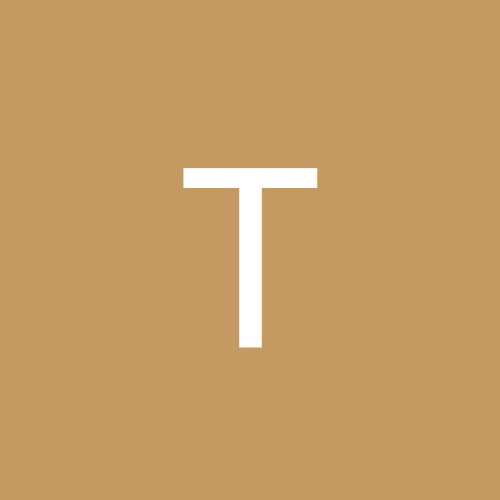
Turbo Grunkamoj
Members-
Content count
71 -
Joined
-
Last visited
Never
Community Reputation
0 NeutralAbout Turbo Grunkamoj
-
Rank
journeyman
-
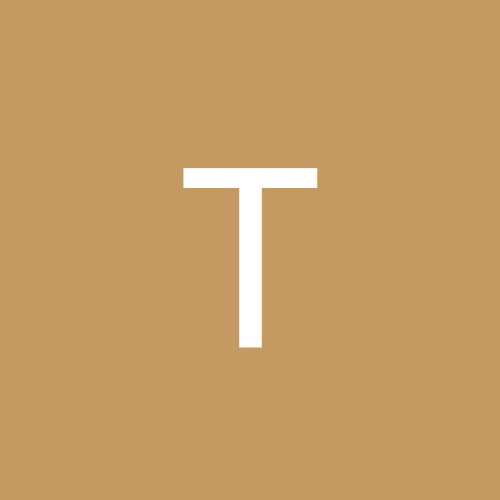
Abit BP6, and hpt366 ata66, with ibm 60GXP problems
Turbo Grunkamoj replied to Turbo Grunkamoj's topic in Hardware
Thanx mate. I will give it a go tomorrow, cause today Im to exhausted from trying =) Have downloaded bios and drivers, and I will get back, with info on working or not. -
Hi I hardly know where to start but this is the deal: I have a problem. I just recieved a IBM Deskstar 60GXP 40Gb 100ATA 7200rpm harddrive. The rest of my setup is this: CPU: 2 x Celeron 533 Memory: 384Mb (pc100) Storage: 100Mb Iomega Zip SCSI, 12X/4X TEAC CDR SCSI, 32X Pioneer CDrom, 1.44Mb Diskette drive Networkinterface: 3com TX-905 10/100Mbit Graphicscard: 3dfx Voodoo3 3000 AGP 16Mb Soundcard: SB AWE 64 gold SCSIcard: Adaptec AHA-2940UW Motherboard: Abit BP6 dual-board Monitor: MAG Innovision DJ707 17" Mouse: Logitech wheelman mouse USB Keyboard: Microsoft Natural Keyboard Pro USB Printers: HP Laserjet 6L Now the problem is I tried to do a clean install of win2k, pressing F6 during boot and installing the latest drivers for the 366-controller. It works as far as when the installation asks: Format, delete partition etc. Then it hangs. And nothing happens. I put my harddrive on IDE1 instead and did a normal installation, no problems at all. Although then only using ata33. But as soon as I try to put my drive onto the 366-controller the system hangs. It boots up fine, but just after the "white win2k startup screen, with the blue progress-line" the desktop start to load, or at least the color. Then it hangs and gives a dump-messages saying something about: "IRQ less or not equal" or something like that. I have tried to change IDE3->IDE4, set my bios settings to all the possible Startup options, C,A,EXT etc... and changed between: EXT is equal to: SCSI,UDMA66. I have disconnected my networkcard, scsi-card no success. I tried to do a fresh install again pressing F6 during boot but no success again. I run the "RU"-bios recommended on the mainpages www.bp6.com, and the 1.25-drivers for the 366-controller. The dump that comes out of these hangs is as follows: ----------------------------------------------------- Event Type: Information Event Source: Save Dump Event Category: None Event ID: 1001 Date: 2001-05-08 Time: 16:54:40 User: N/A Computer: XXXXX Description: The computer has rebooted from a bugcheck. The bugcheck was: 0x000000d1 (0x00000002, 0x00000008, 0x00000000, 0xeb81a7be). Microsoft Windows 2000 [v15.2195]. A dump was saved in: C:\WINNT\Minidump\Mini050801-05.dmp. I don't know if there is anyone out there who has any more help on the matter cause to me that is yibberish! Any help is much appreciated.
-
an update to my problem. It fixed itself all of a sudden. ??!! I didn't do anything, I had the computer up and running as usuall..then I acctually went outdoors for 2 hours, when I got back and looked at it everything was back to normal!!?? I guess either Windows 2000 really is alive and sometimes has a bad mood, or when I was out somebody broke into my appartment, went to my computer and fixed the problem, then quietly went away again.
-
Hi I have Win2k pro I was running Quake 2 last night, which because I use a 3dfx V3-3000, crashed when I accidently pushed ALT-TAB. Well I started the game again and it ran fine. But when I came back to my desktop I found that all my icons where only in 16-colors (NOT 16bit). Now this wouldn't have been so hard to live with but I also got a game which worked fine before this happened: Slamtilt (yes a flipper-game), this is now studdering like a "mXXXXr fXXXXr". Its totally unplayable. I have tried the following: 1. Of course tried all possible solutions including "Show icons using all possible colors", marked it reboot, unmark reboot and so on... 2. Reinstalled the latest drivers from 3dfx. 3. Removed the graphic-card completely and made a fresh install with the 3dfx-drivers. 4. Reinstalled DirectX8. 5. Reinstalled Win2k SP1. These things I have tried in different combinations so I guess 20-30 reboots is not an overstatment. Now the only thing I have left to do is a Format and Reinstall, but it really bugs me cause it has got to be some kind of registerbug thats causing it.
-
Hi I was wondering if there is any difference in resources, performance and so on, depending on what you log on win2kpro as? If I log in with my administrator, and play games like quake2 and so on, is there any difference if I use another form of user, such as poweruser och normal user? Is there any such difference?
-
So they still are...some ppl even comment on it twice at the same time
-
As a reply to Devils advocate: How on earth did you get your "80" up to 900??? Thats one X"#¤!% of a !"#¤!"# overclocking you have got there. Turbo Grunkamoj -------------------------------------------------------------- Who needs a replay button? History always repeats itself --------------------------------------------------------------
-
What does SP1 do? Are there any "hands on" features or anything new of that sort? Or is it just "undercover bugfixes"?
-
Well I just pulled these down from 3dfx site and installed them and everything seemed fine, except Quake 3 wount start any longer. This is what Q3 tells me: Initializing OpenGL subsystem ...initializing QGL ...calling LoadLibrary( 'C:\WINNT\System32\opengl32.dll' ): failed ...shutting down QGL ...assuming '3dfxvgl' is a standalone driver ...initializing QGL ...calling LoadLibrary( 'C:\WINNT\System32\3dfxvgl.dll' ): failed ...shutting down QGL ----- CL_Shutdown ----- RE_Shutdown( 1 ) ----------------------- GLW_StartOpenGL() - could not load OpenGL subsystem Anyone that has any help to offer? please!? /Turbo Grunkamoj
-
Well maybe our friend JohnM, thought this part of the forum was intended for placing all sorts of tips like that, so why you have to be so hard on him? A tip for you JohnM is: Search the board before you post you can find a great deal of information and tips in old posts. Have a nice day /Turbo Grunkamoj
-
Check the exact same question in "Hardware" and there you have another answer if you dont want to hack into the registry. /Turbo Grunkamoj
-
Go to RUN: then typ "gpedit.msc". The go to Computer Configuration -> Administrative Templates -> System -> Disable Autoplay (here you enable the disableing ) Then go to User Configuration -> Administrative Templates -> System -> Disable Autoplay and do the same here. Thats it and thats that.. /Turbo Grunkamoj
-
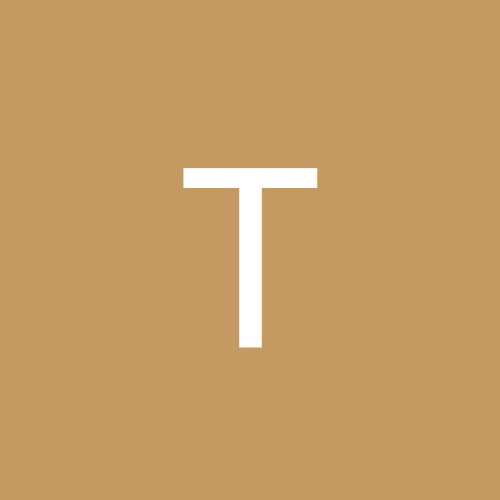
Changing drive letters in 2k
Turbo Grunkamoj replied to chogcorp's topic in Customization & Tweaking
I dont know if this is the thing you're having problems with but anyway, if you dont know "where" you make the changes it can be done by: 1. Controlpanel -> Administrative Tools -> Computer management -> Disk Management ( here you can make all those changes.) -
Go to "run" on the startmenu. Then type: gpedit.msc and click OK. In this window go to these two: 1. Local Computer Policy -> Computer Configuration -> Administrative Templates -> System -> (Here you have Disable Autoplay) 2. Local Computer Policy -> User Configuration -> Administrative Templates -> System -> (Here you have Disable Autoplay) Regarding both of these you acctually have to enable the disabling of autoplay Then restart, thats it your done!
-
That is easier said than done....it just keeps timing out...