
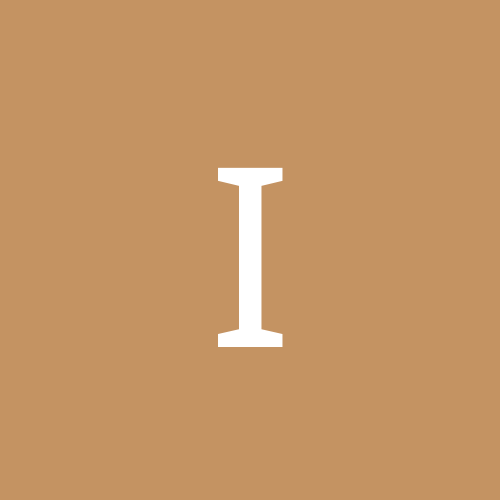
IMarshal
Members-
Content count
22 -
Joined
-
Last visited
Never
Everything posted by IMarshal
-
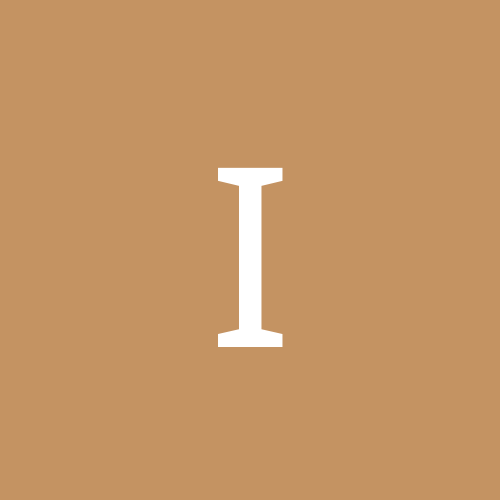
Call Me A Fool If You Will (Windows 2000 Advanced Server Pro
IMarshal replied to pkirtley's topic in Networking
Create a process dump of the msdtc.exe process and post it somewhere public. Someone with a knowledge of debuggers can take a look and perhaps pinpoint the problem. -
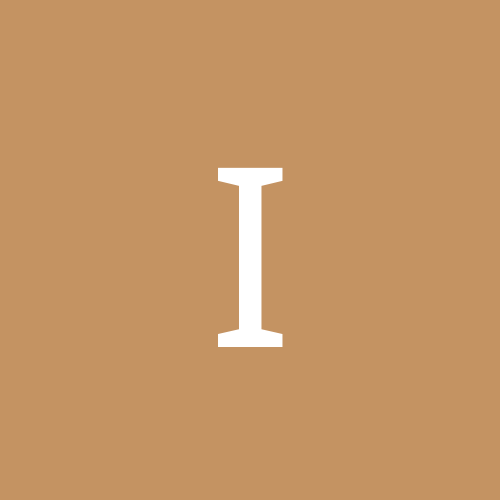
Remembering customized column widths in Management Console
IMarshal replied to videobruce's topic in Software
Just right click on the computer management shortcut in the start menu or control panel and select properties. Look for the Target text field under the Shortcut tab. You'll see something like "%SystemRoot%\system32\compmgmt.msc /s". Just replace this text with the new text as described above. Click okay and launch the shortcut. -
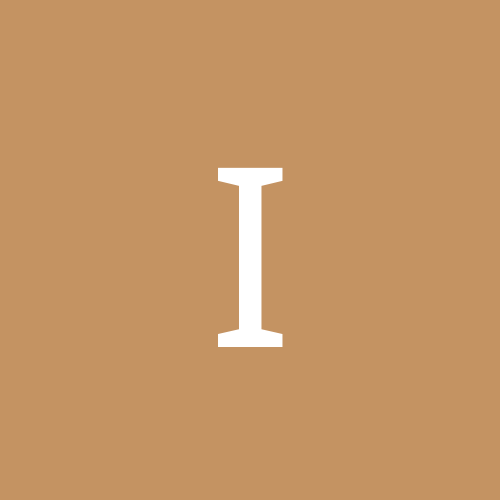
Remembering customized column widths in Management Console
IMarshal replied to videobruce's topic in Software
Change the MMC shortcuts to use /a instead of /s. E.g., for computer management: %SystemRoot%\system32\compmgmt.msc /a When you close the MMC after launching it in this way, it'll prompt you to save settings. Note that if you don't have the rights to write to the .msc file, the save wil probably fail. HTH -
NT4 will upgrade to XP. However, none of the Workstation/Pro SKUs will upgrade to the XP Home edition. Win95 is indeed unsupported for upgrades, probably because Win95 is soon to be unsupported in general. I guess that if you're still running Win95, Microsoft would recommend that you buy a new PC.
-
A non-drastic solution: Remove the 'LowerFilters' and 'UpperFilters' values from the following registry key: HKEY_LOCAL_MACHINE\SYSTEM\CurrentControlSet\Control\Cl***\{4D36E965-E325-11CE-BFC1-08002BE10318}
-
Fifa 2000 works for me. I suspect it all has to do with what's in your %systemroot%\apppatch directory. I'll be happy to zip up and post the contents of my apppatch directory to anyone who wants it. (Note that my patch file is dated 5/24 and is from app.exe, which contains things that the latest apcompat patches don't have.)
-
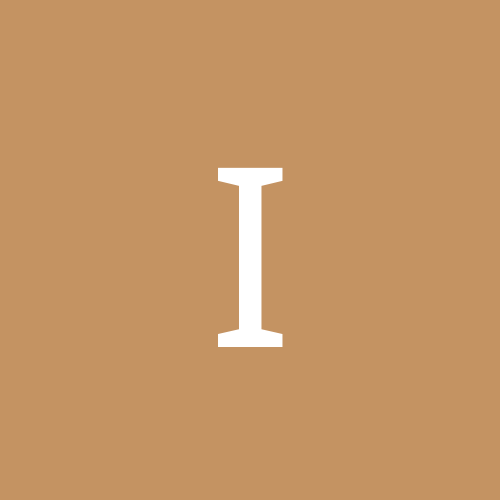
Anyone figured out the HP CDRW kill all CD drives problem ye
IMarshal replied to JediBaron's topic in Hardware
If you can't access your cdroms because of Adaptec, the trick is to delete the "filter" related values in: HKEY_LOCAL_MACHINE\SYSTEM\CurrentControlSet\Control\Class\{4D36E965-E325-11CE-BFC1-08002BE10318} -
On a whim, I re-ran Fifa 2000 on my Win2K Pro system after a long hiatus and, to my astonishment, it worked. I have a BX board with a TNT2 and an SBLive!. 5.32 Detonator drivers. Live!Ware 3. Vanilla Win2K Pro with all the Windows Update patches, no SP1. Nothing special otherwise. So I ran 3dsetup.exe, selected the TNT2 option, then set the resolution to 1024x768, and fired up the game. It worked beautifully, first try. This is after six months of crashing on startup with an access violation. I don't know what exactly I did to make the game work; it just... worked. [This message has been edited by IMarshal (edited 30 July 2000).]
-
I don't know what to tell you, then. I wish I knew what exactly I did to get it to work. I used to have the same problem you have (access violation and exit).
-
Ah, yes. Forgot about that. :-) I thought everyone knew it: Goto http://www.gamecopyworld.com/ and grab their no-cd crack. FWIW, This one worked for me: http://www.maxtarget.com/cgi-bin/dl.cgi?fifa20001!zip [This message has been edited by IMarshal (edited 30 July 2000).]
-
That sucks. Did 3dsetup detect your card properly? Do you have the same video card / soundcard / drivers that I do?
-
Okay, I can confirm that the midi test still hangs in Duke3D, but the game actually works if I save and exit setup without testing. ROTT does in fact hang initializing the midi card. And everything else is the same with LW3.
-
Hmm. I'll give it another try when I get home tonight, Vlad. But I'm pretty sure I had SB emulation off when the midi tests hung. I did just finish installing LW3 for Win2K, so I guess a retry of the previously broken stuff wouldn't hurt.
-
I tried again with Vlad's updated DLL. It fixed the problems I was having with MIDI, but there are still some SB emulation issues. Here's what I tried: Descent Setup - autodetects SB16, no PCM in test, MIDI works in test Descent - no PCM, MIDI works Extreme Pinball - no PCM Tennis Elbow Setup - autodetects SB16, no PCM in test, MIDI works in test Sensible Soccer - both MIDI and PCM work, but PCM is jerky and some sounds don't play right (ref's whistle) Hexx - PCM works Crazy Cars III - select SoundBlaster, no PCM Doom - Plays MIDI (GM), but hangs on startup if I configure PCM Doom II - same as Doom Duke Nukem 3D Setup - can't get SB PCM to work (invalid 16 bit DMA channel), test MIDI (GM) hangs Blood - same as Duke Nukem 3D Rise of the Triad setup - same as Duke Nukem 3D
-
I have managed to get several games' PCM support working with VDMSound (Hexx, for example), but most don't work. Descent, Extreme Pinball, Wolfenstein 3D, Epic Pinball, Sensible Soccer... None of these produce any sound, even though their sound utilities detect the emulated sound card just fine. I've tried MT and GM modes for just about all the games I have that support them, and none work. So I've managed to generate PCM sound in some cases, but never midi sound. Any ideas? Paths and environment variables are all set properly. This is on a Win2K box with an SB Live! running LiveWare2. The output of drv /v is: VDMSound DOS loader ver. 1.00 (Jul 04 2000) Copyright © Vlad ROMASCANU 2000. All rights reserved. Loading C:\Progra~1\Window~1\VDMSnd\VDMSound.dll... VDMSound VDD module ver. 1.00 (Jul 4 2000) Review version Copyright c Vlad ROMASCANU 2000. All rights reserved. Loaded (hVDD = 0x01) -- Settings used ----------------------- VDD/port=0e0 VDD/ID=NTVDMSound control, hVDD 1 renderers/PCM/devID=-1 renderers/midi/player/devID=-1 renderers/midi/isMT32=0 MPU401/port=330 MPU401/IRQ=2 MPU401/isMT32=1 SB16/port=220 SB16/IRQ=7 SB16/DMA=1 ---------------------------------------- Success
-
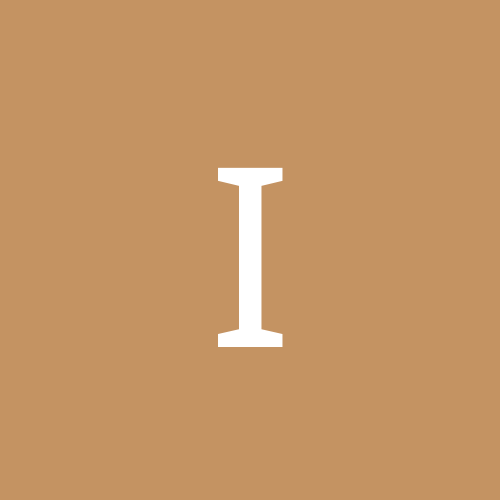
I can't see the menu of Roland Garros 2000 when I enable D3D
IMarshal replied to CycloneFr's topic in Games
FWIW, I have exactly the same problem. And the 5.25 drivers don't fix it. This is on Win2K Pro, Abit BX6-2, TNT2. -
What's frustrating is that I remember it working in Windows 2000 beta 3. It stopped working in RC1 or RC2, which indicates to me that it's probably a simple issue to fix if EA would get off their asses and provide some <b>minimal</b> support to Windows 2000 users.
-
This is a little bit redundant, but... JosefTor: you, sir, are a genius. I reinstalled the Dell drivers for my X-Gamer as a Live! instead of a Live! Value and the missing features reappeared. And there was much rejoicing. Edit: Mark W: use the speaker applet from Audio HQ. It'll let you do exactly what the more advanced Surround Mixer does in LW3. [This message has been edited by IMarshal (edited 20 February 2000).]
-
Quote: Originally posted by SHS: you need turn it on in the CDROM Properties check the BOX "Enable digital CD audio for this CD-ROM device" SHS: What this option appears to do is to enable transparent DAE for the CD-ROM, essentially ripping the CD audio tracks to wav files over the IDE bus and playing them as such. While this might be nice, it produces unnecessary heat and noise, and doesn't work with my CD-ROM very well (a POC Mitsumi 24x). What I want is to enable the SPDIF output, which is connected to my SBLive! SPDIF-in. The Live! drivers for NT4 and Win98 provide an additional entry in the windows mixer called "Digital CD Audio". This entry is absent in W2K with the Dell drivers.
-
I tried the Dell drivers and they worked very well for me. There's only one little thing missing: sndvol32.exe doesn't have a digital CD audio entry, so I'm stuck with analog CD audio. Does anyone else have this entry, or know how to get it?
-
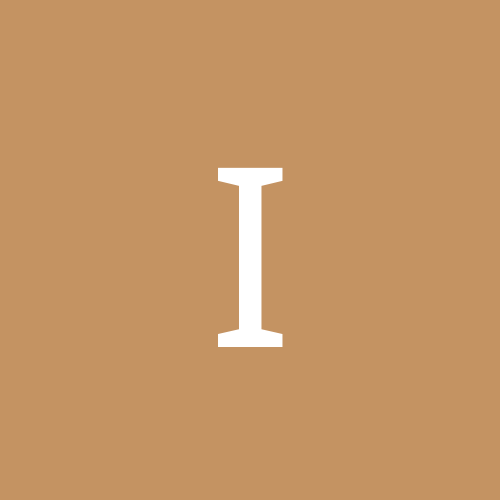
Nvidia's 3.78 drivers and Win2k? Did they work for ya?
IMarshal replied to Quantus's topic in Hardware
The 3.78 drivers have worked well for me for Direct3D (no crashes so far playing Darkstone and Space Invaders), but OpenGL just refuses to work for me (every game or program I try crashes in nvoglnt.dll with a blown stack). This is on W2K 2195 Server upgrading NT4 Server SP6, Diamond Viper 770. Anyone have any ideas as to how I might get OpenGL working? -
So... Does this mean that digital out and four speaker support are enabled? Or just that the LiveWare applets work?