
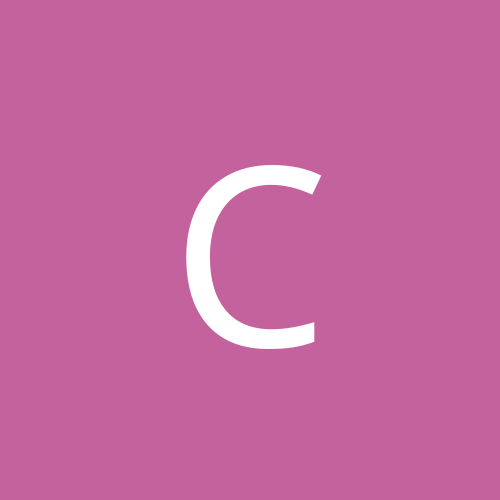
Crash99
Members-
Content count
29 -
Joined
-
Last visited
Never
Community Reputation
0 NeutralAbout Crash99
-
Rank
newbie
-
i have been using 4.29 via 4 in 1 drivers and i have tried various nvidia drivers from 6.34 to 11.01 [This message has been edited by Crash99 (edited 02 April 2001).]
-
geforce 2 ultra amd 1333 giga-byte 7dx 512 megs of ram problems... agp textures option in direct x diagnostic and spinning cube test fails... any help would be great
-
thank you both very much...i will pass the word to him...
-
my friend was thinking of o/c his tyan 100, but the 100mhz memory fails...just wondering if anyone has tried 133 mhz ram on it, and if so what kind has worked...also are there any dual bx440's that can accept 133mhz ram...doesnt want to use via or the 8xx series chipsets...any help would be great
-
My 1st guess would be to make sure that your video card has its own irq in the bios...I have heard people fixing graphics card issues in win2k by doing that...the tnt's have always been pretty compatible with win2k...I was using a velocity 4400 on a beta version of win2k before....hope that helps...
-
Try looking for the "wicked gl" drivers. They should help w/ q3...i'm not sure if it will do anything w/ unreal though...it has options to install drivers into certain games, such as half-life and q3...adds a serious boost in performance...don't have the site on hand, but shouldn't be hard to find...
-
actually, I think the hype is more about space conservation...As far as picture quality goes, so far i'd take my viewsonci over one of those monitors any day...I don't think they have very high refresh rates, and if your sitting in the wrong place, you can't see anything on the screen...They cost so much b/c the technology is newer and it's just out right expensive to make them...I could be wrong, but that's my 2 cents.
-
I'm on a 56 as well, just play some games while your waiting...
-
E-mail zzottt@uswest.net This person might be able to help you out...worked for me zzottt, if you are reading...many thanks
-
I have heard that only slot 1 p3's are able to run in smp...I don't remember the site, but basically the flip chips designed to run in smp...don't know if this helps either...if its slot 1 then I would imagine any dual mobo w/ coppermine compatibility would work...
-
I would go hogwild and just get a GeForce type card...anyways, you might want to try the wickedgl driver...It has boosted the performance of voodoo based cards in windows, and might help you get some better results w/o having to upgrade yet...don't have the site on hand, but it is easy to find
-
actually, some other people on the board were having similar problems...the game would actually start using the hard drive more when the ram was dropped to 160 or lower...the post was in the games section not more than a couple of days ago...i would put the ram back in and see if it works fine again...
-
I installed mine under win98, then deleted the gimme.dll file and used the crack from www.megagames.com and had it running on each machine that I own, and one actually had similar spec to yours (same card and processor) That was the only way that I was able to get it to work...now i can just move the folder to any tnt based wink machine and the games seems to run fine (1280x1024)
-
The easiest way I can think of is by using a cracked version. I have a quake 1 folder that will run without an actual installation b/c it was already installed and cracked elsewhere. Just the Quake1 folder after it has already been installed and cracked in win9x and place it in win 2k and it should run just fine or if you have a dual boot systm, just run the exec from where ever the folder is and it will work.
-
I have the cd crack as well...the hack simply forces the game to skip the loading of the city intro, which brings it right to the black logo screen...time is saved even if you have the cd crack b/c the intro takes so long to load, regardless of hard drive or cd-rom speeds...