
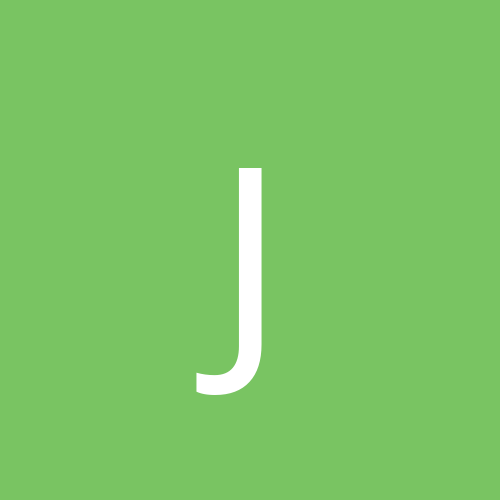
Johnny
Members-
Content count
16 -
Joined
-
Last visited
Never
Community Reputation
0 NeutralAbout Johnny
-
Rank
stranger
-
Still got me bamboozled. I have tried both TCP/IP and IPX lan games. It goes into the game does the 3,2,1 and bang back to Windows invalid shape error. I am running an RTL8029 on a 10baseT network (into 16 port hub, 192.168.0.1 internet sharing), with an RTL8139 10/100 crossover with the second house PC(192.168.1.1). I have tried running it over both segments. There are head shaped dents all over my wall.
-
I am trying to play NFS5 Networked and I keep getting an invalid shape error. I am running: PIII 450 ASUS P3V4X with latest VIA 4-in-1 256 Mb RAM ASUS TNT2 Pro 32Mb (running latest 6.31 WHQL) Creative PCI-128 NFS5 updated to ver 3.5 DirectX 8.0 Beta (it does the exactly the same error on my friends PC who has DX7.0) Win2K with Oct Compat updates. I try and play the game networked or even networked with just me in it, get the error message. All single player games work perfect.
-
Thanks for the info JSB, Patch worked like a GOD. All memory leak problems fixed. You can even type your name in properly at the start instead of just numbers. I am still testing on mine (TNT2) and a friends Voodoo3 system, but so far all is good. PS How the hell did you find the patch??!
-
Digitaldude, To put it bluntly. MUCH MORE RAM, DUDE. Win2K loves at least 192Mb of ram to stop all the disk paging with your games. 256Mb is even better. 96Mb is just fine for Win9x but just won't cut the cheese with Win2k. I start with 128Mb under Win2k and the only game I could play was Q3 (OpenGL). As soon as I tried Direct3D my disk access light was on almost constantly. 192Mb bit better under Direct3D (GODLIKE under OpenGL). 256Mb of RAM I can run Q3 at 1024 x 768 32bit smooth as on my TNT2 PRO 32Mb (PIII 450/100Mhz bus) and UT runs like a demon. One word dude, RAM.
-
I have had Diablo2 running on my PC for ages under Win2K with absolutely no problems at all. I would dare to say it goes like a GOD. PIII 450 256Mb RAM ASUS TNT 2 PRO 32Mb running 5.32 Det I have found that only 128 Mb gave me tons of disk paging, even 192Mb gave me some until a good hunk of the game was cached and then it ran alright (only the occasional disk access). When I ran Diablo2 under DirectDraw (192Mb) all of my paging disappeared.
-
I set it to 1024x768 16bit graphics with PIII optimisation and I can play for 5-10 minutes and then the game crashes to Windows with an Access Violation. It is further than before but still no cigar.
-
I have noticed the same thing with the Adaptec software. You try and burn Disk to Disk and it copies the whole CD and then as it finishes it comes up with and error and spits out the disk. Even with the updates for 4.02c installed. Now one of my clients is having similar difficulties. Nero runs much better under 2000. Still problematic, but the lesser of evils.
-
That converter that you are thinking of gc12 is one to convert a FCPGA (Coppermine) to run on one of the old PPGA (Celeron) boards. Not a SLOT1 to FCPGA converter. Which I have never heard of. I am looking now though.
-
I have always had tons of disk paging with 128Mb of Ram under Win2k, even running OpenGL with my TNT2 PRO. Direct3D helped me with some games, but I still the paging. As soon as I went to even 192Mb majority of my problems went away. And now 256 is just Godlike. I would never go back to just 128Mb.
-
I cannot get Battlezone2 to run under Win2k. It installs goes into the menus but when you go to start the game, it crashes back to windows. It is the already 1.1 Updated version, and no new patch from Activision. Specs: PIII450 on 440BX Chipset TNT2 PRO 32Mb running 5.32 Detonators. 256Mb RAM MX300 Sound. I have friends that have the same problem, but they have Voodoo3 and a Geforce2 GTS, running the latest drivers.
-
Trying to post haven't seen it yet. Take out the MX300 and install a PCI-128. See if that changes the IRQ. ------------------
-
I have run my work PC for 24 easy. No time probs whatsoever. ------------------
-
My server is running 24/7 and the only time I needed to reboot in the last 2 weeks is when I ran the 2000 updates from Microsoft.
-
Remove the MX300 and install a PCI-128. See what it does. Then try another MX300 to see if the card is faulty. If it works with the PCI-128 and not the new MX-300 you know the VIA is a bucket.
-
Use a different configuration of hardware. Put in a Creative PCI-128 and see if it uses a different IRQ.