
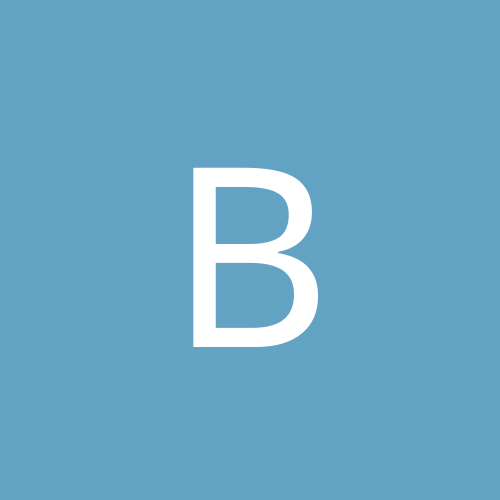
ByronT
Members-
Content count
165 -
Joined
-
Last visited
Never
Everything posted by ByronT
-
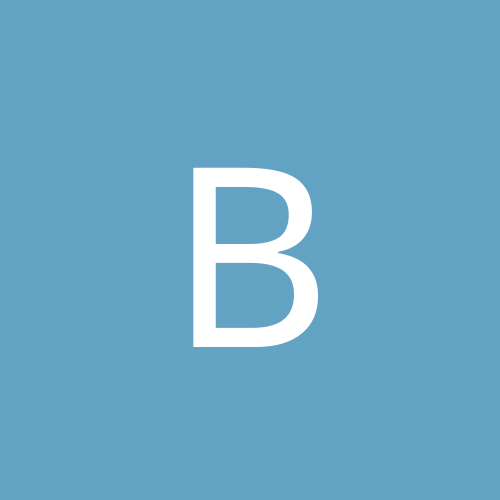
Dual Montiors, Dual Videocards, Hauppauge WinTV GO! and Win2
ByronT replied to INFERNO2000's topic in Hardware
You should be able to. The only thing holding you back might be the availability of good drivers for that ATI card. ATI is STILL struggling to get non-beta Win2K drivers available. FWIW, I've got a Viper V770, and an ATI AIW 128 - which would allow me to output it to TV (though I'm not touching the ATI beta drivers. The last time I did, my system went belly up.) HTH -
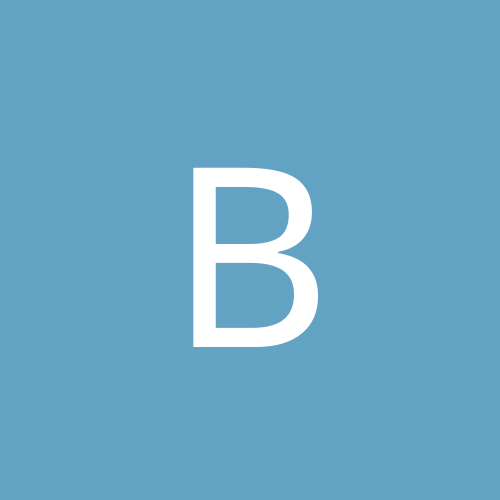
Sears, Menards, Ace Hardware. All of them aren't helping me.
ByronT replied to INFERNO2000's topic in Hardware
What? 80mm wasn't big enough for ya? Seriously, coming from someone who drilled two 80mm (3") holes in the side of his case, be prepared. Make sure that you get a METAL hole cutter (the bimetal/wood hole cutters have huge teeth that make a mess and are hard to control when cutting through the side of a case.) Best of all worlds would be for you to find a company that can punch press a 120mm hole for you. If I had checked, I would have found one around the corner here that would have done it for nothing for me. Once you're finished cutting the holes, you're still only half done. Then you have to drill the holes for the screws/bolts that you use to hold the fan to the case (I went to Lowe's hardware and spent about an hour finding the right size bolts and washers.) And finally, get a Dremel tool to smooth out the edges of the cuts. That way, you don't slice your fingers when picking the side up by its new hole. Later! -
I'm running my MX300 on a Asus CUSL2 (815E chipset) with an IBM ATA100 30GB, 3Com NIC, Adaptec SCSI, Diamond Viper V770 AGP, ATI AIW128 32MB PCI. Later. [This message has been edited by ByronT (edited 29 September 2000).]
-
I'm running Windows 2000 with a Diamond MX 300 adapter and can run WinAmp, WMP7 or even MusicMatch and play MP3s without any issues. However, I'm not messing with the BETA Aureal drivers, I'm simply using the ones MS installed when the MX300 was placed into this system. You say that sound cuts out when using other apps. Well, mp3s and wave files are subject to hd activity issues. It's possible that the sound card is not the problem... ------------------ J. Byron Todd Computer Consultant byron@toddcomp.com Todd Computer Solutions
-
Well, you live, you learn (hopefully!) Let's just say that I know firsthand about not setting defaults in BIOS before a flash... Later.
-
Hmmmm, I flashed the BIOS via a boot disk and the flash.exe program, and I didn't have to remove the battery to make it work. But it was the FIRST thing that I did. There have been other reports that removing the battery/unplugging for 10 minutes is necessary. As a computer engineer, the only reason I would think that taking that step would be necessary is if you made wholesale changes to the 1001 BIOS and when the 1002 BIOS is flashed, the wholesale changes combined with the 1002 BIOS result in an unbootable computer. If that's the case, I would then recommend that you first set all defaults in the 1001 BIOS and then flash to the 1002 BIOS. I'm willing to bet that the people who reported a problem with the 1002 BIOS had been using the CUSL2 with the 1001 BIOS for a while and had already been tweaking their BIOS settings... Anyway...
-
Good choice. CUSL2 here also. One note, before you do anything with the board after installing CPU, mem and VGA, flash the BIOS with the latest BIOS - BETA if you want, but I would recommend 1002 Final. You'll love the board. ------------------ J. Byron Todd Computer Consultant byron@toddcomp.com Todd Computer Solutions
-
I've had the same action happen twice when I reset the motherboard before it finished POSTing. Basically the CUSL2 assumed that an error had happened, and it wants you to correct possible clock issues first. Just dimiss it, and you should be ok... HTH. ------------------ J. Byron Todd Computer Consultant byron@toddcomp.com Todd Computer Solutions
-
If we were talking SCSI, I would answer in the affirmative - that the drives drop down to the lowest common denominator. However, we're talking ATA/UDMA and I've seen conflicting reports in even Promise's documentation. On one page, they say that the ATA### controllers are capable of getting the max out of each device independently, but then later in the same documentation, they say for max performance, only have devices of ATA### attached to the controller... You might want to check the Intel Ultra ATA companion to see what the "Current Transfer Mode" for the UDMA/5 device is. HTH.
-
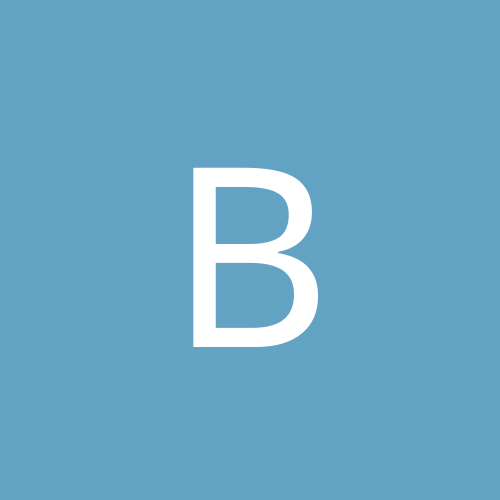
Anyone with a Adapetec aha2940 Ultra Wide SCSI please read
ByronT replied to INFERNO2000's topic in Hardware
Build a server for someone with that adapter and that card and then sell it. The 2940 is reliable and with a good hd in a server config, it should work near forever. (I think I've got one server with a 2940 that's been running for 5 years (middle of 1995) without any SCSI problems and without any HD problems. Of course, it is a NetWare server too... You could have refused the shipment though... -
If you want the ATA100 to work, you want those HDs to be listed as SCSI. If they get listed as IDE, then your install of the Intel Ultra ATA drivers did not work. This is also how the Promise Ultra100/Ultra66/Ultra33 and HighPoint controller drivers work also: when the high performance drivers are loaded, Win2K recognizes the disks as SCSI. You're ok, it just sounds like you're hunting for something to be wrong... You want to just start asking me for answers on the CUSL2? Later.
-
That's well within limits, but I would think it is a tad warm. My CUSL2 with a 933MHz runs at 30-32C/86-94F, the mboard at 23-26C/74-79F, with the ambient temp around 20-22C/68-72F. (I wear long sleave shirts and sweaters to work even when it's 90F+ outside... and I still freeze my butt off in here!) Later!
-
I figure while I'm answering your other CUSL2 questions, INFERNO, I might as well answer this one (I had to go back three pages to find it!) I'm a computer reseller and can purchase from distributors. At Tech Data, the Asus iPanel has a TD part number and the Asus internal number. Tech Data also has the cost - $17.54, but as of yet, does not have an availability date. That said, the status is already set to "Allocated" meaning that the iPanel is already so backordered that the number of backorders doesn't show, and the ones that will be coming in are already spoken for. Furthermore, Tech Data doesn't show that any are even on order. Comparatively, the Asus CUSL2 was/is allocated, but still shows a number ordered and the date that they were due in. I know this doesn't help. And I want one TOOO! ------------------ J. Byron Todd Computer Consultant byron@toddcomp.com Todd Computer Solutions
-
I'm pretty sure that even this topic is a rehashed one... In fact, I know that I've mentioned asking for a SEARCH link that is larger than the POST NEW TOPIC link. ------------------ J. Byron Todd Computer Consultant byron@toddcomp.com Todd Computer Solutions
-
The latest PC Probe fixed the CPU temp issue for me (Version 2.12.02). Running BIOS 1002 Final (I believe it was 1002.5). And PC Probe 2.12.01, <- the 01, did not give the correct temp. Get PC Probe 2.12.02 from the link on the right on www.cusl2.com (a great place for CUSL2 owners to check out.) HTH. Yo do have the CUSL2, right? ------------------ J. Byron Todd Computer Consultant byron@toddcomp.com Todd Computer Solutions
-
It really depends on your actual needs. If you're not planning to add more devices, you should be ok, but the nice thing about the larger PS is that you can be reasonably assured that any *funny* things happening with a lot of devices - aren't power related. So my bottom line would be: If you can afford it, buy the 300W. Personally, I'm running a 350W for the extra power connects that it comes with - as well as making sure that I have enough power for my devices. HTH. ------------------ J. Byron Todd Computer Consultant byron@toddcomp.com Todd Computer Solutions
-
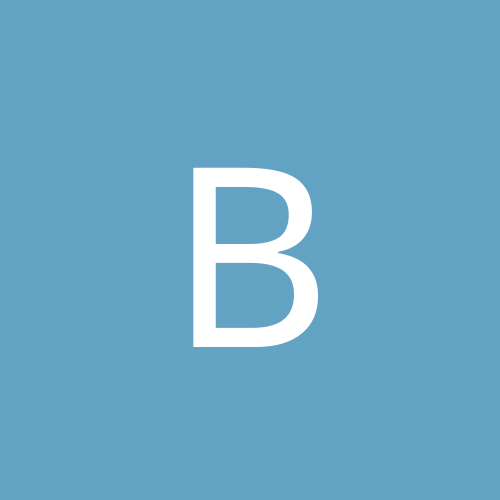
Anyone with a Adapetec aha2940 Ultra Wide SCSI please read
ByronT replied to INFERNO2000's topic in Hardware
Yes, grinding. To tell you the truth, it makes sounds that would make me think that the drive is dying. At least, if my IBM ever makes those sounds, I'll be replacing it as a bad hard drive. But those sounds are normal for the 10K Atlas II. I've got 4 80mm high output fans. My CPU temp runs 86-96F, while my motherboard runs 74-78F. But ambient/room is 68-72F. I custom retrofitted my PC Power and Cooling Mid Tower case with four fans in a configuration similar to the one at www.3dcool.com (the Tornado 1000 case.) It cost me less than $50 for the extra fans and cables, around $10 for the screws, washers, nuts and bolts to attach the fans, and I used a drill with a 3" hole cutter to cut two holes and then drilled smaller screw holes to mount the side fans. The two fans on the side blow in, while the front and back fans blow out. The side fans are generating so much air in that the 4100RPM fans outputting on the front and back are actually running 4600-4800RPM. But if you do get that hard drive, don't worry about another case fan, you'll be better off getting one of the specialized hard drive coolers. PC Power and Cooling (www.pcpowercooling.com) has a few. The money no object friend who has one of these U160s and a drive (not the Quantum) has a Cantek 833 machine (I think it's a Coppermine 700 oc'd to 833) running Windows 2000. He has no chance to press "F8" on that first Windows 2000 boot up screen (it blinks), and the pause on the logo screen is less than a second. Comparitively, my 933MHz with IBM DeskStar GXP gives me a half second on the press "F8" screen, and the pause on the logo screen is around 3 seconds. When I had no SCSI in this machine, I had no pause on the logo screen, so the pause is obviously due to the 5 SCSI devices sitting on my Adaptec 2930CU. It'll be fast/faster, but no by too much. Once the machine has booted up, unless you're doing video editing, or constantly moving 4MB+ size files, the actual performance difference will probably be less than 5%. Just as a comparison, once my machine is booted up, t consistently "feels" and "looks" faster than my buddy's - even though he has the faster disk subsystem, and a faster AGP card (my Viper V770 Ultra vs. his GeForce2 GTS 64MB DDR). The only place that his seems faster is while playing games, and there it's no contest, and more likely it is due to his video than disk. Again, I would save the $$$ and wait for the AGP Pro (your CUSL2 has an AGP Pro slot) 64MB/128MB GeForce2 Ultra adapter that'll be out before the end of the year. (I've heard beginning of October, end of September...) Later. -
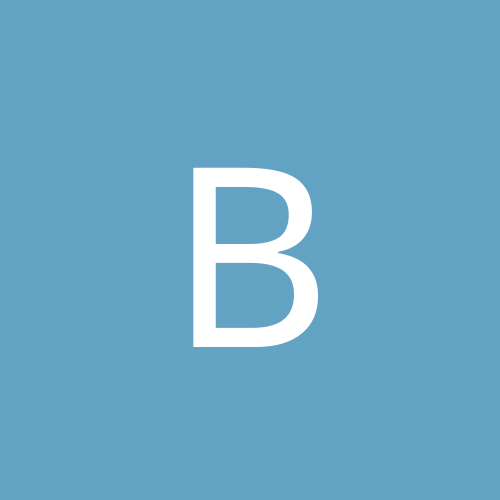
Anyone with a Adapetec aha2940 Ultra Wide SCSI please read
ByronT replied to INFERNO2000's topic in Hardware
All right... more brass tacks type questions... No limit on partition SIZE, but there is a limit to partition NUMBER: 4! So you can try to slice it up as much as you want, but you'll be forced to stop at 4. (I don't remember where this limit came from, but it still exists.) But I wouldn't for the life of me try to keep Win2K on a 2GB partition. Well, not unless you move the swap file elsewhere, and hope that IE bloat doesn't do you in. RPM is dependent on the hard drive and the hard drive alone - the motor in the hard drive runs it at the rated RPM. It never slows down - except to 0, and it never speeds up faster than the rated RPM. BUT RPM plays a fairly big role in access speed - why 7200RPM drives consistently have better access speed than 5400RPM, 10K better than 7200, etc... ATA66 (32MBps to 39MBps) barely beats what ATA33 is _supposed_ to be capable of. The areas where ATA66 does is with RAID striping setups - capable of 45MBps and faster. And no ATA100 drives are really any faster than ATA66 ones. But this will change soon. Performance? Ultra160 adapters with the *right* drive is ALWAYS faster than anything ATA. However, there have been some performance tests done that the IBM DeskStar GXPs (ATA100s) outperformed some low end Ultra160 setups. Check out www.storagereview.com Noise? Well, I can't hear my IBM drive over the sound of fans, but those Quantums sound like a teenager driving a car with a stick and clutch for the first time. LOUD and it sounds like GRINDING. I've got a friend (money no object friend) where you can hear it over any game sounds that he's playing, and the only way to drown it out is by turning the sound up almost to where it hurts. Heat? If you purchase an Ultra160, go ahead and buy you some drive coolers, and possibly an extra case fan or two. They run hot, at least 5 degrees F, sometimes as much as 10 degrees F, mainly because of the higher RPMs. I'm not sure. As fast as the ATA side is progressing, and possibly moving to the SerialATA, Ultra160s could be eclipsed in less than a year performance-wise. But also consider that SerialATA will be backwards compatible with ATA, and will come in pricewise at least 1/5 of what Ultra160 or whatever succeeds it. As for FireWire, BLAH. Apple has their hands squeezing it too hard. As soon as digital video can be transferred with some other interface (USB 2.0????) FireWire will be toasted. Right now, my money for the performance is still on ATA100s. If I had the money to play with (read at least $1500), I would get the 160 with the Quatumn 36GB beast (almost a cool $1K) I mentioned before (OOPS, made a mistake... it has an 8MB buffer!!!), and the fans needed to keep it cool, possibly some ear muffs for the noise. (MAN, that drive is awesome.) -
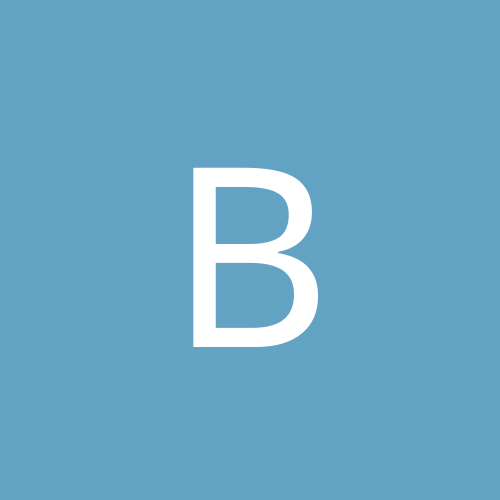
Anyone with a Adapetec aha2940 Ultra Wide SCSI please read
ByronT replied to INFERNO2000's topic in Hardware
But if money's no object, then HEY! Go get ya one of those Adaptec 19160, or 29160 adapters and get a Quatumn 36GB, 10K RPM, 4MB buffer (4MB!!!), 4.5ms access drive!!!! LOUD as heck, but faster than a sneeze from pulling a nose hair! -
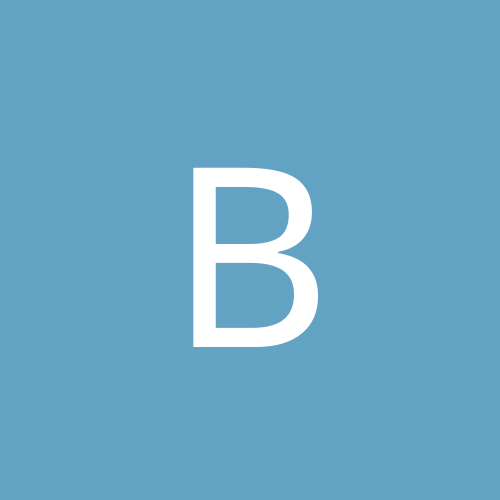
Anyone with a Adapetec aha2940 Ultra Wide SCSI please read
ByronT replied to INFERNO2000's topic in Hardware
You scared me with that post about going with the Ultra160. It's good to see that you came to your senses. (Basically, the guy with the extra 2940 was/is trying to get someone to take that very expensive card off of his hands.) I know that when I purchased my 2940, it ran a good $350+... I have come to depend on www.storagereview.com - even more than planethardware or sharky's extreme. And the reason why is that their reviews actually match real world performance - meaning they match what I've run into more times than I can count. But to make a long story short (or is it too late for that ), unless I HAD to have the latest/greatest HDs (Ultra160s), the IBM DeskStar GXPs (ATA100) kick butt for the $$$. Just think, you can spend less that $150 for 30GB of ATA100 (quiet, too), or $500+ for 18GB Ultra160. Is that worth the extra 10% performance when copying files from one drive to another? I'm thinking I would rather save the extra $$$ and get the AGP *Pro* GeForce2 Ultra 64MB when it's released the end of this month or the beginning of October. Just my $0.02 (if it's even worth that) [This message has been edited by ByronT (edited 20 September 2000).] -
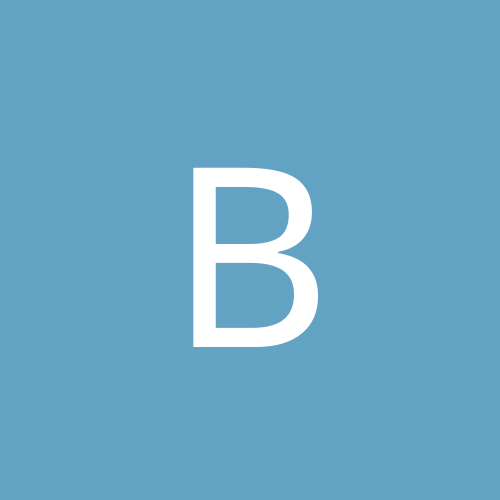
Anyone with a Adapetec aha2940 Ultra Wide SCSI please read
ByronT replied to INFERNO2000's topic in Hardware
Yeah, I've got experience with SCSI. I used to run only SCSI devices in my workstations. (Since ATA66/100 and the accompanying super low prices, I've started using ATA/100.) A couple of notes: If you have IDE HDs, and you want to boot off of SCSI, you'll need to change the boot sequence in BIOS (and pray that it works... I've had computers that completely ignored BIOS settings and still wouldn't boot off of the SCSI.) During boot up of Windows 2000, you will start seeing a two to three second pause on the logo screen as your SCSI devices are enumerated/id'd (the blue bar pauses about halfway across). For me - with an Adaptec 2930CU controlling a Jaz, a Zip, and 3 CDs, this is livable. The 2940s are older technology and won't work with latest greatest SCSI drives (at least to give the performance of latest greatest.) Also with the older Adaptecs, the transfer speed across the SCSI chain drops to the lowest common denominator. If I were *purchasing* a NEW SCSI setup and wanted to use temporarily older drives, I would go with the 19160 or 29160 Adaptec cards - since they have the ability to work with the older drives (SCSI, SCSI2, UW SCSI, etc.) and still use the latest Ultra 160 SCSI hds. The 2940 that you have mentioned maxes out at a 40MBps transfer rate, where as there's Ultra2 (80MBps), and Ultra160 (160MBps) hard drives available now. If you do end up getting this card, you need to be prepared for the BSOD Inaccessible Boot Device to start with. In other words, you need to re-install Win2K if you're going to boot off the SCSI drive. Your other questions specifically: 1 - Drivers at www.adaptec.com and on the Win2k CD (Adaptec drivers install the ASPI, and add little performance/monitoring capabilities.) 2 - Prepare for Win2k reinstall. To have Windows boot off this drive, it's going to have to recognize it as boot drive - and the only "easy" way to do this is with a clean install. 3 - See above. You have to watch what the drives are capable of, and what they'll work with. The Ultra2 and Ultra160 drives usually have a different type connector than the older UWSCSI drives. (Sort of like IDE vs. ATA66 cables.) 4 - Cheetahs are nice, but don't count out Quantums. They used to specialize in SCSI drives. Check out www.storagereview.com on the latest SCSI hd performance. 5 - Also check www.storagereview.com for ATA100 vs. Ultra160 comparisons. 6 - Personally, I hated the 2940 that I have - at least until I stuck it in the Novell server where it just hums along with the UW drives it has. Getting the dang thing to work with SCSI CDRoms caused me to lose a few hairs. (Oh yeah, I just remembered that to get even this 2930 to work with the SCSIs CDs in this system, I had to contact Adaptec support to find out that I needed to slow the transfer rate in the Adaptec BIOS....) Have fun! (Hope this helps.) ------------------ J. Byron Todd Computer Consultant byron@toddcomp.com Todd Computer Solutions -
POP! Just kidding. I just thought it was funny that you threw the towel in on an Athlon system, and I was tossing the towel in on my Tyan S1856BX/466Celeron system at the same time. And I had already researched what motherboard I was going to be replacing this one with. (As to my reason why, I can't get multimon to work on this motherboard - with video cards known to work for others...) Oh well. You're just a few days ahead of me... Hey, INFERNO fire me some email, when you get it overclocked about it's performance.
-
Seeing that you got the motherboard that I recommended... ("Towel thrown in" post), I would go for the 800/133FSB. And you're right, at that speed, no need to O/C. However, the great advantage of the CUSL2 is it's ability to overclock. The only problem is that overclocking is a hit or miss prospect. I've got a C466 that overclocks to 584 w/o any rise in temp, and then I've also got a C433 that can't be overclocked at all... (it hits 41 centigrade when running at 433...) My money would be on the 800/133 (actually my money will be on the same combo CUSL2/800-133CPU.) HTH. ------------------ J. Byron Todd Computer Consultant byron@toddcomp.com Todd Computer Solutions
-
CPUs are easier to find for me than that motherboard! I know where to get Intel Boxed Processor - 800EBs, and 866s no probs. But that motherboard is a different story. The 815e chipset that's on the CUSL2 is ATA100 capable, and there's no difference between an ATA66 and ATA100 cable. BTW, you will only see very small performance differences between an ATA66 and an ATA100 drive (right now.) In fact, AFAIK, the hds out there are really only approaching 37MB/s sustained transfers - which is only slightly better than what ATA33 specs. For more information (where I found it...), go to www.storagereview.com - they really have it together in explaining hd performance and differences. Later!
-
Where'd you find it - is my question? I'm sure that I'll have to mail-order one (since I live in a super large town of 50,000), so where can I find one? TIA!