
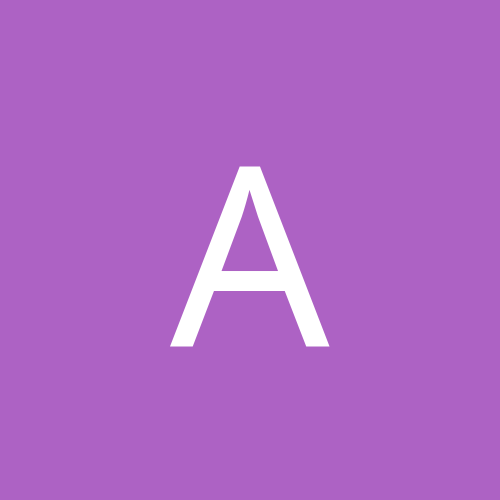
Arkos Reed
Members-
Content count
35 -
Joined
-
Last visited
Never
Community Reputation
0 NeutralAbout Arkos Reed
-
Rank
newbie
-
in the display properties, Appearance Tab, click on the effect button and disable "Shadows Under Menus" it should speed up the favorites menu drastically
-
get the ASPI driver there and follow the instructions in the included readme http://xp.xyu.ca/winxp/aspi.zip
-
read this thread : http://www.ntcompatible.com/vb/showthread.php?s=&threadid=16650
-
if when using Nero to burn you have repeated buffer underruns (with burners not supporting BurnProof/JustLink), make sure you install the Adaptec ASPI driver 4.60 build 1021 or later. The build 1017 and earlier versions have a bug that make Nero's ram buffer feature gobble up ALL your ram. The build 1021 also corrects a SCSI bus timeout error with Adaptec 29160 cards (other models untested) wich forces the SCSI card to reset the bus when stressed a bit too much ---------------------------------- Reported Working Burning applications : Nero 5.5.0.0 and later CDRWin 3.8d and Later Padus DiscJuggler 3.000 and Later CloneCD 3.0.5.1 and Later ---------------------------------- Reported Working Antivirus applications : Norton Antivirus 2002 8.0 Norton Antivirus Corporate Edition 7.6 Reported NON WORKING Antivirus applications : Antiviral Toolkit Pro (ALL Versions) : Locks filesystem access to user processes Anti Virus Expert (All Versions) : same symptoms --------------------------------- Reported Working Firewall applications Norton Personal Firewall 2002 v4.0 (a pain in the *** - worst interface ever - but working fine) ZoneAlarm Pro v2.6.231 Reported NON WORKING Firewall applications : All other Norton Firewalls due to an incompatibility with the PPPoE protocol installed on XP --------------------------------- Have fun guys
-
so? no answer anyone?
-
I have a "little" problem with this DVD Drive, a few in fact... 1: has anyone else noticed that this DVDRom only reads movies at 2x in burst mode? (DVD ripping yeah yeah) Is there a way around it? 2: whenever a DVD or CD is read in burst mode, or for some protected games (ex: installing Operation Flashpoint - SafeDisc 2 protection), the percentage of SCSI bus use is near 100% making the rest of the system crawl, especially HD operations, cache accesses are nearly suspended and only apps present in the RAM are operating at normal speed. Swapping the DVDRom with an Old Plextor PX32 works like a charm, no slowdown noticed, I can do whatever I want during the installation/ripping. so, my Q is simple, did anyone else notice that, and do you think it has anything to do with the DVD firmware? (no updates yet) I have tried different settings on the DVDRom, even changing the read block size from 2048 bytes to 512, but no go System specs are below. any input on this will be appreciated
-
Get it THERE (US version only) http://msvaus.www.conxion.com/download/win2000platform/sp/sp2/nt5/en-us/w2ksp2.exe
-
Both these techniques are working, but in case you **** up (hehe) make sure you keep a backup of the renamed files. First, the Banners in your message windows _____________________________________________ Make sure ICQ is not Running. 1- Download Reshack from http://www.rpi.net.au/~ajohnson/resourcehacker/ 2- Look for Auto Update in your registry HKEY_CURRENT_USER\Software\Mirabilis\ICQ\DefaultPrefs And set the value to "No" 3- Delete the following files from your ICQ folder icqateima32.dll (removes advertisement downloading) icqateimg32.dll (removes the loading of images) icqateres.dll (removes part of the advertisement function) 4- Open ICQCore.dll in Reshack. 4a Deploy the Dialog folder and open each numbered folder The dialog boxes should be : 2503,2507,2512,2513,2514,2543,2560,2566 4b Click the banner box (dark Grey) and it will highlight the control for that box. 4c Change the last 2 numbers in that control to 0, 0 Example; CONTROL "", 1070, "{9F9012BA-E55B-11D3-ADE7-0090270D8F00}", 0x50000000, 1, 158, 260, 38 Becomes CONTROL "", 1070, "{9F9012BA-E55B-11D3-ADE7-0090270D8F00}", 0x50000000, 1, 158, 0, 0 4d Change the main dialog box size coordinates (at the top of the script) to Ad box y coordinate +1. Example: for above control you take the 158 then change the main dialog box y coordinate to 158+1 (159) So; 2503 DIALOGEX 0, 0, 262, 196 Becomes 2503 DIALOGEX 0, 0, 262, 159 NOTE The last four digits are position/size coordinates - first set is x,y position, the second set is x,y size. 4e Compile the script 4f Repete for all dialogs with banner ads then save the file (Have a backup of ICQCore.dll just in case something goes wrong) I have an edited ICQCore.dll (For 2000b v4.60) here http://www.govital.net/~soz/ICQCore.dll I am unsure of older versions but in ICQ2000b Beta 4.63 build 3279 "ICQSearc.dll" Dialog 2008 must be altered to remove the banner at the top of the Find User > Add to List. It's as easy as removing them in ICQcore.dll _____________________________________________ Second, the SMS message at the top of the ICQ main window Close ICQ Go to the dir where ICQ is installed and enter the /partner/ dir. there you'll find a partner.xml file (if you don't see the .xml extension, make sure you unhide the "known file types extensions" in your folder options) backup the file and erase the original create a blank text file, rename it to partner.xml and make it read only via the file properties. Start ICQ, et voila!! all ads are GONE FOR GOOD ------------------ -=[Reed]=- Mobo : Abit KT7-RAID, AMD TBird 1000 @ 1150, 320 Mb PC100 SDRAM Adaptec 29160 Ultra-160 SCSI card, IBM HDs x3(18Go U160 10000rpm), Plextor Combo (PX32TSi, PX412R) 3D Prophet II GTS Pro 64Mb, IIyama 19" A-901HT, SBLive!1024 MS Win2K Pro
-
Well well well.... NWA is pretty well represented here hehe Yog, now you Mr.guv ;-) oh yeah, btw, Whistler works fine on my machine ------------------ -=[Reed]=- Mobo : Abit KT7-RAID, AMD TBird 1000 @ 1150, 320 Mb PC100 SDRAM Adaptec 29160 Ultra-160 SCSI card, IBM HDs x3(18Go U160 10000rpm), Plextor Combo (PX32TSi, PX412R) 3D Prophet II GTS Pro 64Mb, IIyama 19" A-901HT, SBLive!1024 MS Win2K Pro
-
ROTFLMFAO Hey Yog, old fart, what are ya doin' here? Can't ya ask me sometimes? LOL Regarding stability I think your K7M is the culprit, whenever I heard someone with a K7M it was about complaints (=P) For sure SP1 (or even SP2 RC2.52) will make your config a tad better as it contains updated drivers for the AMD750 Chipset. The most stable drivers for your card? Easy, just stay with the ones installed by Win2K if you don't need 3D. Otherwise you'd want to give a try to the 6.31 WHQL certified drivers. Photoshop works perfectly with 128Mb. and last but not least, AVOID using crashguard at ALL COSTS!! this thing is buggy as hell and crashes more often than the system itself....
-
Sorry, you can't put such a HD on your card anyway. SCSI U2W or Ultra-160 HDs require a high density 68 pin connector which your card does not have. Of course SCSI U-160 is WAY faster and less CPU dependent than ATA-100 but its also WAY more expensive. In your case you would have to buy a compatible card (the Adaptec 29160 is one of the best) before buying that 18Gb HD
-
the solution is simple : If you can afford it SCSI-160 will give you the best I/O performances, scalability and throughput. If not, don't be afraid, ATA-100 is still a good solution, but your system will become more CPU dependent as ATA drives consume up to 5x the CPU clocks SCSI does. One more thing, multiple drives accesses is no longer a problem for SCSI drives, everything works fine, for example, I currently own an Adaptec 29160 card and have 5 HDDs on it, two Ultra-160, 1 U2W and 2 UW drives, plus a CD and a Burner. I can use them all at the same time without problem, the only trouble you may encounter is PCI bus bandwidth limitations if you use the card on a PCI-32 bit slot instead of a 64Bit one. Don't be afraid though, the performances are still stellar on a 32bit bus =)
-
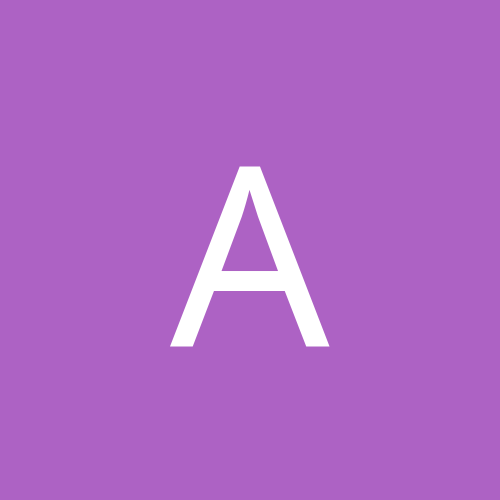
Boot slowdown after installing Active Directory
Arkos Reed replied to Arkos Reed's topic in Networking
Ok thanks, I'm gonna look into this tomorrow on the machine =) -
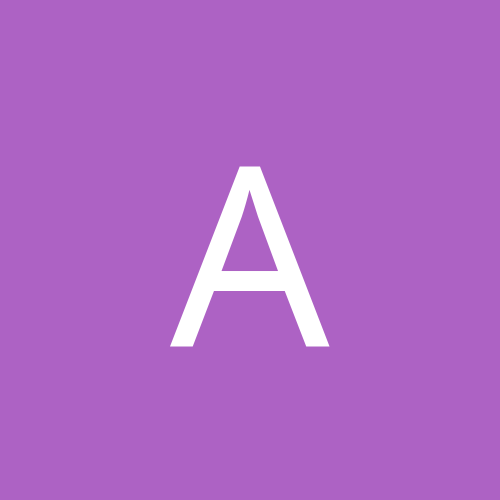
Boot slowdown after installing Active Directory
Arkos Reed replied to Arkos Reed's topic in Networking
err, little note to Philipp or SHS Is there a way to disable this £%@!! censor option? every occurence of a.s.s in words of a sentence is systematically masked and it bugs me quite a lot. -
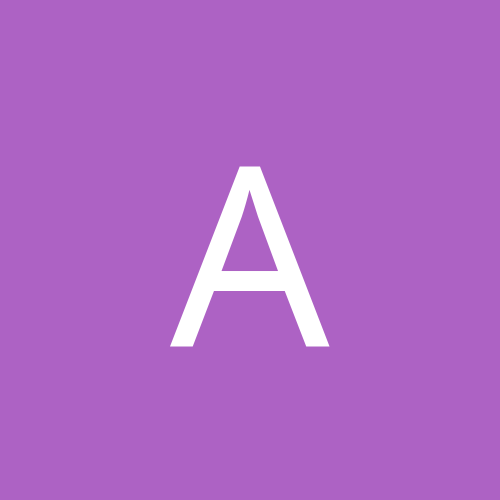
Boot slowdown after installing Active Directory
Arkos Reed replied to Arkos Reed's topic in Networking
mmmmh, I see your point but the trouble is the DHCP service works perfectly for me wether A.D is on or not. Adresses are a.s.signed without problems, actually no error is reported in the event viewer. Oh well, if you say SP2 will clear out those probs then lets just wait for it. (hehe, when? lets have a guess... March?) [This message has been edited by Arkos Reed (edited 04 December 2000).]