
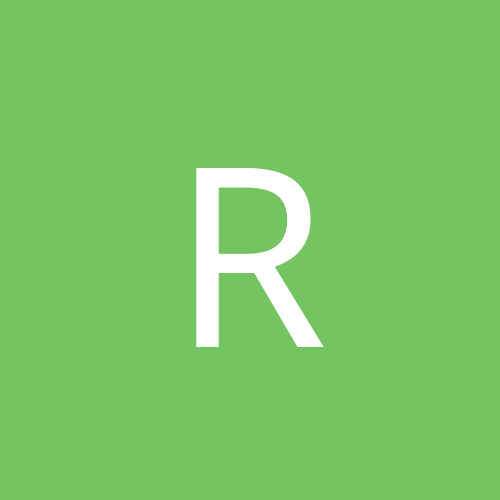
radx
Members-
Content count
88 -
Joined
-
Last visited
Everything posted by radx
-
This is probably the weirdest internet-problem i've ever had. To explain my problem the easiest way i've prepared some screenshots for you. Please view them. They will display how i try to NSLOOKUP <internet server> and fail. It works only sometimes. Not working - microsoft.com -> Not working - videoide.se -> pathping - results -> My ip settings in the gateway -> What you can make of this is that Everytime the dns lookup fails, it returns instead of the actual IP address the nameservers responsible for the domain name. It's as if i would be recognized by the nameservers as another nameserver or something. As you can see from above i get different replies from the same nameserver when i attempt to resolve the same domain several times in a row. This makes my internet somewhat unreliable. I have been able to confirm from my work that the different nameservers i've tried works indeed and that the problem must be somewhere else. I have also tried to type in a nameserver directly in the query: nslookup <domain to lookup> <nameserver to attempt to resolve with> But it ends up in the same problem, no dice. My internet at home works actually quite well. The speed is normal, i can download huge files without any interuptions and when i ping multipble times the nameservers i get zero packetloss or anything else that indicates error in transmision. Online gaming works as well. IF the dns lookup is successful that is otherwise the game has no clue as to where to connect since the server ip address cannot be resolved. My lan is setup like this PC -> 3com switch -> dlink 624 802.11g switch -> adsm modem -> Internet provider I have a theory that the problem is within my Dlink router (DI-624+) That it would either 1, Cause extreme packetloss as soon as it "detects" Nameserver lookups. Whichever port that is transmited on. 2, Some kind of mean filter is in the works 3, hardware failure or something OR maybe it could be my internet service provider that has some serious stability issues as soon as it detects a name serer request. To be honest, nothing of the above really feels like that is the "Error". Every computer on the LAN is running Windows XP with all the latest service packs etc.. (windowsupdate says (0) files to download). No local software firewall is installed on the computers. I hope someone has some idea what could be causing all this. My sincere thanks to whoever that may be able to help me with this issue. Kenneth Qvarfordt
-
I did try different nameservers but it didn't help either. I'm really clueless here.. I guess the only thing left to do is call the ISP and ask for help.
-
My bro just recently bought the C-350Zoom Olympus digital camera. This connects to the computer through USB. And once connected Win XP identifies the camera as an USB DISK. This is a feature design so that you wont need any drivers for the camera just plug and open explorer and copy your images right of the memory card. This all is great if it works !! Thing is this, the camera seems to be OK. When i connected the camera to my Asus p4g8x p4 computer w/ winXP sp1. Everything OK. When i connect the camera to my bro's A7v333 computer the camera only works once out of 20 attempts to get it to communicate with XP. And when it doesn't connect the camera doesn't even start up like it should. The green led is off. And when i disconnect the camera and try to turn it on it's hanged. And i have to take the batteries out of it and turn it back on again. This never happens with my P4 computer. I have also tried the camera on my laptops and works flawless everything too. I've looked at ASUS webpage, downloaded the latest: - via4in1 drivers - bios 1016 beta 20may 2003 (i think) - Windows update packages (my copy is legal) And i've looked at Olympus webpage for updates of any kind. But there's nothing. And the funny thing is that it works flawless every SINGLE time on my p4. The usb ports seems to be working otherwise fine. The USB Webcam works and the mouse too. There are as far as i've seen no USB2.0/1.1 updates for XP only for older operating systems.
-
Thanks for all the replies. Yes i have tried installing all the latest patches (everything from windows update, including sp1 for xp). Not working either. Well.. i dont think i will poke much more about it. My bro is rather happy with having it working at all so he's ok with the dual boot. Just as aside note, do not install windows 2000 nextside to xp but install xp side of 2000 instead. Else 2000 will change the boot loader and xp wont work. Lol i did that. I had to install XP on a thrid place to just erase it once i got it installed to restore the os loader. And the new os loader is also of course compatible with 2000 And yes, i've been thinking about these memory card readers too! Infact i suggested buying one. But its kind of hard to find one. He's memory card is a xD-picture card. It's rather new around here. So not many card readers around for it yet. Amd sucks... intel sucks too. My p4g8x if i run it at 8x and fastwrite enabled on my radeon 9500 pro card it crashes randomly. How nice is that? I cant even use 8x ! And why?! Well after all my research it narrowed down to be a bug in intels chipset. And they do not plan to fix it either ! Proof of this? i dunno but here's the source: http://www.hardwareanalysis.com/content/topic/4804/ Peace folks
-
Thanks for replying, USB ports cannot be disabled in the bios but only on the motherboard by a jumper. I've spent several days with this problem now. Finally i've reached what i prefer to call a compromise. Whatever i do for winXP: -disabled EVERYTHING on the motherboard Includes Soundcard, USB2 ports, Firewire -removed all cards i could. includes Network card, scsi card etc.. Installed VIA usb filter patch 1.10 Installed Latest beta bios 1018 (may8 ) Via 4in1 (latest from viaarena.com) reinstalled XP Still not working !!!! So last attempt was to see how it was under windows 2000. It worked like charm at once ! One needs to know that this motherboard has both usb 2.0 and usb 1.1 ports. The problem occurs on both ports. Even tried with an extra pci usb card. Doesnt work either. This has to be a serious USB driver bug in win xp. I dont really care anymore since it works under Win2k. So bye with XP..unfortunatly. I've posted in several forums and everybody thinks of the pretty much same things to do. I even went as far as to drop the computer off at the local computer store here, their computer technicians failed to help as to this problem as well. Anyone else who've had this problem before? As ending i can tell you guys the USB ports works fine with any other usb device i could connect to it. I attached two usb webcams at the sametime (wanted to really put load on those USB ports), one m$ sidwinder USB, one canon USB scanner. Not a single problem whatsoever. Sigh...computers !
-
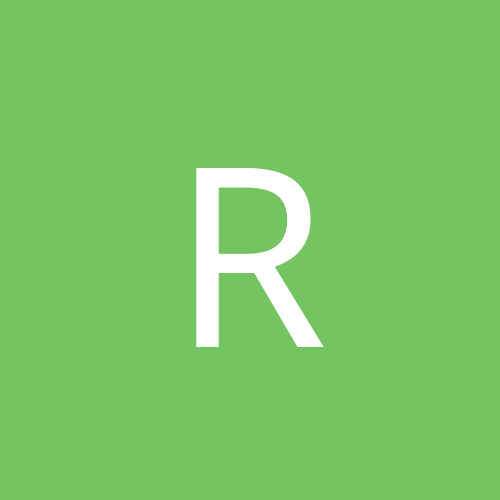
Windows media player 9.0, no controls in fullscreen
radx posted a topic in Everything New Technology
When i play a movie in Windows Media player 9.0 and change mode to fullscreen (ctrl-enter) (that is NOT full-mode), i used to with Windows Media player 8.0 have controls here. There must be a setting or something because my friend who got wmp9.0 also has the controls there. I've looked around but i can only find full-mode but that is only fullmode (eg. no skin mode) and not fullscreen playback related. -
Windows - System Error: Microsoft Windows detected and recovered from a device failure. Please save your work and reboot to restore full functionality. Sometimes this error shows up after my installation of my newly bought Hercules Ati Radeon 9500 Pro card. I bought the card today. I am using ATI's drives, not hercules. Is there any known issues as to why it crashes sometimes? Should something be disable/enabled in bios? Can i not use ATI reference drivers with my hercules card? After rebooting i see the following popup window: Microsoft Windows The system has recovered from a serious error. A log of this error has been created. For more information about this error, click here. When clicking there i see: Error signature BCCode: ea BCP1 : FE86CBE8 BCP2 : 81EEB008 BCP3 : FFABA2A0 BCP4 : 0000001 OSVer : 5_1_2600 SP : 1_0 Product : 256_1 And then there's a link about technical information aboutt he error report. Inside that you can see it wants to submit to microsoft: C:\WINDOWS\Minidump\Mini041103-02.dmp C:\DOCUME~1\Ken\LOCALS~1\Temp\WER1.tmp.dir00\sysdata.xml (Note while writing this post i recived another crash by windows, so it happens quite frequent.)
-
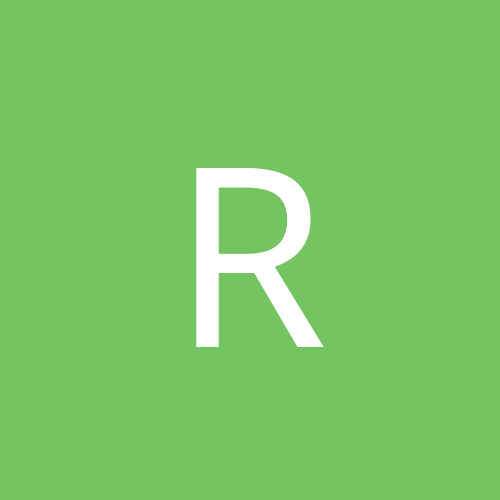
Windows media player 9.0, no controls in fullscreen
radx replied to radx's topic in Everything New Technology
Thanks for the reply, But i dont quite get it to work even though. What i want are the controls that will autohide when you playmovies in fullscreen (alt-enter). And as you say i should go fullscreen before starting the movie is simply just not possible. I tried it on my computer and my other computer no go at all. The movie must run in order for me to go to fullscreen. (The fullscreen button is greyed out when the movie is not playing too) And once i go fullscreen there is no button to click on, every thing is gone and there is just the movie to see. -
Thanks for replying. This page is where i downloaded the ATI drivers: http://mirror.ati.com/support/drivers/wi...mp;cmdNext=Next On the page it states: Catalyst 3.2 Driver Suite: Install the Display Driver rebooting as prompted. File size: 5.87 MB Posted: March 13, 2003 Version: 6.14.01.6307 Packaging Version: 7-84-030228a1-008040c This version supports English, French and German. Also available in other languages. And when i install it i have an ATI icon in the taskbar as well as an ATI background in the installation program. Everything seams to indicate atleast it's pure real ATI code. Is this the right one for my Ati Radeon card? Because this is the very version that causes so much instability on my system. >>the made by will kill your card and cause madd errors. What exactly do you mean by this? I dont quite understand. >>also have you got a sound blaster live card? No i am using the audio chip that was integrated with my motherboard.
-
A little update to my previous post, I installed hercules own drivers for the card (downloaded the latest from their website) too bad they are only Catalyst 3.1 though when 3.2 is out. But so far no crashes. Perhaps they dont support the reference drivers from ATI. Anyone who've tried this themselves?
-
I have this problem too! And i have a hercules 9500 Pro, Asus p4g8x and i have an Antec True Power 430watts. I get the identical crashes as described earlier. There has to be something you can do to fix this problem! Sigh..we're just supposed to have it like this? Geesh! My specs are Intel 2.4ghz @ 2.7ghz Asus p4g8x 2x256MB DDR (Dual DDR) Hercules 9500 Pro (ATI latest drivers catalyst 3.2) What now? Should we try hercules drivers instead? I dont want to go back to old drivers though, more buggs and stuff in games.
-
Is it possible to allow harddrives to power down under windows 2000 server? I cannot find the icon in the control panel. I've searched the web for answers but found not much. Can it be done with using the BIOS to force windows, if windows 2000 server does not allow it?
-
IIRC? The motherboard is a MSI new board. And yes, it supports all of the modern power savings. I used to have Windows 2000 Pro on the computer earlier. Now though when Windows 2000 Server is installed the harddrive wont spinn down because there is no power manager available within Windows anymore. Or so it seems. What gives really? What can be done to enable power savings? My windows 2000 server cd is not an OEM version it is retail version, if that matters, i do not know.
-
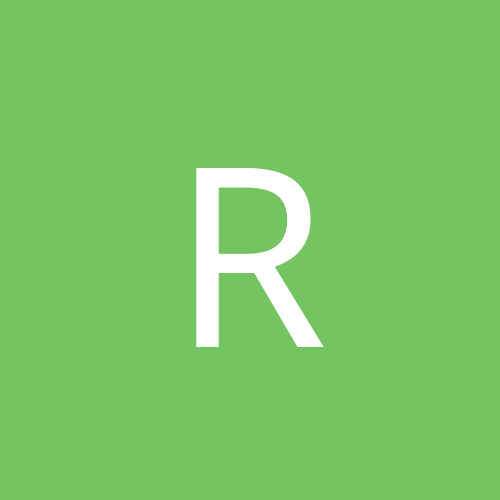
WinXP processes never stop writing to harddrive with c/instl
radx posted a topic in Everything New Technology
I have been experimenting after i found out that my Windows XP computer kept on writing to the harddrive endlessly. Even during idle time when no programs at all were runing. I got curious and installed windows XP clean on my laptop (different hardware i thought would maybe help). But even here i can hear the harddrive writing and reading the whole time. Not much but atleast one blink every 1-2secs. Now i suspected the behaviour is probably normal but it should be stopped! Because this actually slows down the sytem under all situations. It's like having a defrag in the background ALL THE TIME. So i started to researched about the system processes but to no help. I disabled as much as one with an internet connected computer could possibly do. But to no help at all! The processes that kept on writing all the time can be viewed from within The taskmanager (ctrl-shift+esc) and you simply click on processes, click on view tab and click Select Columns and check I/O Read bytes, I/O Write bytes. The following in atleast my two experiences were Lsass.exe and svchost.exe. Both are as i understand system services. To view specificly which one of these services that's writing to the harddrive you can type tasklist /svc But it doesn't make me much brighter either !! Can this irritating behaviour of WinXP be stopped or do you have to go back to Windows 2000 to have C: resting when the sytem is idle? -
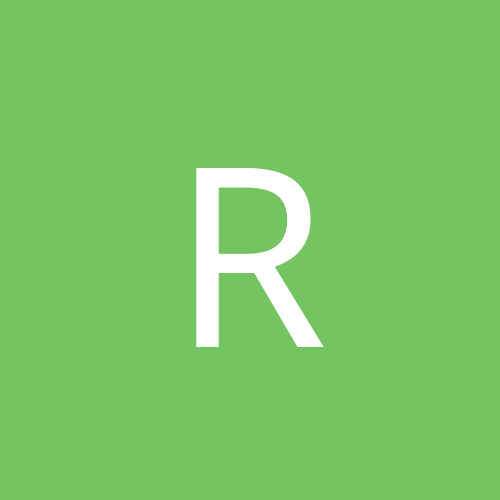
WinXP processes never stop writing to harddrive with c/instl
radx replied to radx's topic in Everything New Technology
AlecStaar, Yes, i have a windows 2000 computer here too, and it does none of the constant I/O reading/writing. It is simple idle if you dont use it. And that i believe gives you really 100% of the available CPU when you need it, hence i think Windows 2000 ought to be faster than XP. I even did (to be sure) clean installs of Windows 2000 AND Windows XP today! Same results again. Windows 2000 no activity at all and Windows XP - whatever i do it keeps on behaving like this. Isn't it odd, that windows XP needs to load and write from the harddrive all the time? If you're using Windows XP yourself put your head next to your computer and just sit there idle for a few second and listen. You will hear the harddrives writing even if you have nothing runing at all. I have tried to localize exactly what it's doing. I even probed the Nic to see if it was sending out commands to M$ homebase or something but, guess what? It wasn't! lol.. I tried to disable all the services that i could under XP but i still cant get it to stop writing to the harddrive. Why do you need a power manager for XP when you only have one harddrive? It wont ever be able to go down anyways! It always loads! :x -
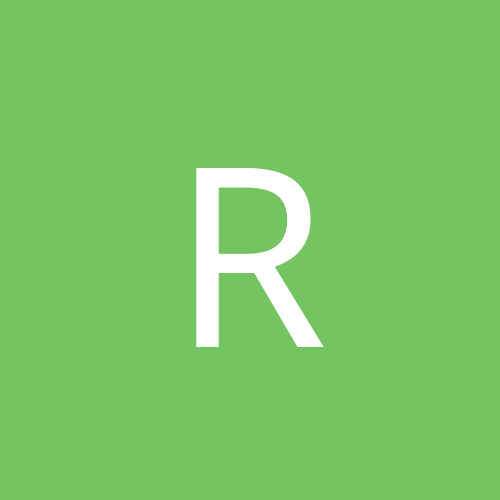
WinXP processes never stop writing to harddrive with c/instl
radx replied to radx's topic in Everything New Technology
No the indexservice has been disabled. As well as all the rest of the services. -
I'm using Windows XP and frequently the system freezes up for a short 200-400 miliseconds and then resumes. I notice this usually especially when listening to music and the music starts to stuck and repeat it self very weirdly. I'd say just like in a game when the computer crashes totally and you have the music from the game still coming out from your speakers but in this repeatve way. When this happens i have nothing running other than Winamp or i am watching a movie using Windows Media player (without winamp or anything else runing). I've tried up[censored] the graphic drivers and the Via4in1 drivers as well as the soundcard drivers but to no help. My system: Motherboard: Asus V7777-Raid board. Cpu: AMD 1.4ghz 512MB DDR CAS 2.5 Graphic card: Asus 8170DDR (Geforce4 mx 440)
-
Hey Man, I found a copy of the page. I put up a cached copy of it on my site. Check it out. Quite interesting reading. http://www.flum.nu/cache/blackviper_services_tips.asp AND http://www.flum.nu/cache/blackviper_service_tips_win2kservice411.asp I will as i said before. get back to you! Over n' out
-
wow..that's a lot of things to do.. uhhh.. Most of which i dont dare to do even if it says it works great. I would like to know what it does and be more sure about it. But i'll look into some of them Here is a page that explains in deept what those services in Windows 2k/XP really are all about (but at point of writing the server was down) http://www.blackviper.com/WIN2K/servicecfg.htm I will try to get back once i poked around here a bit. Thanks
-
I installed the latest version of: - Via 4 in 1 driver - DirectX 9.0 (offical on Microsoft's website) - Nvidia ref drivers GFX card And i moved the swap file to a faster less fragment drive. Disabled indexing in total on all drives and the service. What else can i do? The sound still hangs during playback. Even if there's nothing basicly runing in the background! Background processes: Norton Firewall 2003 WinDVD Tray icon Norton Antivirus 2003 G6 FTPServer Du Meter I always had these programs runing while i had Windows 2000 and i never experienced problem, like now. Help please
-
Thanks for the replies! I have tried to install the latest directx9. I have yet to see if it's better though. I have indeed SP1 and all the latest updates from Windows Update. Needless to say but i say it anyways, my copy is not pirate version. I do not have a SBLive! Card either. Someone recommended i should try to install the VIA PCI Latency patch for VIA Chipsets. Any clues if this is a safe way? The site Viahardware no longer runs so i cant really know if it's safe to use with the latest 4in1 drivers either. I think MSN Messenger was in the background, i will try to disable it and see if it helps. Merry Christmas
-
I dont know a better place to ask this question so i'll just ask it here. When i click on links on the web withframeless windows. You know the kind without frameborder they are supposed to popup in a certain size and manner but for some reason after i upgraded to Windows Xp (Clean install) these frameless popups are not sized propperly anymore. The window that popups covers the whole screen even when the size properties are set to something like 400x300 or whatever. I'm using IE 6.0SP1. What could be causing this? It worked great on my computer under Windows 2000 and on all other computers i tried this webpage on so it's not an error in the code of the html. Perhaps you'd like to see if it works for you? When i go to www.flum.nu (my homepage) and click on any of the links under "flash top ten" a small popup is supposed to popup and play the flash and now it gives me a fullscreen playback which is really not what i want. My closest bet would be that it could possibly have to do with the graphiccard drivers? Or what gives? When the popup has a "frame" (normal popup) it works great but for some reason not with frameless. Any tips helps tries would be much appreciated since this is really irritating.
-
Thanks for repling, it doesn't make me much brighter though. According to the Code: function openFrameless(TargetPage, TargetWidth, TargetHeight, TargetWindowName) along with this Code: javascript:openFrameless('/flash/open.asp?id={28315179-5D27-49E1-9E51-732E5D8DC2D9}&type=Flashplayer','640','500','Flashplayer') If you look at the source it's telling the JAVASCRIPT to put the resolution to 640x500. But for some reason it worked only before ie6.0sp1 upgrade and not anymore.. hmm perhaps theres a bug in the code then and microsoft corrected it in the new release? Sounds like a long shot to me since in Netscape the code works ok also but not in the latest IE 6.0SP1.
-
This problem only happened after i installed IE 6.0 SP1 I've even tried it at work now on a Windows 2000 SP3 machine. What gives? Anyone has a clue as to what it could be? Perhaps IE6sp1 has some other default values than IE6 has? Weird problem though.
-
When i used Windows 2000, people who connected to my computer over the network (both lan and internet) needed be authenticated to even just view my shared folders under \\computername\ But now when i've got windows XP it seems this has gone to be a past of history. Anyone on the internet who just enters my \\ip-address\ gets a list of what's shared. I dont really fancy this behaviour. Though. they will need a password to open the shares i still would prefer to not even let them see a list of shared folders. How do you turn it back on? I've already un-checked the "Use simple file sharing" feature under folder options. Cheers!