
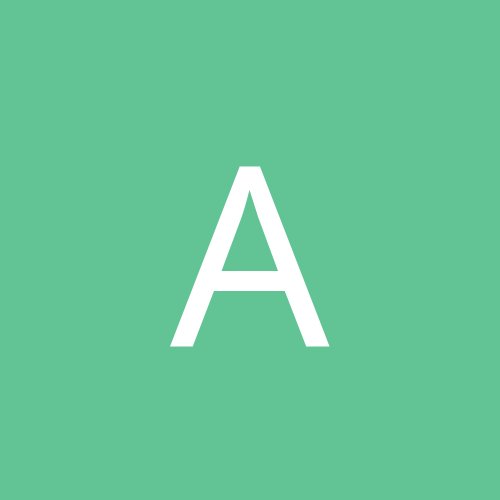
APV_SAV
Members-
Content count
183 -
Joined
-
Last visited
Never
Everything posted by APV_SAV
-
are you using the ultra66 hacked board, if so, do i have to remove the resistor before I flash the bios?
-
For those who got the random keyboard+mouse lock, (unable to use keyboard+mouse while program still running) if you are overclocking, up the voltage or slow down a bit. W2K is not as overclocking friendly as Win98. I was able to run win98 stable but have to up the voltage to 2.2-2.3v to run w2k stable otherwise i will get the above random lock.
-
I had this problem, my setup is dual Celeron 366@550 Abit BP6 G400 Live 256 Ram etc etc doing dual boot, my week 21 celeron can do win98 stable at 2.05v while the week 25 can do win98 stable at 2.0v but I was only able to run NT 4.0 stable with both at 2.1v After upgrading to Win2000, I get this random lock (mouse+keyboard not working but program is still running) especially easy to get it while I run Age of Kings. After upgrading drivers and borrowing video and mouse hardware, those locks are still there. Today I tried something else and found the random lock is gone, and that is by setting voltage for my week 21 celeron to 2.3v and week 25 to 2.2v. So for those who get this random and if you are overclocking, the bottom line is W2K is not as overclock friendly as Win98, you may need to up the voltage or slow your overclocking down a bit.
-
my problem is after flashing to final, my bp6 crash all the time, fixed it by flashing back to QQbeta01
-
3Com stuff is only a hype, like he said, business buy it for compatible issue. As for home user, get the Aopen products they are cheap and has the best support of drivers among cheap network cards so far. as if you are only using NT or win95/98 or even win 3.11, most cheap network cards will do alright with the native drivers from o/s
-
Hi, I have my drive partitioned to C: D: E: F: where C is my boot partition , D is for win2k, E for win98 and F for data. recently I added a drive and it became D: and moved my win98 to F:, I can boot to w2k alright but when I choose to boot win98, it said it cannot find certain files in D: drive and refuse to boot 98. This is understandable since my win98 partition is now F: instead of D: Now the question is: is there a way to tell my boot partition that win98 is not on F: Please help, TIA
-
My boot.ini is like this: [boot loader] timeout=3 default=multi(0)disk(0)rdisk(0)partition(3)\WINNT [operating systems] multi(0)disk(0)rdisk(0)partition(3)\WINNT="Microsoft Windows 2000 Professional" /fastdetect C:\="Microsoft Windows 98 SE" no mention of the drive that 98 is on, please note C: drive is only a boot partition, o/s is not on there. Please help TIA
-
Hi, when i set game to 800x600 in options i get 85Hz but when i set it to 1024x768 it goes to 60hz, my monitor support 1024x768 @ 85hz is there anyway to change this? I tried dxdiag set to 85hz (bypass default) but no luck.
-
Set the following registry to '0' [HKEY_LOCAL_MACHINE\SYSTEM\CurrentControlSet\Services\Cdrom] "Autorun"=dword:00000001
-
PS2 Logitech wheel mouse
-
Rogue Spear, Logitech wheel mouse with latest mouseware 9.0 on Abit BP6 dual 366@550 256 RAM
-
switching to background is just a work around for sticky keys/mouse in games. We still have to wait for a real fix from MS for it only help reduce it.
-
I heard that if you format the Maxtor with 512bytes cure the lockup with ata66
-
Does anyone knows if the Fujitsu Hard drive MPE3XXXAH series (7200rpm, 2MB cache) works with Abit BP6 or BE6's ata66 controller?
-
does the promise use up irq?
-
From what I heard, Maxtor and WD have problem with HPT, Quantum has no problem with any bios+driver, IMB has no problem with latest driver+bios. I am planning to get a Fujitsu 7200rpm drive wonder anyone has experience with it and htp66 btw i have a quantum and no problem with hpt
-
try setting optimize performance to background services in control panel/system/advance it may help.
-
no offense, i think one can still break into my machine even with 128bit
-
I have Abit BP6 and Matrox G400, it also freeze randomly, suspect something to do with too much multitasking, it seems switching performance to background in control panel helps reduce lock ups.
-
no problem here with AOK and ROR in Zone, try reinstalling zone,
-
If you don't there is no need to upgrade, if you do things like web banking web broker u should.
-
maybe your video driver is causing this, try older driver and see. my g400 was unable to let ez4 to run when in 32bit color mode with old drivers, new driver fixed it.
-
I found another thing about this freeze is that it always occurs when i had winamp opened, downloaded winamp 2.61 to see it freeze still occurs.
-
nitetime forget my previous post, i was posting it to random freeze problem, dunno y i put it here
-
I am beginning to think it may be my dual boot, mixed fat and ntfs drives, because I don't recall (not 100% sure tho) that this freeze happens when I had only W2K and ntfs in my box.