
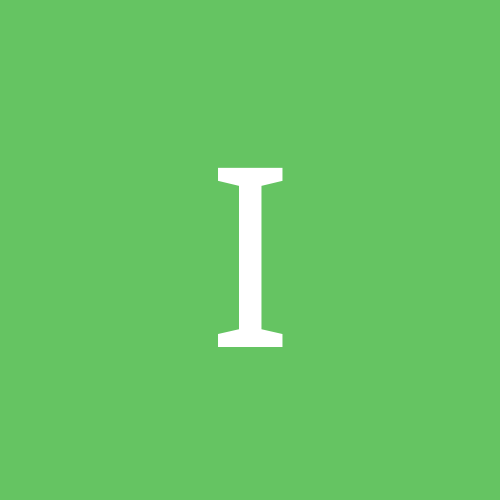
IdolWild
Members-
Content count
16 -
Joined
-
Last visited
Never
Everything posted by IdolWild
-
Hey all, I have Windows 2000 Professional and I *am* logged in as administrator. As an example - I'm trying to organize the Start Menu, deleting some icons, moving others, renaming, creating and deleting folders, etc. When I have a shortcut and move it out of one of the folders and then try to delete the folder it gives me a "There has been a sharing violation - either the source or destination files may be in use." Now, NOTHING else is running and I don't have any others windows displaying the contents of what i'm trying to delete. I get these sharing errors all the time, and it doesn't reset until I reboot. What's going on here?
-
Having some problems with my workgroup - which is weird because I'm pretty sure I have everything set up right. I have a Windows 2000 Server box and a Windows 2000 Professional box both a member of the same WG, called "EUROPA" and both have distinct statically ***igned IP addresses, with the same subnet mask. TCP/IP, Client for MS Networks, and F & P Sharing for MS Networks are installed on the stack. The problem I seem to be having is that the "Browse Computers" in My Network Places isn't working, it gives me a "The list of servers for this workgroup is not currently available" error, and I can't map any drives. Some of the workstation drives that were mapped to drives on the server that were set up while this setup was mysteriously working for a half a day (but not after rebooting) are still mapped and working. I also have PCMACLAN's AppleTalk protocal loaded on both for interconnectivity to some production Macs on the network - this protocal seems to be working fine and I can get to each other's shares using it, I'd just rather use MS TCP/IP between Windows Machines. I read somewhere about choosing a computer to be a "Master Browser" - I thought that that had something to do with being the computer responsible for maintaining the list of computers in a workgroup, and I know where to set it in Windows 98, but I can't seem to find it in Windows 2000 and I'm not sure if it would have anything to do with my problem anyway. As far as I know no services are failing on boot. Anyone know what I'm doing wrong here? Thanks, IdolWild
-
I can ping the internal network IP of the server from the workstation and vice versa. I wasn't using anything dedicated for name resolution (I thought on a super small network they just sort of 'detected' each other). But on recommendation I installed WINS server on the Advanced Server machine - after installation I didn't do much in the way of configuration, is there something I have to set somewhere? I did list the IP of the server as the registered WINS server for both the professional and server machines in their TCP/IP properties, but that's about it - the problem still exists. What now? Thanks, IdolWild
-
Can anyone tell me why I get a "sharing violation" after I work with files inside a folder then try to do something to the folder itself (like rename it, move it, or delete it)? I am logged in as administrator and should have all rights to do anything I want, right? OS is a fresh install of Windows 2000 - and this happens every single time.
-
Nope, I *swear* to you that I take those precautions already - no files are in use, not even a windows open showing the view inside the folder... Is there any possibility there is some sort of indexing service or something like that running in the background I don't know about?
-
Hey can anyone tell me if there is anyway to have Windows 2000 Server automatically logon to the administrator account unattended?
-
This is kinda a pain: I run Windows 2000 Professional at work and we have an Exchange server upstairs that handles all the mail - I am currently configured for corporate/workgroup mail delivery. Now, I also have 2 personal accounts being checked at the same time and they remember the account passwords fine, but my Exchange account wants a password every time I start up Outlook 2000 - with no options that I can find to remember it anywhere (either in Outlook 2000 options or the Mail control panel). Anyone have any ideas? - IdolWild
-
Argh! All I did was log off from administrator and log back on under same and now, for some strange reason, all the folders in the administrator Documents and Settings folder look and behave like Start Menu folders. Same icon, they even all appear in the start menu, and all child folders are acting the same... What the *hell* is going on here??? Lucky me, I did happen to take a registry backup right before this happened (I exported it to the desktop as one file) - should I use this registry to restore from (and, um, how do you do that anyway?)... - IdolWild
-
OK I was in rooting around in the registry this morning and found those keys as well and knew it must have something to do with my accident, but I wasn't sure if I should delete the keys entirely or just alter them in some way. In HKCU all the folders in my admin folder are listed as strings, with appropriate names and paths to the actual folders. In HKLM it seems I just have a bunch of 'common' stuff - admin tools, appdata, desktop, docs, progs, start menu, startup, templates, and personal. All are listed as strings with paths. So what should I delete/modify to fix this mess? Thanks for your help... - IdolWild
-
You could try this, it's a standard trick of network admins to keep the salespeople from putting nudey pics on their wallpaper: Registry Settings: Key: [HKEY_CURRENT_USER\Software\Microsoft\Windows\CurrentVersion\Policies\System] Value Name: NoDispBackgroundPage Data Type: REG_DWORD Data: (0 = disabled, 1 = enabled) It most likely got disabled somehow - if the key isn't there, make it, and set it to enable. Cheers, IdolWild
-
OK, I am not used to this whole multiuser setup thing that 2000 has going for it, i'm just a former (and very humble) Win9x user... I have everything installed and configured and all my hardware is finally working beautifully - I love the stability of this thing. I have one gripe though. I log on as administrator (I don't have or even want any other users configured - me and my fiancee will be the only ones that ever access this computer). Whenever I go to delete some files off the desktop that I've just been mucking around with, or try to cleanup the start menu (I like to bring all the shortcuts over from the ALL USERS group to the ADMIN group and organize them all anal like) - if I try to delete a folder or rename a file or whatever, anything I've touched, anything at all, gives me a "Cannot delete/rename/whatever "X": There has been a sharing violation. The source or destination file may be in use." Now, I look the task manager up and down and nothing seems to have any of these files in use - all I wanna do is delete a directory for god's sake - what's the deal? I know that admin permissions are set to full - I wouldn't think that there would be a problem. Once a logout and relog back on I can delete whatever folder or file I wanted. Any ideas? - IdolWild
-
I seem to have a problem burning. I have build 2195 of OEM Windows 2000 Professional running on a Celeron 400Mhz o/c'ed to 500Mhz. I own a HP Cd-Writer Plus 8200 Series and a Memorex CD-ROM drive (which I don't use). I have installed Easy CD Creator 4.0 (which installed the Adaptec ASPI Layer at that time). I then went to Adaptec's website and downloaded the latest ASPI layer. When I do an ASPI check, I read as having ASPI 4.60 released on 9/10/99. The message at the bottom of ASPI Check says "ASPI is properly installed and is fully operational. A total of 2 host adapters have been detected." I then installed CDRWIN 3.8a on my system and set it up to use the Adaptec ASPI Layers. I have always used CDRWIN in the past and have never had a problem and it is my preferred choice when it comes to burning. I placed a disc (that I know is good and has been successfully copied before) in the burner, I, as always, record an image to disc and then burn it on the next pass. At this point everything seems to be working properly. When I put in a blank disc and say OK to start burning, I do notice that it takes an unusual amount of time to get off of 0% completed, but once it does get to 1% it starts burning at the normal 4x rate. The disc burns all the way through, it writes the leadout track, and ejects the disc stating that "The Operation Has Completed Successfully". All is well. But, when I go to put it in either my burner or reader (after ejecting it first), I get a message that says "F:\ is not accessible. Incorrect Function." or "G:\ is not accessible. Incorrect Function." Weird. I tried rebooting but I still get the error. Both the burner and the reader still read any other CD-ROM, music CD, or previously burned disc. Just not these two (I tried burning it again but got the exact same results - what appears to be a successful burn, but what ends up being an inoperable disc). Does anyone have any ideas on what I can do at this point? From what I had read, I didn't expect the problems to start until I tried to tackle DirectCD - everyone else seems to be burning in Win2k with CDRWIN flawlessly. Bummed, IdolWild
-
Oh, and as some kind of weird, ironic thing I got Adaptec DirectCD 2.5d working perfectly - reading and writing packets just fine, recognizes all of my unclosed DirectCD written discs...
-
Well, that kinda sucks. Seeing as how I have everything else working, it's taken alot of time to get everything installed and configured - and, seeing as this is my actual work computer and I kinda need to start using it again, I would rather not reinstall. Tell me this - can I make another partition on my NTFS drive and install Win98 to it? Will Win2k be smart enough to figure out I now want a dual-boot system? Is that NTFS thingee for Win98 I've been seeing how 98 can recognize and utilize NTFS? If all that is possible, then I can just install a minimum Win98 OS on the 2nd partition and just install burning software. I'll still need to access whatever files I want to burn on the NTFS Win2k partition though... What do ya think? IdolWild
-
Just an update here: I tried going back to CDRWIN 3.7e = same results I then tried uninstalling Easy CD Creator 4.0 and installing Easy CD Creator 3.5 instead (I had heard all the success stories based on 3.5, not 4.0) = same results I noticed I was getting a lot of errors in the event log on startup regarding my hard drive controllers - seems they were both set as default to Ultra DMA, even though these are older drives and don't support that. I set them both to PIO mode and restarted. It got rid of the errors in the system event viewer on startup but didn't affect my burning problem at all = same results What the hell is going on here? Any further ideas? Severly bummed, IdolWild