
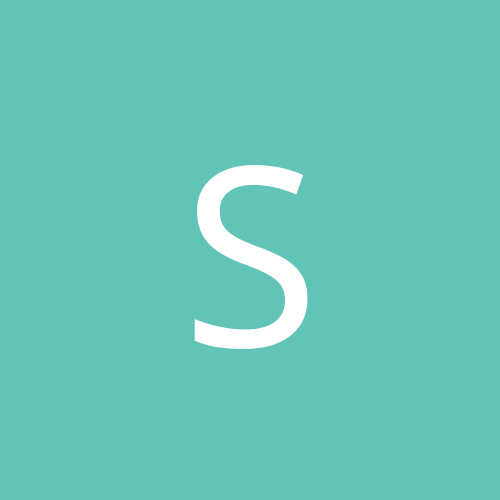
slkh
Members-
Content count
164 -
Joined
-
Last visited
Never
Everything posted by slkh
-
I was just about to post a message regarding the fps drop when SMP is switched on. I am using Nvidia Reference Drive 5.14 Creative Annihilator Pro 32 Mb. At first I got quite a few lockup when I try to benchmark with SMP turned on. I was curious as it never happen to me before when I run in single processor mode. Okay, I admit I did overclock my Geforce a bit but it was rock stable in single processor mode, but things get a bit picky when running in SMP mode. So I downclock my Geforce a bit. And it was stable, at least allow me to finish the whole benchmark. But FPS drop by 10 fps. Mode 1024x768x32 bit (75Hz) High Texture Detail Trilinear Celeron 464 Mhz @ Supermicro P6DGU Nvidia Reference Driver 5.14 Creative Annihilator Pro 32 Mb.
-
The Intellimouse Explorer is extremely picky about the surface it runs on. It is preferrable to use a black cardboard as the surface. I got quite a major problem with this mouse not pointing where I want it to point to with my mousepad, after that I use a black cardboard and it seems okay. Not too sure about the sticking button problem, I do not have this problem with the button, only the movement problem. Actually I find this mouse is a piece of craps. Its advertisement says it works on thousands of surface, yeah yeah, all BS. The sample mouse was placed on top of a mirror. It gives the customer an impression it works on mirror as well, and it would be so smooth if it works on mirror of course, but it doesn't work on my mirror or glass. I say it is a BS. For those who plan to buy one, I strongly urge you to think twice, don't get conned by the advertisement.
-
There is some problem with Epox motherboard if I am not mistaken. Check tomshardware Epox vs Asus guide
-
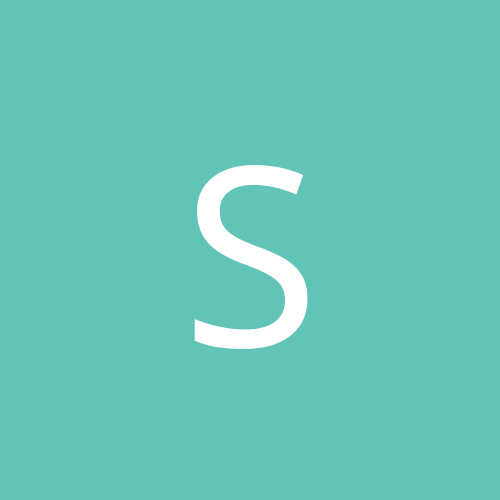
nvidia 5.14 drivers, check the main page, they are on there.
slkh replied to Arin's topic in Hardware
Voodoo5 boasted about its 1.47 Gpixel/sec and FSAA. Infact they can only have one of them only. 1.47 Gigapixel/sec w/o FSAA or 366 megapixel/sec with FSAA (which translate. I am not sure about the coming NV15 fillrate, should be be below 1 Gigapixel/sec or above? I remember I read somewhere before, but I think it has been taken down. -
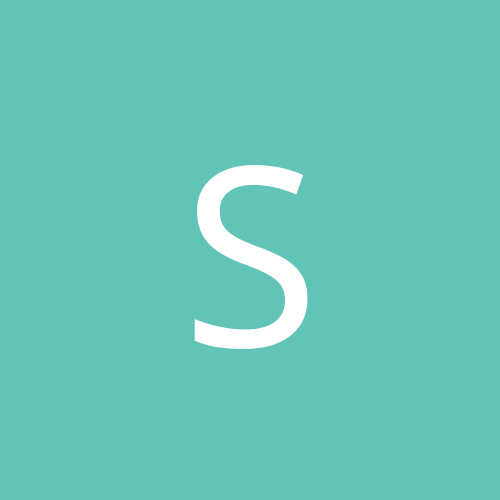
nvidia 5.14 drivers, check the main page, they are on there.
slkh replied to Arin's topic in Hardware
There is no advantage of having low resolution of FSAA turn on. What Nvidia is trying to do is just supersampling. Render the screen at high resolution and resize it back to 640x480 or whatever resolution that you are using. When resizing back to smaller size, you get less zigzag. But is no better/worse than the original size without FSAA. FSAA only come effective when the resolution at which Nvidia driver is rendering can't be supported by your monitor. I mean, lets say your monitor can't do 2048x1536. And you turn on FSAA at 1024x768. You will notice a significant improvement of less zigzag. But here comes the problem, you don't have enough Graphics memory to perform this task at high resolution FSAA. Second problem, you don't have enough fill rate for this stuff. FSAA only possible at high resolution if we have enough fillrate, perhaps GeforceII GTS (NV15)? -
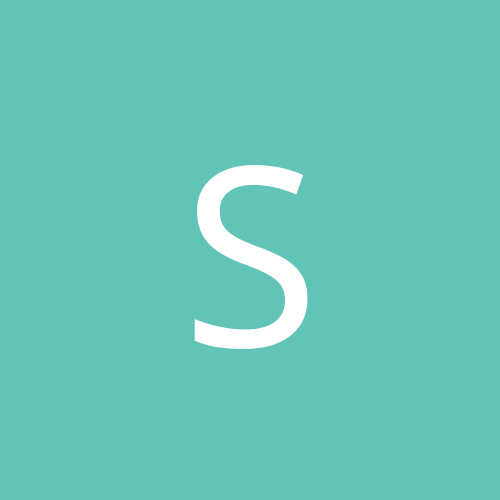
nvidia 5.14 drivers, check the main page, they are on there.
slkh replied to Arin's topic in Hardware
Running 640x480 at FSAA is no difference at running 1280x960 without FSAA. If I were you, I would run it at 1280x960. -
Hold on a second. Try to tweak around in the BIOS, under chipset configuration. Try to enable spread spectrum and Auto SPD configuration, it should solve the problem. Alternatively also slow down the memory speed a little (CAS 3) Or place your memory in a different order, or skip a memory slot in between. I have a lot of experience with this problem before with quite a few motherboard which is very picky about my RAM, I basically apply this steps, and it just works up. Later in the day, I put everything back to the optimum setting again, and funny enough everything works again, no trouble at all. The motherboard sounds so human, after certain time, they get accustom to the RAM, and they begin to take them without problem. Weirdo.
-
When you overclock your graphics card, you get more frame rate. The more frame rate you get, the less jerky screen you got. In some case, overclocking can add 15-20 fps. This is very significant to frame lower than 30 fps . However, it would be useless to have additional 20 fps if suppose you already have 100 fps. Program such as Dagoth Moor Zoological Garden really stress your Geforce very hard. THat will be how the future game looks like. In that case, you might want to squeeze some more juice out of your already powerful Geforce.
-
Does your DVDROM report the correct disk size? Although fully playable, my DVDROM seems to report the wrong disk size/file size in Windows 2000. A full 8 Gb DVD is reported as 2.1 Gb only. Definitely report the correct size in Windows 98. I suspect it could have been reporting the wrong disk size/file size all the while that I didn't notice it all the while. Or it could have been some of the problems that my patches has done to it. Comments and solutions? -- Pioneer 104S 10x/40x DVDROM with Version 1.25 Firmware from 7th Zone. Windows 2000 (2195) Patch applied so far:- All the patch available from Windows Update Unoffical patch for DirectCD 3.0 DirectCD 3.01 patch Japanese DirectCD 3.01b patch.
-
I can run but not stable enough for me to run it on 5.13 driver.
-
Creative Annihilator Pro at 140/340 max considered stable (without lockup during my torture test) But I operate it at 139/339 currently.
-
It allows me to play DVDs perfectly okay on Windows 2000. I haven't have any software on DVD yet. My DVD games still on my shelves, haven't open the plastic yet. If problem persist when running those games, I will reinstall everything from scratch again and wont install the UDFRDR stuff.. I hope Adaptec is aware of this thing. But somehow never seen anyone complaining about it in Adpatec newsgroup???
-
Use PowerVCD instead I have use XingMPEG to watch VCD before on Win2K. Version 3.30, it ran without problem. I am not sure about other version.
-
I ran out of ideas now. I once have this problem but it was the cdcopier which is not responding, I shut it down from Task Manager and it is gone. How about rebuild the whole Windows all over again? Could be time consuming but might worth a try if it can solve your problem. Anyway, I only have ECDC on my system. I heard it cause a bit of problem if you have more than one type of burner. Perhaps this might be one of the problem?
-
Juti, Thanks for your info anyway. Do you have problem reading CDRW drive on your DVDROM without the UDFRDR? Anyway, since it is not giving me any error of sort, I think I just leave it alone. The numbers are not important for me. It would be nice if it is fix
-
Any chance from Task Manager? If not, I can't offer much help
-
I haven't tried BeOS before, but if you can grip the bootsector of BeOS, then you have some luck to let the OS Loader to boot BeOS. By the way, I have successfully boot my Linux from Windows 2000 boot menu.
-
The file is C:\Boot.ini Attrib -r -h -s c:\boot.ini edit c:\boot.ini attrib +a +r +s +h c:\boot.ini
-
Check out this page http://go.to/geforcefaq
-
I remember I read from somewhere that G400 drivers is not multithreaded. Hence there is no improvement in speed in the game. The only VGA driver that fully support SMP is Nvidia (Although I think it is still not matured enough)
-
Dragon-Lord, I tried what you have said, Auto detect/Auto LBA mode. Yes, they are in already in this mode. Juti, Yes, I remember a CDRW of mine install UDFRDR for me. The File system said to be UDFRDR not UDF, which sounds like I have the same problem as you last time. But problem is how do I uninstall the UDFRDR? I can't find it in my Add/Remove program in control panel.
-
Dragon-Lord Please check your task manager (CTRL+ALT+DEL)and see whether CDCopier.exe is in the process list? If they exist, you end task it. And try launch ECDC again. >So, the program says it is use by itself? No CDCopier is another program that came together with ECDC + DirectCD package.
-
To Spastic Computer Guru: You need to browse to the directory of the ECDC on your CD directly and install it.. Before you install, make sure you have the latest ASPI. I was using ECDC 3.5c for quite some times. Just recently I got my ECDC 4.02.
-
I am very surprise as no body seems to own a DVD Rom drive in this forum?? Someone please tell me whether your DVDRom report the correct size of your DVD?
-
Easy CD Creator (any version) should install without any problem. However, you cannot upgrade your ECDC from v3.x to v4.x. You must buy the ECDC v4.0 in order to upgrade to v4.02