
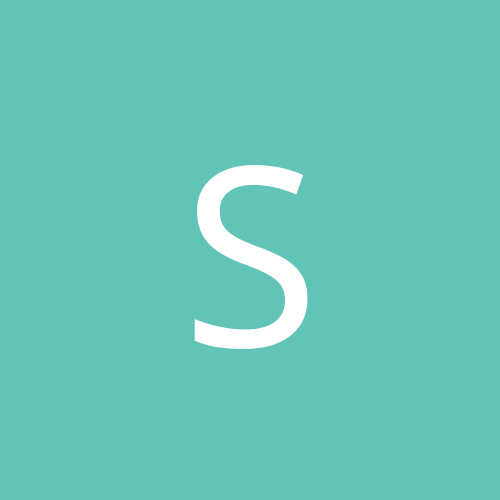
slkh
Members-
Content count
164 -
Joined
-
Last visited
Never
Everything posted by slkh
-
I do not have the problem that you said before. I am running on a Creative Annihilator Pro (Geforce DDR). The only problem that I have with this game is the horizontal line across the screen.
-
I have a Realtek NIC as well. Win 2K automatically detect it and configure it. Have no problem with shutdown, restart, logoff, etc. My system can go hybernation but it won't wake up after that. But I have no problem going hybernation. Well, I have confirmed that the problem is due to Supermicro BIOS. They planned to release it to the public after their extensive testing.
-
I guess I have 1, 3, 4, 5 ,6, 7 of your list. Haven't have problem cannot boot my computer. Games still works on my system. I think the driver is seriously bugged. Regarding the overclocking stuff. I don't overclock my graphics card, still get those sort of problem. If I overclock my graphics card, I get quite a lot of improvement in speed but still have the problem that you have listed. Hence, I think it is not quietly overclocking the graphics card but rather a very buggy driver.
-
Well, installing it to a new directory will definitely solve the problem clean. Microsoft Assistance is virtually non-existence. Trying to call their technical support is really a joke. I seriously think that I knew much much more than the technical support who answered my phone.
-
Hi Steveo, I think we can't rebuild the DirectX if it is corrupted on Windows 2000. I think there is only one solution, reinstall everything from scratch again (If reinstalling Windows 2K on top of it is what you have tried before) Secondly, you can do it by extracting the CAB file manually and placed them in the correct directory and apply the registry to it (Which I think is almost impossible for us to do it) Thirdly, Microsoft Assistance !!
-
Do you have the latest ASPI layer? I think ASPI Layer has something to do with DVDROM as well. Can anyone confirm this?
-
Okay, those guys who got BSOD. You actually need to apply the ASPI patch before you patch your DirectCD 3.01 that enable you to install DirectCD 3.0. Confusing? Here is the sequence that you need to follow. 1. Install ASPI Layer 4.57 2. Reboot 3. Install ASPI Layer 4.60 4. Reboot 5. Install DirectCD 3.01 6. Automatically allows you to install DirectCD 3.0. -------- I think I finally traced down the culprit that don't allow me to put on the DirectCD 3.01 patch. It is the unofficial patch for DirectCD 3.0 and the antivirus that hinder me from upgrading. I got the right updates and patches. Thanks for the comments and suggestions. I got it patched now.
-
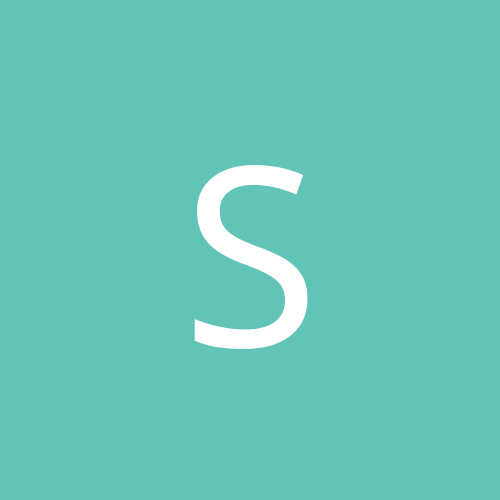
My drive wont upgrade to dynamic drive, gives me an error...
slkh replied to JimmyK's topic in Hardware
The main reason, people want to stick to FAT32 is because they can access the partition from Windows 98/95. By converting it to Dynamic Disk, the FAT32 drive won't be accessible anymore from other OS, which actually defeat the purpose of having FAT32. It is all depends on the type of hard disk. Some hard disk are better when they have NTFS partition and some better if they have FAT32 partition (see www.storagereview.com) If you are eager to use Dynamic disk, I recommend NTFS 5.0 partition instead, with a few extra cool features, compress your data, encrypt your data, smaller cluster size, security, etc, etc. -
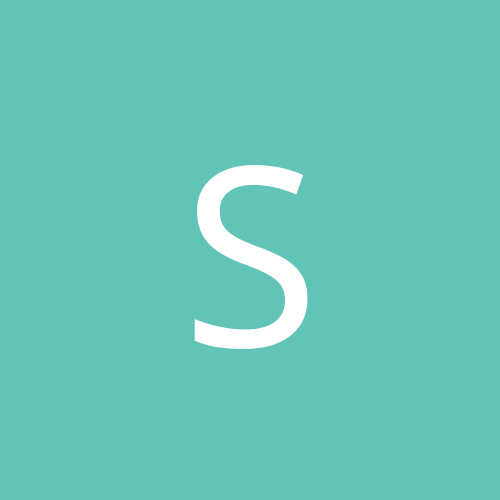
My drive wont upgrade to dynamic drive, gives me an error...
slkh replied to JimmyK's topic in Hardware
The main reason, people want to stick to FAT32 is because they can access the partition from Windows 98/95. By converting it to Dynamic Disk, the FAT32 drive won't be accessible anymore from other OS, which actually defeat the purpose of having FAT32. It is all depends on the type of hard disk. Some hard disk are better when they have NTFS partition and some better if they have FAT32 partition (see www.storagereview.com) If you are eager to use Dynamic disk, I recommend NTFS 5.0 partition instead, with a few extra cool features, compress your data, encrypt your data, smaller cluster size, security, etc, etc. -
How do I enable the FSAA function in Windows 2000 for my Geforce DDR? In Windows 98, the key is located at HKEY_LOCAL_MACHINE\System\CurrentControlSet\Services\Class\Display\000x\NVIDIA\OpenGL\ EnableFSAA=1 I can't find this key in Windows 2000. I can get as far as Hkey_Local_Machine/System/CurrentControlSet/Services Can't find Class under this category. Please help -- My configuration 1024x768x32 bit on Geforce DDR Dual Celery 300A @ 450 Mhz on P6DGU Pioneer 10x DVDROM HP Writer 8100i, Quantum Fireball Plus KA 18.2 Gb Seagate Medalist Pro 6.4 Gb
-
Which version of Nvidia Reference Driver are you using? 5.06/5.08/5.02 give me such kind of results. Be sure you enable Assign IRQ for VGA in your BIOS.
-
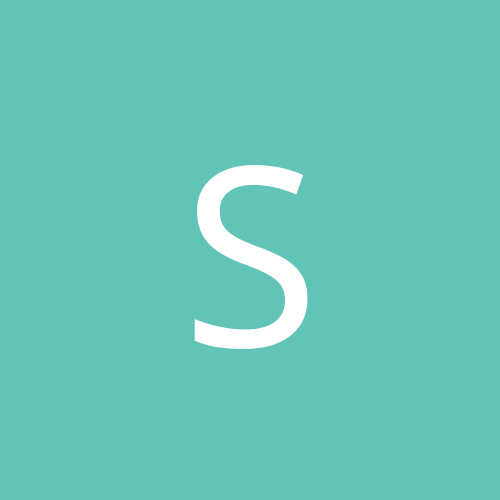
My drive wont upgrade to dynamic drive, gives me an error...
slkh replied to JimmyK's topic in Hardware
I have a giant NTFS partition and when I convert to Dynamic Disk, it just ran smoothly. I am not sure if Dynamic Disk support FAT32 or not. But FAT32 seems pretty useless to me in Dynamic Disk. Why not convert it to NTFS partition? -
Quake 3 Arena frame rate would be a good benchmark. Expecting about 18 fps increase in performance.
-
I installed ECDC 4.0 (from box) and DirectCD 2.5 (from my writer bundled software), but when I upgrade it to 3.01, it says ECDC 4.0 and Direct CD 2.5 or Direct CD 3.0 must be installed and tell me where to buy ECDC 4.0. But I already got one. And it is already installed. When I try to use the DirectCD 3.0 from the ECDC 4.0, it says it doesn't support Windows 2000 yet. I wonder how do I actually apply this patch?
-
CycloneFr, Make sure you disable the S3TC, sometimes although you get 32 bit colour and texture but the S3TC deteriorate the quality.
-
See http://go.to/geforcefaq for the address of the leaked Nvidia Reference Driver
-
The actual solution is actually to convert your drive to dynamic disk which is totally invisible in Windows 98.
-
Bladerunner, I recheck my statement to make sure I didn't miss out anything. Obviously, I didn't miss out anything. But just like to know where actually you downloaded the ASPI layer? Becoz according to some source, although the version number seems to be the same but the content of it might be different. Lets compare some of the crucial file needed by the Windows in order to run the ECDC. CDR4vsd.sys 7/30/1999 60688 bytes \system32\drivers cdrmmc.sys 8/19/1999 16640 bytes \system32\drivers cdrpwd.sys 4/14/1999 69984 bytes \system32\drivers cdudf.sys 8/19/1999 230656 bytes \system32\drivers udfreadr.sys 7/29/1999 216304 bytes \system32\drivers cdr4dll.dll 7/30/1999 47616 bytes \system32 roboex32.dll 10/27/1998 127996 bytes \system32 Same as yours?
-
Yap, thanks Dragon Lord. I tried what you have suggested. The frame rate drop to 5 fps at certain point on resolution 1024x768 32 bit Trilinear mode. I try to boost up a little by having the S3TC turned on. The frame rate increase to 25 fps, playable but the graphics deteriorate quite a bit.
-
How do I enable the FSAA function in Windows 2000 for my Geforce DDR? In Windows 98, the key is located at HKEY_LOCAL_MACHINE\System\CurrentControlSet\Services\Class\Display\000x\NVIDIA\OpenGL\ EnableFSAA=1 I can't find this key in Windows 2000. I can get as far as Hkey_Local_Machine/System/CurrentControlSet/Services Can't find Class under this category. Please help -- My configuration 1024x768x32 bit on Geforce DDR Dual Celery 300A @ 450 Mhz on P6DGU Pioneer 10x DVDROM HP Writer 8100i, Quantum Fireball Plus KA 18.2 Gb Seagate Medalist Pro 6.4 Gb
-
I gotta agree this is the most stable driver that I have got from Nvidia until now. But there is a small problem when I end a OpenGL or D3D games. When I return to desktop, any part of the wallpaper that suppose to be black appear to be PINK colour !!! The whole screen looks terrible. Sometimes it happens the other way round, the desktop colour is correct but when I get into the game, anything that is black appear to be pink colour. This happens to me about 8 times for the past 2 hours. And seems to have not reoccur again for the past half an hour. Anyone have this problem?
-
Err. I would like to update my benchmark results again. I am very impressed by the latest Nvidia reference driver. It gives me 58.8 fps in /r_smp 0 mode. In /r_smp 1 mode, it gives me 59.6 fps. But it lockup my system several time before I can actually complete the whole benchmark. Windows 98 gives me 56 fps. My spec -- 1024x768 x 32 bit colour, Full detail, trilinear, Compression off, FSAA off. Dual Cel300@450 Mhz on P6DGU.
-
ReaperUK, What version of PowerDVD are you using? I experience the same problem as you with any other version other than 2.55.
-
Yes, I do have this problem before. The Executive Diskeeper didn't uninstall properly. I couldn't get back my original defragmenter. Well, I installed O&O Defrag and it starts to defrag again. The website is http://www.oo-defrag.com/
-
My respond to Raze2k, Please check this website http://www.adaptec.com/tools/compatibility/win2k-ecdc3.html