
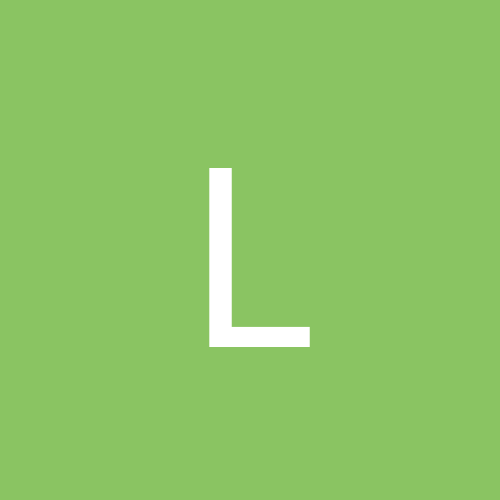
laGaf
Members-
Content count
9 -
Joined
-
Last visited
Never
Community Reputation
0 NeutralAbout laGaf
-
Rank
stranger
-
That is really great to know. I can rest in peace knowing that I'll be informed if something's wrong with a hdd without having to run a monitoring software all the time. Thanks for the info!
-
Quote: Upon reboot, the Atlas 10K2 notified me it was failing and to make a backup as soon as possible. SO I booted into XP and backed up... What do you mean by that ? When did you exactly get that warning message ? I assume before the boot sequence actually started... so the BIOS took care of informing you. So you don't really need a software running in the background to be saved by S.M.A.R.T., it just needs to be enabled in the BIOS and if something's wrong we'll get a message upon a reboot. BTW, did you had to press spacebar to continue or the message just appeared and you happened to see it ? Many qestions eh ? I know this technology seems really great and I want to take advantage of it. Thanks
-
I have Windows 2000 on "C:" and Windows 98 on "D:"... At first, when I wanted to boot W98, I went into the BIOS and selected "Boot from drive D:" and it worked just fine. When I wanted to switch back to W2000 I returned in the BIOS and selected "Boot from drive C:". Now, I use a BootMagic bootmanager and everytime I boot it asks which OS I want to start. This works great too... So, for the actual installation, I used the same BIOS "trick"... When I select "Boot from drive D:", my second harddrive actually shows up as C: so I performed a default Windows98 installation. How do you plan to boot Windows2000 from drive d: ? I would recommend installing from a bootdisk.
-
I believe you might have accidently downloaded the Free Trial Version of O&O Defrag V.2 Workstation, however, it doesn't say anywhere that it's compatible with W2k... I say that because I've downloaded O&O Defrag 2000 Freeware Public Beta 1, which is officially supporting W2k, and there's no option to defrag the MFT... I've defragmented my 3 partitions successfully with this software and like it better than Diskkeeper (diskkeeper was moving every single cluster around, even when the files were not fragmented and that annoyed the hell outta me!) (i'm running Windows 2000 Pro French)
-
when my available physical memory gets too low, all my internet applications (bpftp, agent, mirc, eudora) stops responding and I get "no buffer space available" warnings. if i close applications and free physical memory everything starts working again. is there a way to reserve some buffer space? i believe the same thing happens with sounds -- sometimes my computer gets mute, winamp stops outputting sounds. this might happen when i'm around 200MB used memory. hardware: P2-300 128MB ram, 190MB virual mem SBAudioPCI & SB16 Thanks.
-
Maybe it's the index service patch that "dicked" your computer because I'm using Intellipoint 3.1 and I haven't got a BSOD in win2k yet...
-
The CW-7582 CDR can not overburn. I have the original 1.05 firmware version. I don't know where to see the firmware version in W2k... but I can see it with Nero (www.ahead.de)
-
I unfortunately don't have a solution to your problem but if it's any consolation, I don't have force feedback in Toca2 with my Logitech WingMan Formula Force either...
-
I got my Wacom serial PenPartner working in Windows 2000 using the 4.40 driver still available on their web site (http://www.wacom.com/productsupport/index.html#pc)... The installation worked fine. With version 4.50 I was having the same problem as you; it didn't worked.