
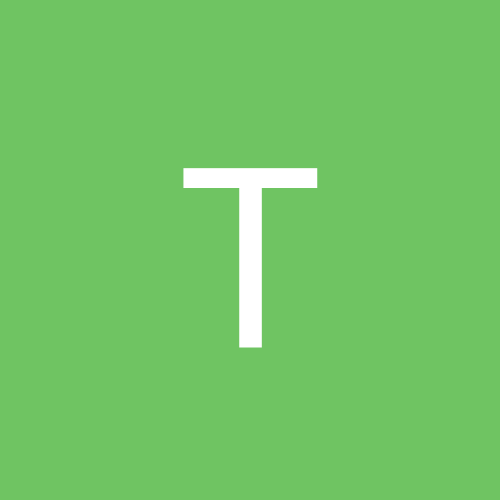
Toby
Members-
Content count
314 -
Joined
-
Last visited
Everything posted by Toby
-
...on the main page. Refreshing, I like it /Toby
-
It's great, loads real fast for me and no slowdown using the mousewheel like crazy /Toby
-
Don't know if it will help you but try the 5.13.3224 drivers for your Radeon. I'm using them and everything works fine. I'm not running dual PIII's, just one 800 on CUSL2. Looking at some of you guys setups makes me wanna go out and rob a bank /Toby
-
Just a little tip of restoring data from a crashed workstation with NT/2000 OS. (NTFS) Create a image of the drive/partition with Norton Ghost (over network to server), then use Ghost Explorer to extract the important files from the image. The users I have to deal with just don't to save all there files on the server no matter how many times I tell them to.. Anyway this method is much simpler than using NTFSDOS and has given me some fine bottles of whiskey from desparate users as well /Toby
-
Hi I'm finally thinking of buying a Raidcard. But before I do that I just want to check with you guys if there are some performance/compbility problems with this card under XP.. Hope not because I really want the card Thanks in advance.. /Toby
-
Thanks for the info BladeRunner. I'll buy it tomorrow and give it a try. /Toby
-
hmm, what I wrote was not correct. Check this out: http://support.microsoft.com/support/kb/articles/Q224/5/26.ASP Also check the links at the end of the page... You could always start all over if you want. Backup your data and whipe the partitions, install NT4 and then Win2k on two new partitions. Or you can take a look at VolumeManager from Powerquest. (Some new app, I'm sceptic) http://www.powerquest.com/volumemanager/ /Toby
-
NT4 does not support FAT32. If you got Win2k on your first partition you can convert it to NTFS. (coz the first partition got to be NTFS or FAT16 for the startup files) Then delete the second partition during the NT4 setup and create a new NTFS partition there. Warning, NT4 only supported max 4GB systempartitions back in the days but with your bootable cd (newer release) you can make it larger (whole partition). I have seen some **** with "inaccessable boot-device" after installation on large drives. Install SP6a as soon as possible. This is from memory, I have not installed NT4 with dualboot since the betas of win2k and at work I never create system-partitions larger than 4GB when installing NT4, so let some other reply to this and correct me incase I'm wrong at some point before you start anything. /Toby
-
If you are installing from one of those newer bootable CD's you have to press F6 during the beginning of boot, just like in Win2k. You never see the option to do so, just do it. Load your raid-drivers. The option that come later to press "S" never works if you boot from the CD. Hope that helped you. /Toby
-
REGEDIT4 [HKEY_CURRENT_USER\Software\Microsoft\Windows\CurrentVersion\Internet Settings] "MaxConnectionsPer1_0Server"=dword:00000019 "MaxConnectionsPerServer"=dword:00000019 Here you go, you can change the value 19 to something less if you like. /Toby
-
Wink2 can read/write to a NTFS5.1 partition, no need to do change anything. /Toby
-
Hmm, this just *got* to be a WD thing even if it something I never heard of before. This pic shows the status of my IBM-drives. UDMA5 on the primary without the use of some crappy utility. /Toby
-
Maybe a stupid question, but have you defragged the drive ? If no, do it and run the benchmark again. /Toby
-
Here you go /Toby
-
Or download one here: www.bootdisk.com /Toby
-
No problems here at all, runs fine.
-
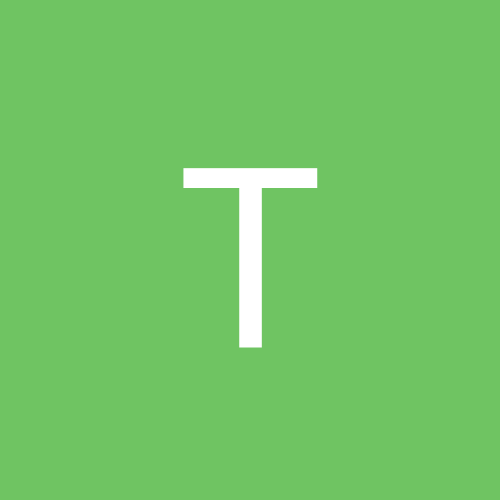
i want to get rid of win2k system file protection, now!
Toby replied to Silent-IQ's topic in Customization & Tweaking
Thanks for this tip Ralf and sorry for not giving you credit for it. I got a couple of large textfiles where I paste useful stuff I find on different boards for later check/use and missed to include your name to the file. The ARS-file is getting big by the way /Toby -
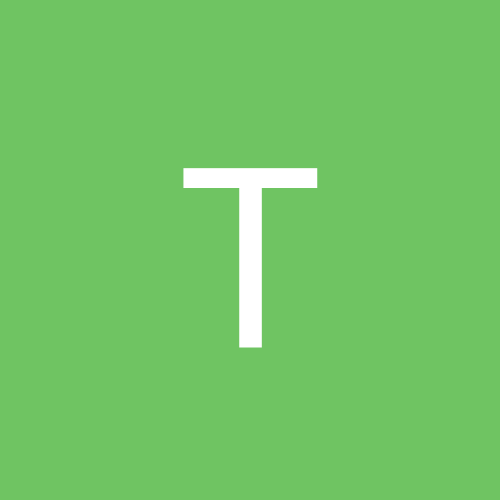
i want to get rid of win2k system file protection, now!
Toby replied to Silent-IQ's topic in Customization & Tweaking
The following is a quote from a thread over at ARS Techica: "WARNING: Make sure you backup before you try this! You can hose your install if something goes wrong here! Here you go: 1. Load a copy of SFC.DLL into your favorite hex editor. 2. Go to offset 6211h and you should see '8B' and 'C6' at offsets 6211h and 6212h. If the two bytes are not these values DO NOT proceed. 3. Change both bytes to '90'. 4. Save your changes. 5. Boot into Safe-mode and replace the original SFC.DLL with your hacked version. Now the 'ffffff9d' regkey will work as it did before. Reghack to disable SFC: Step 1. Open Regedit.exe and navigate to [HKEY_LOCAL_MACHINE \SOFTWARE \Microsoft \Windows NT \CurrentVersion \Winlogon]. You should see a DWORD value named "SFCDisable" with a value of "0". Change the value data of "SFCDisable" to "ffffff9d". Step 2. Exit regedit and reboot the machine because this will make the registry change take effect. After the machine is rebooted, you should see Event ID 64032 in the System Event logs letting you know that Windows File Protection is no longer active." Hope this helps Glad midsommar... /Toby -
^ This one should never dropped down from the first page
-
Download the app posted here http://www.ntcompatible.com/vb/showthread.php?s=&threadid=12010 /Toby
-
I don't know how to restore your file, but I do know a easy way to import your mails. When you just installed Outlook, run it once. Outlook creates a new .pst-file. Exit Outlook and delete the file. Now when you start Outlook it will tell you that it can't find your file and allow allow you to browse for it. You choose your old buckup now and you'll get everything back. I really hope you'll manage to restore the file, I lost my backup once and it was a real pain. Good luck. /Toby
-
Just do what Igor said, very easy. /Toby
-
;( And since when does not systemfiles come along when installing some applications??!!! /Toby