
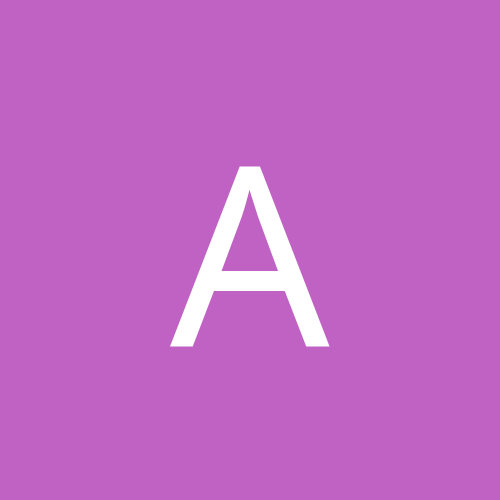
Azreal
Members-
Content count
43 -
Joined
-
Last visited
Never
Everything posted by Azreal
-
OK Sorry to mention faster than the version of the Explorer I had. It was the original release. I'll give you that much
-
Have you tried Daemon Tools if you run that in the back ground it will simulate the copy protection. I also believe that at one point Westwood had available alternate installers from there site because the noticed that the copy protection caused problems with some readers. Just search the Westwood forums.
-
I had a M$ Intellimouse Explorer and decide to go with a Logitech Dual MouseMan Optical. They are both great Mice but I will say that the Dual is a lot faster and I do recommend that one over M$.
-
I agree Notes Rocks 5.0.8 works fine and 5.0.10 if the first version they have released that they will support with Windoes XP Pro if you or another users had Home Edition and want support then your out of luck Lotus says that's unsupported. I would recommend downloading the full blown client instead of the incrementale installs they sometimes have wierd problems.
-
I love my Logitech Dual Mouse man Optical it replaced my Intellimouse Explorer
-
If you go to the Creative program group that go created you will see one that says Creative EAX click that then in the bottom right corner you will see a small creative window if you click on the small icon in the bottom right that looks like a note pad you will see a check box to enable the splash screen uncheck it and it's gone.
-
I was wondering if any one has read this tech notes (Q312505)and has this DLL it state it corrects some problems with OpenGL but is not available for download you have to contact support to get it the is OpenGL32.dll and the version is 5.1.2600.21 they say it will most likely be included in the service pack.
-
The info at this link corrected my issue's with a Vortex 2 card http://www.vortexofsound.com/techhelp/th-v2a80.htm
-
I was wondering if any one has tried the Hercules Prophet 4500 Kryo II chipset card yet.
-
On my 50 Pin SCSI cable with 8 connectors I cut every strand and used Spiral Wrap and on my Ultra wide cale I cut every 5 and used a sixe smaller spiral wrap. Hope this info helps
-
I stipped down and rounded my SCSI cables and had no problems
-
I disagree SHS they also released 1.04beta and an offical 1.04 set about a month after they announced that they were selling out they released what they said was the last set of drivers and it was 1.07 betas for win2k http://www.voodoofiles.com/3625 Here is the read me from the 1.07 -------------------------------------- Voodoo3 Windows® 2000 Driver Kit ------------------------------------------- Voodoo3 Driver kit: 1.07.00-BETA Copyright ( 1998-2000 3dfx Interactive, Inc. ) All Rights Reserved NOTE: Use of this software is subject to the terms in the 3dfx license agreement. 3dfx Interactive, Inc. Website: http://www.3dfx.com This product may be covered by one or more of the following US patents: 5,724,561 5,740,343 5,808,621 5,822,452 5,831,624 ======================================================================= What's in the distribution? ======================================================================= This distribution contains Voodoo drivers and control panel for Windows 2000 . The DirectDraw portion of the drivers supports Direct3D when using DirectX 8.0 ======================================================================= Installation ======================================================================= Requirements ------------ - Windows 2000 - PC with a Pentium, Pentium II, or Pentium Pro Processor and a free AGP or PCI slot - 16MB of RAM Fresh Installation ------------------ NOTE: Complete Steps 1 and 2 before removing your existing 2D card. 1) Download the kit to a directory on your local machine. 2) Before removing your existing 2D card switch the video driver to Standard VGA. Click Start, Control Panel. Double-click on Display. Select 640X480 and 16 colors. Accept the changes. 3) Power off the system and remove your existing 2D card. 4) Install the Voodoo Card in a free AGP or PCI Slot 5) Power on the system and verify that video appears during post. 6) Start Windows in Normal mode (Once Windows starts you may be notified that no video device exists, click Cancel if this message appears) 7) Run the 3dfx executable from the location it was downloaded to. 8) Click on DriverSetup.exe to install Voodoo Driver. 9) Select 'Yes, I want to restart my computer now' when prompted. Upgrade Existing Voodoo Drivers -------------------------------- 1) Start Windows 2000 2) Download the kit to a directory on your local machine. 3) Open the directory where the kit has been placed and double-click on the executable and extract to a temporary location. 4) Click on DriverSetup.exe to install Voodoo Driver. 5) Select 'Yes, I want to restart my computer now' when prompted. ======================================================================= Troubleshooting Techniques ======================================================================= Problem: -------- User can only access a resolution of 640x480 although any colour depth is available Explanation: ------------ This happens when the monitor is set to unknown or default Solution: --------- Change monitor selection on display properties page by following the following instructions: * Right click on desktop and select properties from the drop down menu * Click on the settings tab and select advanced * Choose monitor tab * Select change * Follow the instructions and change to either PnP (Plug and Play) or the exact model of the monitor
-
The last Beta 3DFX did was 1.07 for windows 2k but they do not have it available from there site. Voodoo Files does have a link to it. I did have problems with the 1.07 on the D3D end of things work fine for Open GL
-
Has anyone gotten this to work in 2000 I have tried just about every driver out there for this scanner and even some different models and still no luck any help on this would be great ------------------ Celeron 500 Abit BE6 384 MB RAM 36 GB Adaptec 2940UW Plextor 12/20(SCSI) Panason 7502 CDR(SCSI) Inrenal Jaz1GB(SCSI) Internal Zip100MB(SCSI) Intel 10/100 NIC Voodoo 3 3000 Diamond MX300 USR Sporster 56k
-
I just picked it up and haven't tried it yet but I am curious. Has anyone had any trouble running it in WIN2k ------------------ Celeron 500 Abit BE6 384 MB RAM 36 GB Adaptec 2940UW Plextor 12/20(SCSI) Panason 7502 CDR(SCSI) Inrenal Jaz1GB(SCSI) Internal Zip100MB(SCSI) Intel 10/100 NIC Voodoo 3 3000 Diamond MX300 USR Sporster 56k
-
Iomega released new drivers about 2 weeks ago version 2.2.1 which fully support WIN2k
-
I had a copy of Office pro 2000 that did that. It kinda sucked I hate registaring software unless I get something free. ------------------ Celeron 500 Abit BE6 384 MB RAM 36 GB Adaptec 2940UW Plextor 12/20(SCSI) Panason 7502 CDR(SCSI) Inrenal Jaz1GB(SCSI) Internal Zip100MB(SCSI) Intel 10/100 NIC Voodoo 3 3000 Diamond MX300 USR Sporster 56k
-
Does anybody know if this scanner will work with WIN2k I tried both the 98 and NT4 drivers, and I tried both SCSI and Parallel and stil nothing