
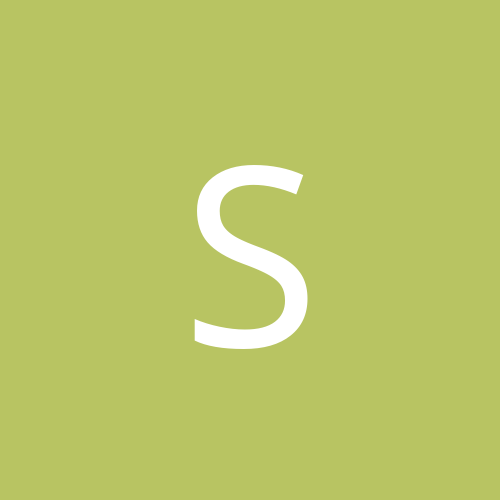
sk
Members-
Content count
29 -
Joined
-
Last visited
Never
Community Reputation
0 NeutralAbout sk
-
Rank
newbie
-
They are used equally frequent (daily), I defrag with Diskeeper Pro and I have almost the same software installed on both except desktop has Bluetooth Logitech diNovo keyboard and adaptec 2940 scsi that controls the Plextors cd+cdr. I do not think the difference in cpu power matters either, and when I think of it have always thought that laptops resume and boot up faster than desktops.
-
Hello, I've an Asus M3425CH laptop and a Shuttle SS51G pc both with WindowsXP. I've been samewhat surprised to note that my laptop is quite faster to Resume windows (after hibernation) than the pc. Can anyone explain why is that ? Here are the details: Laptop: Centrino 1.4GHz, 400MHz bus (Intel 855 GM Chipset) HD: IBM IC25N040ATCS04-0 Travelstar - 4200rpm 40GB UDMA5 512MB ram DDR266 Desktop Pentium 2.4Ghz, 533MHz bus (sis651 chipset) HD: Seagate ST380021 - Barracuda ATA IV - 7200rpm 80GB UDMA5 512MB Ram PC2700 (DDR333) So the desktop has aprox same performance processor, faster bus, faster hd, faster ram. Still it takes 25 seconds for the desktop to resume and just 10 seconds for the laptop (time from whenthe screen "Resuming windows..." appears to the login screen) My only idea is that during the resume phase, no windows driver is still loaded and it's directly the bios that handles disk access, so maybe the laptop has a much better bios. 500 extra points if anyone comes up with an idea (that doesn't involve buying new hardware) to make desktop as fast as laptop.
-
Hi I have 3 blocks of DDR ram that I have trouble getting to work. 2 256mb pc2100 266mhz cl 2,5 and one 512mb pc2700 400mhz cl 3. They are from the same brand Elixir. They work fine if I use either the 2 256 blocks or the 512. No matter which slot combination I use, the system will crash with in ½ an hour or so, usually while I’m stressing the system an open an Internet Explorer window. The pc I have is based on an Asus A7V266E mb with an AMD XP2100 cpu. And set up the bios on default parameters, except for disabling the on board sound and unused IDE controllers. Can setting the bios parameters differently solve this problem? BTW Is it true that one should use ECC ram when blocks get larger than 256 mb? Best regards SK
-
I need some advice about rescuing a dead hd, Seagate Barracuda IV, ST340016A, 40GB, Firmware: 3.05….. I run my hd’s from a Promise Fasttrack 100 Raid Controller. Two of the above named Seagates and two IBM’s. A couple of nights ago I unpluged the power form the seagate, while the pc was running, and wanted to replug it again. Done that before no problems. Very unfortunately twisted the power cable around so that minus contacted plus and vice versa. The PC un-powered instantly and the hd was dead. I unscrewed the cover of the control pcb, and a couple of chips visibly burn marks. Now it’s dead, it does not even spin up! If I exchange the pcb from the working Seagate to the burned one, then it spins up and makes sounds like it’s lightly banging the head of control arm against the chassis. Now I don’t think that the platters them selves have been affected from the electric shock, and the spinning motor is running, the only electronics else in the hd is what controls the arm, right? My plan is to get another hd with the exact same firmware and replace the broken parts. Is there anybody here in this forum who have experience in opening hd’s, or know if can be done? Any help would be greatly appreciated. Best regards SK
-
By mistake, I deleted a couple of files and it was not a complete "Folder with Files" delete, just seperate files. I know in whitch folder they are (were). Does anyone know of a way to undelete them? I'm running XP with NTFS and I'm not protected by any Norton like Unerase application. SK
-
Both Win2k SP2, 256 mb ram, one PIII 700 one PIII 500, connected via a 100 mbit ethernet. Just tried printing a full A4 from PC2. No problems what so ever. It worries me however, that both PC’s are engaged through out the printing process. Task Manager workload is only around 10% on both. Upon printing from PC2 the print spooler comes up on PC1 and is gradually filled and kept around 10 – 20 mb. I guess there is really nothing to worry about?
-
Yep, good suggestion. Print Directly to Printer and it’s running. That arises the obvious question – Wherein lies the possible problems of “Not Spooling”? The printer is only used to print large photos, up to A3+ and more than 100 megabytes. Another thing, selecting Print Directly on PC2 forces that same selection on PC1.
-
I’m trying to share an Epson 1290 USB on my home LAN. It is installed, working perfectly and is shared from PC1. It can be seen and the Epson driver utilities like “Nozzles Check” works from PC2. When printing from PC2 the job is spooled on PC1, witch is fine, but then nothing ever happens! The print job can be seen in the Printing Queue with “Status” indicating “Printing”. There is no sound, or noise anything from the printer. Any suggestions?
-
CUViper I'm buying your explanation and your “hidden” trick works. Thanks, that’s it and that’s that. SK
-
I think it comes with the standard installation? C:\Documents and Set...\\\Favorites\Links SK
-
What’s wrong with my disks? I have a directory that I can delete. No matter what I try. I even changed security settings. Chkdsk and Norton DD report nothing. Could it be a “bad cluster”? And if so what then? SK Running Win2k sp1, Fasttrack100 60G raid of 2 x Ibm Gxp 75.
-
I have a fairly stuffed PC and I’m experiencing some problems that might just be power related. If I start a calculation that is requiring a lot of CPU power (Task Manager / Performance), the fan / HD noise pitch changes. Could that be a sign of shortness of power? My PSU is 230W. I have also experienced loss of data form the main 60 GB partition resulting in total system crash. There are no physical errors on neither of the disks. Any help, thoughts or suggestions would be appreciated. SK PC: Abit BH6, PIII 450, no o/c Apacer PC133 2 x 128 mb ram Promise Fast Track 100 (modified Ultra) Raid setup: 60 GB (2 x IBM 75 GXP), 20 GB (2 x IBM 14 GXP) SCSI Controller: Adaptec AHA2940AU CD’s: UltraPlex 40 Max + PlexWrite 12/10/32s (internally terminated) Sound: SB Live value w. 4 point surround speakers Net: Accton Fast Ethernet 10/100 mbit Hub: Unex 10/100 Router: Cisco 677 Scanner: AGFA Snapscan 1236S SCSI, passive terminator 2D graphics: Matrox Millennium 4mb 3D graphics: Asus Geforce 256 DDR Display: Viewsonic P815 Printer: HP LaserJet 4 N Joystick: MS SideWinder 3D Pro OS: Windows 2000 Sp1
-
Thanks for the tip, Clutch It’s a good idea and it works. I can there after access and delete again. However I would have to do it every time I create a new folder. There must be a more centralized place to donate “everyone” those rights. And why don’t I have the rights to perform such simple tasks? After all I am logged on as the administrator. SK
-
I’m having trouble accessing folders one or more generations down that I create in the root directory of my boot drive. I get the error message “Access Denied”. All right, if I can’t access it then at least I can delete it again. But boy am I wrong - “Access Denied”. So the security settings must be set up wrong? No, I (logged on as Administrator) have full control, apparently. Actually I can delete the folders, if I access them from my networked Laptop, but I can’t access them, can’t rename, can’t copy files or just even look in them from the Desktop. I’m running Win2k on both. Everything works well except one little problem, doesn’t seem serious; the Recycle Bin does not function on the C drive (drive in question). I could add a little to the story: some months ago I had a little mishap; I propagated inheritable permissions through entire C, witch I saw as a clever move, but left me absolutely unable to access anything, at all, on my system boot drive – most extraordinary feeling, you should try it sometime! Fortunately I had enabled the recovery console with the “Set” options enabled and had a more or less recent system files backup and with some help from MS support the system woke up after a couple of days in the dark (of cause I had no backup of the really important files – so I was scared like h***!). Anyway, ever since those days of joy, there has been an addition to the naming of the folders in my “Documents and Settings” folder. Files now resides in a folder with the format “User-name.Computer-name”. Don’t know if it is of any significance – but it sure looks ugly. Anybody – help? ………..HELP SK
-
At home I have a little LAN with a Desktop, Laptop, Hub and DSL Router running Win 2 Pro. My family has very similar network that I want to connect to (only difference; printers are connected via a print server). It is easy for me to connect to the network if I manually change the IP from 10.0.0.3 (home) to 10.0.0.5 (family). However I think that manual editing is not the way of doing things! I want to create a new “Local Area Network” connection that includes IP settings for each location. I went through Win2k Help File, the win2k Resource Kit and did some searching on the MS KB. I now know that a LAN connection cannot be created manually and that I maybe need to create a new Hardware Profile for each location. The Help File and Resource Kit suggested that I needed to disable the network adapter for the old location not in use and just plug in to the new location. However a disabled device will not be found by PNP and LANs are setup automatically, so much for that solution! I am really surprised that this is not more intuitively layd out – I thought one of the design goals of Win2k was “easy networking” including mobile users connecting to multiple LANs. Elegant solutions, anyone? SK