
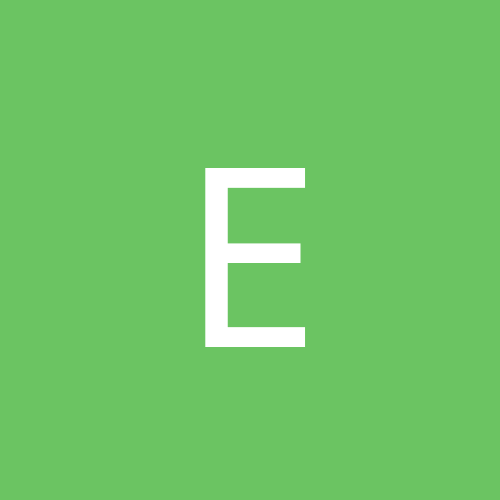
Exorcist
Members-
Content count
118 -
Joined
-
Last visited
Never
Everything posted by Exorcist
-
The Team Arena engine is a more recent, modified Quake 3 engine...and the RTCW engine is a modified Team Arena engine, if that makes sense Anyway, RTCW looks and runs fantastic, even on my Athlon 700...currently I'm stuck in the crypt area, (POSSIBLE SPOILER) where the instant death traps are... ;(
-
Has anyone had any luck getting the Dxr3 to work in WinXP? I tried the Win2k drivers, mainly because I don't have anything else - and the player starts up. But when I try to run a DVD, it just hangs and won't do anything? Is there something I can try? - or is it a case of waiting for Creative to get XP drivers out? (on experience, probably in 2002)
-
I tried those drivers, and it didn't seem to do anything except mess my mouse up, meaning that it couldnt start-up on boot-up ;( Will see how it goes before ditching the OS and starting again.
-
Exactly where on Creatives site are these liveware 5.1 drivers? - 'cos I've been looking around and the only Livewire files I can find are the Liveware 3.0 for Win2k ones?
-
For some reason, my Creative Dxr3 doesn't work anymore. It stopped working at some point, trying to load it up makes it show some message like "This program encounters an error trying to initialize the decoder device. Ensure it's plugged in, etc". It's obviously plugged in, it was working earlier today after formatting the damned thing. At first I thought it was something to do with a service used by software I'd installed, but I can't seem to track it down....I don't want to format it again, so anyone got any ideas? -Ex ------- Athlon 700 256mb PC133 Ram Windows 2000 : Service Pack 2 GeForce 2 GTS 64mb Sb Live Platinum
-
I did the same, pretty much, when I messed around with ctfmon.exe. I decided it may be best to run the repair option and it's back there on startup now I haven't tried the Hollywood Plus Drivers for some time to be honest, whilst I was waiting for the Creative drivers probably last year. Would I have to uninstall the Creative ones? Go ahead and post 'em, I may give em a go - if they're better than the Creative "things"
-
A-ha I thought so, Office 2k and others just leave the language bar as internat.exe, or something like that, which didn't seem to affect my DVD if I recall. Installing Office XP seemed to update all that and call it ctfmon.exe, which then fudges up the DVD. I'm not sure I'd delete all traces of it in the registry, but if it worked for you, and your PC hasn't blown up, I may give it a go Interestingly, I contacted Creative, and they said they had no intention of releasing non-beta drivers because of a known issue between Windows 2000 and AC3, no idea if SP2 fixed that. If not, still no proper drivers
-
I'm assuming that rather vitriolic outburst was aimed at matrixneo I know exactly what you're saying, I was just saying how valuable it's been to me, so I registered it
-
Well, when I was looking for a program to use to make my Dxr3 play all regions, I was pointed in the direction of VisualDomain.net. To be fair, I don't think he's been charging for new versions that long, as I'm sure upto 1.74 they were free if need be, but you could register them (for something I forget). Since then, though, I purchased it. For me it's an invaluable little piece of software, given that I watch all my DVDs on my PC (least till I can afford a mega TV/DVD setup )
-
Well, I do know the exact piece of software that seemed to be causing it now. Do you have Office installed? - if so, which version?
-
It's something that's in the standard registry "microsoft/windows/run/program.exe" setup so it start's up on startup. Like I say, I'm not sure exactly what it does, and I can't see it in the services listings (Yeah I know, I was careful when fiddling with things I didn't know ), so it just seems to be a service in the background. Can't say your problem will be connected, but that seems to be mine. Now, I've worked out what the problem is, if only I can work out why it's doing it ;(
-
I managed to track the problem down, finally. It's ctfmon.exe, seemingly, not entirely certain what it is. It was set to start-up on power-up, shutting it down didn't seem to have any adverse affect, and the DVD Player worked fine afterwards. However, on reboot again, even though ctfmon.exe hadn't started up, the problem had returned, starting ctfmon.exe up and then shutting it down fixed it again. But I'm still uncertain as to why it would have the effect of fudging up my DVD player, seeing as it's nothing to do with it that I can see. Strange ;(
-
Interesting. I installed Office XP, and put the disk away, and it hasn't asked for it again since. Perhaps this is because I selected the "Install All" type option, as I rarely select any other option when installing programs or other things. On limited usage at the moment, it does seem a little like previous Office versions with an improved facade. Of course, further usage may highlight other, less obvious, improvements.
-
I don't think any version I've downloaded has had a list of changes, except perhaps the 12.00 (I can't remember exactly ;( ) I'm going to install them tonight, so I'll see how it goes and let you know
-
I can't remember the last Det driver set I had major problems with, to be honest. Since the 6/7.x series the ones I've tried have all worked great I'm using the 12.00 ones at the moment, which seem to be nice and fast on my comp, as well as stable. Regards, -Ex
-
I've had problems running it under Win2k. First of all, was the infamous texel problem, which was fixed by the patches that were released. However, now whenever I play it, the sound usually screws up which seems to affect the picture as well. So, I uninstalled it, I always did prefer FF7/FF8 on the PS anyway Regards, -Ex PS - Just noticed this is post number 100 ;( Makes a change for me to get this high
-
I'm running T2 on Windows 2000. My comps an Athlon 700, 256mb PC133 ram, and a GeForce 2 GTS 64mb card (With 12.00 dets) Before I formatted, it didn't seem to run too well, unless i lowered pretty much all the settings to around 50-60%. Now I've formatted, it seems to run smoothly with most of the settings around 70-80%. Then againm, I may have to lower it to play online Excellent game though -Ex
-
Hi, Think I posted something about this 7 or 8 months ago. Couldn't fix it so gave up. Anyway, reinstalled Ground Control today, patched it to 1.0.1.1, and still get the same error. Installing GC comes up with "hasn't detected DX7, won't run without DX7" thing, but I have the latest DX8 installed. Running GC brings up a black screen with a dialogue box titled D3DX Error and DDERR_GENERIC in the box. The event log gives this as the error; Application popup: D3DX Error: gc.exe - Application Error : The instruction at "0x004350b2" referenced memory at "0x00000000". The memory could not be "read". Any ideas on what I can do? - System specs are below, and everything has the latest drivers available. Regards, Mark ----- AMD Athlon 700Mhz Asus K7M Mobo 256mb PC133 SD-RAM Hercules 64MB GeForce 2 GTS (v7.52 Drivers) Soundblaster Live! Platinum 37.5Gb IBM Hd DX8 (v 5.01.2258.0400 (All tests working)
-
I bit the bullet last night, and reinstalled DX8a (Redownloaded from MS site, just in case). Of course, I didn't test GC last night, and only this morning did I find out that starting it up caused the GC logo to appear, and not the all-too familiar DDERR_GENERIC thing which used to come up. /me is pleased :-) Cheers to all. Regards, Mark
-
Well, installing 7.52 drivers means everything is still running smoothly. There was some stuttering in the GC movies, but I haven't had time to check it out properly since I upgraded it to 7.52. Not entirely sure what to do with DX8, may do that bit tomorrow. Regards
-
An update! I re-installed, just Win2k, SP1 and 6.50 drivers. Installed GC, rebooted, patched to 1.0.1.1, rebooted - fired it up. And... It works!!! But now the tough bit, do I reinstall DX8/7.52 drivers and risk it not working again?? - argh!
-
Yup, disabling hardware DirectDraw using the slider bar works fine. The game starts up fine. Although it's now slightly useless as it doesn't use hardware acceleration now. (Although it's a definite improvement) I'm going to format, and install it on DX7, 6.50 drivers...and see if it works. [This message has been edited by Exorcist (edited 02 March 2001).]
-
Sierra got back to me again; This error is due to the ability of a given systems ability to decode the "BINK" movie from the game. Basically "BINK" is a video file like AVI or MPEG and needs to have the proper codec installed. The maker of the BINK compression has a tool for up[censored] systems to work with their video compression. The tool for this is available at hptp://www.smacker.com/down/bink/radtools.exe. Please read all instructions that are included with this tool as Sierra can not support their products. So, I download it, install it - can't see anything in the help files which is even remotely related to this or codecs, etc. I can run BINK files by double clicking them, but Ground Control still refuses to run with the same error. Very close to reformatting to just my GF2 installed, DX8, SP1 and 7.52 drivers just to see if it'll run. May even try other driver sets, 6.50 ones and maybe even the 6.54 WHQL ones. Regards
-
Well, Sierra were totally useless. Gave me the usual crap "Make sure everything is updated - if that don't work, tough" answer. I did see mention of the DDERR_GENERIC in MS help, and on the KB, both say to lower desktop res/colours which should fix it, but it doesn't. So, now I'm currently scouring the net for anything which may help. Further suggestions very welcome. Regards