
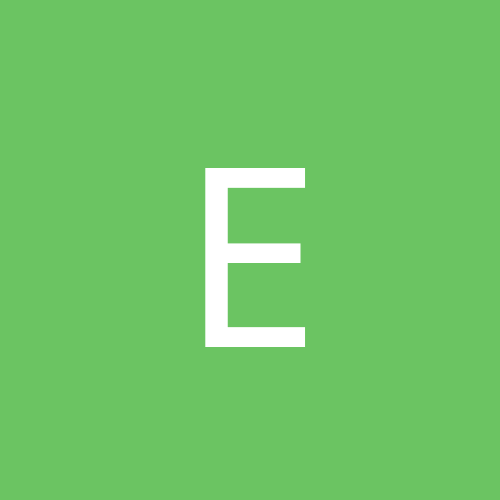
Exorcist
Members-
Content count
118 -
Joined
-
Last visited
Never
Everything posted by Exorcist
-
This should help, I copied the below advice off here a while ago, and rather preach about the Search button it's easier for me to paste it here - I can't remember who posted it but thanks again ---No problem. Currently, as you have correctly noticed, there are no creative drivers for the DXR3 card. However, the card is really a rebadged Sigma Designs Hollywood Plus. TO get the card to work, you need to do the following: 1. Go to the Sigma Designs website (http://www.sigmadesigns.com). From here download the latest beta drivers for the hollywood plus board. (you'll find them under the hyperlink that discusses Windows 2000 drivers on the home page). Just download the drivers - no the DVD player application - it won't work! 2. Go to the Creative labs webpage (http://www.creativelabs.com) and download the latest DXR3 drivers for Windows NT. 3. Install the Sigma designs drivers. DO this by unpacing the driver zip file into a directory on you hand disk, then go into device manager, select the DXR3 card (it will show up as unknown multimedia card or something like that, You'll most likely notice it by the yellow exclamation mark next to it.) and then point Windows in the direction of the directory containing the unpacked drivers you just made. 4. Unpack the NT application and Drivers for the DXR3 card. Install the DXR3 player application by running setup as normal. The player should install without hitch - however, if it complains about being unable to detect the card, you'll have to go back to the Creative site, download the DXR2 drivers for NT and install just the DXR2 application. The DXR2 application doesn't check for the presence of a card. After this, you should be able to install the DXR3 application - it will detect the DXR2 software, and assume that because of this you have a DXR3 card - strange but true. Once the application is installed, tell Windows that you don't want to reboot. 5. Finally run the program that installs the NT drivers for the DXR3 decoder card. They won't actually work, and won't even install because of the presence of the Hollywood Plus (you won't see any messages to that effect) - however, these drivers make some alterarions to the regisatry that allow the Creative DXR3 player to function without frequent crashes and choppy sound. 6. Reboot. 7. Congratulations - if all has gone well, you should be able to use your DXR3 card. If you have any problems, this procedure can be found at http://www.driverguide.com in the creative labs driver discussion board. Hope this helps Exorcist
-
There is apparently meant to be another set of drivers for Win2000 sometime this week anyway, which according to a few sites will enable SMP. Can only wait, and see... Exorcist
-
Not sure how Fade Effect is the same as Personalized Menus, but I can tell ya how to make it show all your menus again. Start Menu; Right Click task bar -> Properties -> Uncheck "Use Personalized Menus. IE Favourites; Tools -> Internet Options -> Advanced -> Uncheck "Enable Personalized Favourites Menu" Exorcist
-
Has anyone tried these yet? - link on the front page....apparently work in Windows 2000 as well. What's performance, etc like? - want to know if they're worth installing before I try it Exorcist
-
Don't know this yet, I've ordered one of the new KX133 Chipsets which should be here in a few days - then I'll be swopping over and be able to tell you..better not be any problems though Exorcist
-
Electronic Registration is the main way, I believe - you send off your Key as part of the registration - and the Microsoft Centre or whatever it's called will send u back another code to finally register the product. Presumably it works the same way through the card - they should send you the other code which would register the product. That's what I read into it anyway Exorcist
-
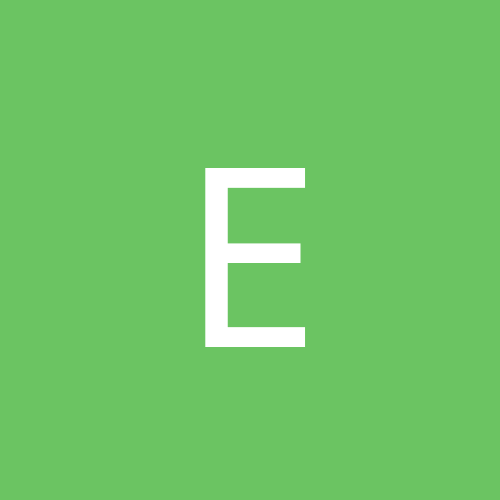
Live!Ware 1.0 for Win2K, or how to kill Win2k in a few click
Exorcist replied to GPSnoopy's topic in Hardware
LiveWare for Windows 2000 is apparntly comparable to LiveWare 2 for Win9x. I seem to remember Creative saying that LiveWare 4 would be released shortly as well, which hopefully will have Win2000 support, although sadly knowing Creative I wouldn't hold my breath Exorcist -
Re; the registered side of Office 2k.. It's my understanding from reading the notes/FAQ about it on the Microsoft Office webby, that owners of the normal Office2k disk are not required to register nor will they be required to register when the SR-1 patch is applied. New copies of Office2k, however, which incorporate the SR-1 patch already, will be required to register within 50 occasions of opening the program, after those 50 times the program will cease to work. I installed it yesterday, not had any problem with it whatsoever Exorcist
-
Cool - knew I remembered seeing it was emulated from somewhere Exorcist
-
I'm not sure - as far as I was aware there isn't "actually" MS-DOS in Windows 2000. The command prompt is kinda an emulated version of it for Windows 2000. I dare say someone who knows what they're talking about will step forward - stead of me just relying on what I remember seeing somewhere. Exorcist
-
So far they've run perfectly for me - no random lock-ups, and that bizarre menu thing has never happened again. Only problem I've had is while playing UT, as the post a couple above says, get quite a few slow-downs while playing it - but Q3 runs fine.. Still got a way to go though, going the right way. Exorcist
-
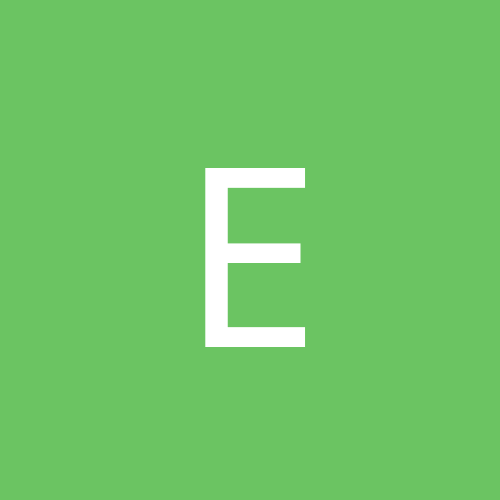
Can't restart after installing EZCDcreator 4.02 Patch
Exorcist replied to thephatness's topic in Software
Oh great I was just about to install this, think I'll wait for a bit more feedback over a general area before I go installing it. Anyone else had similar things?? Exorcist -
Doh - just posted this in the games forum They're fine, it seems - games performance has been good when I've played Q3 - and (so far, touch wood) no random lock-ups. The one "BIG" pain though, is that some drop-down, etc menus are invisible when selected - and don't appear until you move the mouse over where they would be....annoying to say the least. Exorcist
-
I'm finding them fine, not crashed yet and performance on games is...well it seems a bit better. Find a big nuisance though in that some menus are invisible when you select them - and don't appear until you move over where they should be - this is annoying to say the least. Exorcist
-
Well, as far as I know (correct me if I'm wrong) there isn't actually an MS-Config on win2k, the best things to use are things like TweakUI and all that. However, I seem to remember a friend saying you can just copy some MS-Config stuff from Win98 (not sure what/or to where) to Win2k and it will work, never tried it though. Exorcist
-
I agree, Windows 2000 is the best OS I've used - I've had a few problems but a) most of them are down to immature drivers and I don't mind tweaking things or asking to see if anyone else has tweaked it to get it working - I enjoy doing stuff like this and improved my knowledge no end. Would "never" go back to Win98. Exorcist
-
Sorry, wasn't by much though - if it wasn't for my pathetically slow net connection it would have been a few minutes earlier...doh Exorcist
-
Think I mentioned this a little while ago, for the Start Menu the procedure is as follows - Start -> Settings -> Taskbar & Start Menu -> Uncheck "Use Personalized Menus" For IE it's a similar thing - Tools -> Internet Options -> Advanced -> Uncheck "Enable Personlized Favourites Menu" There ya go Exorcist
-
I tried the way which was on this board a little while ago, I think - I did this with the 3.78 set of drivers already installed. Boot into safe mode - and copy the nt4_mini.sys driver from the 3.66 set of Drivers to your systemrootdir\system32\drivers folder (where systemrootdir is like c:\winnt\). Reboot the machine again, and it should be fine - this seems to have worked for lots of people, including myself - I did it several days ago and no hint of a lock-up since Exorcist [This message has been edited by Exorcist (edited 05 March 2000).]
-
Is anyone else having problems with FF8 under Win2000? - I know some games won't work but I get bizarre lines across the screen - and at the moment it keeps crashing during the first GF tutorial at the Front Gate, or whever it was....anyone know bout this? Exorcist -- Athlon 700 256Mb Ram 37.5Gb IBM HD 32Mb DDR GeForce SbLive! Platinum
-
I read something about that, was probably in the readme, yup - but haven't been able to find anything about texel allignments or whatever it was...anyone shed any light on this? - would be good to get those lines out the way so I can concentrate on playing (although 3 hours vanished today through playing it - FF7 took over 100 hours off me and FF8 may well do the same) Exorcist
-
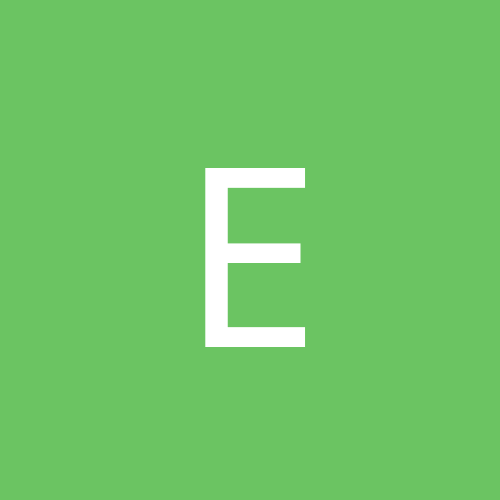
We got Liveware2000, now how 'bout some DXR3 drivers...
Exorcist replied to Ryo-Ohki's topic in Hardware
I agree. I switched my Video nv4_mini.sys to 3.66, hasn't crashed once - FF8 doesn't crash at all (graphics are still screwed but you kinda get used to it) and to top it off - I followed that procedure and finally got my Dxr3 to work!! Remselect program still works with it as well, so I can watch all my original DVDs. Top stuff Exorcist -
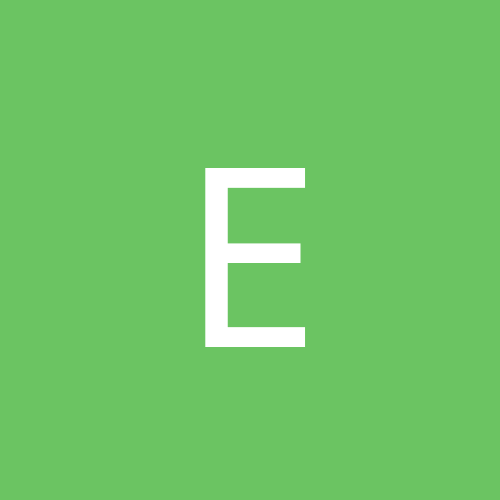
Those that are having problems with 3.78 drivers
Exorcist replied to GrannyPantyRaider's topic in Hardware
Hmm - I'll try that tomorrow Although to be honest, the random lock-ups are, er, random - I can go days without one single lock-up - and then get 2 or 3 on one day...annoying isn't the word Exorcist -
My comp usually runs pretty well - with all these beta drivers and the random lock-ups, apparently something to do with the Nvidia drivers as well - it's hard to judge at the moment - maybe when "proper" drivers (except from Creative, of course) come out, it'll be easier. Exorcist