
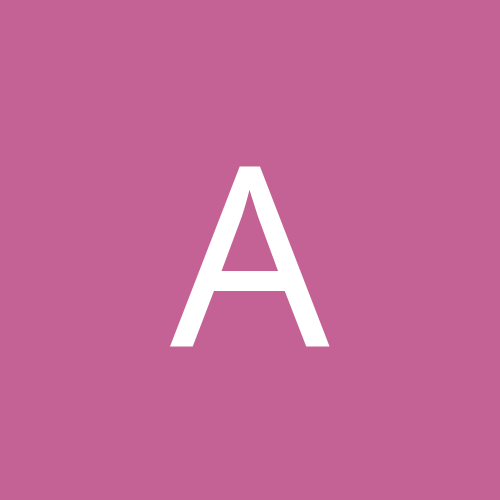
ancker
Members-
Content count
132 -
Joined
-
Last visited
Never
Community Reputation
0 NeutralAbout ancker
-
Rank
member
-
Wow, its been a while since I've visited this forum, but hey. What do you all think of Linux now? I am now 100% Linux/Open Source. I've never been happier as a computer user and administrator. Linux has come a long way since the 3 years ago this thread was started. Windows has had MANY embarassing moments/months over the past year, what has Linux had? None? And don't mention the SCO thing. They'd go after Microsoft if they could get their hands on some code. (Lawsuit Happy...) Anyway, I'm interested to see what everyone thinks now.
-
Actually it was resolved by removing the "Novell Workstation Manager" and some hard drive sync software installed with the Netware Client. Thanks for you input Ancker....
-
I have a user on my network who's computer screeches to a grinding crawl when he logs into our network. Applications fly when he is not logged in and there are no mapped drives. as soon as he logs in, everything slows down. it feels like we're trying to load every program from a remote location. Word is experiencing it. AutoCAD 2000. virtually every app he runs will grind. I have the latest Novell Client, SP3, all critical updates, fresh NIC drivers. Any ideas? Anyone had this happen before? Ancker.....
-
Everything does it
-
No, the player goes full screen, but the video stays its original size while the rest of the screen is black.
-
When running certain files (avi) Divx, WMP 7.1 will go full screen but will not show the movie in full screen. It will show the normal size video in the bottom left hand corner of the screen while the rest of the screen is black. I've tried downloading new codecs, uninstalling/reinstalling, but nothing works. Any ideas? Ancker......
-
I'm running windows 2000 on a Dell Optiplex GX200. Everything is fine, works great. BUT, when I unplugged the network cable i got a BSOD. I've tried several things. Wake on Lan is not on. Anything having to do with the integrated NIC is disabled. Any ideas on what might be causing this? Ancker.....
-
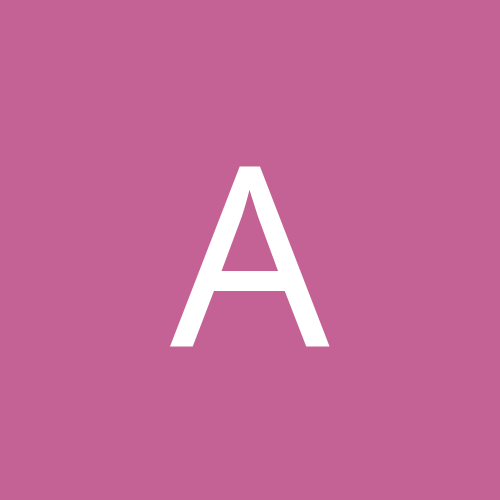
How do I get the names of all computers on my local LAN?
ancker replied to ancker's topic in Networking
The machines that are not showing up are using DHCP. maybe I can find a way to get it to work. If not, I guess i'll be taking a few EARLY morning going from machine to machine. Ancker... -
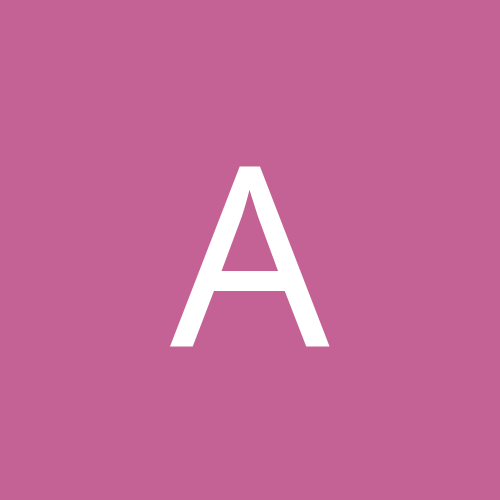
How do I get the names of all computers on my local LAN?
ancker replied to ancker's topic in Networking
Clutch- Thanks for the utility, but it doens't show all the names. It grabs a few printers and the firewall, but all of the workstations just show their IP address. Is there a setting I need to configure? Ancker..... -
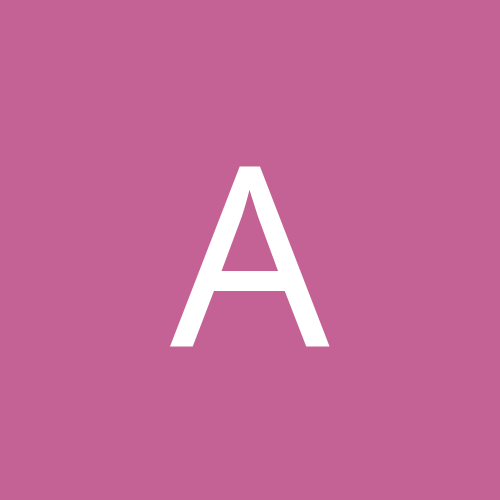
How do I get the names of all computers on my local LAN?
ancker replied to ancker's topic in Networking
Actually I tried using the IP in the "connect to another computer" and I got "Cannot find x.x.x.x Check your spelling" On a machine that is connected. AND on my local machine. Even 127.0.0.1 So that isn't a possible alternative. Ancker.... -
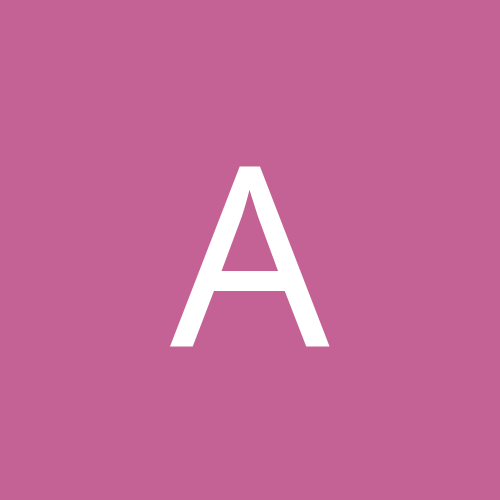
How do I get the names of all computers on my local LAN?
ancker replied to ancker's topic in Networking
Yes I know, but then i'd have to go through 255 IP addresses and wait for them to time out/connect. I'd almost spend as much time waiting for them to time out as I would going to each machine. I'd like something that automatically does it, so I can work on other things while it's scanning, and not have to manually try every IP. Thanks for your input though. It might be what I end up doing. Ancker.... -
I'm on a Netware Network and I need a way to get a list of all machines in our IP range. i would use Net View but i'm on a corporate network that doesn't use domains(Netware). Also several workgroups are duplicated at different locations so a scan of workgroup "engineering" might take forever to return results since we have machines in Japan, Sweden, Mexico, Brazil, and the US all on that workgroup. Is there some type of utility that I can specify 10.1.96.1 - 10.1.96.254 and it will return: \\pc1 \\pc2 \\pc4 \\pc12 I need to add myself to the local administrators group on each Windows 2000 machine and I'd rather not have to go sit at each and every computer to do this. I know how to use the Manage (Connect to another computer). I just don't know all of the computer names on my network. As they were implemented before I was hired and some do not follow the naming scheme. Can anyone help me out? Anyone have any ideas? Ancker Jade...
-
Thanks for your help. But it was determined that the three dells that this happened on. (for some reason) there was a power outage and the setting on the nics had been reset, and they had to be 100full for them to work. so after full troubleshooting, taking down main file server. it turned out to be a NIC setting.... thanks Ancker
-
here is the set up machines all connected to a hub, which is connected to another hub, which is connected to the switch in the server room. Today I come in and 3 users are complaning of not being able to log on to the network. the NICs show link lights on all three machines. the hub shows links for all three machines. there are 2 other people on this hub that are connecting fine. i've narrowed it down to the machines are not able to obtain an IP from the DHCP server. i've checked all settings, they are fine. i've replaced cable, same error. i've plugged machine into working port, same error. the only thing i haven't done is replace NIC. but i dont' see a reason when 3 machine got the problem over night. i highly doubt 3 NICs went down simultaneously. Especially since they
-
I find it funny that everyone who has replied to this post can make a judgement from an article. How many of you actually have used a Linux Distro? There is plenty of support of Linux...If you care enough to look for it.. IRC hosts a TON of linux rooms where people are more than willing to help. Who actually have a Linux Box in front of them to test and work with you. And I'd rather have a bunch of people actually helping me out rather than a HelpDesk at Microsoft sit there and Read from their "procedure list" and have to be transfered to a higher lever of support 3 times before I actually get someone knowledgeable. All while paying for it.. My Linux box which I use just as much as my windows box, has been up for over 100 days now...I use Red Hat 7.x (x because I've upgraded from 0-1-2). I have to reboot my windows machine at least once a week because of excessive page faults in explorer.exe and various memory leaks from services. I'm not writing this to start a flame but to ask you to actually go out and install Linux before you trash it because some guy at Cnet.com couldn't figure out how to set the mount points and gave it a horrible review. I've heard of several projects where there has been Linux labs set up in High Schools, where students (having never used a computer/not been spoiled my MS) have said it was just at easy to learn as windows and actually prefer it over windows. Linux may be hard for you, because you'd used nothing other than windows. But if you started with Linux or had the patience to learn something other than "point and click", you wouldn't be so quick to trash it and complain about something you probably haven't even tried. Nevertheless...This is just my opinion. Ancker Jade