
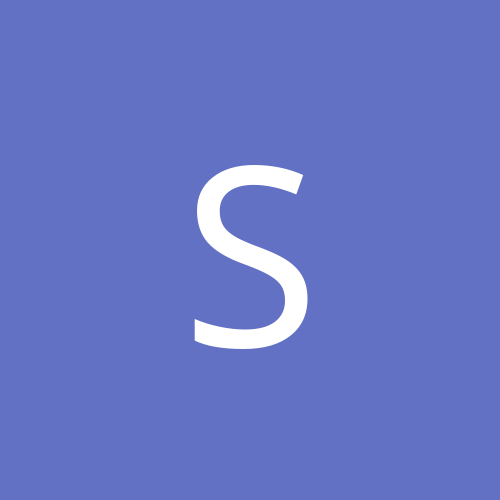
SlaveDog
Members-
Content count
30 -
Joined
-
Last visited
Never
Everything posted by SlaveDog
-
Hi All, Now that I got Creative's Win2K Live drivers I wanted to get my DVD working in Win2K. Does anyone know if the WinDVD works well with Win2K? If not, what is the best Win2K DVD player right now? Thanks ------------------ SlaveDog freeman@primenet.com
-
Hi All, Can someone tell me how to restore registry files in the repair console? I selected ACPI and no my system won't boot, won't load last known good config, and won't go into safe mode. I backed up my registry before I did it but I can't figure out how to restore it now. Thanks ------------------ SlaveDog freeman@primenet.com
-
Sorry Dude, Hey, do you know what paragraphs are?
-
If you have a V3 all you have to do is overide the default in DXDIAG. Just choose more help and you'll see it. It doesn't work for Geforce, I know I have both. For GeForce you just edit the .inf file and delete all the refresh rates you don't want and they re-install with it. It works fantastic. Good Luck
-
Hi All, When I try to use Quicktime in Win2K the sound is all garbled up. I am using a SBLive. Anyone else getting this? Thanks
-
Thanks! That worked perfect ------------------ SlaveDog freeman@primenet.com
-
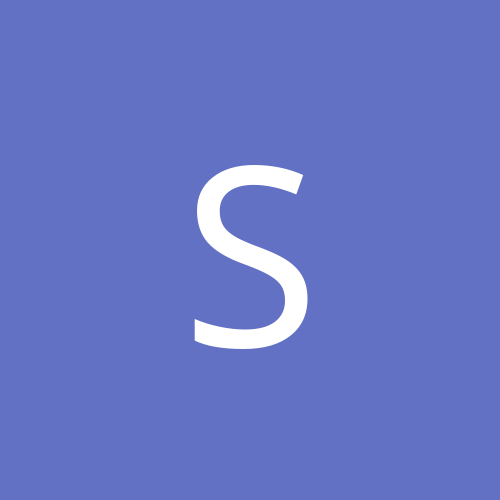
i have a gamma problem in quake 3 under win 2k pro help!!!
SlaveDog replied to shineon's topic in Games
From the console try typing in /r_gamma 1 ------------------ SlaveDog freeman@primenet.com -
3DFX is not supporting SMP right now. They said on 3dfx.products.voodoo3 that they are evaluating SMP for possible future support. That right now they are concentrating on single processor. bummer ------------------ SlaveDog freeman@primenet.com
-
All, Well, the answer 3DFX gave me was that they are concentrating on single processor right now and maybe in the future they will support SMP. This kind of bummed me out so now I am considering getting a geforce 256 DDR board. I've read that some have had success with SMP with the board, do the new drivers seem to work also? Thanks ------------------ SlaveDog freeman@primenet.com
-
I downloaded and installed the new Win2K drivers for the Voodoo3 from 3DFX. Setting r_smp 1 still locks up Q3A for me. If anyone with a V3 and SMP gets Q3A to work in dual processor mode let us know. ------------------ SlaveDog freeman@primenet.com
-
Guy's, Check out this cool article on Win2K SMP and Q3A at Thresh's firing squad. http://www.firingsquad.com/hardware/q3adrivers/default.asp They point out what slkh has seen. That at high res SMP doesn't help as much due to the fill rate of the card being so maxed out. It will be cool to see how Q3A does with a V56000 and SMP though. ------------------ SlaveDog freeman@primenet.com
-
The following was pasted from a post by Alf of 3DFX on 3dfx.products.voodoo3: begin quote: The official release Windows 2000 drivers for the Voodoo3 2000/3000 are completed and have finished certification testing. We are currently waiting for Microsoft to return the final certification on these drivers to 3dfx. Due to Microsoft WHQL restrictions, we cannot post beta drivers for Windows 2000. 3dfx will post Windows 2000 drivers for the Voodoo3 2000/3000 as soon as Microsoft returns our WHQL certification. In the meantime, Windows 2000 users may use the imbedded drivers for the Voodoo3 that ship with Windows 2000. We also plan robust support for Windows 2000 with Voodoo4 and Voodoo5 when those products ship. Thanks, Alf 3dfx end quote: ------------------ Freeman Cooley freeman@primenet.com
-
I tried the registry a few times but could not find anything to change. I've done that before with other cards though in Win9x. I really think that the V3 has it hidden in a dll. It's not so bad now that I just overode the default in dxdiag. I'm sure it will get better and easier to do it as time goes on. I just wish Powerstrip wasn't so user-unfriendly. ------------------ Freeman Cooley freeman@primenet.com
-
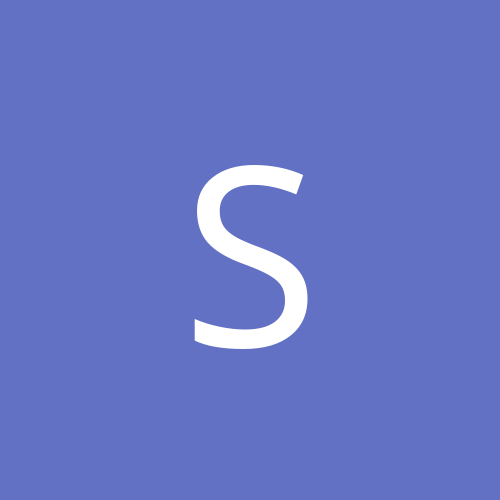
How to change refresh rates for monitor modes in Windows 200
SlaveDog replied to Dobbs's topic in Software
I tried the registry a few times, nothing there. I know i've done that before though with other cards. I am suspecting that 3DFX hides it in a .dll -
That's Cool, I saw how TNT2 and Geforce users where doing that. I spent a long time looking at my V3 inf and it doesn't have any refresh info. The line where it should have it points to a .dll file. So I couldn't get it to work for my V3. That is cool that Nvidia users can easily do that though. - ------------------ Freeman Cooley freeman@primenet.com
-
I just went to DXDIAG and clicked on more help and overided the refresh rate. I put in 85 hz which is fine for me. Better than 60. It seems to work for Q3 and UT also. Good Luck
-
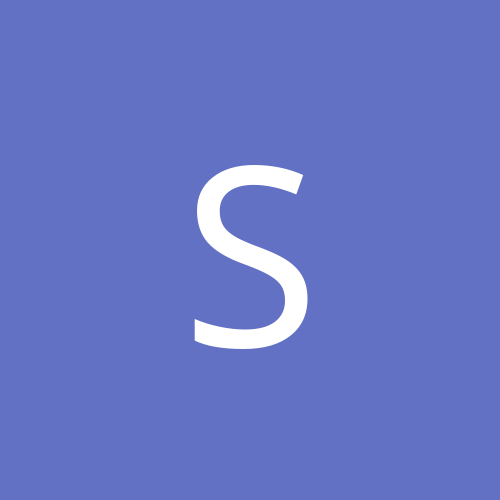
How to change refresh rates for monitor modes in Windows 200
SlaveDog replied to Dobbs's topic in Software
Dobbs, Try this. Go to dxdiag and click on more help. Then overide the refresh rate for what you want. For some reason this worked for Quake3 and UT for me. Good Luck -
I tried powerstrip, it doesn't work real well. You have to run games from it's menu and Quake3 just freezes up. Besides, I run Quake 3 from Gamespy so what good does that do me? No powerstrip is not user friendly and doesn't even seem to work, as far as just allowing us to flat out have a frequency vs res no matter what. We just need a simple program that will do it. To make it work like it does in Win98. We'll just have to wait I guess.
-
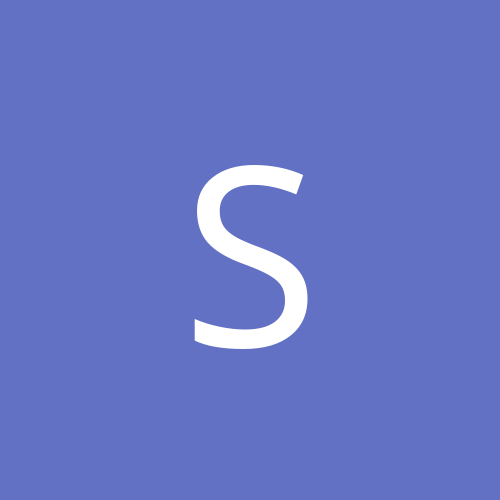
How to change refresh rates for monitor modes in Windows 200
SlaveDog replied to Dobbs's topic in Software
You would think that. Actually it sort of remembers for the desktop only. Even then, go to 640X480 and then cycle back through, the refresh rates are messed up again. The problem is DirextX, Glide, OpenGL etc. Anything not a standard desktop screen it defaults very low. Which of course is not only bad because it is a low refresh rate, but that it is hosed up because the monitor presets are now messed up. Powerstrip is not userfriendly for the 30 min I tried it. And it doesn't seem to work the way I need it. We just need a simple program that will give us the frequency vs the resolution we want. -SlaveDog -
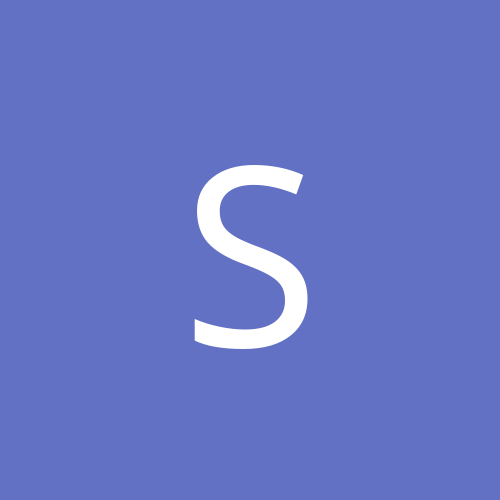
How to change refresh rates for monitor modes in Windows 200
SlaveDog replied to Dobbs's topic in Software
I have the same card with the same problem. I tried powerstrip but what a piece of crap. It doesn't even work. I can't change defaults and when I set a preset for a game it just ignores it. I guess I just don't get it. All I want is to have a certain frequency used when I run at a resolution. I guess Powerstrip aint it. I just need something quick and easy. -
Anyone got this game to work in Win2K? It is asking for a file called mss32.dll which is no where on my win2K drive. I had one on my Win98 drive and copied it to my Blood2 directory. After that the next error was related to cshell.dll saying that it is version 1 and needs version 3. I am using the Voodoo3 drivers that came with Win2K. the game is DirectX so I was hoping it would work. Thanks
-
Hi All, Win2K didn't set up dual boot by default because I had Win98 on another drive I guess. I can't seem to figure out how to get it to bring a dual boot menu up and let me choose Win98 on my other drive. I tried startup and recovery but it won't give me the option.
-
Hi All, The Win2k help tells me to open up the sendto folder to put a program there; however, it won't show up and won't let me create and name one. Anyone know how to get to the sendto folder? Also How do I setup a win98 style system monitor to show cpu usage, memory etc? Thanks
-
Thanks Tony! That worked great
-
Hi All, I just installed Win2K on my dual P3 system. I am having a hard time verifying that Win2K is actually detecting and using the two processors. I found in system info that two identical processors are showing, is this it? Is there any other way to tell? Also, are there any tweaks or things I can do with SMP? Thanks -SlaveDog