
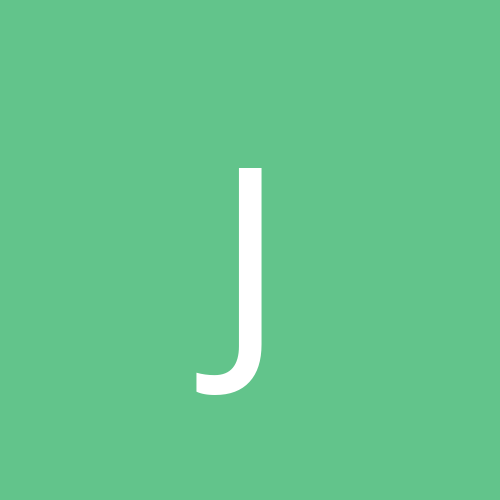
J_Pro
Members-
Content count
100 -
Joined
-
Last visited
Never
Everything posted by J_Pro
-
If you have Win2k installed on FAT32, and you don't want to delete the partition by diong a clean NT4 install on FAT16.....then the only way is to install win98 along side 2k on that same FAT32 partition and use partition magic in Win98 to convert it back to FAT16. Then you can delete the Windows folder and edit your boot.ini to remove Win98. I still don't know how NT4 will install after Win2k is already there though. I tried it on NTFS even with hacked ntldr from SP6 and still couldn't get it. You might be able to do it since you are using FAT16.
-
Where'd everybody go?
-
So then what ... Do you leave both the DVD station and the DXR3 software installed at once. I like using the DXR3 software with playcenter. Right now I have the Beta DXR3 crap optimally hacked. I would be willing to try the H+ drivers next time I blow up my machine. Do you still need to install the NT4 drivers to get the DXR3 player to install? Right now I have: Creative Win2k beta drivers NT4 drivers still installed DXR3 player Enc2 filter disabled Media player 7 registry hack
-
Yeah, I know it. I do this where I work. You will think I'm on crack but what you need to do is put your Win2k workstation on the same domain controller as the Exchange server. Then you need to add whatever your user name is on the email server as a user on the domain, whatever it's called, in the user manager of the workstation. Then when you log into the workstation, you need to log into the domain name instead of the local machine name and you will then notice that your desktop and profile look different. That's because you now have another folder in your documents and settings for this new login you just did. You can log in as admin and copy everything from your previous profile to whatever the new one is. Now when you go to outlook and choose "NT password authentication" in your settings it will never again ask you to give it your password because it authenticates you instantly every time you log on to the box. I know this is hard to comprehend. I'm sorry. My IT guy at work doesn't understand it either. I'm just a dumb engineer.
-
It's true. Win ME is just a stay of execution for Win 98. Only produced because hardware manufacturers were not making the necessary progress for Win 2k to be the final everything OS. MS didn't plan on releasing it. I just hope MS puts their foot down this time and does not cave by releasing yet another DOS OS. THC is right about the long run. The only improvements that come to mind between Win98 and Win98SE are, internet connection sharing, IE5 and WDM driver support. Do you know why they put WDM in there? Because It's what 2k uses. It's the MS way of saying, "We see you are not taking us seriuosly so we will give you an OS you can make drivers for to get you accustomed to Win 2k". Just think.... Septemeber 14 Win ME comes out. Then no more DOS. All of the sudden no more annual Win9x update version. Next thing you know Whistler is on the scene. Then we'll be using NT til we're dead. Yeah! Unless the government screws it up and I convert to Linux.
-
I never had a problem with the 2.0 drivers EXCEPT they don't support AC-3 passthru. What good is it that WinDVD and PowerDVD work on Win2k if I can't get my 5.1 audio. And the playcenter doesn't display CD Text in Win2k. I have a DXR2 card but I can see improved quality with the software players. I have a DXR3 card but the drivers are only beta. Functional but still not satisfactory. So what I'm saying is, my DVD playback is not optimal all because creative is poking around. Sorry if I changed the subject.
-
I installed this on top of the hollywood plus drivers in Win2k and things only got better. My hibernate came back. I can also pass AC-3 thru my soundcard like Win98 does. It still doesn't pass AC-3 on NT4 though.
-
I want to get this board. I would like to know how well it works. Here's my congfiguration: Celeron 366 PPGA @ 550 128MB Corsair PC133 ECC SDRAM Adaptec 2940AU ultra SCSI adapter for CD/DVD IBM DPTA371020 10.2G ultra66 HD Matrox G400 MAX retail video SB Live and/or MP3+ (I own both) Creative DXR2 and /or DXR3 (I own both) Win2k or bust with (note this issue) NTFS I have tried an ASUS P3V4X and it will not allow NTFS with Celeron processors. I have confirmed this with ASUS. I am concerned because the Tyan uses the same chipset. I also tried an ASUS CUBX, but this board has an issue in Win2k with .WAV or MP3 files played back from the onboard ultra66. I am now hell bent on the Tyan. Where is YuppieScum when I need him.
-
Does anyone know of any issues with the FIC KA11 motherboard? Is there anything on this list that may cause problems. Here's my configuration: Celeron 366 PPGA @ 550 128MB Corsair PC133 ECC SDRAM Adaptec 2940AU ultra SCSI adapter for CD/DVD IBM DPTA371020 10.2G ultra66 HD Matrox G400 MAX retail video SB Live and/or MP3+ (I own both) Creative DXR2 and /or DXR3 (I own both) Win2k or bust with (note this issue) NTFS I have tried an ASUS P3V4X and it will not allow NTFS with Celeron processors. I have confirmed this with ASUS. I am concerned because the FIC uses the same chipset.
-
You guys, Creative has said nothing in their FAQs about liveware 4. They did say LW3 for Win2k will be out any second (mid May). As for now there is an official LW2 version for win2k. The breakdown goes like this: LW3 for 9x/NT4 ... yes LW2 for Win2k .....yes LW3 for Win2k .... not yet I've had success with the win2k drivers using both a Live and a Live Value MP3+
-
Did you use NTFS with that. I bet you didn't. Try to convert. I bet it won't.
-
I've doing this for a year now. It doesn't matter where or how many times you install outlook. The secret is your xxx.pst file. You need to locate it on a partition visible to both OS's. 1. Setup outlook to work on first OS. Close Outlook. 2. Search your hard drive for *.pst 3. Move that file to the partiton that both OS's can mount. 4. Launch outlook. It will tell you It can't find your xxx.pst. Browse to where you moved it to. Shutdown and boot to other OS. 5. Set up outlook on OS 2. 6. Search for *.pst again and delete it. Make sure you don't delete the file you just moved in step 3. 7. Launch Oulook and browse to the xxx.pst from step 4. Now it's done.
-
Also, I agree with Rudy on booting from the floppies. You can basically discard the first floppy disk. I have had plenty of success booting from a win98 boot disk and then using pqmagic disk #2.
-
O.k. that is a good workaround if you don't already have the floppies. Luckily, I had them before I had Win2000. What I meant is, this doesn't seem to have the native support in Windows 2000 like it did for NT. So what is the point. As far as I'm concerned Powerquest didn't even do anything.
-
BOGUS http://www.powerquest.com/press/release00/PM/Mar21_2000.html It looks to me like the only thing this update will allow you to do is create the boot floppies. The boot floppy creation is the last step of installation, which occurs after the windows install. 5.0 won't install on 2000. They created this to bypass the windows install and take you directly to the floppy creation which you never got to before unless you used 9x/NT. If you already created the floppies on another OS, this will do nothing for you. Can anybody please tell me I got this wrong.
-
just now located on adaptec page. http://www.adaptec.com/support/overview/aha2930u2.html
-
Here's the setting I was speaking of. I posted it before on another thread.
-
I am so glad I got to reply first to this. I was going to make the same post as you, myself. Everybody is going to tell you to go into your power settings and enable power mangement or ACPI. Let's say you already did that. It still may not work. I can powerdown in NT4, yes NT4 and Win98 but not 2000 with an ASUS TX97-X and the bios says "ACPI bios" when I power up. Stick that in a pipe and smoke it.
-
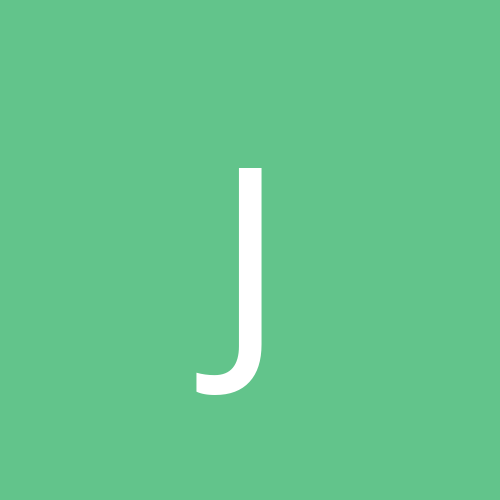
Dual boot now with WinNT/Win2k, would like to change to win9
J_Pro replied to Tim Bazzinett's topic in Hardware
The YuppieScum method would be my choice. -
One more thing. If you are changing the audio settings in the DXR3 player software, make sure you close the application after you make a change. Then when you reopen it, the new setting will be used.
-
I got this baby to work. I installed EZ CD creator 4.02 without directCD. Then I installed the DCD3.01 update which prompted me for the adaptec CD. Immedately after that without rebooting, I installed update.exe from the extracted DCD3.01b download from Japan that was posted under the official DCD thread. Now my EZCD was upgraded to ver 4.02b and My DCD is ver 3.01b.
-
After I create a current backup of my machine, I will try to put on DCD3.01 and then upgrade it with the Japanese DCD3.01b.
-
Hang on. I never got my writer to come back using the 2.02 recorder patch or the 4.02 upgrade. The drive was not even accessible to windows2000. It had a yellow ! in hardware manager. I could only get it to return by uninstalling DCD3.01. Now it's back. I got 2.5 to install and recognize the recorder before. ????????? why????
-
Hey shrink, I have had EZCD 4.02 installed. I downloaded the patch for DCD3.01. I ran the install. It asked me for my CD. I gave it the CD and everything went well. When I rebooted I got the red circle over the icon. It thinks it doesn't support my plextor px-w12432. I have successfully hibernated. I will now attempt to get it to reconize my writer. I have an Asus P3B-F. If the patch doesn't work, you won't hear from me for a bit. We'll see if it hoses my hibernate.
-
See this. I knew that was there. What I am saying is: WHEN I CHECK IT MY MACHINE REBOOTS CONTINUOUSLY. WHEN I UNCHECK IT I AM PROMPTED TO POWER OFF. FINE. HOWEVER, WHEN I INSTALL THE NT Apm/Legacy Support, THE MACHINE WILL REBOOT CONTINUOUSLY EVEN WHEN I UNCHECK THE BOX. I do not recommend the NT Apm/Legacy Support install because I cannot ever power down at all.