
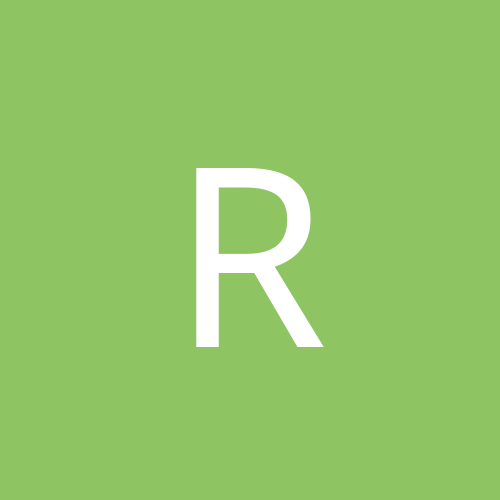
Rulle
Members-
Content count
27 -
Joined
-
Last visited
Never
Everything posted by Rulle
-
I am using the drivers named "FastTrak Family Driver 2.00 Build 15" from the promise site. Haven't had any problems with them. Although I didn't install XP with the promise card.
-
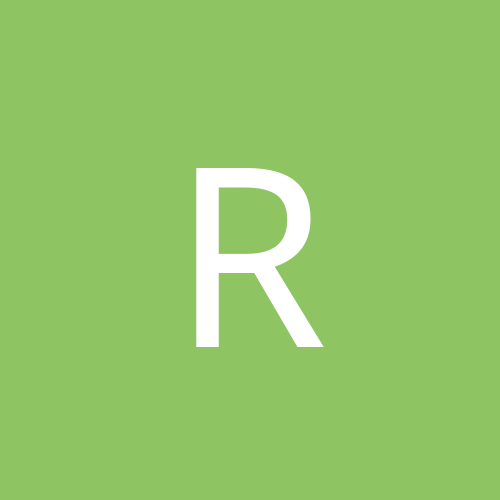
What are some good antivirus programs to use with XP other t
Rulle replied to pr-man's topic in Software
F-Secure Antivirus is working fine in my system. -- Rulle -
Hi, I am planning to by an Athlon XP soon. I was just wondering if the reinstallation of Windows XP is needed to enable SSE support for the processor ? Or will the OS pick it up as it goes ? I remember reading about fresh installation with the new Morgan core Durons... Anyone has experience about this ?
-
Thanks, I think I'll try that when the time comes.
-
Thanks, installed the latest version and it seems to work fine.
-
I am running also the XP final build (2600), but I wasn't able to install Nero at all. The installation stopped to the part where you had to specify the users who were allowed to use the program. No users appeared to the edit box and the "next" button remained grayed. Only option was to cancel the whole installation. How did you install your program at the first place ? My version is 5.504.
-
I also experienced some random crackling but it disappeared after disabling the "PCI Master read caching" option. W2k seems seems a bit "sluggish" though. Also noticed the Sandra scores had dropped by 1000 points. Well, because it seems quite stable, I have no reason to go back to the older versions.
-
Hi, I also got BSODs if I had the UDMA enabled with my DVD-ROM (Toshiba M1212). Switching the DVD to PIO mode solved the problem. I am running Duron 700 Mhz and KT7A in w2k. The transfer speeds suck but at least it won't crash. I think its via 4-in-1 driver related. Funny thing though that I happen to have Matrox g400 and SB live too.
-
Mine too has worked pretty well. Just One title (Virus, R2) refused to play at all. Only thing that bothers me is that the sounds are lagging a fraction of a second. It's hardly noticiable but still there. Sigmadesigns has promised to correct this in future driver versions, but I really wouldn't count on that remembering the *REAL* slow pace on their releases. If you are having problems with DVD station you might wanna try following SW: http://members.nbci.com/eugene777/dvdplayer.htm It's a dvd player that uses H+ hardware similarly as DVD Station. Some people say it has way better compatibility than DVD Station.
-
ThC 129: What do you mean by that ATA-100 fix ? Isn't that the w2k hot fix I am using right now ? And DosFreak: I do have a udma66/100 cable and the only drive connected to it is the IBM. And the cable is even set so that blue ending is connected to mobo. (Read somewhere that it mattered but don't know for sure) What do you guys think about the VIA Bus Master drivers ? I've heard people saying to stay away from those... Didn't notice any performance increase over standard w2k drivers though... And I got one blue screen after installing those VIA drivers... However, I haven't had any problems since.
-
I got the HD Tach 2.52 and here are the results: Read speed - maximum 39362.0kps minimum 9090kps average 28675kps random access time 13 ms I don't have any comparison whether those results are good or bad. And btw, my wz bios is final.
-
Jiiiihaaa !!! Just upgraded my bios to new wz version and all my problems with HDD and DVD-ROM disappeared. Sisoft Sandra 2001 Drive benchmark gives me now roughly 17000 points, which isn't a top score but certainly better than the previous below 10000. And no bluescreens with DVD =) My system Specs: Abit KT7A with Duron 700 Mhz CPU 256 MB Generic CAS 3 PC-133 RAM SB Live Player 5.1 H+ MPEG2 decoder card Realtek 10 Mb NIC Matrox G400 DH video card IBM 75GXP 46 GB HDD Toshiba M1212 DVD-ROM
-
Still haven't been able to fix the problem. I uninstalled the VIA busmaster drivers (Ran the 4-in-1 setup.exe and choose uninstall) and got the DVD-ROM working with UDMA enabled. I can't however say if the HDD works now with normal speed as Sandra stops responding in drive benchmark. W2k says that it's pio mode, but I think it works as fast as previously. (meaning half the speed it should) If someone has better results please let me know.
-
I've been hearing lots of complaints with the kt7a lately. What's really bugging me is that you by a brand new system only find out your previous setup kicks the hell out of it =( I wonder if it has something to do with IBM drives and W2k... I'd better get my good old 20.4 gig Seagate back and try if it works better.
-
Install VIA AGP Hotfix... And what's this ?
-
Well, this doesn't help you much, but I have exactly the same problem or even worse =( I did the same thing, bought a brand new Abit kt7a and a IBM 75GXP ATA-100 46 gig HDD, but I am even more screwed. I have a 800 Duron which gives me 10000 points in SiSoft Sandra 2001. That's even less than my seagate 20.4 gig/udma33, bh6 and celeron 566 combo in w2k. I have also tried that w2k hot fix, installed SP1 and that reg file from tweak3d. I have the latest VIA 4-in-1 drivers (4.28). My Toshiba M1212 DVD won't run in UDMA mode (actually it does but gives me blue screens every time I try to access the drive, pio mode works fine but slow) So does anyone have a solution for the slow drive and the damn blue screens ?
-
I think you can buy a cable like that without the actual card from some stores. The Scart-adapters are usually sold in electronics stores. Without the dedicated Matrox cable you won't be able connect your card to TV. Btw, the best place for Matrox related information is the Matrox Support Forum. http://forum.matrox.com/cgi-bin/mgaforum/Ultimate.cgi
-
Sure, only an adapter for composite or s-video signal is needed. I mean the small model that has s-video connector on one end and scart on the other.
-
I have problems using the Matrox G400 DVDMax option in W2K. When I try to watch .asf or .avi file with the mediaplayer the TV-out works only about 1 time out of ten. What I mean is that the TV stays blank and no picture is shown. Workaround for this problem is to go to the Control panel/Display/Settings/Advanced/Dualhead and uncheck the Use Dualhed DVDMax and press apply and then check it again and press the apply button again. After that Tv-out works perfectly again. (until next time). My driver version is 5.10a. Windows Media player is 7.0 but the same problem occurred with 6.4 also. Have anyone had same problem or even have a solution for it ? It really is frustrating to repeatedly adjust the settings.
-
Just for the record, my probs with the Media Player are also gone =)
-
How about the screen corruption problem with Media Player ? ( see http://www.ntcompatible.com/ubb/Forum3/HTML/002116.html )
-
Have had that same problem with my voodoo 3 2000. I think it's related to 3D Apps. The screen will be screwed up every time I try to watch full screen MPEGs after playing Unreal Tournament. 3dfx drivers for win2k may still be in development state. Haven't found a workable solution yet.
-
Have had that same problem with my voodoo 3 2000. I think it's related to 3D Apps. The screen will be screwed up every time I try to watch full screen MPEGs after playing Unreal Tournament. 3dfx drivers for win2k may still be in development state. Haven't found a workable solution yet.
-
Thank you all guys for your help ! This is how I got my bh6 1.0 with nv bios and win2k ACPI working together. This isn't propably the smartest way, but a found it from alt.comp.periphs.mainboard.abit. First I changed my computer description from standard PC to ACPI PC in device manager. (ACPI function was enabled in BIOS) As expected, w2k wouldn't boot anymore. Just displayed that "boot device" error message. (Actually I don't know if this is in any way related to solving this acpi problem, but this how I did it) Then I installed a fresh w2k installation in different partition and voila ! there was the hibernate tab in Power management menu. Now everything is working fine.
-
DrSchmoe: Let me see... I have currently only 64 megs RAM, gonna upgrade to 128 tomorrow. (Unreal Tournament won't run very smoothly with 64 megs) My Win2k booting drive is D and there is approximately 3,5 gigs free space. Page file is of same size all the time (256 megs, because when playing UT I got those "running low with virtual memory" messages and figured that 256 would definitely be enough) Do you happen to know if a page file this large have effect on general HDD performance ? I think I already did that defragmenting before changing the size of virtual memory. Maybe I'll give it another try and see what happens. And yes, Win98SE is booting from C partition. In general Abit boards are of high quality and this must the first time I encounter any problems with my BH6.