
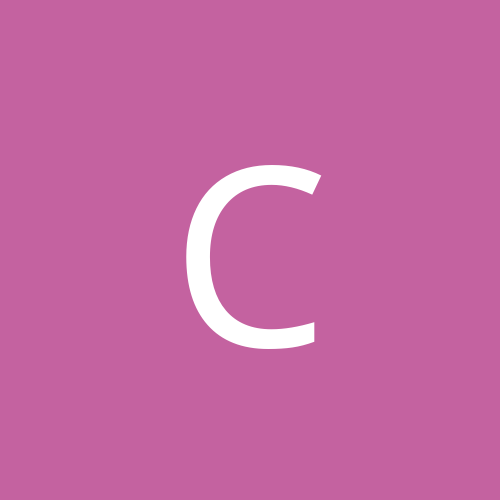
Corinthian
Members-
Content count
87 -
Joined
-
Last visited
Never
Everything posted by Corinthian
-
Any fix for Quake2 yet ? I don't have taskswitch.exe running, and -noforcemparms doesn't work with Quake2.
-
Mine is 4,86 MB (5 099 576 bytes). I have tried downloading the file several times again with no luck. Both with and without Download Accelerator. Even tried saving the file on different partitions. You think you could please e-mail me your copy ? to rune.i@frisurf.no Please ?
-
Anyone know of an app that will emulate the keyboard on a gamepad, so that games that only accept keyboard as a controller can be played with a gamepad ?
-
Thank you, man =) JoyToKey 3.6 does exactly what I want. BTW, the documentation is in english.
-
Sorry, no good. Either DOS only, or requires special made hardware.
-
Only a cheap Saitek controller I'm afraid (X6-34U), works OK for emulators.
-
Everytime my PC boots, the following is written to the System Event log: AMLI: ACPI BIOS is attempting to read from an illegal IO port address (0x71), which lies in the 0x70 - 0x71 protected address range. This could lead to system instability. Please contact your system vendor for technical assistance. And: AMLI: ACPI BIOS is attempting to write to an illegal IO port address (0x70), which lies in the 0x70 - 0x71 protected address range. This could lead to system instability. Please contact your system vendor for technical assistance. The two messages are written only once on every boot. I have an Abit BX133-Raid motherboard with latest bios (ZW), with an Celeron II 566 running at 850 mhz. The OS is XP final. My system is 100% stable, no crashes or anything, but I am wondering if this is hampering the performance.
-
If I press Ctrl+N to open a new window, the status bar is gone. Every time I do it. Very annoying.
-
Ok, thank you I guess I'll just have to wait for Abit to release a new bios for the BX133-RAID then.
-
Anyone tried the Silent Motherboard Heatsink they have at http://www.quietpc.com/vgamb.php ? I have both the Intel FC-PGA Radial Fin Cooler and the Ultra Quiet Power supply they sell, and I am very satisfied with both, but have to admit I am a little sceptical to this product. Can it really cool the chipset sufficient ?
-
Never enabled it...
-
Quake 2 is still, after trying the above suggestions, mouse accelerated. Using IntelliMouse 1.1A PS/2 with 4.01 drivers. Please someone find a fix !!!
-
Two issues: 1) I accidentally enabled Auto Dial for my Internet Connection, so now whenever I start Internet Explorer or any other program requesting Internet access, my ISDN-card automatically connects. How do I get back the dial confirmation screen ? 2) One of my partitions are absolutely full of mp3's. When XP boots, it starts complaining that the partition is full, and wants to start Disk Cleanup. How do I stop the nagging ? Thanks.
-
Forget it, solved both. If someone wants to know: Disable "Low Disk Space" message: HKCU\Software\Microsoft\Windows\CurrentVersion\Policies\Explorer NoLowDiskSpaceChecks REG_DWORD 1 Then logoff and logon again.
-
I have a Microsoft IntelliMouse 1.1A PS2 MeSoft PS2 Mouse Adjuster gives an error message, "Failed to get data for 'SampleRate'". I can overclock the mouse from within Windows 2k to 100 Hz, but Mouse Rate Checker 1.1b shows it running at only 58 Hz. Before, I could overclock the mouse to 200 Hz, and Mouse Rate Checker 1.1b showed that it was performing at about 150-160 Hz. This happened after I changed my PC to an ACPI computer in BIOS, and reinstalled Windows 2k (with SP2 for the first time). I have tried changing the Reistry Key: HKEY_LOCAL_MACHINE\SYSTEM\ControlSet001\Enum\ACPI\PNP0F13\4&2658d0a0&0\Device Parameters\SampleRate to 200, but this does NOTHING. This is hurting my precision in online games =( I guess I could buy an USB mouse, which runs at 120 Hz, but besides it only running at 58 Hz, there is nothing wrong with the mouse. So, any ideas what to do ?
-
When I right click a folder or a partition, and click properties... ...absolutely nothing happens !!! Just by installing SP2, how about that. Properties on files work OK. Well, I have no clue how to fix this. Have anyone ?
-
I downloaded SP2 again, uninnstalled, reinstalled. Now everything is working as it should.
-
Well, I uninstalled SP2, and everything worked OK again. Reinstalled, and the problem came back, still no properties on folders or partitions. WTF is going on ?
-
Is there a way to make the Quick Launch Toolbar expandable ? What I mean is, if I place a folder on the Quick Launch Toolbar, and click it, the folder opens in Explorer, rather than expand. If I right click the Quick Launch Toolbar, choose 'Toolbars' and then 'Links', I get a toolbar with the links folder from Internet Explorer. This toolbar is expandable. I want the Quick Launch Toolbar to behave the same way. Can this be done ?
-
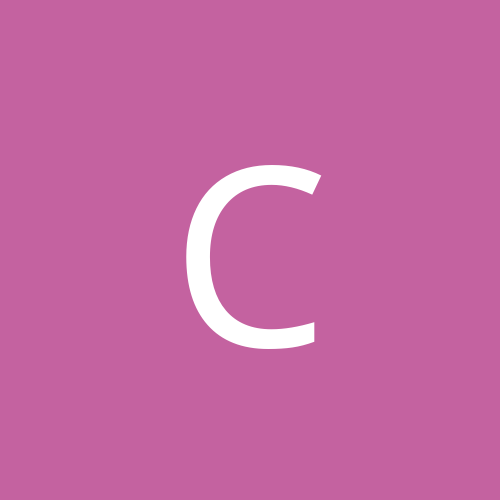
Expandable Quick Launch Toolbar
Corinthian replied to Corinthian's topic in Customization & Tweaking
True Launch Bar is great. It has some minor issues, but overall I like it. Thank you for your help! -
Yeah... SPDIF Out works !!! And best of all, I was able to install the drivers. When I tried to install the previous drivers, or Live!Ware 3.0, my PC would just freeze.
-
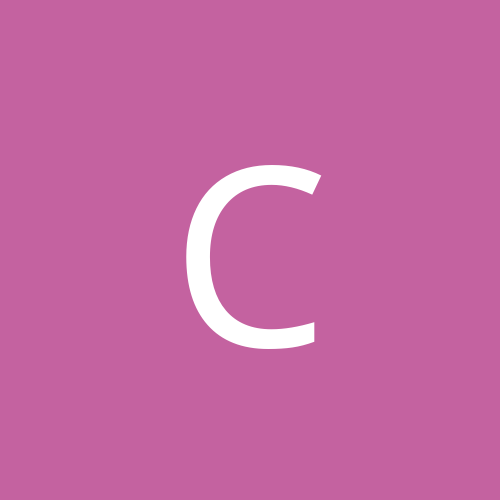
Logon Script for deleting Temp files
Corinthian replied to mickbench's topic in Customization & Tweaking
Here is my version: rd /s /q i:\Temp md i:\Temp It completely removes the temp folder with files and sub folders, and creates a new one afterwards. I have the temp folder in a separate partition along with the swap file and temp internet files. I have the .bat file in the startup folder. -
Hi! I have problems installing Live!Ware 3.0 Have downloaded all 4 files several times. 5 secounds after I click the setup, my pc freezes. Have tried clean install of win2k, with and without ACPI, with and without SP1. Tried different PCI slots. Tried installing with and without overclocking. The drivers in Win2k works ok, but SPDIF out doesn't work. IRQ 7 is shared with GeForce, USB Universal Host Controller, SB Live, 3Com Etherlink Sound Blaster Live! 1024 Player Abit BH6 Rev 1.1, SP BIOS Celeron2 566 @ 850 Mhz 256 MB PC133 Ram GeForce2 MX AGP Graphics Card Matrox Millennium PCI Graphics Card ACPI Enabled in BIOS Serial and Paralell ports disabled in BIOS Floppy Drive Disabled in BIOS HELP !!!!!!!!
-
Yes, I know IRQ's will be shared if ACPI is enabled, and my system doesn't seem to have a problem with it. It is just strange that the pc will completely freeze 5 seconds after I try to install Live!ware 3.0 But if SPDIF is broken in Live!Ware 3.0, I guess the point in installing them is gone. How about EAX ? Is EAX enabled in the drivers in Win2k, or do I need Live!Ware 3.0 for it to work ? Anyone knows when Live!Ware 4 is out ? Thanx
-
Powerdesk 4 is great. Have been using Powerdesk for a couple of years now, never looked back !