
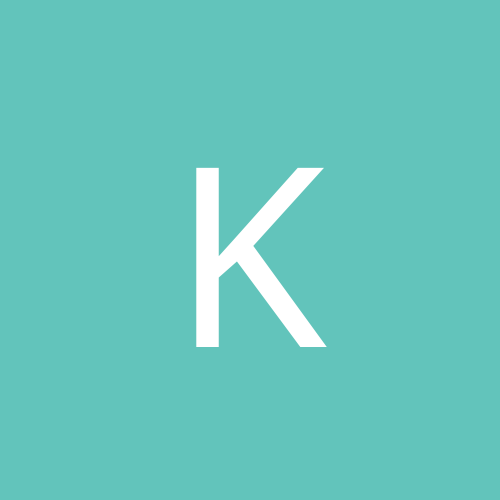
kgeissler
Members-
Content count
362 -
Joined
-
Last visited
Never
Everything posted by kgeissler
-
Are you using Microsoft Internet Connection Sharing? If so, I had the same problem when I was using it. I wound up switching to Sygate and all is running good.
-
I am not familiar with those 2 games, but do they require IPX/SPX to play over the network? You might want to try adding that protocol and see if it works.
-
Do you have the correct subnet mask for both machines? Another thing to try, would be to remove TCP/IP off both machines, then reinstall it.
-
That is the website I was trying to think of. Only thing is, it is www.fusionone.com
-
I know there is a website that can do this for you but I can't remember the name. You tell it which files to keep in sync and it does. I think it puts copies of the files on their website.
-
Login as a user without administrator privilages. Make sure your IP information is correct. And make sure your browser configuration is correct, ie. proxy's and such.
-
You can right click on the share in Windows Explorer and go to sharing. Then select "Not Shared". Same goes for the printer.
-
Are you running ICS, or do you just have one machine connected to the internet?
-
I have a laptop that I want to make a ghost image of the hard drive. I want to create a network bootdisk, so I can connect to a share on my other computer, to store the image to. I have a packet driver for DOS for the network card, but I am not sure what to put in my config.sys and autoexec.bat to get the TCP/IP working and to be able to use the NET USE command. Anyone have a working network bootdisk, that could give some help? TIA
-
Are you running any firewalls that would be blocking incoming traffic?
-
LMHOSTS is a file that consists of ip addresses and netbios names. When you connected to a computer or website, if LMHOSTS is enabled, it will check this file to see if there is an entry for that computer and use the IP address found in this file. If there is no LMHOSTS file it will usually use DNS or WINS. It really doesn't make any difference if it is enabled or not, because if you don't have the file it will use DNS/WINS.
-
I found that port mapping in ICS really stinks. I tried to map a port to use remotelyanywhere and never got it to work. I now use sygate and everything works like a champ, Sygate is easy to setup, easy to use and easy to do port mapping. Take a look at that software. I think the 2 user version is free or very cheap.
-
Do you have the directories shared on the Win2k machine?
-
Go to the right click on Network Neighborhood an go to properties. Right click on your lan card that is connected to the internet and go to properties. Click on the Sharing tab. Next, click the advanced button and use either Serices or Applications. The Services port mapping is for letting outside clients have access to services on your server. Lets say someone is trying to connect to your web server which is on a different machine than the one connected to the web. By setting up the Services mappings your server will know that everything coming in on say port 80 is to be sent to the machine on your network that is running IIS. Applications port mappings typically are connections coming from your internal network that are going to be sent to the internet. You really use this for setting up rules so your server knows that things from your internal clients that are sent on lets say port 80 are going to be sent on your shared internet connection. Hope this helps.
-
You can try and do port mapping, that might help. I have found that using a 3rd party app like sygate or winroute works best.
-
I used Diamonds HomeFree phoneline one for about 6 months. It was OK, I had the 1MB version and the speed was decent. Only thing I didn't like was that for the unit to get an IP address, you have to have another computer turned on and using the Homefree. If there is no other computer running it, it will not link up and not get an IP. All in all, it was a good product since most people have lots of phone jacks in there house.
-
Does anyone use RemotelyAnywhere? I am trying to get it to work through ICS and am not having much luck. I have the port mapped, but it can't seem to connect to my box. I have 1 computer as my ICS/Firewall computer and my 2nd box on my home network. In case you don't know about RemotelyAnywhere it is a web based remote control program. Check it out at www.remotelyanywhere.com TIA
-
Does anyone know what port the multiplayer portion of Links 2001 uses? I am trying to map a port to get it to work through ICS in Win2k Thanks
-
I have 2 boxes, one is my ICS box, and one is my Links 2001 box. I need to have the port mapped so all traffic will go to my game box.
-
Does anyone know how to get stats for your website from IIS? I want to get page views, enter and exit pages, etc. Any help would be appreciated. TIA
-
I use Win2k and ICS and have no problems running any internet software. I don't use the programs you mentioned, but Yahoo Messenger, Norton Live Update and all work fine.
-
I had no luck either. Did a network install to my Win2k box and tried to run it, and got all sorts of errors, so I went and bought Links 2001.
-
It is a known problem. My Sidewinder gamepad, nor my Sidewinder FF wheel work.
-
I have it installed under Network Adapters, but it can't load the driver?
-
I have 2 box, one Win98 laptop, one W2k Professional desktop. I am sharing a cable modem connection on the 2000 box. If both machines are running and using the internet, and my 2000 box gets rebooted or crashes, the 98 box has to be rebooted to get to the internet again. Should the connection be reestablished after my W2k box comes back up?