
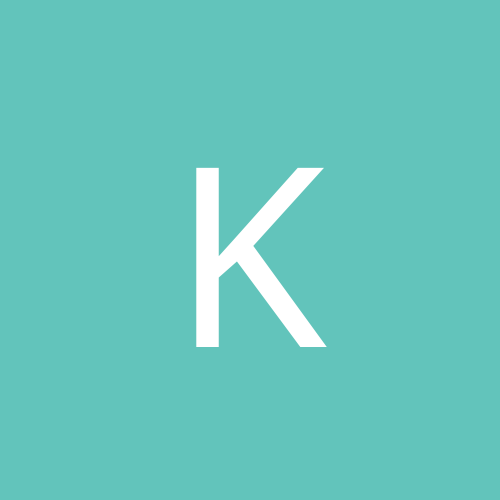
kgeissler
Members-
Content count
362 -
Joined
-
Last visited
Never
Everything posted by kgeissler
-
Are you running IIS as your webserver? If so, what version. There are registry hacks for both, to open up more processor threads and such.
-
I don't know if you can since Windows itself has to write to files on the C drive.
-
You need 2 network cards in you Win2k machine. Once you have 2 network cards installed, you can right click on "My Network Places" and go to properties. Once you are there, right click on the network connection you want to share and go to properties. There will be a sharing tab in that Window.
-
Are you using just basic Win2k authentication? I have one setup on my cable modem also. Only difference is, I use Sygate to share my connection. Mine runs fine.
-
Are they using their NT logon to logon to the FTP server? If so, you should be able to set the security permissions on the folders they need to access.
-
Glad it worked , sometimes it doesn't.
-
This may be a shot in the dark, but it has worked for me when I have networking problems. Uninstall TCP/IP from the Win2k machine. Reboot. Reinstall TCP/IP, then reboot again.
-
On the @home network, we use "mail" for our mail server. "news" for our news server. I think these are part of the DNS lookup on the @home network only.
-
Are all of you computers in the same workgroup?
-
The easist way to do it is go to the command prompt and type "ping mail" you should get something like this back: Pinging mail.plano1.tx.home.com [24.0.95.227] with Reply from 24.0.95.227: bytes=32 time=50ms TTL=247 Reply from 24.0.95.227: bytes=32 time=50ms TTL=247 Reply from 24.0.95.227: bytes=32 time=40ms TTL=247 Reply from 24.0.95.227: bytes=32 time=50ms TTL=247 The server name is the top part, in my case "mail.plano1.tx.home.com"
-
I know that when I was running ICS, I had to use the full domain name of the mail server. On the server, I could just use "mail" for the server name. But on the workstation I had to use "mail.xxx.home.com"
-
I have the same problem and have not found any solution yet.
-
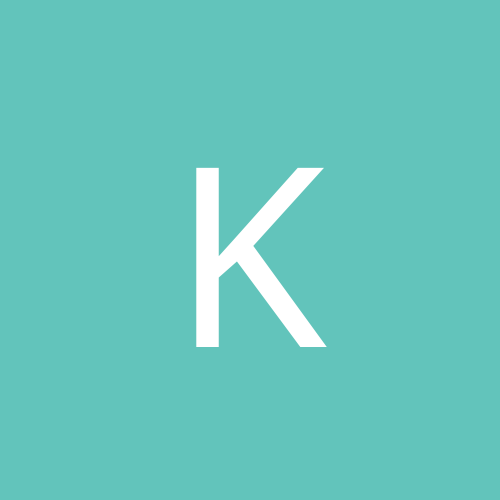
MS Sidewinder ForceFeedback Steering wheel & WIN 2K
kgeissler replied to electrifer's topic in Hardware
What version of DirectX do you have? My MS FF Wheel (USB Version) would not work till I loaded DX 8. -
There aren't any. Logitech did not want to support Win2k for the Quickcam VC.
-
By any chance are you using Diamonds HomeFree phoneline networking thing? If so, I ran that about 6 months ago and had the exact same problem. I called Diamond and they were no help at all. I wound up switching to cat5 and a hub.
-
I was never able to get any port mappings to work correctly on ICS. So I just gave up and got Sygate. It does a great job, and a lot more stable.
-
Right now I have a computer running Sygate to share my web connection. I am think about buying a cable/dsl router to take the place of the computer. I do a lot of port mapping to play games and such. I am not sure if I should keep the computer with Sygate, or get a cable/dsl router. If I get a router any suggestions on a brand/model? TIA
-
I would try this: Uninstall TCP/IP, then reboot. Reinstall TCP/IP, then reboot again. Sometimes reinstalling TCP/IP fixes problems like that for me.
-
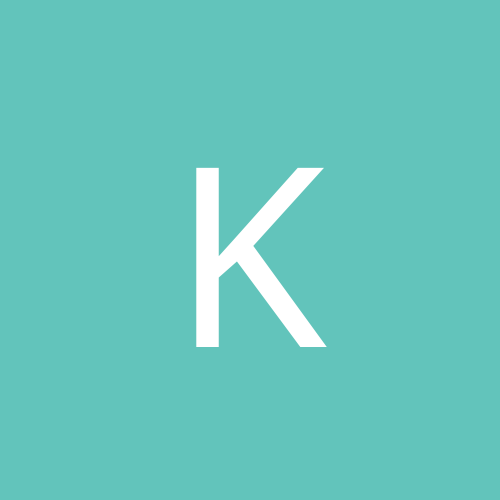
Someone run me through file sharing on two w2k boxes. Please
kgeissler replied to Cardinal's topic in Networking
Just add your account on both boxes, same username and password. Make yourself part of the admin group on both boxes. Then map a drive to the admin share. Such as \\mycomputer\c$. -
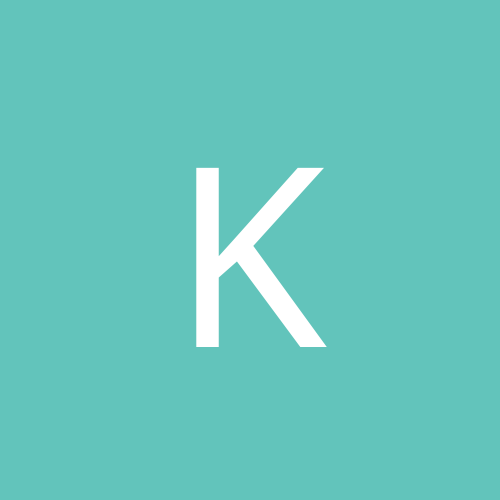
Clutch, I need your help, or perhaps someone else could run
kgeissler replied to Cardinal's topic in Networking
This may sound dumb, but do you have a link light on the crossover cable? Maybe the cable got shorted or something with the new card. Just a thought. -
You can add the PPTP protocol. That is one way to do it. You could add a modem to the server and set up RAS and dial in.
-
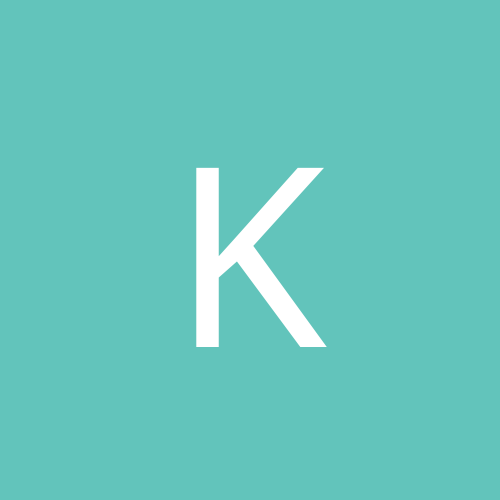
Clutch, I need your help, or perhaps someone else could run
kgeissler replied to Cardinal's topic in Networking
From what it sounds like, your computer (the one connected to the cable modem) should have an IP of 192.168.0.1. The other computer (the one with the just the crossover) should be 192.168.0.2. The DNS and gateway for the other computer should be 192.168.0.1. If that is not how it is setup, you might want to fully remove all network cards and TCP/IP from device manager and re-add them. If the setup above is correct, can you ping back and forth between the 2 machines? -
You need to setup an account on the Win2k box, then use the Microsoft Network logon, on the Win98 and use the same account. On my network, I just created an account for my wife with no password. That way all she has to do is hit enter when it asks for her password.
-
We are running IIS 4 and website was hammered this weekend. CPU was at most %75, but everything was really slow. We had 450 users on the machine at all times. So I need to know, does anyone know how many users would saturate a T1 line? I am trying to figure out if our bottleneck is the T1 line.
-
Quote: Hammered? You mean like a DoS attack? No...just so many users, brought the server to a crawl. After more research, I found out that we only have 1/2 of the T1 for the webserver. That is going to change really quick.