
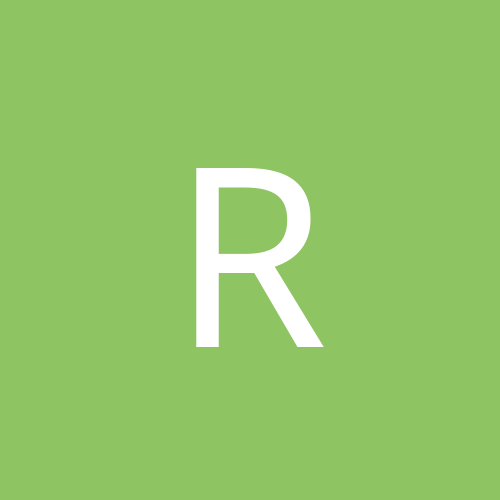
Reidyn
Members-
Content count
71 -
Joined
-
Last visited
Never
Everything posted by Reidyn
-
I must thoroughly agree with Miku on this. Since the first version of the reference driver that included generic TV out support, and later the other built-in goodies, the feature set has become very comparable to the OEM driver. As for performance and stability, the reference driver has also been so solid and well optimized that the OEM version never seems to have any improvement. Sometimes we even see a bit of degradation...
-
Norton Antivirus 2000 (and maybe 2001) works fine in Whistler, provided you properly install a patch and follow the directions as indicated: http://www.symantec.com/techsupp/files/symevnt/symevnt.html
-
Flawless installation here. Everything works after the fact on Windows 2000 Professional retail and Windows 2000 Server. I'm not one of those running a personal firewall, which appears to be the only consistent problem so far. I expect that those people will have their problems addressed by the firewall companies themselves.
-
I've had no trouble with it. I have yet to see mention of any specific bugs, just "it's full of bugs". Examples, please?
-
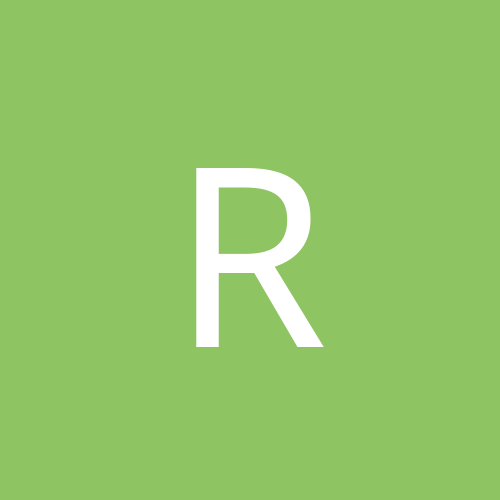
It's 9:35 AM in Redmond. Do YOU know where our SP-1 is?
Reidyn replied to DeadCats's topic in Slack Space
I'm devising a formula to determine what the actual release date is on these patches, drivers, and service packs from various sources. It seems that everything from LiveWare 3.0 ("Mid-June"), Creative DXR3 final ("Real Soon Now"), IE 5.5 ("Could be Wednesday"), and now Win2k SP-1 ("Should be available Monday") never arrive when predicted. How many average days are these things delayed beyond the expected date? Start with the "Base Fudge Factor", or BFF... This depends on how specific the forecast was. If it was a specific day, adding about 2 days will usually do the trick. "Mid-<fill in some month>"? Add a whole month to that. "Sometime Next Week"? Figure on the week after that. Now for the company specific factor.... You must add an additional factor for the company making the claim ("Added Company Fudge Factor", or ACFF), in addition to the BFF.... Microsoft? Usually the BFF works. Creative Labs? Add an extra 50% to theirs. So the formula is: BFF + ACFF = Actual Expected Release date. This service pack is from Microsoft, and had an expected specific date of... TODAY, so adding the two days for BFF with nothing extra for ACFF? I'm guessing we'll probably see it sometime Wednesday. Let's see if my hypothesis holds up.... -
I had a quite noticeable performance gain going from 128MB to 256MB. I'm running Windows 2000 Pro on a P-III 667. I can't explain why you're not getting more out of that much RAM, especially since you're running the more demanding Server version. To the other guy who said no one cares about seeing other people's system specs: Some of us DO actually care... It can be invaluable in helping us recognize "patterns" when something is not working properly on some systems but is working perfectly on others.
-
My initial test is mixed. Quake III runs better than it has with any previous driver version. Unreal Tournament is worse than it has ever been. I'm using a Leadtek 32MB GeForce on a P3-667 with 256MB of RAM, SuperMicro SCD motherboard. UT is literally crawling. The "menu" screen is even dragging. The text on the menu screen is unusually blurry. I hope I've missed some setting that will correct the problem, but if not, I'm going back to an earlier driver version.
-
I wouldn't go so far as to say that NTFS and FAT32 are similar. I won't dive into the technical details of why they are completely different. NTFS is much more robust than FAT32, and beyond filesystem-level security it also supports filesystem-level encryption and filesystem-level compression. It's much more efficient about disk usage than FAT32 (where cluster sizes get rather large as you approach large partition sizes). The added robustness is reason in itself to choose NTFS if at all possible. When WON'T you use NTFS? (1) If you need a partition to be visible to a Win9x installation on a multi-boot system (2) If you really want to be able to get in with a boot floppy to fix things, you'll put the OS only on a small (1GB) FAT32 partition and format the rest as a working partition with NTFS. This is really not necessary with Windows 2000 because it offers a "safe mode boot" that Windows NT didn't have.
-
You can also enable the Guest account, but if the Win2k machine is directly attached to the Internet you should take additional precautions. Unbind NetBIOS and Microsoft File & Print Sharing from the adapter connected to the Internet. It is safest NOT to enable the guest account and to just add the user that will be accessing the shared folders. Then grant rights to that user in the share itself. This is more involved than the simplistic sharing in Windows 9x, but NT/2000 have real security to give you some protection.
-
I assume you've completely disabled power saving mode in both Windows AND your BIOS?
-
You should *ALWAYS*!!!! reinstall your OS when you change something as major as your motherboard. It's not quite as simple replacing your mouse or video card. All kinds of low-level stuff happens on the initial hardware detection. You *MIGHT* be able to force it to redetect everything and work, but why take a chance? Just do it right and reinstall.
-
Last time I checked, this was supposed to be a free country. If Microsoft wants to make IE an integral part of the OS, that should be their choice. It doesn't prevent Navigator or Opera from functioning. Many of the battles won by Microsoft were through the incompetence of their competition. Lotus OWNED the office productivity application market (90%) at one time, and then BLEW it. IBM was a bigger company than Microsoft, and didn't have the marketing prowess to put OS/2 on top. They blew it. Netscape started the giveaway game, despite the rhetoric of it being "shareware". They knew that no idividual users were paying for it. They blew it by not innovating enough and letting Microsoft pass them up. AOL owns them now, and has tremendous financial resources. When the users in the marketplace make a choice, and most choose one product, it's not the proper role of government to decide that this is a problem. If someone comes up with something that is, to the majority of the market, a better product than Microsoft's, it will prevail. That hasn't happened. The OS competition is good, but the majority of home consumers are not technologically adept and don't perceive any value in switching to Linux or BeOS. Those who do switch see some specific need that is addressed that Microsoft didn't address for them. If that happens to be only 5% of the market, so be it. That's the way the market works. Leave it alone and let it regulate itself.
-
Marcus1, what the hell is wrong with you?!?!? Lay off the drugs. Jehova, I think it may be greying it out as long as no video device is found on the TV out. Even having a cable plugged in may prevent it from working if the other end isn't plugged into a TV. Try turning the computer off, running a cable from your card to your TV, and then booting Win2000. See if that fixes it.
-
Try what the last guy said, and if it doesn't work, try a different video driver version. I had that happen with one release of NVidia drivers, but the one before AND after that release worked fine.
-
Try using FDISK on a partition created with NT or 2000 or Linux.... Sure, you can use DOS FORMAT, but FDISK doesn't like these kinds of partitions. Like the other guy said, to do that you'll still end up having to use Partition Magic or something like it.
-
Windows 2000 is more sensitive to flaky hardware than Windows 9x/ME because of the way it uses the hardware in a more intensive way. One guy said that when he runs with only 64MB of RAM, everything works, but when he adds RAM, it craps out on him. I had that problem with my old machine and discovered that my various DIMMs (different manufacturers and specs) didn't like each other, and one was very marginal anyway. I also had a problem with an inconsistent and very low-grade power supply. Further, my cooling was a problem. If I didn't have the case open with an external fan blowing RIGHT ON the video chip, my machine would freeze 3 minutes into any game. With all of these problems behind me, I learned a lot about making a super-stable machine. I built my new machine with a 300W power supply from a highly reputable manufacturer, in a well-designed case with great cooling (6 fans in a good flow layout), using two identical 128MB *BRAND NAME* DIMMs (Crucial brand), a boxed retail P3-667 with the good fan built in, and a LeadTek GeForce with one of the 6 fans blowing RIGHT ON it. I also made sure I had the latest BIOS revisions and drivers for everything in the system. Mind you, building a machine with all of these considerations does cost more than getting all of the cheapest parts. But every machine I've built before was more cost-focused and less stability-focused. To me, it's worth about $300 more to get the peace of mind. With the new system, I've had ZERO hard freezes since I built it in early January, and the only times I've even had BSOD were with one particular build of NVidia drivers (3.68, I think). My old machine, which now functions as a server, has been reworked to take care of MOST of these problems. It hasn't had any hard freezes since I reworked some of the problems, and it has only had a few BSOD related to BlackIce defender (1.94?) and ZoneAlarm 2.0. No one wants to hear that their RAM, power supply, or case (cooling) may be the problem, because it costs money to remedy it. I'm suggesting, though, that for many of you, it may be your only solution.
-
I never could get it bright enough using the gamma settings in Quake III (or any other 3d game), even using the console commands. If you're using 5.xx NVidia drivers, go to display properties (in control panel), settings, advanced, nvidia tab, additional properties, and crank the gamma up a few notches until the screen looks way too bright but is still readable. Save it and name the setting "3D Game" or something. Also go back to default and save that as a default setting called "Normal". On the "Other Options" tab, have the driver display the "QuickTweak" icon in the tray. Now you can switch settings from the desktop before you play a game. With this, I was able to fine-tune it to where everything looks great in Q3A.
-
Mine works perfectly on Windows 2000 also. Try completely uninstalling the game and reinstalling. The error message sounds like it can't locate either the CD or some file on the CD. Is the CD good, or is it in some way damaged? Or could your CD and your CD-ROM drive be having problems getting along? Will it install and run on another OS on the SAME machine? How about on another machine?
-
Who actually owns one of these? I see from the specifications that the keyboard has a two-port USB hub, and also has connectors at the end of the cable for USB and PS/2. Can the USB plug actually function as the sole means of getting the keyboard to communicate with the computer (that is, without using the PS/2 plug), or is it nothing more than a way to attach the USB hub to the computer?
-
I'm with the last guy on this topic. This has been the best mouse I have ever owned, considering I have large hands. Most mice are awkward, because my fingers hang over past the buttons. The only surfaces I've found troublesome for this mouse are those with any degree of reflectivity. If your surface is non-reflective, it works great. Although the mouse was working fine directly on my desk, I bought a black Kensington pad with a gel-filled wrist support, more for the wrist cushion than for the mouse pad itself. The mouse has been incredibly smooth and precise on that pad.
-
I've never seen this get screwed up in device manager like this, so there is no guarantee that my recommendations will actually do anything. Try once again uninstalling EasyCD Creator and reinstalling again. Be sure to get the 4.02 patch from Adaptec's web page. What could have happened is something screwy with the ASPI drivers between uninstalling 3.x and installing 4.0. Maybe one more uninstall/reinstall will fix it. [This message has been edited by Reidyn (edited 22 April 2000).]
-
Heh heh .... I just read the rest of these replies. I'll be surprised if this clown ever shows up here again. Is that picture above actually him? Ha ha!!! Whoever placed their wager on him being 10 years old wins the grand prize. Hey Jdulmage, make sure you post another stupid message every other week or so. You could single-handedly keep these discussion groups going strong.
-
This is the same dumbass who claimed he got Windows 2000 to run some things better by installing it over DOS..... No surprise about the quality of THIS message. Note the blatant inconsistency in his message, quoted verbatim: 1) "I rather have better compatibility in return for the odd error or two, then have a stable OS and nothing working right. That's why it's stable, cause they made sure next to nothing works on it" 2) "I was done testing all of my games and apps with windows 2000 and discovered they all ran, last proggy on the list was RPG Maker, go to start it, doesn't work. Because of 1 program not running, which happened to be the one i use a lot, i had to uninstall windows 2000" In quote #1, he says that "next to nothing works on it" (exact quote) and then in #2, he tested EVERYTHING he had, and "discovered they all ran" except for ONE GAME. He concludes from this data that the OS completely sucks and isn't worth using. This is a remarkable conclusion to draw. I would expect that most people should be thrilled to find this exceptionally good ratio of "working" to "nonfunctional" software on a new OS. Nonetheless, I have the solution for our young jester jdulmage: Hey kid, a friend of mine installed Windows 2000 on his old Commodore 64 and everything he ever tried to run since then has worked great, including his Mac and Linux software. He even got an old copy of WordStar for CP/M running in it. Absolute genius, I tell you. Keep in mind that you'll need the 128k RAM expansion unit before Windows 2000 will run. After you try this, see me about buying a certain bridge near Manhattan.
-
It's the third door on the left.
-
I may as well join the crowd. I've been using Norton Antivirus 2000 since it replaced NAV 5.x. It has worked perfectly. I'll mirror what the others said and suggest that you run LiveUpdate regularly. It not only retrieves the latest virus signature files, it also updates the actual NAV code.