
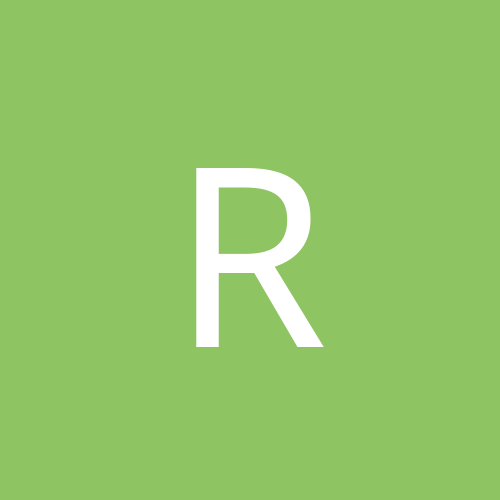
Reidyn
Members-
Content count
71 -
Joined
-
Last visited
Never
Everything posted by Reidyn
-
Some changes to the SMB in Windows 2000 -- Packets or authentication, I can't recall.... Anyway, Samba doesn't get along too well with it. There is a new version of Samba out that works correctly with this. I don't know the version number. The article I read about this was in either PC Week or on ZDNET.COM ....
-
Heh.... You guys aren't helping this poor guy much :-) I assume he doesn't have Windows 98 installed or doesn't have a disk, or he wouldn't be asking this question. The easiest way to get a boot disk is to go to someone else's DOS/Windows 3.1/Windows 95/Windows 98/Windows 98 SE/Windows ME machine (doesn't matter which) and go to a command prompt. Type (without quotes): "format a: /s" while you have a blank floppy disk in drive A. You now have a bootable floppy disk. Take the disk home, and you can now either copy the contents of the BIOS update (flash program executable and binary ROM image) to the floppy disk, or unzip them to the hard drive and then remember where you put them. Boot with the floppy disk and follow the BIOS flash instructions, and Bob's your uncle. I'm not aware at this time of a way to create a bootable floppy from within NT or 2000 that will boot to REAL MODE, or even a way to just boot into REAL MODE from the hard drive using the various boot-time options. I had high hopes the first time I saw the "Safe Mode Command Prompt Only" option in Win2K that we now had it, but was very let down when I tried it and found that we were booting into protected mode. IF ANYONE KNOWS HOW TO DO EITHER OF THESE THINGS TO GET TO REAL MODE WITHOUT USING A BOOT DISK CREATED WITH DOS/WINDOWS 9x, *PLEASE!!!* LET ME KNOW!!!!!
-
That Abit motherboard is new enough that I assume it has full ACPI support. First, try the control panel, Power Options, Hibernate, and see that the Enable Hibernation Support is checked. If it is already, keep reading. Next, check your BIOS settings under Power Management to see that you haven't forced APM or disabled ACPI. If you have, do whatever you have to do to enable ACPI. If you still don't have ACIP, let's see if you're up to date on your BIOS version by checking it against the latest on Abit's web page. If you're not up to date, get it and flash your MB then try hibernation again. If it didn't simply detect it and start showing up on your start menu, try going into the device manager (in Control Panel / System / Hardware tab...). Under "Computer", expand it and see if there is an ACPI device. If so, delete it and reboot. This will force it to redetect your ACPI. If you don't have one, try using Hardware Manager to search for all new devices and see if that turns anything up. If none of this works, you may just be screwed. There are a few other tricks to get it to enable ACPI, but it's late and I can't recall them right now. Quote: Originally posted by Mark W: Can someone help me even get the hibernate/standby option? I have ACPI enabled and am running ACPI Multi proc Hal, but I have no option to hibernate or standby. Does this mean I have hardware that won't let me do this or is it something else? I don't get to an error message because I don't have the options to try!
-
I started having this problem when I installed the NVidia 5.13 reference driver. When I went back to 3.78, everything worked. Try the NVidia Release Candidate 3.78 driver, available at www.nvidia.com and see if it works for you. The other predicament this creates for me is that I can't use the 5.13 driver. This driver worked so beautifully under Quake III and Unreal Tournament that I hate having to give it up. System: Pentium III 667 256MB RAM Windows 2000 Pro retail SoundBlaster Live with creative Liveware 2k LeadTek WinFast GeForce DDR Creative DVD Plextor 8/4/32 CD-RW bla bla bla bla.....
-
Even with CoolBits enabled, you're not going to get sideband AGP working. You will get control over the core and memory clocks, and ability to control / disable VSYNC. Put the following lines into a text file and name it "coolbits.reg" (everything between the dashed lines, but not including the dashed lines): ----------------------------- Windows Registry Editor Version 5.00 [HKEY_LOCAL_MACHINE\SOFTWARE\NVIDIA Corporation\Global\NVTweak] "CoolBits"=dword:00000003 ------------------ Save it, then double-click it to enable coolbits.
-
AppleTalk shouldn't even enter into the picture. Since what you're routing is the Internet, which is completely TCP/IP, stick to that.
-
You're running a multi-thousand dollar OS, and you're worried about being CHEAP with your network!??!?? Damn!!! Have you checked the Windows 2000 Advanced Server manual? It has a section on this topic.
-
Windows 2000 hibernation sometimes lies about what is actually causing it not to hibernate. It will usually claim that the secondary IDE, the mouse, a serial port, the keyboard, or some other random device is preventing hibernation or standby. Some program that you have installed is actually not ACPI-compliant. It can be difficult to figure out what it is. Nero was a problem for me, but the 4.0.9.0 patch fixed the problem. Several other programs are logged on MS Knowledge Base as causing this problem... search for some of the words in your particular error to find it. For me, I fixed one thing after another and got it to where the serial port was the final complaint, and couldn't locate any other software that was responsible for this. I disabled both serial ports and was able to finally hibernate or go into standby mode. If you have trouble locating the source of the trouble,, clean install, confirm that it works immediately after clean-install but before you've installed ANYTHING else. Install everything ONE item at a time and test hibernation after each one. This even includes drivers and utilities. It'll take a while, but if you want hibernation to work, you have to figure out what's screwing it up.
-
Logitech has been really crappy about their Windows 2000 support for the QuickCam Express. I thought it was just me.... Their software doesn't work with Windows 2000 sound, so you can't record a video clip or video mail. Their web page says to use the software to check for updates (none are posted on the web), but it doesn't work.
-
1) How did you turn on S3TC? 2) Has anyone succeeded in turning on the FSAA in Direct3D? It doesn't seem to retain the setting when you exit and go back in.
-
1) Use the ECP mode -- make sure it's set in your BIOS and that it's detected that way by Windows 2000. 2) I haven't looked for a Windows 2000 ZIP tools package because I have the internal ATAPI drive and it works with 2000 out of the box. However, I *HAVE* used the Windows NT ZIP tools with a parallel port ZIP drive, and it works great. It DOES include a Parallel port Accelerator, and this should all work with Windows 2000. Go to Iomega's web page (www.iomega.com) and download the COMPLETE package, not just the drivers. Like I said, see if they have a Win2K package, and if not, get the NT version and use it. After you do this, it should make it comparable to Windows 98.
-
Lots of issues.... 1) I have had the same problem with MM7, on two different systems -- one had a Diamond Viper 550 (TNT) and the new one has a LeadTek GeForce DDR. This has been true with a whole bunch of different driver releases from both Diamond and NVidia. I think that MM7 doesn't interact properly with D3D 7.0 in Windows 2000, and they fixed it in MM8. 2) Ditto with the brightness slider in Q3A. This, again, is with two different cards in two different systems and with a variety of drivers. I assume from your message that you're using the NVidia 5.13 driver. Forget about trying to get the brightness slider working in ANY 3D games. Both NVidia cards I own have problems with this. In the settings for the video card (under display properties) turn on the System Tray icon. Create a "Color Settings" preset for your settings as they are NOW. Then crank the gamma up so that the screen looks way too bright, but not completely unreadable. Save this as a "3D Games" preset. Now before you run a 3D game, use the system tray icon to select the "3d Games" preset, then when you finish, select the other. It's a little bit inconvenient to remember doing this every time, but the games look much better. You may have to experiment with the gamma until you get the perfect quality display. The alternative is to use PowerStrip. It will set a hotkey so you can change the gamma from within the game. It also has a system tray icon and will allow presets for gamma/brightness/contrast, but unless you buy it, it forgets the presets randomly at reboot time. I don't have answers for any of the other problems.... Good luck!
-
Same thing happens to me. Select FSAA in D3D, exit, go back in, and.... it's unselected again. As for S3TC, I don't know if there is supposed to be an option to enable it. I think if the game supports it, the driver will facilitate it automatically. I know there are S3TC add-ons for Unreal Tournament, but I haven't taken the time to search for them yet. I understand from others that they're very nice.
-
JDULMAGE, how did you manage to become the top computer guy in your school? Do you attend school in an Amish community? I concur with the general consensus here. The other guys have explained this rather well, over and over again, so I'm not going to repeat again why this nonsense of installing DOS first had absolutely no effect at all on the subsequent Windows 2000 installation. Your cause and effect analysis leaves a lot to be desired, and ignores the scientific method. You haven't done nearly enough systematic experimentation to draw the conclusion that you drew. I'll offer my theory. I gather from the messages you've posted that you can't get games to work on your own machine for whatever reason, but have gotten them to work on other machines, where you *COINCIDENTALLY* applied this silly DOS-then-Win2K procedure. Here are reasons the games might not be working on your machine but does on the others: 1) The others are clean installations. Yours might have become "tainted" with different layers of old drivers, a cluttered up registry, conflicting DLLs, etc. 2) You might have some oddball piece of hardware that the games didn't like too well, such as a poorly supported video card 3) Your hardware might have a defect that is not easily detectable 4) You might not have followed precisely the same procedure installing the games on your own machine as those followed on the others Reformatting and reinstalling Windows 2000 on your machine may or may not fix the problems, depending on which cause is responsible for the nonfunctioning games. I'll assure you, however, that the result will be identical whether or not you install DOS first. Good luck getting all of your games working. I've had 100% success with my handful of games, and I know what a pain in the ass it can be when one doesn't work right away. [This message has been edited by Reidyn (edited 25 March 2000).]
-
Do you actually have two network adapters in your machine? I'm sharing quite well. Cable modem goes to card 1, card 2 goes to the hub, and the other machines also go to the hub. Right-clicked on Card 1 in the network connections list, and looked at properties. Sharing tab was available, and I enabled the connection. This option was NOT available until I added the second card.
-
PR Man: Set the swap file to a permanent fixed size by going to Control Panel / System, then the Advanced tab, then click the Performance Options button. Under Virtual Memory, click the Change... button. If you have only one hard drive, select it. In the two text input fields (Initial Size and Maximum Size) put a number that is EXACTLY the same. The size of this number is up for debate, depending on your theory of memory management and your particular needs. The more memory you have, the less you can get away with if hard drive space is limited. The old rule was 2.5 times your physical RAM, but some say to set it at physical RAM plus 20MB so you can get a complete memory dump if your system crashes.... Then click OK, OK, OK, and reboot.
-
PR Man: Set the swap file to a permanent fixed size by going to Control Panel / System, then the Advanced tab, then click the Performance Options button. Under Virtual Memory, click the Change... button. If you have only one hard drive, select it. In the two text input fields (Initial Size and Maximum Size) put a number that is EXACTLY the same. The size of this number is up for debate, depending on your theory of memory management and your particular needs. The more memory you have, the less you can get away with if hard drive space is limited. The old rule was 2.5 times your physical RAM, but some say to set it at physical RAM plus 20MB so you can get a complete memory dump if your system crashes.... Then click OK, OK, OK, and reboot.
-
Any of you guys have SuperMicro SCD motherboards, or other variations with the same problem I'm having? We have two identical P-III systems with similar behavior, making defects unlikely. Trying to go into Standby mode gives a message "The driver for <xxxx> is preventing the machine from going into standby..." where on on one machine <xxxx> is the Secondary IDE channel, and on the other it's Communications Port COM1. Both were doing the IDE channel thing until I reinstalled one. At that point, it decided COM1 was to blame. I suspect that the problem might be the BIOS. I've flashed to 1.1c (the latest available), no help. Any ideas?
-
I purchased the real-deal boxed retail copy with the hologram-covered CD.... But I did run pirated copies of every release candidate during the beta period before I could actually buy a copy. I'm a little impatient about waiting for things like this. That was a great way to discover that it works beautifully with my equipment so I wouldn't be wasting my money buying it.
-
You don't know what it is, so you probably don't need it. Go to Control Panel, Admin Tools, Services ... Then find the Indexing Service, view the properties, and set it to manual startup. It shouldn't start anymore. There are probably 5 other ways to do the same thing, but that's the one I thought of first.
-
Has anybody actually confirmed whether TV out works in W2K with 3.81? Or whether NVidia themselves even intend to do it at all, or is just leaving it up to the OEMs? I'm sick of having to boot to 98 for TV out support.