
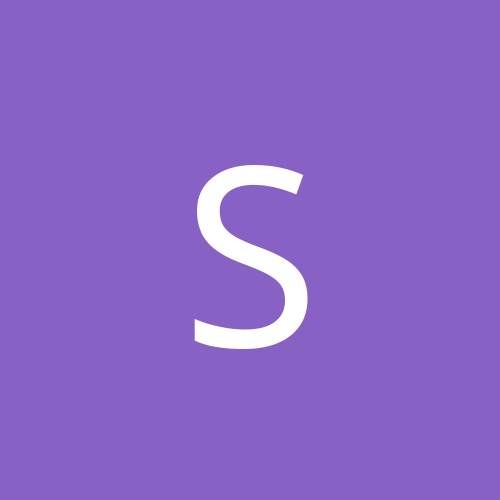
Silencer
Members-
Content count
19 -
Joined
-
Last visited
Never
Community Reputation
0 NeutralAbout Silencer
-
Rank
journeyman
-
Hmmm - I don't use TV-Out, but I think you must click on "Detect Devices" in the NVidia-Tab to be able to use the TV-Out of your card, otherwise try WINDVD 3.0 regards
-
same prob here...
-
And where can I get PowerDVD 4.0? I can't even buy it!
-
First you should try to: 1. download and install the latest VIA 4-in1 driver from www.via.com.tw or www.viatech.com 2. look in your device manager under "IDE-Controllers" and doubleclick "Primary..." and choose in "options" "U-DMA-moder if avail". The same is to do with "Secondary...". Then you should: 1. hope that the CPU-Utilisation decreases 2. hope that the Harddisk is so fast like in Win2k p.s. if you don't find any options in your IDE-Controllers-tab to adjust the ATA-Mode of your IDE-Devices then you should search for a little programm named "VIAutil" or similar - with this programm it was (is) possible to adjust the ATA-Mode of Harddisks (But I don't know if this Tool is involved in newer releases of the 4-in-1 drivers). regards
-
Well, the 22.xx seem to be the fastest Nvidia drivers so far but they cause some bad graphical Glitches in some Games (Alice, under certain circumstances Noone Lives Forever). The best drivers for me are the 21.83 - they run a little bit slower but image-quality is much better than with the 22.xx drivers. regards
-
The Logitech-Mouseware aren't well known for their stability - even Logitech-members avoid to use this drivers for gaming. You should try a) to go with the native-XP-drivers to download the Intellipoint drivers from Microsoft (perhaps it will work with your mouse) c) to return your mouse and get a Microsoft Mouse (Intelli-Mouse-Explorer 3.0) instead - there drivers are awesome for gaming and stable as hell!!! mfg
-
OK - first you need to go to www.noonelivesforever.com in the forums - many people have the same problem as you. If this doesn't solve your probs: - update your mainboard-bios - update your via 4-in-1 driver to the latest one from www.via.com.tw - update your NOLF to version 1.003 or 1.004 (U.S.) if this doesn't work plz tell me... cya
-
Hi mudpuppy! On my System PIII-800E 384 Megs Infineon ASUS V7700 Deluxe (Deto 21.83) SBLive! 5.1 Platinum ASUS P3B-F Mobo (BX-based) NOLF runs great... The stats of your System would be nice - perhaps I can solve your problem. Now i advice you to update your NOLF Version to 1.003 (international) or 1.004 (U.S.). Then you have to update your Detonators to Version 21.83 or later (22.50 are the latest). Further help is only possible if you define your system more exactly mfg
-
Thx for your answer man, I'll try it out
-
or is there another possibility of cleaning the registry of win XP?
-
Quote: Originally posted by eraser-: I bought a Sidewinder Pro USB yesterday and I installed the Sidewinder 4.0 software that came with it so i could enable and disable proportional control. Now I know it says a message about not being tested with Windows 2000 but the software functions great excpet for one problem, my computer wont shut down or restart. Anyone know a fix? How have you installed your Software??? I am logged as an Admin but this crap always says that I must have Admin-Rights to install SW4.0 Bye
-
OK here is a translation! Hi, Wolf I have the exactly the same Problem with installing Red Alert!! Everytime I try to start the setup-program with the appcompat.exe it does nothing (I have to press STRG ALT + ENTF to finish this tool with the Task-Manager!). OK, someone can help?
-
Sorry, to bother you again... First I would like to thank you for your great help, but I think that we have misunderstand each other! My Problem was to INSTALL the Sidewinder-Software not to run it. I am Administrator in my system. But the install-programm means that I need Admin.-rights to install it... Any suggestions??? Please...can you write only one answer more??? Thanks in advance, friend