
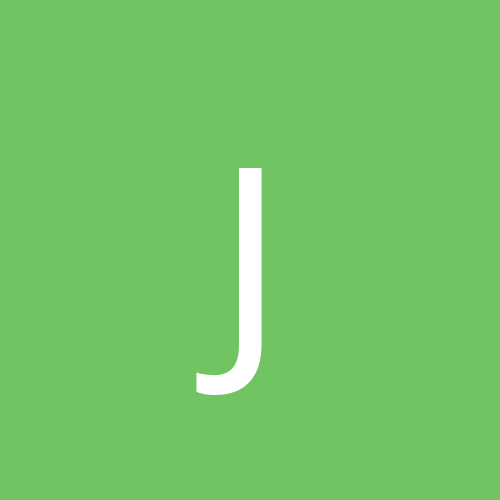
James92581
Members-
Content count
14 -
Joined
-
Last visited
Never
Everything posted by James92581
-
Ok, this is pretty strange, although I've heard of the same occurrences with other people (I should've paid attention and found out the solution!! urrgg). What happens is that some of the icons in the taskbar (ie. AIM icon) do not show up when I run them. It stopped happening a few days ago, and now it's back. Maybe it'll go away, but I hope to fix it soon. Thanks in advance.
-
oh yes! i knew there were some topics regarding this matter here. i tried searching for "taskbar icons" and found none. duh...system tray icons...doh thanks xiven.
-
Oh I should have mentioned this problem in detail. The icons don't appear at all on the taskbar, even if I click the "show hidden icons" button. When I first heard of this problem, I thought people just didn't know WinXP had the feature. But it turned out that the OS actually doesn't show some of the icons in the taskbar. As for my problem, the icons are showing up now after a reboot. However, I still don't know what causes this strange behavior.
-
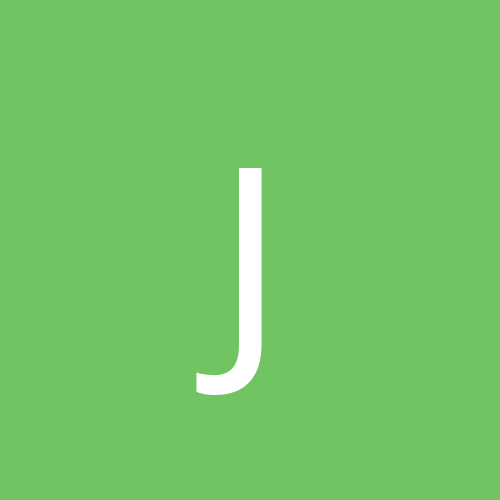
NEW Official VIA 4 in 1 Drivers 4.36v !!! Fixes infinite loo
James92581 replied to lammypie's topic in Hardware
i've never experienced this problem with my Asus A7V133. i'm guessing it's because the motherboard has already been patched by the company via one of the BIOS updates or other methods. according to the author, who wrote the pci latency patch, some motherboards already contain the patch. -
i think it's rather normal with nero products. whenever i use nero to burn CDs at 12x, it takes up quite a bit of RAM (my comp usually uses about 450MB itself after bootup, then the usage goes above 700MB easily, sometimes over a GB). i'm guessing it probably tries to use as much RAM as possible for caching the data, thus minimizing chance of buffer underrun. As long as I get those RAM back, I'm happy
-
http://www.3dchipset.com/drivers/official/nvidia/2311/win-xp-2k.shtml click on the "Download Driver" link at the bottom of the page.
-
this is a direct link to the page that has all the 2x.xx drivers. http://www.3dchipset.com/drivers/beta/nvidia/series2xx.shtml
-
sigh..i must've made a mistake when posting the url. sorry about that http://www.3dchipset.com it's under drivers menu at the top. have to go through nvidia, beta, and 2x.xx links.
-
try http://www.3dchipset.com
-
I think you do have a point there Sparkhard. It's probably true that Office applications do get some performance hit when they're ran on XP instead of 2000.
-
I agree with Derf. When I had Win2k installed, my system boot time was over a minute. With WinXP, it's less than 20 seconds. I only reboot to install new Detonator and VIA drivers (and perhaps WinXP updates), and I'm still amazed at how fast my system boots up. I used to go get a drink or something while booting. I can't do that anymore!!! I'm so mad As for application performances, I wouldn't be surprised if it was a bit lower than Win2k. But the results from the site doesn't match up with my experience. I personally haven't seen any slow downs. I'd like to know why there's this kind of difference between two systems. Any ideas?
-
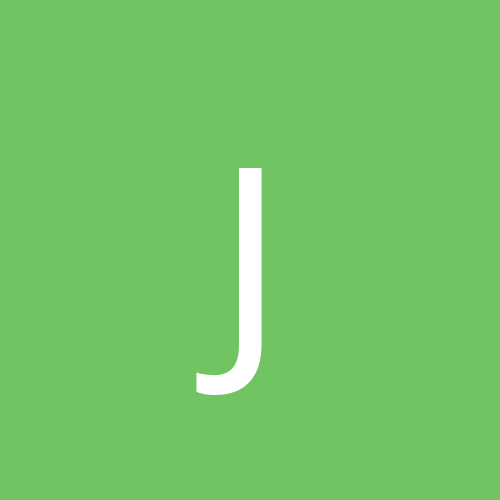
program to know my external IP from a client computer
James92581 replied to rgodart's topic in Networking
You could try getting the network icon to appear in your taskbar. Then right click it, go to status, click on support tab. It'll show your IP. -
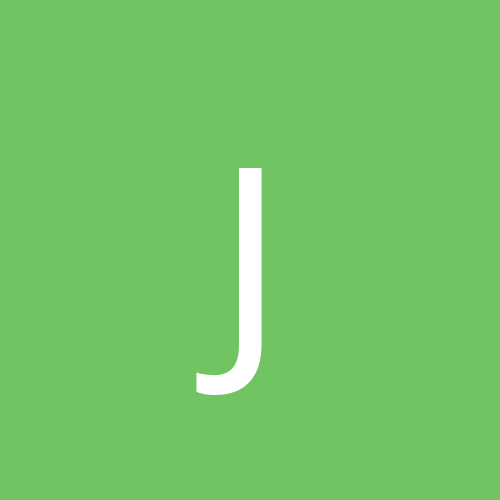
Can Anyone Tell me Why XP takes 3.5gb
James92581 replied to Feral's topic in Customization & Tweaking
My WinXP takes up 1.3GB, hibernation takes up 1.5GB, and page file takes up 1.5GB. Hibernation size is the amount of RAM you have. PF is the same as long as you let Windows manage it (i think..i mean the difference between pf and hiber size is about 30KB..that can't be a coincidence). -
Hi. I just installed dEtonator v5.13 and at first it seemed to be working fine. Win2K ran without any problem. Then I started browsing some web sites, and suddenly I got an error. I guess it was a Win2K version of blue screen of death. It said there was some problem with nv4_disp.dll. Then it says it's dumping memory (I think it dumped it onto harddrive. It kept happening, so I switched back to 3.81. Does anyone know how to fix this problem? By the way here is my comp spec K62-350@400 Gigabyte GA-5AX 128MB PC100 V770 (non-ultra) Windows 2000