
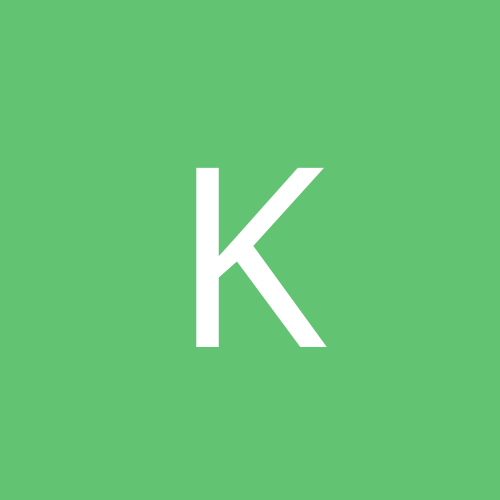
kingtrey
Members-
Content count
104 -
Joined
-
Last visited
Never
Everything posted by kingtrey
-
i'm trying the 6.47's ... i'll post how they are on here after i test them a bit ... let me know if you have any recommendations etc.
-
ok i installed the 6.34 drivers ... image quality and smoothness have increases, FPS has slightly decreased (1 - 3 fps in most games) does anybody know if any of the other sets offer the same quality with faster speed?
-
holy **** clutch, what drivers are you using?! i hope i can get it that fast eventually, this is only the 2nd day i've had the GeForce2 GTS so i haven't learned how to maximize it yet. Ian (sparkhard) all the games you installed WickedGL on will phuck over your GeForce 2 GTS ... this is all you have to do. find the 'opengl32.dll' or whatever its called and copy it over the one in the game folder (quake 3, soldier of fortune, half-life, etc) and that instantly fixes it. or just reinstall the game. i had to reinstall Tony Hawk 2 completely to get it to work, and its still not as fast as it should be. i'm trying to learn about the drivers and which set is the best though cause i think its a driver problem more than anything. i'm using the Detonator 3 6.49's now, so we'll see what happens. most people have recommended the 6.34's so i might try them. anyways, i'll let you know if i find out anything more, but that hotfix should work for all your games. if all else fails just reinstall them. ttyl! Trey
-
hey clutch, whats your FPS in Quake 3 Arena at 1024x768x32bit? i get 85.5 fps in demo001 ... what do you get? (i have the 32mb version and running 6.49 detonator drivers) this is what i type before i run the demo: cg_drawfps 1 timedemo 1 then i run demo001 ... lemme know what you get! Trey
-
ok i have tried everything. my icons seem to be stuck at 16 color mode no matter what i do. it must be something in the registry, because everything i've tried has not worked. i know other people have this problem. here are the only specs that should be necessary for you to know: Pentium II 400 MHz 160MB PC100 RAM 3dfx Voodoo 3 3000 - set at 1024x786 @ 32 bit this problem just came out of nowhere. and YES, the full color icon box is checked off. i will try absolutely anything to fix it, but i won't reinstall windows. if anybody knows reg. entries please tell me. thanks!
-
i ordered myself the ASUS V7700 Deluxe 32mb DDR GTS ... it seems to be one of the best, from what i read and see its a remarkable piece of work and very compatible with the Detonator drivers. not to mention it has encoding capabilities and DVD enhancement, and it comes with some cool stuff! Sparkhard, you should check it out if your Leadtek is giving you trouble, i got it for $240 total (with 2nd day shipping) off of www.essencom.com although the standalone card was about $50 less i didn't mind paying more for the extra features. see you soon! hope your motherboard problems work out ok in the end ... if you get a new one look at MSI, Gigabyte, ASUS, and ABIT. ttyl! Thanks for the help everyone! Trey
-
i know the 64mb version is the best, but i want a 32mb version, i don't have that much money i am looking at the ASUS V7700 or the Leadtek Winfast GTS
-
well i found a real solution for the music on Tony Hawk 2. you simply grab a tool called radtools.exe ... its the Bink & Smacker compression program ... i don't have the URL right now cause i'm in a computer lab, but i will post it when i get home 1) convert an mp3 to wav 2) load radtools and select the wav file, then click Bink It! 3) just click Bink on this screen, don't change anything NOTE - the music tracks in the game are files 16 - 30 in the 'music' folder, so back them up! 4) change the extension from .bnk to .dat at any msdos prompt etc. 5) rename the file to replace an existing track 6) enjoy the game!! Trey
-
the link for the Bink & Smacker program (a.k.a. radtools.exe) is: http://www.radgametools.com/down/bink/radtools.exe have fun!
-
guess i baffled the world on this one
-
i recently installed Windows 2000 and have a Voodoo 3 using the newest 1.0.3.0.0 Voodoo Series driver. my games run awesome, but i've noticed that DVDs now appear to have the same tearing effect as a game would with VSYNC turned off. now i tried turning VSYNC back on but it didn't affect it, so does anybody know what i should try next? i have tried every DVD software availible and they all do the same thing. i even tried reinstalling the drivers, nothing seems to work. can somebody help me?
-
well you see i've never had problems before, it must be something to do with those new Voodoo 3/4/5 drivers recommended by this site, because ever since then its been messed up. and by the way, i'm not gonna waste money on the cheapo version of a GeForce, when i buy a new card it will be all out.
-
what kind of answer is that?? i've never had this problem before so having a Voodoo 3 isn't something new that i've just added to my system. what kind of an idiotic response is that? do you wanna trade videocards with me? do you have enough money to buy me a new videocard? if not, i suggest helping me or keeping your mouth shut.
-
i have played around with various operating systems, namely Win98, WinME, and Win2K, and i noticed that in Win98, the internet is always limited to about 100 KB/s ... i've tried tweaking programs but they never really seem to make a difference ... does anybody know how to crank up the 'net speed of Win98?
-
my bad about the modem, i thought you were talking about a cable or a network connection ... i have a modem when i go home during breaks from college, and it SUCKS, i only get 3.0 kb/s so i feel your pain
-
were you joking about the 2.4 k bytes/sec? hehe
-
awesome speed! the fastest i ever got was this: 2123.2 Kbps 511.3 K Bytes/sec this is at least 7 to 8 times faster than what i was getting before i used the speed patch from the site i mentioned above ... www.speedguide.net ;-)
-
its ok ThC 129, no biggie ... but i agree with you, every patch or program in the past had only slowed down my performance, but this one really seems to work ... and even in Win2K!! now thats awesome! everybody should give this a try
-
yeah i noticed that WinME seems even faster than Win98 or Win2K, but i HATE IE 5.5, since it seems to just decide it wants to stop loading a page sometimes. i've never gotten as fast on that Bandwidth test as i do now that i used the patch from www.speedguide.net Trey
-
ok, its finally done. the patch from this site has fixed it totally. follow these instructions to see if you benefit. first go to http://computingcentral.msn.com/topics/bandwidth/speedtest.asp to benchmark your connection run it a few times to get an average. once you see how fast your 'net speed is, go to http://www.speedguide.net and go to the "Patches" section on the left. now download the Win98 speed patch and apply it and reboot. now go back to the site above and re-benchmark. mine went from ~70 kbps to a max so far of ~550 kbps!!! now thats more like it. obviously its a noticable change. everyone should try this patch! Trey
-
you have got to be joking ThC 129. i don't EVEN want to hear about this being in the wrong forum. thats BS, so either just answer my question or leave me alone ... now will somebody please give me a REAL answer?
-
anybody? can somebody help me?
-
i know that ME and 2000 have newer TCP/IP stacks, but my roommates computers have Win98 and they get much faster download speeds ... i even know people who have Win95 that can get alot more than 100 kb/s ... they must be doing something i'm not, so what should i look for in the settings etc.?
-
Go to the following address and download the INF http://home.carolina.rr.com/esmith/halflife.inf right click it and select install and VOILA, your half-life is fixed! - Trey
-
Does anyone know if there is a way to make the 3DFx / STB Desktop TV PCI card work with Windows 2000? There have GOT to be drivers out of some kind of way to make it work. I know I'm not the only one who owns one of these cards and runs Windows 2000, so if somebody knows how to make it work, I would greatly appreciate it, thanks!! - Trey