
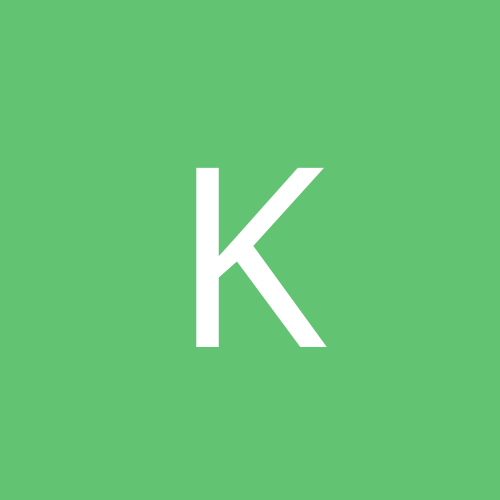
kingtrey
Members-
Content count
104 -
Joined
-
Last visited
Never
Everything posted by kingtrey
-
is there any way to make a GeForce 2 GTS support pass the 8-bit paletted textures test on Final Fantasy VIII for PC? i know this feature worked with my old Voodoo 3 ... you're telling me it doesn't work with a GeForce 2 GTS?
-
how much bloatware crap is loading when you start up your computer? if you have a ton of things loading in the system tray every time you start up the computer, then yes, its gonna take 10 min. are you using the install of XP that was already on there when you bought the computer? you might just want to format the harddrive and install it from scratch if they gave you an XP CD and Serial # ... who knows what that computer had on it before you got it. my advice is either disable everything that you don't need on startup by using msconfig or just reformat your drive and install it fresh. that should speed up your system. oh yeah, and more ram would def. help what type of ram is in your system?
-
well i'm glad to know that i'm not insane and i'm not the only one who notices that the mouse movement in WinXP is COMPLETELY PHUCKED UP compared to Win98 & Win2k. i've noticed some people posting stuff that they claim will fix the problem, but it never says if anything actually works. is there a surefire way to get the mouse movement back to the way it was in win2k or win98 or are we just screwed?
-
ok, i'll have to try those things, i have an Abit motherboard so maybe it'll help me too! i'm looking for an option relating to USB Mouse Support in the bios? i'll let you know what i find, thanks!
-
i'm using the original Microsoft Intellimouse w/Intellieye ... its USB ... i don't know if it would make a difference to plug it into the USB=>PS2 converter ...
-
i've always kept my harddrives partitioned, mainly so that if something happened to my OS then i could do a clean install without having to format my whole harddrive. i've never had any problems with keeping it partitioned, but i've always been curious to performance. does partitioning a drive hurt performance? i'm about to get a new harddrive in, a 40gig ATA100 7200rpm, and my current plan is to partition it with a 6gig and a 34gig, keeping my OS on the 6gig. i will also have a 20gig drive in there, which i "think" is ATA100 7200rpm, but i'm not 100% sure, which i will use for various storage and also to keep my pagefile on. anyways, the question is will i be sacrificing performance to do this? i know that RAID would be faster, but i don't know if i want one giant partition, and then one day if i ever needed to reinstall windows i would have to screw it all up. but performance is the question here. i'm running Windows 2000 SP-2 by the way. Pentium 4 1.7ghz ABIT TH7II-RAID 256mb PC800 RDRAM GeForce 2 GTS 32mb DDR SBLive! 40gig ATA100 7200rpm HD, 20gig ATA100 7200rpm HD Pioneer Slot-10x DVD, Plextor 12/10/32a CDRW Netgear FA310TX 10/100 NIC Windows 2000 SP-2
-
alright i just got my new system put together, and my good ol' SBLive has decided to act up again, so i was playing around with the system trying to fix the snaps crackles & pops, and i noticed something. almost every one of my devices are all on IRQ 11 ... the Geforce 2, the NIC, the SBLive, the Modem, and the RAID controller, and i think maybe the USB controller too. needless to say i want this fixed. there are PLENTY of free IRQs, but how in the **** do i assign each device its own? i don't think Win2k will let me do it, the option si grayed out ... is there something i'm doing wrong or do i need a third-party utility? i checked in my BIOS and there are some settings for IRQ stuff, but it doesn't matter what i do with those settings i can't get them to change in Win2k. i even tried moving the cards around in the PCI slots, and the IRQ will be different on the first reboot and then after that they are all back to 11. anybody have any ideas or other things i can do to try to fix the SBLive BS? *note - in my old system i was able to cure the SBLive skipping by finding PCI slot equlibrium with my cards, so thats why i'm assuming that will solve things here. please do tell me if i'm wrong about it and need to try other things. ABIT TH7II-RAID Pentium 4 1.7ghz Socket 478 256mb PC800 RDRAM GeForce 2 GTS 32mb DDR SBLive! (not 5.1) Diamond Supra 56k PCI modem Netgear FA310TX PCI NIC
-
i'm interested in trying these out since i have an ASUS v7700 Deluxe GF2 GTS 32mb DDR, but how is the performance of 14.10 drivers compared to the new 21.81s or 21.85s? does anybody know how they compare?
-
i got 'em too; haven't installed them yet ... how are they working?
-
alright wtf is going on here? for some reason my modem has decided it doesn't want to connect at anything higher than 33.6 ... i know that the ISP i'm using supports 56k ... my roommate on his computer, using the same phoneline and the same ISP & number can get a 56k connection, but i can't?! i know my modem can do it cause i've done it before many times. WTF is holding it back? what kind of settings control this kind of ****? somebody please explain to me WTF is going on here before i lose my mind?!?! oh and btw, i've already checked in the modem properties, that number for maximum connection speed is up all the way on 115200
-
do the audigy drivers really work worth a damn on the SBLives?
-
we're both using the exact same cable and phone line, i can plug it into his computer and it works 56k, into mine it only works 33.6 ... i never touch my modem as far as flashing and drivers cause the default win2k drivers have always worked just fine. it just decided to do this recently. i guess this is a driver issue but i have no idea what other driver to try cause i have a USRobotics 56k Winmodem i believe, but in Win2k, its installed as 3com Windows Modem TI, and if i try to change the driver it will screw it up and i can never get it to work again. i have no idea what driver i'd try though.
-
ok, i put in a Promise DMA66 Controller card a while back and everything's awesome and fine with it. i have 2 harddrives, one 15.5gig drive split into a 6.0 and a 9.5, and one 20.5gig drive. the 15.5gig drive is on the first channel of the DMA66 card and the 20.5gig drive is on the first channel of my onboard controller. well, i recently reinstalled win2k for various reasons, and now thanks to that card, my "C:" is now "D:" ... in other words, the 6.0gig partition that's supposed to be C: is now registed as D:, even though my operating system is installed on it. the other 20.5gig drive, that used to be D:, is now registered as C:! the 9.5gig partition is still E: like its supposed to be. everything works fine and my OS is running fine etc, but this is pretty annoying to have to get used to. i know that partition magic comes with a utility for remapping drives etc, but i don't know if thats safe to use, especially with one of the drives being my system drive. my question is, is there a way to change those 2 drive letters around WITHOUT opening my case and jacking with anything? (i know i could always move the drives temporarily and reinstall windows, but i'd rather not have to reinstall it again) so i want to know the best procedure for doing this from within windows if there is one.
-
yeah i tried a while back to use the Disk Admin, but it even tells you that it won't let you change a system partition. even partition magic highly recommends that i don't try it, so i'll probably just leave it as is for now, its not that big a deal anyways
-
ok, if i have a DSL going into a computer (via PCI card or USB) and i also have a network card in that machine, can i output the DSL from the network card to the uplink port on my 5-port switch and then plug other computers into the switch to share the connection? if so, how do i go about doing that with either Win98 or Win2k?
-
what kind of software is availible?
-
i would have to say to go with the MSI 815e Pro ... i've seen some funny stuff with the ASUS boards, although i know they are very good mobos, i think that the MSI seems a little more stable and compatible ... not to mention one of my friends has one and has had 0 problems (he's had it since January 2001). you can probably find this mobo for under $100 so i would look at it if you are serious about getting a P3.
-
well thats pretty much my question are the SBLive! 3300a drivers the best ones to use for Windows 2000? if not, which ones are?
-
no prob, let me know how they are
-
the drivers are on Alive!'s site ... http://alive.singnet.com.sg i believe ... the ones on this site are MUCH better than the stupid creative **** you can download from the creative site ... i would suggest trying them out if you own an SBLive!
-
keeping this post alive whats the good word on drivers to use with RC2? are the 12.41s still the recommended set or has another set taken the glory with RC2?
-
ok, i've been poking around in XP and i seem to have come across a strange issue. all of the sudden i won't be able to read CDs from either my DVD Drive (Pioneer 10x Slot-Load) or my CDRW Drive (Plextor 12/10/32a). i'll put in a CD and nothing will happen, and when you double click the icons for the drives it just says no CD is inserted. i have to log off and log back on to regain access to the CD drives. i can't figure out exactly what causes this to happen, but i'm pretty sure it happens right after you use Windows XP's built-in CDRW features. also, sometimes i get a BSOD when i play with burning CDs too much. has anybody else had trouble with CD-ROM functions in Windows XP RC1? BTW - i've never had this problem before using Windows XP Pentium III 800mhz 256mb PC100 SDRAM GeForce 2 GTS SBLive Plextor 12/10/32a Pioneer 10x Slot DVD
-
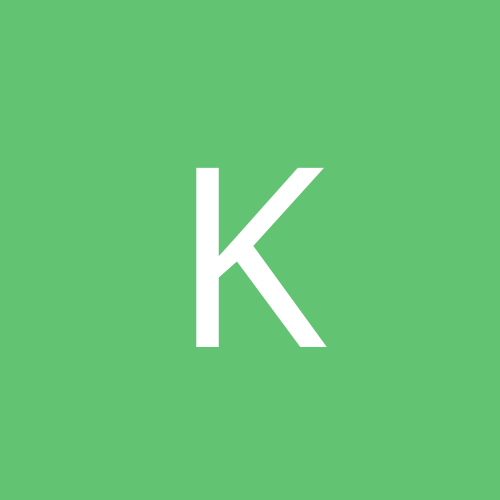
problems with cd drives ... has this happened to you?
kingtrey replied to kingtrey's topic in Hardware
i thought maybe the auto-insert wasn't working but its more than that ... even when you click refresh or hit F5 it won't let you into the CD ... programs can't access it or anything, so its pretty much completely useless until i log off or reboot -
does anyone know if the Plextor Manager 2000 (or whatever its called) works in Windows XP?
-
"None of you dumbasses know ...?" - Gunnery Sergeant Hartman Full Metal Jacket lol, come on, anybody try it out?