
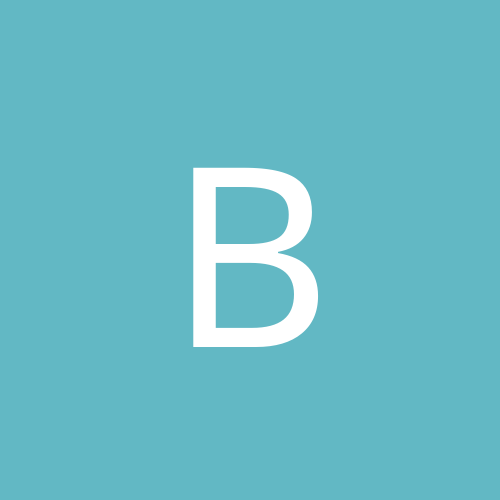
Battleship
Members-
Content count
61 -
Joined
-
Last visited
Never
Community Reputation
0 NeutralAbout Battleship
-
Rank
journeyman
-
That means too much ultra-violet light. j/k Sorry man have no dea what that means.
-
hehe, I saw the original post and I knew that was coming. Welcome to Ntcompatilble sebnet.
-
Hey ROM: You might try out your copy on someone elses PC if you ask them nicely enough. Or find a small Hard drive to play around with. The way I do this stuff is I have my big hard drive (20.5G Quantum LM) which has my main OS then I have a 1.2G drive that I play around with. Any new released OS's or to learn Linux on. I have it in a Hard drive caddy and whenever I want to use it I power down and plug the caddy in. With the right boot sequence in the bios It chooses the small drive first and experimenting I go. Cant help you with Whistler though right yet. Havent got around to it.
-
I have the ABIT BE6 v1. which uses the hpt366 ATA66 controller teamed up with a 20.5G Quantum LM. I upgraded the the motherboard bios which of course also upgrades the ATA66 controller to v 1.25. I also upgraded the Win2k drivers to 1.25. Had major problems right after that with Win2k, I would get hpt366.sys blue screens. Had to re-install and guess what. Couldnt even get Win2k back on. I had missing file error messages and Blue screens on install. Nothing at all wrong with the original Win2k Pro CD. I had to switch over to ATA33 port to get it to work. This is a problematic ATA66 controller. It seems whatever Abit or Highpoint do to fix it makes it worse. For the record right now I am using Win98SE (arghh!) and have no probs. I payed for ATA66 and I want to use it. When I get more time I will figure out for sure what is wrong.
-
I think he wants you to mail him. YGM
-
Maybe you should just save up for a while til you can upgrade if yo udont have the money now. You really should have a quicker processor than 233Mhz. Win2k really needs 128Megs RAM for accepatable performance. If you have to get a new card now for that PC. I wouldnt waste my money on a GeForce, v5 5500 or Radeon. Your CPU just cant handle it. You might just want to get a TNT2 or a V3. V3 3000 has TV-out and is fairly cheap rightnow. But as I said b4, I would save up and upgrade the motherboard/cpu and memory sometime soon. ------------------
-
Hmmm... I ge troughly the same scores in Win2k as I get in Win98. Maybe a hundred points lower. Are you using the latest drivers for the GF? Dont have any idea what it could be. Sorry, have you tried any other benchmark programs? SiSoft Sandra maybe.
-
Cel2 might suck if anyone actually ran it at 66Mhz bus. But of course nobody actually does. I say go for it. I have a 566@875Mhz. It is sweet for gaming. It is so much easier to just put in a new chip rather than go through the hassle and expense of a new motherboard/CPU/fan and probably case/power supply with an AMD. If you dont go with the Cel2 I would put a P3 into your motherboard if it supports it.
-
I dont have the answer for you but if any place has the answer for you it at this link: http://bp6.gamesquad.net/
-
Hey Ronin. I have seen both GF2 and V5 5500 in action. Frame rate was about the same. Image quality about the same. Either card is a good choice.
-
Id say the mobo/cpu first. Then the GF or something else when you can afford it or whatever else is the big card of the moment. Like Devs adv. said, there is always used vid cards out there if you have a little money left over after the mobo/cpu upgrade.
-
Wind: You overclocking at all? Overclocking in my experience can give CRC errors. Im going through this same thing right now as you. If Im in Win2k and download a file and try to extract it sometimes I get CRC errors. If I go back to normal I never see CRC probs. BTW, Im gonna try out your recommended program to see if my RAM is tiptop. My PC specs: Abit BE6 Cel2 566@850Mhz 192 Megs PC133 Cas2 20.5G Quantum Fireball LM V3 3500
-
"If either, which should i get that is PROVEN to be stable!" A P3 on a BX motherboard. heh. Just jokin ya! I've heard people have loads of problems with those particular GF drivers causing lockups etc... Nvidia seems to put out new drivers every other week and they have problems. Heres a couple possible solutions. Download earlier drivers and find some that work for your PC. Go into your CMOS settings and experiment with your AGP aperature size settings. I have found 64 megs works good but you really have to experiment here. Good luck
-
Still need more info: Video card cpu type (Im guessing Celeron if running pc66,any other CPU and pc66 doesnt cut it) sound card ------------------
-
I know that a 300W power supply is almost a necessity for Athlon/Thunderbird/Duron class Pc's so make sure you have one and it is working up to snuff.