
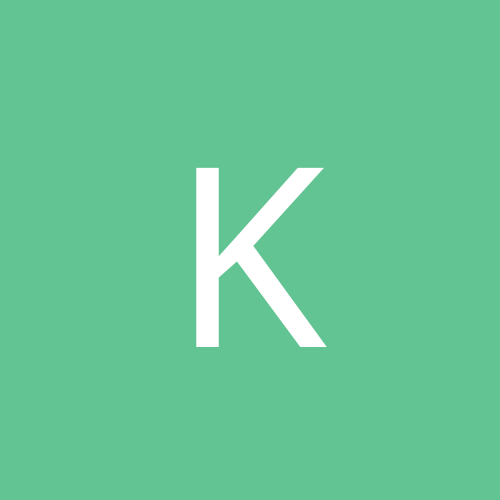
Kaiser
Members-
Content count
83 -
Joined
-
Last visited
Never
Everything posted by Kaiser
-
Hi Guys, I've tried letting it cycle as suggested and one of two things happen - either: The scan runs thru, reports the volume as clean and hangs the machine. or It reports that it "could not open the volume for direct access", skips the test and boots on into windows, but the same thing occurs on next boot. I tried the "Convert" command as suggested but the drive is already NTFS so this too was unsuccessful. Thanks for the suggestions anyway tho guys..any more ideas gratefully appreciated
-
Theres an option using one of the F-keys (F8 or F11 I think) that should help this as it removes the frame limiter...might wanna give that a try
-
Not being awkward but my 64MB Creative GF3 Ti200 has a DVI port - they're under £200 stg now I think
-
Hi guys, I recently bought an Abit KR7A-133 board but am having serious problems. Basically, the board powers up, all the fans spin, but there is no video and no post. I've: - Removed all components except the RAM (1x Mtec 512MB PC2100 DDR), the CPU (Athlon XP 1800 with a Coolermaster heatsink/fan), and the video card (CL GF3 Ti200). - Reseated the RAM to the different slots and substituted it for an equivalent Samsung chip. - Swapped the GF3 for a TNT2 Ultra, an ATI Radeon 8500 and even a 4MB PCI card. - Even gone so far as to remove the entire board from the case before reseating and swapping all the components mentioned above. - Tested my RAM and CPU in a friend's known working system (with a Soyo board). ...After all this: - My RAM works in his board, as does the CPU. - His CPU (an Athlon XP 1900) worked TWICE in mine - ie: the system DID post and we used the opportunity to reset the BIOS defaults but since then, nothing Soo...from all this I'm concluding the problem lies with a bad board/BIOS chip - however, I've become concerned with the number of reports from people with the same board who are experiencing the EXACT same problem. My questions therefore (and I'm sorry for going on so long) are this: 1. Has anyone else experienced this problem and RESOLVED it? 2. Is there anything more to try? (I always find a fresh perspective helpful) 3. If not, and the board does have to be RMA'd, can anyone recommend a board of similar spec that DOESNT seem to cause so many people these problems? (Bear in mind I'll probably keep the XP and DDR ram). Thanks for reading this far guys and I appreciate any suggestions/assistance yopu can offer... Regards... Ian.
-
Heres my experiences - perhaps someone will have an idea of whats wrong? (I hope!) I installed XP Pro there 2 nights ago, figuring that as it's been out a while now, there'll be decent drivers, patches/updates and posts from experienced users of the opsys (like those here!) to be worthwhile. I wiped out my 2k partition (easy when you have everything stored on a second HD) formatted it to NTFS and loaded XP....so far so good. Installed my drivers: Detonator 23.11 (for my CL GF3 Ti200), Lucent v8.xx (sorry, I'm at work at the moment so don't have exact version numbers for some of these) v.92 drivers, and the SB Liveware3 drivers for XP/2k....all still fine. Loaded in some apps - left games out for now - Norton AV 2002, Norton Firewall 2002, Office 2000, Easy CD Creator 5 and a few other bits and pieces (Winamp, Winzip etc)....all still A-OK Now, figured I better take it online and patch some of these security holes I've been reading about....here's where things go awry... I downloaded the current "critical" security updates (about 8 of them) and figured while I was at it better include the others..13 updates total (25MB on dialup - better to get it all over with in one go ) Since I did this, I've been getting the dreaded "IRQL_NOT_LESS..." BSOD when I either Shut Down or Restart the machine, something I've hardly seen since my Win98 days (never even touched ME )...I systematically removed each update, but the problem still occurs...I even used System Restore (reminds me of a similar program I used to use - Configsafe) to bring it back to a point PRIOR to install the Windows Updates but STILL I'm getting the BSOD. Note this happens also in Safe Mode. So, short of reloading the system back to 2k - which I'm sorely tempted to do - has anyone any suggestions? I should add that aside from this, XP works fine...starts back up each time without any problems. Brief description of my Setup : Dell XPS T550 (PIII @ 550Mhz) 384MB PC-100 RAM CL SBLive Value CL GF3 Ti200 LT v.92 Ready H/W Modem Toshiba 6x DVD-ROM Plextor 16/10/40 CD-RW Maxtor 40GB & 12GB HDs Software as above.... Thanks in advance for any help guys - sorry for the "essay"!
-
Hey all, Here's hoping SOMEONE out there has come across this.... Ever since I went to Messenger 4.5, when I now log on, a lot of times I'm getting as far as signing in, Messenger loading my contact list and THEN throwing up an error stating that "msmsgs.exe has generated errors and will be shut down" - the program then terminates. Needless to say it become REALLY annoying when it takes 3/4 attempts to sucessfully manage to STAY logged in. I've tried uninstalling/reinstalling (deleting appropriate reg keys & directories), upgrading to the latest version (4.6), and I've even reinstalled the operating system (albeit as part of my regular 6 month "housekeeping routine" ) but STILL this problem persists. Now, I AM running the Plus! extension with Messenger, but I've tried removing this as well to no avail...as I mentioned above, this has only started since going to v4.5+ and unfortunately none of my friends (with similar video/soundcard/software setups) are able to reproduce the problem - nor can I recreate it on my Win2k box in work which includes most of the software below (with the exception of Easy CD Creator & has NAV2000 Corporate as opposed to NIS 2002) Anyway, here's what I'm running: Win2k Pro (with SP2 & all current updates) MSN Messenger (4.6.0027) & Messenger Plus! (1.41c) DirectX 8.1 Norton Internet Security 2002 Easy CD Creator 4.05 Pop-Up Killer 1.45 Of course this isn't a full list but I've tried to include everything that is running on startup...On the Hardware side: DELL XPS T550 (PIII @ 550Mhz) Creative 32MB Geforce 1 DDR (to be replaced tomorrow with the GF3 Ti200 - wahey! ) Creative SB Live Value Lucent v.92 Hardware Modem Toshiba SD-M1212 6X DVD-ROM Plextor 16/10/40 CD-RW 40GB & 12GB Maxtor IDE HD RealTek 10 BaseT NIC (currently disabled) ANY suggestions or assistance anyone may have would be GREATLY appreciated as this problem is driving me mad Thanks in advance guys, oh and a Happy New Year to everyone here! Kaiser
-
I believe he's referring to NAV 2001 here.....
-
Check out GameSpot for a review - http://gamespot.com/gamespot/stories/reviews/0,10867,2776518,00.html (dunno if the mods will allow me to post this link)
-
Buffer Underrun errors are basically where the CD drive isnt passing the data to the CDRW fast enough and are usually indictive of a resources problem. Start by lowering the Burn speed, but other than that you can try freeing up memory by disabling AntiVirus programs and anything else you may have running at the time. Also empty out the Temp Directory, but to be honest, the best solution is - as you've found - to copy to the Hard Disk first (I have a Plextor "Burn-Proof" CDRW, 384MB of RAM and about 13GB free on the partition Win2k is installed on, but I still always choose the "copy to Hard Disk" option, just to be sure.
-
you might wanna check out what else is running as there are programs that "lock" the drive - eg: I have a mp3 player that prevents my DVD drive from being used by anything else while said program is active - my advice is to try closing out everything else you have running (the fact that the drive works after you reboot would suggest there's something else you're running or which is being started that's causing the problem) Hope this is of some use guys!
-
AAhh...I remember playin that on an Amiga 500 ages ago!! One of the all-time greats! I doubt you'll get it running somehow but you should try Hostile Waters as in many ways its very similar and it runs just fine in 2k
-
depending on the mouse you can try looking for drivers on IBMs Support homepage @ www.pc.ibm.com/support It IS possible to get that scroll button working (mine works fine here since I installed the drivers from that site)
-
Quote: i have simular problems but when it freezes it locks the whole computer and i have to restart the computer i am tryin somke different video card drivers and see what the out come is of that I have the same problem under OpenGL & I've tried a whole range of NVidia WHQL drivers (6.22, 7.58, 7.76 & 12.41) without any success. I'm also running the latest version of HL (1.1.0.7). This is happening on a PIII-based system tho so I wouldn't think its a Athlon-specific problems. Its REALLY annoying tho as all my other games work just fine - I would stick to D3D for HL-based games except that it doesn't like ESC'ing to the menus (black screen - but from what I've read here previously that's another "known issue"). I've reloaded the systema few times since I noticed the problem (albeit really more so for 'housekeeping' purposes) but it STILL occurs (really annoyed me while trying to finish Blue Shift) Has ANYONE managed to get this great game running under a setup like this: Hardware: DELL Dimension XPS T550 Intel PIII @ 550Mhz CL 32MB Geforce DDR CL SBLive Value 40&12GB Maxtor IDE Hard Drives Toshiba 6x DVD Plextor 16/10/40 CD-RW Lucent v90/v92-ready H/W modem Software: Windows 2000 Pro (+ SP2) IE 5.5 DirectX 8.0a Nvidia 7.76 WHQL drivers SBLive WDM drivers Thanks in advance for any help guys!
-
I have the same problem...think I've narrowed it down to somethin with either SP2 or the IE6 Public Beta from MS's site...hopefully it'll be fixed when IE6 goes final (for example - with an earlier build, the quickplay feature that appears on the left of a folder winfow for media files disappeared, but its fixed with this version)
-
Hi all, Has anyone experienced a problem whereby the game (and the whole system actually) will lock up solid when playing in OPenGL mode? This happens at random intervals, and apparently regardless of what Nvidia drivers I try (6.22, 7.58, 7.76, 12.41 - all WHQL). I would just play under D3D as the game does run OK then, however I'm unable to ESC back to the menus from there as all I get is a black screen. I'm running the latest version of HL (1.1.0.6) but the funny thing is it USED to all work OK...maybe somethin to do with Win2k SP2 as thats the only recent (major) change I can recall making to my setup? System Details: DELL XPS T550 (PIII @ 550Mhz) 32MB CL GeForce DDR (using 6.22 WHQL drivers at present) CL SBLive Value Win2k (+SP2) Direct X 8.0a Thanks in advance for any suggestions guys!
-
Thanks for the replies... Brian: It is indeed an Intel BX board - I've never even looked for updated drivers to be honest, tho I have installed the latest versions of Dell's BIOS as they come out. As to your SP2 question, yes I installed it straight after a recent reload so unfortunately I haven't checked whether things work OK under SP1, but then go wrong under SP2 (yet!). I cleaned the fan on the GF card lately as well as it was gettin very noisy (apparently an issue with some CL cards) so it should be ok. I'll give Wolf's suggestion of DX 8.1 a go first tho before I think about a reload - last time it took almost the whole weekend to get everything back to "normal" - but thanks again for your help...much appreciated!
-
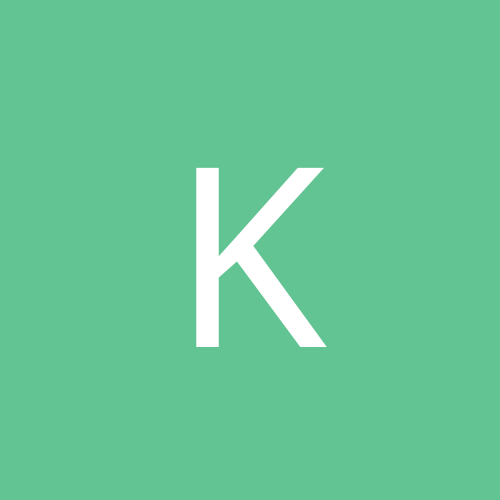
Anyone know the diff between the 2 new DT drivers? (12.41 an
Kaiser replied to Mike Zamarocy's topic in Hardware
I tried the 12.00 WHQLs but experienced blockiness in certain games and even in MS Word (and I've NEVER had probs outside of games before) so I've since gone back to the 7.76 WHQLs and all is well again. -
I have to agree that given a choice of 5.01 or 5.5, 5.01 is by far much more stable - however, I have the "Public Preview" version of IE6 installed here for the past week and havent had any problems yet.
-
Hey all, Over the last few weeks I've started to notice that the fan on my ageing GeForce card is getting very noisy..I've reseated the card, checked the fan itself (it doesnt SEEM to be be touching the edges) but nothing makes a difference. Has anyone any suggestions, or is the card on its way out? Thanks in advance for any help.....
-
yep, found that article you were referring to Rgodart...will try that this evening. Cheers!
-
BladeRunner: Cheer up...at least you WILL eventually get high-speed access...over here in Ireland we're ALL still stuck at 56k (unless you want to pay riduculous amounts to the state phone company for ISDN). NTL's Irish operation was SUPPOSED to be rolling out cable modem access this summer but that seems to have been indefinitely postponed while they review their finances But I have to agree with you...my old USR Winmodem never managed anything higher than 39.333k (once!)...more often it was anything between 26.4k & 36k. I just replaced it there with a Lucent V92 ready Hardware PCI modem and now never connect at anything LESS than 46k so definitely, the modem & DRIVERS you use do have an impact and it's worth thinking a bit longer about it before buying one.
-
I have the same prob in MW4 (only on the Menu screens tho - in game seems to be fine) but after some BAD experiences with the 5.x series Nvidia drivers I now stick to the WHQL-certified ones (ok..so it may not make THAT much of a difference but I feel better anyway) but no matter what ones I try (6.x, 12.x) I still get flickering in a lot of D3D games (tho strangely not AOE, but thats probably cause it doesnt really tax the video card) - OpenGL seems to be fine as HL/CS works fine. Im thinking maybe at this stage its the card? (Geforce1 32MB DDR) as I have friends using the same driver sets, but with newer cards (GeForce 2s) and they dont have any flickering. Has anyone any ideas?
-
Hi, I had the same problem when I first installed Win2k. To fix do as follows: 1. In Device Manager, goto Ports, and double-click the Printer Port. 2. Goto Port Settings and place a checkmark on Enable Parallel POrt Legacy DEtection. 3. Click OK...Dev Manager will refresh & should pick up the Zip. Hope this helps!
-
BOOT.INI is a hidden file...try searching for it in Windows Explorer with the option to "show all files" selected...then just remove the second reference to WIn2k Hope this helps! Kaiser
-
er...I'm just after seeing a headline on the main page that talks about what SP3(???) will fix with an ETA of (possibly) July? Have I missed somethin...I thought we were all still waiting on SP2?