
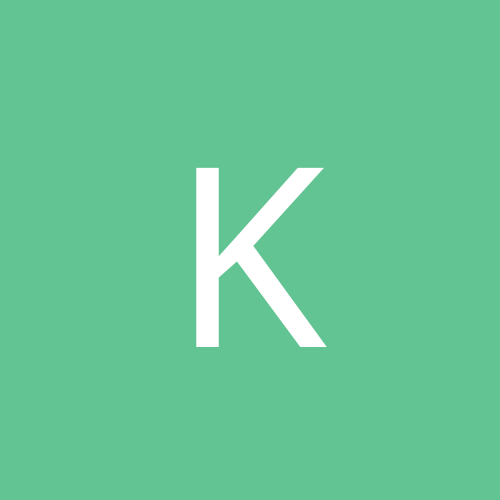
Kaiser
Members-
Content count
83 -
Joined
-
Last visited
Never
Everything posted by Kaiser
-
Indeed! This new layout is too cluttered and awkward to navigate around I think...should have left well enough alone IMHO.
-
Personally I find these links within the message text that bring up descriptions when you move the mouse over them far more annoying.. or is it just me?
-
I'm not sure about Server 2003, but in XP what I did is goto Display Properties>Adanced>Adapter, and hit the "List All Modes" button...you can then choose the one you want from there...hope this helps!
-
Quote: Yeah, I have used nero to burn music cd's, and they screwed up too. So I went back to EZ Cd Creator. But I love the way you can burn dvd's and such with nero. It can be very useful when burning lot's of info. CD Creator 5 can do that too now with the latest patches..oh and no I dont work for em!
-
Well for what its worth when I tried Nero out I ran into similar problems when burning music CDs - 3 discs later I switched back to Easy CD Creator 4 (now 5) and have never gone NEAR Nero again (Plextor 16/10/40 CDRW under Win2k/XP btw)...
-
thanks for that - but was first thing I checked I have it muted anyway when not in use and it only occurs intermittently under those drivers
-
Quote: 2 - When I shutdown or restart I got a really loud treble sound just before it shutsdown/reboots... It makes my head spin! If you have a microphone connected this may be the cause of that - I'm getting the same
-
Well first off I doubt NT4 SPs will install under XP anyway, but I wouldn't advise trying it anyway!! Your best bet here is to see if there were any updates for the game that added XP support - check with the publisher/developer's sites or any of the main gaming websites out there (gamespot.com for example or 3dgamers.com). Failing that, XP has the capability to run in "compatibilty mode" for older apps/games..simply browse to the shortcut for the game on the Start menu, right-click it, choose properties, and have a look at the options under the "compatibility tab" (try running it in Win98 mode maybe). Of course, dont forget to check out the Compatibility lists on the main NTCompatible page - someone out there may have already tested it and be able to tell you one way or another as to whether it'll work for you Hope this helps...Good luck!
-
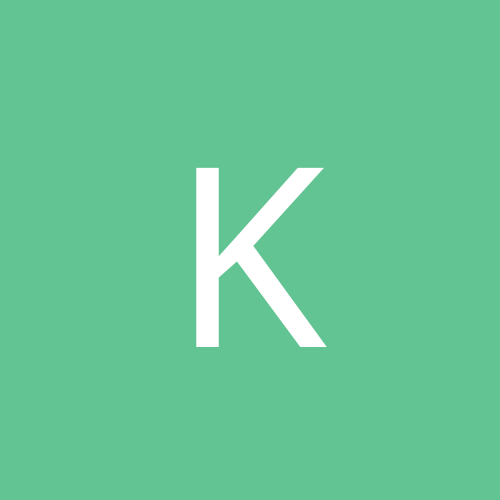
WHERE Windows XP store the autom. downloaded patches?
Kaiser replied to mpower's topic in Everything New Technology
Hi all, Just in relation to the above.... I just reloaded my laptop last night with WinXP Pro and ran Windows Update but rather than having to sit through HOURS of downloading hell (56k sucks!! ) they "downloaded" and installed within only a few minutes?? (Note here: the laptop and the PC I'm typing this on are both linked thru a 3rd PC/Server in which the 56k modem is installed to the internet). I've had a look on all three systems and, although I located the WUTemp folder AlecStarr mentioned, they all appear to be empty? Now I know this could be that its cleared itself out since, BUT I actually had reloaded the laptop twice between last night/night before, and in BOTH instances the WinUpdates ran almost instantaneously, so surely if it HAD cleared itself out in between, the 2nd Update wouldn't have worked as it did? So, if anyone has any ideas where else I might try to find these updates on the box(es), that'd be great Thanks in advance.... -
I personally set up one account as I want it, then copy that profile (System>User Profiles) to the "Default User" folder under Documents & Settings - making sure to back it up first "just in case" of course Works for me....
-
Quote: Setup is unable to create enough contiguous space on your hard drive for a GoBack history buffer of 3.187GB. Contiguous space..hmmm -Try defragging the drive and then reinstalling, failing that if you have any software (like Norton Sys Works) that "locks" it (Norton AV should be OK) try uninstalling it for now and see how it goes
-
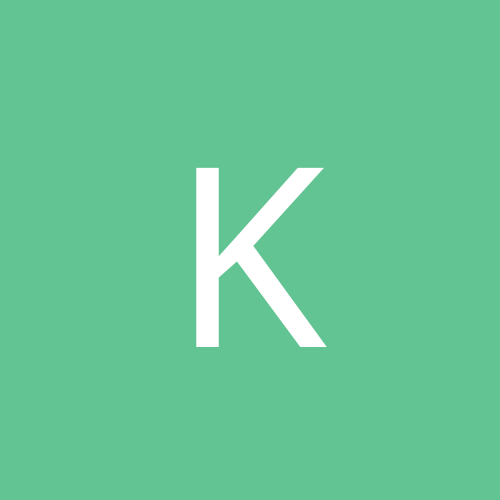
Survey are you better off since installing Win2K Svc. Pack 3
Kaiser replied to Christianb's topic in Slack Space
Except for the anoying windows update problem I have not had any problems. Is there a fix for that? Sorry if it's already been asked and answered but I just saw your post & I'm about to head off for the day thanks! -
http://www.3dgamers.com/ has its moments too
-
Hi all, Quick (and I suppose trivial really) question for you all.... I reinstalled XP Pro last night and (as always ) the first thing I did was revert the desktop and logon screens to the "classic" look using the "rainy day" theme (not that Im depressed or anything, just the shade of grey it uses goes well with my wallpaper). I installed the rest of my apps and went to copy the profile to the (hidden) "default user" but I cant...the Copy button is greyed out for some reason? Also (and possibly related?), although the post-logon screens use the selected theme, the logon screen itself still uses the "default" one - as I said, only a minor thing really, but is there any way to alter it as well? (I've already taken care of the pre-logon wallpaper using Customizer XP). Thanks in advance gang,
-
Try this one guys: http://v4.windowsupdate.microsoft.com/catalog/en/default.asp It works in a similar way to the "regular" Windows Update site except that you have a Download Basket where you can specify the save location (and keep em after) - note that the sub-folders this creates aren't particularly helpful in a lot of cases (referring to KB article numbers for example) so you may wanna keep a note yourself. Hope this is of some use
-
You could try one of the Computer/Internet magazines..they usually have it on their cds - its where I got my copy & when you run it it'll automatically pick up your opsys and install/update as necessary
-
I installed the new drivers last night on my XP Pro system - also have a Ti200 as it happens - and everything worked OK...did you upgrade over the old drivers, or did you uninstall the old ones beforehand? The reason I mention this is that I've found it best to uninstall the previous set (thru Add/Remove Programs), reboot, then install the new drivers, rebooting once again after that. If you havent already done this it might be worth a try...
-
Hi all, Can anyone recommend any software that perhaps they use that will automate the process of copying files from an XP Client box to a 2000 Server? - What I'm looking for is software that will say copy my entire MP3 folder from the Client to Server at scheduled intervals (as opposed to software like Windows Backup which will attempt to build a backup image from the data). Hope this makes sense...thanks in advance for any recommendations all
-
Thanks for the suggestions guys, I notice theres a 30 day trial of that Second Copy s/w so I'll get that later and try out both options you provided and hopefully one or the other will do it Thanks again....
-
Hi guys, Having done a bit of reading on this overnight, I decided to try out WinGate Proxy (there's a trial version on their site if anyone's interested) - since I've done this, Notes/OE now works with my POP3 mail account but still no go on Messenger (despite my giving it "global access" in the Wingate app)...I'll keep tryin and let u know!
-
Hi all, I too am having this Messenger prob, but it's also occuring with POP mail retrieval thru Outlook Express (OE)/Notes 5 - the really frustrating thing is I can SEND mail from my Client box (XP Pro) thru the server (2000 Server with ICS enabled). I've tried checking the settings suggested by Davros previously - tho instead of adding Messenger, I enabled the POP/SMTP options and specified the Client box's name (correct?) but to no avail I've verified that retrieval works if I use the version of OE on the server box but I'd love to set this up "properly" if at all possible. Has ANYONE out there managed to resolve these problems with ICS (preferably without the need for new hardware ) or can they recommend some software that will do it? Thanks all....
-
Hi all, Just a quick question - can anyone tell me if there's any way to make Notes 5.06a run under WinXP Pro or if not, does anyone know which version will? Thanks in advance,
-
Hi all, I installed the trial version of Diskeeper 7 the other day, but when I tried to defrag the drive, it advised me to first check the drive for errors - when I tried to do this I got a message saying that it would have to be done after restarting the system. Since I've done this, Windows now runs CHKDISK every time the machine starts up - I've since removed the Diskeeper program and ran the Error Checking tool from within Windows (successfully), but still this problem persists. Has anyone come across this before, and if so, how do you get rid of it - it's becoming VERY annoying! Thanks in advance...
-
Hey guys, Just made that change in the registry (phatts420 - I have 11GB of free space on the affected C: partition so should be ok there but thanks anyway ) and rebooted - as promised, no more CHKDSK ... guess all I need to do now is run some further tests on the drive to make sure there's nothing ELSE wrong! Thanks a million for your help people!
-
Hi all, Thanks again for the help guys..I'm in work @ the moment but I'll try what you've suggested tonight and report back