
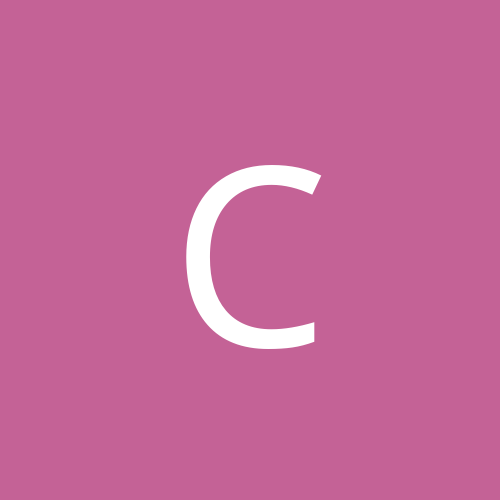
chuck17
Members-
Content count
10 -
Joined
-
Last visited
Never
Everything posted by chuck17
-
Probably something i'm overlooking but when I put a second modem in my system locks at bootup. Tried a repair install with the same results. I did notice all my pci devices are using irq 11... Any suggestions? The modem I am trying to add is a Zoom pci 56k. thanks P3-450 on a Soyo 6vba-133 256meg pc100 Viper 770 Agp Adaptec 2940UW Creative Modem Blaster 56k pci SBLive! Intel 100tx nic [This message has been edited by chuck17 (edited 25 June 2000).]
-
Try this, worked for me [HKEY_LOCAL_MACHINE\System\CurrentControlSet\Control\Class\{4D36E96A-E325-11CE-BFC1-08002BE10318}\0000] "EnableUDMA66"=dword:00000001
-
I had a motherboard go bad so i replaced it with another one. now when i try to boot into win2k I get a blue screen that says Inaccessable_Boot_Device. What's going on here?
-
nevermind, I did a repair install and things seem to be good now, thanks [This message has been edited by chuck17 (edited 09 June 2000).]
-
think your missing part of it (#4). try this, worked for me Detonator 2 fix Posted Monday, June 5, 2000 Saw here on the message board the follow posting: Those of you out there who are experiencing crashes in Opengl games such as Soldier of Fortune (e.g. GLimp_EndFrame() - SwapBuffers() failed!) after installing the Detonator 2 drivers for Windows 2000 will need to fix it using this procedure. 1. Click, Start, Run. 2. Type in regedit & hit Enter. 3. Go to [HKEY_LOCAL_MACHINE\Software\Microsoft\WindowsNT\CurrentVersion\OpenGLDrivers]. Delete the RIVATNT subkey. 4. Go to [HKEY_LOCAL_MACHINE\Software\Microsoft\Windows NT\CurrentVersion\OpenGLDrivers] & make a New String Value entitled RIVATNT & give it a value of nvoglnt. Thanks to the nVidia newsgroup (unknown_error in particular) for mentioning the basic fix. [This message has been edited by chuck17 (edited 06 June 2000).] [This message has been edited by chuck17 (edited 06 June 2000).]
-
I had problems with the 5.22 drivers, SOF crashing, agp disabled, d3d games running slow... Upgraded my agp drivers to 4.03 and everything is running great now! Something for all you with VIA chipsets to try. Hopefully it makes a improvement for you also P3-450 256Meg pc100 Soyo 6vba-133 Viper 770 AGP Non-Ultra Adaptec 2940U Scsi panasonic 7502 cdr SB Live Toshiba SD-M1302 DVD
-
Even though they are offical, they still don't work for me Only problem I see is AGP is disabled in DirectX.....
-
I found the best way for me change driver versions is to go into device manager and uninstall the display adapter. Don't reboot when asked. Then goto explorer and delete the following files: C:\WINNT\system32\nv4_disp.dll C:\WINNT\system32\nvcpl.dll C:\WINNT\system32\nvinstnt.dll C:\WINNT\system32\nvoglnt.dll C:\WINNT\system32\nvqtwk.dll C:\WINNT\system32\drivers\nv4_mini.sys Reboot your machine then go back to device manager and the display adapter will be using the win2000 default drivers. just update to the version you want. This works good for me... let me know how you make out.
-
Went from 5.13 to 5.22. AGP is disabled in directx. all other versions in between gave me black screen at bootup. anyone know a workaround to get AGP enabled? P3-450 soyo 6vba133 MB(bios vba-2aa3) 256meg PC100 Viper 770 TNT2 SB Live Adaptec 2940 Panasonic 7502 CDR Toshiba DVD-ROM SD-M1302 Modem Blaster 5630(pci)
-
I'm trying host a game of Rogue Spear but no one can connect to me from the internet. Is there a security setting I am overlooking?