
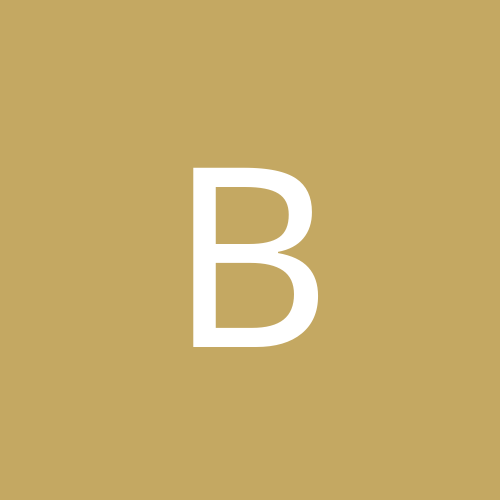
BaronX
Members-
Content count
43 -
Joined
-
Last visited
Never
Community Reputation
0 NeutralAbout BaronX
-
Rank
newbie
-
Hello folks, I need some help. I'm using the 2465 version and there's this bug that just appeared recently: double quicklauch on taskbar. Also, everytime I log in and open a program or a internet page, I get 2 times the "small rectangle" in the taskbar. Has anyone encountered this same problem? And is there a solution or fix for that? Thanks!
-
Here is what MS suggest as requirements for XP: Preliminary System Requirements To use Microsoft® Windows® XP Professional Beta 2, you need: 300 MHz or higher processor clock speed recommended; minimum of 233MHZ required (single or dual processor system)* Intel Pentium/Celeron family, or AMD K6/Athlon/Duron family, or compatible processor 128 MB of RAM or higher recommended; minimum of 64 MB of RAM (may have limited performance with some features or applications)* Minimum of 1.5 GB of available hard disk space* But as always, they minimize the requirememts. IMHO, I think that systems must have a least 256 MB of RAM and 500 MHZ processor to function smoothly. Any comments?
-
Going on to the 50th page!
-
Glad that you''ve been readmitted...
-
I can't share my cable connection with the network. Anyone has the same problem with the internet sharing in build 2257? And did this error got fixed on the newer versions?
-
Eddie- Are you saying that you are booting with PRO 2250 and Personal 2257. What the use? For those with 2267, did you guys needed to reformat the hard disk to delete the older build? As I recall, there aren't any uninstall setup for the Whistler alpha's!
-
I wouldn't overreact on that because jdulmage can always register under another nickname.
-
AS I am typing, I am on Whistler OS. I want to thank everyone that gave me some advice (especially jdulmage, that provided me some quite good infos b4 it got edited). It seems that my 160 megs is not enough; I would say personally that 256 megs of ram is a minimum to get back to the Win2000 feeling. Another strange thing is the desktop, kinda have a empty desk feeling: where did they hide "My Computer, My Network, My Docs" to? I was so used to them! It tooked a few click before finding it. So far, it looks pretty stable and it did detect my dual CPUs; I wasn't sure until I performed a hardware check. Ran the defrag apps while surfing in the net and it didn't jam but it a bit "laggier" than Win2000. Still have some small issues with hardware like back when I installed Win2000. Hope that Win2000 drivers would work again on Whistler. Maybe I would migrate to Whistler later on(when I can get a hand on the beta 1) but as for now, I will keep my tri-booting. Has anyone use the alphas as their main OS? And if yes, any conflicts encountered yet?
-
Forgot to post my specs... BTW, on my network, I have a Duron 700 and PII350 running Win98SE, and a P166mmx running Win98. ------------------ BaronX Dual Celeron 400 @ 450 BP6 160mb pc100 13.6 gig Fuji 7200rpm HP 7200e SBlive Value (Have also a Yamaha if there's gonna some trouble with the SB) nVidia TNT2 32mb AGP Two Ethernet cards for the proxy.
-
I've got a problem here and would appreciate all comments, advices or help. I am about to install Whistler but I've got two choices: Build 2250 or Build 2257. 1- I noticed that build 2250 is named PRO EDITION and on 2257, PERSONAL EDITION. Are there any differences between the two (other than the fact that one is more recent than the other)? Wich one is better? 2-On my server comp, I am dual booting on WinME and Win2000. Wich OS should I use to intall Whistler to avoid complications? Is it possible to have a "triple booting"? 3-Will it be easier if I made a complete clean install (meaning a full hardisk format)? Any suggestions or points before the install are welcome! Thanks!!!
-
Have a question... Are there any patches to put a proxy server on Win2000 professional without having to install Win proxy server or other applications? Or do I absolutely need Win2000 Server?
-
Of course there is a difference. Depending on what your server has, it has a effect on the speed of your client. Sending data from one computer to another consumes both of CPU's resources. One of my friend's network has that "laggy surfing" problem on his client comps when he uses his server to run a application or to play a game. Preferability, it's better to have a server that has at least 2 CPU. That's what I have and my clients speed is about the same as the server.
-
Kingtrey- Wich patch or tweak were you talking about? The site you referred has many applications...
-
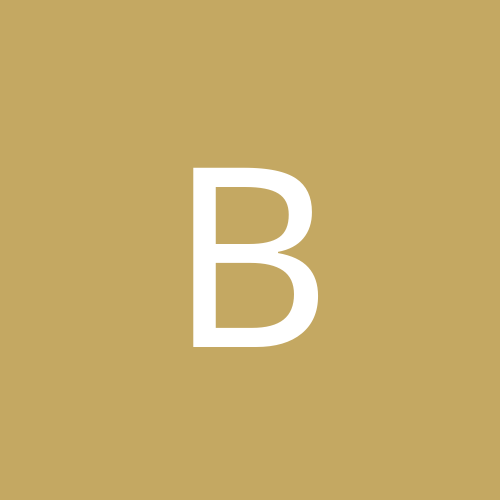
Internet Connection Sharing - Alternative programs ???
BaronX replied to slewis1972's topic in Networking
Maybe it's now a software problem but maybe a hardware problem? Have you checked your modem setting on your Win98 computer? -
Try installing IPX protocol on each computer!