
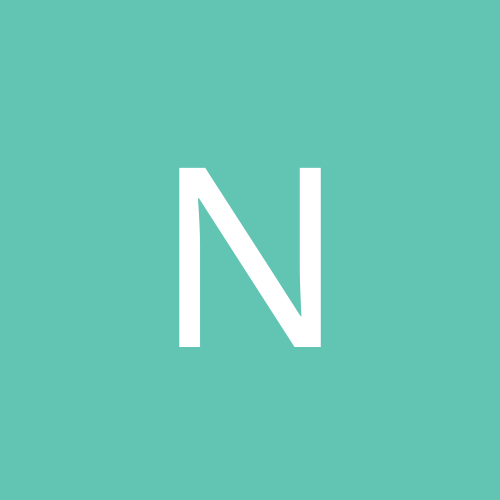
Noope
Members-
Content count
8 -
Joined
-
Last visited
Never
Everything posted by Noope
-
Do you have a VIA KX133 Chipset ? If yes, try the new VIA AGP driver. They work fine for me. CU Noope
-
Hi, i have a Asus K7V Board, AMD Athlon 700MHz, GeForce DDR and Windows 2000. If i install a 5.xx Detornator Driver, i get a blue screen. But not with the new 5.22. Hehe but every game is slow like a Pentium 100 with a Voodoo 1. You can not play any game. Whats wrong with this new Driver ? Now i reinstalled the Detornator 3.69. ...after playing 5min Starlancer, my system hang again .. however with the 3.69 **** - I will have now a working driver grrr... CU Noope
-
Hi, what is you hd configuration ? Do you have 1 Harddisk and 2 Partitions ? Where is the Win98 Partition ? If you know this, just edit you boot.ini on you boot device. But you tried to repair ... hmm ... Give me the information and i can tell you what to edit in the boot.ini. CU Noope
-
Hi, 80sgamer. The post of ThePumpKinKing is right. You can not change any PNP IRQ in W2K if the ACPI is active. But do not install W2K again. Just change in the Hardwaremanager / Devicemanager the "ACPI Computer" in "Standart Computer". After some reboots the ACPI is disabled. If W2K do not change the IRQ after this, you can just change it in the Bios (PNP Menue) PCI1 IRQ10, PCI2.... CU Noope
-
Hi, check the IRQ of your soundcard. If it is shared with a other IRQ, it can be the problem. CU Noope
-
Hi, look @ my post: http://www.ntcompatible.com/ubb/Forum3/HTML/002572.html CU Noope
-
Hi, i got the same problem. I think you have a Asus K7V mobo :-) Disable the ****ing ACPI. It will be set all PNP cards to IRQ9. But do not this in the bios, open the W2K hardware manager - there must be a value named ACPI Computer. Change the driver to standart computer. Reboot. If the Win2K not change the IRQ, set it manual in the Bios - PNP Menue. If the GeForce not work after this check this: There are two ways to fix this problem: First: Boot your Win2K in save mode. Go into the hardwaremanager and find the VIATEC CPU to AGP Controller (i think it is named so - important: ...AGP... in system componentes). Update the driver to the AMD 751 Processor to AGP Controller. Reboot and it should work. But the GeForce is very slow. Second: (ony Asus Board) Update you Bios version to "K7V 1005 Final (=1005 - 001-B Beta)". Go into the bios menue. Load setup defaults. Switch "DRAM Interleave Setting" to "disable". You must have the NVIDIA Detornator 3.78 Driver installed. The 5.1x driver do not work. If you have not installed this driver boot into save mode and delete you Geforce in the hardwaremanager and boot again - install the Detornator 3.78 driver. This way the Geforce will work, but sometimes the system crash. I think this are the "old" GeForce drivers. CU Noope [This message has been edited by Noope (edited 08 May 2000).]
-
Hi, first try: to format your harddisk, copy the i386 folder of your W2K CD to C:\i386 and start the installation from your harddisk. Do not boot or install from the W2K cd. Before you start the winnt.exe load smartdrv - is much faster ! if this do not work: second thy: to install with a different graphic card. CU Noope