
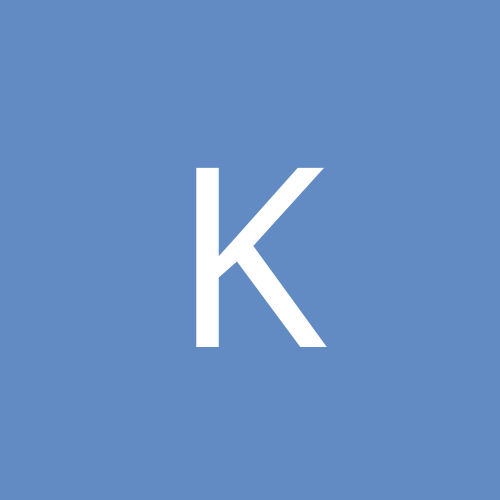
kjordan2001
Members-
Content count
8 -
Joined
-
Last visited
Never
Everything posted by kjordan2001
-
I am looking to upgrade my speakers, but have no idea which ones are the best. I really want surround sound with 4 to 5 speakers. Preferably 5, but if there is a 4 speaker sound system that gives out better sound, then I'll go with that. I have heard good things about three different brands. I've heard that the Klipsch ProMedia 4.2 speakers are excellent. Then there are the MidiLand S4/7100 and 8200. Also, the Creative Desktop Theater 5.1 speakers (2200, 2500 and 3500). Which of all these speakers is the best?
-
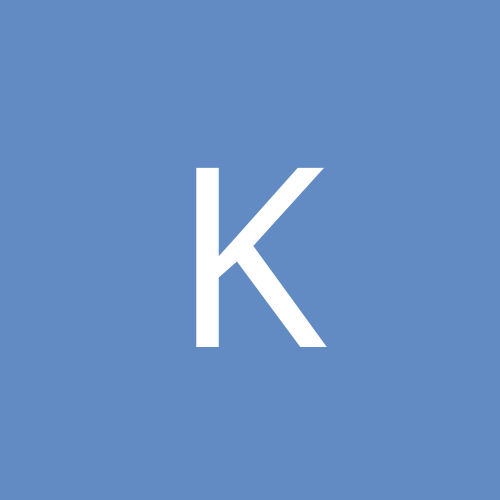
Sooon i iwll installWin2k it is all compatible with my Syste
kjordan2001 replied to unreal's topic in Hardware
I would think all of that would work. Just make sure to get the latest drivers from the manufacturers site. -
How well does this product work? And also, I've seen reviews that say it can work as an internet sharing device. How does it do that with only 1 ethernet port out? And also, if it does work as an internet sharing device, does the GUI interface work on just one computer?
-
The only thing I have to ask is: Did they change the telnet thing on server from NTLM? That's the only thing that pisses me off about 2000. I also like the slick look of the new Windows Operating system. I may have to buy it once it comes out.
-
What is the best sound card that works in Windows 2000?
-
Which sound cards actually work in Windows 2000 with a minimum or no trouble? I just yanked my Montego II Quadzilla out because I spent pretty much all of 4 days wasting time trying different things trying to get it to work. It almost did, but when I tried to do any multi-tasking, it quit putting out sound. It is probably the crappy drivers, but still, I don't want to wait another 3 or more months for good drivers to come out. So, right now, I want to know if anyone has had any success with a good sound card like the Sound Blaster Live! Platinum or something along those lines so I don't waste my money.
-
Just so you know, I have a KA7 motherboard, 256 MB of RAM, a NIC, a Voodoo3 3000, a DVD drive, and a CD-RW drive.
-
I found some setup instructions at the Turtle Beach site, but Windows freezes up at one point in the setup. Below are the steps I took, but it freezes up at step number 25 after I click ok. Is it just going to think for a long time or is it something else? Windows 2000 is a Business Operating System not designed for consumer use. While most of our Software and Hardware will work in this Operating System, support for these products is limited to the known workarounds posted on our website. ____________________________________________________________________________ The Montego II Quadzilla appears to work fine in Windows 2000, using the Windows NT 4.0 drivers from the Montego II Quadzilla Applications CD-ROM. The installation instructions provided below are not supported and no warranties or guarantees of any kind are implied or stated in this document. Although you have functionality of the soundcard, the Device Manager will report: "No drivers are installed for this device". ________________________________________________________________________ To install the Montego II Quadzilla in Windows 2000 (version 5.00.2195): 1. Right click on My Computer, click properties. 2. Click Hardware tab. 3. Click Device Manager. 4. Click the plus sign ( + ) by Multifunction Adapters, then right-click on Vortex Multifunction PCI Parent and click Uninstall. 5. Close Device Manager. 6. Right-click Start, then click Search... 7. Click on Tools, then Folder Options 8. Click the View tab 9. Place a dot in the "Show Hidden Files and Folders" 10. In the "Search for files or folders named" type in *.inf, for "Containing Text" type in Vortex. Click Search Now. 11. Search finds these files: adm_mult.inf adm_port.inf wdma_aur.inf Delete all of these files. **Be sure to empty the Recycle Bin after you have deleted the files.** 12. Restart the system by clicking Start | Shutdown | Restart. 13. At the Found New Hardware window, click Next. 14. Select "Display a list...", click Next. 15. Select "Sound, Video and Game Controllers", click Next. 16. Click Have Disk. 17. Click Browse. 18. Browse to the X:\NT directory on the Montego II Quadzilla Applications CD-ROM (where "X:" is the drive letter of your CD-ROM drive). Make sure OEMSETUP.INF is displayed in the "file name" field. Then click Open. 19. Click OK. 20. At the Digital Signature Not Found window, click Yes. 21. Click on Turtle Beach Montego II Quadzilla Audio and click Next. 22. The Update Driver Warning will appear, click YES 23. In the Start Device Driver window, click Next 24. Again, the Digital Signature Not Found window will appear, click Yes 25. At the Turtle Beach Montego II Quadzilla Audio window, click OK. 26. Click Finish. 27. Click Yes to Restart. After rebooting, the audio device listings in Device Manager should now say "Turtle Beach Montego II Quadzilla". NOTES: - The Coaxial Digital Out was tested and functioned properly. - Rear speakers played fine. As with Win NT 4.0, there is no A3D support in Win 2000. - These drivers are also available for download from: a) our Web site: http://www.tbeach.com (go to Sales & Support > Files & Drivers > Montego II Quadzilla > quadvunt.zip). our ftp site: ftp://ftp.voyetra.com/pub/tbs/mtg2quad/quadvunt.zip - Tested with DOP v. 3.02.05. Both MIDI and audio playback and recording work.