
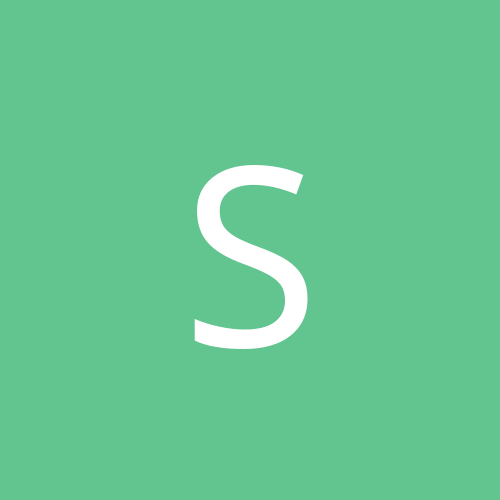
SmallPileofGibs
Members-
Content count
13 -
Joined
-
Last visited
Never
Community Reputation
0 NeutralAbout SmallPileofGibs
-
Rank
newbie
-
the voodoo cards are unfortunately not in the same league as the geforce/geforce2, so a comparison would be a little unfair. The geforce(2) will run all your games extremely well, and will also run next year's games pretty well too. Benchmarks run on current games don't mean much if you expect to be using the hardware you buy today for games in the future. What matters more is features like the geforce's geometry processor and multitexture effects. Sure, FSAA makes all your old games look better.. but without support for the stuff the geforce does (like hardware T&L, pixel shaders, stencil buffering, advanced multitexturing), you'll find that you'll either have to disable effects, or lower the gfx quality in order to play the games coming over christmas and next year at all.
-
Get these drivers: http://www.europe.creative.com/support/drivers/product.asp?prod=6 4 zipped .lib files and a setup program I just bought a cheap sb16 pci, and it took me a couple of hours to find these - but they work =). They have no support for EAX or creative midi in w2k tho...
-
I'm considering the santa cruz.. but the only win2k drivers available are 'beta'... and I haven't seen any reports of how well they work...
-
chernobyl: I'm having problems with the vortex2 (MX300) with WIN2k and an Asus P3V4X board (VIA apollo pro133A chipset). Are you saying that your vortex2 card worked with win2k and the same chipset? It seems to work fine with win2k and the intel BX chipset, or with win98 and the VIA chipset.. but not with VIA and win2k. Were you running win2k before you upgraded?
-
Make sure you properly uninstall the last version of the video adapter before installing the new drivers.
-
Thanks =). OK.. I'm starting to think it's a problem with my VIA chipset motherboard... Does anyone have a VIA board and a working vortex2 in win2k?
-
hmm.. interesting. What kind of motherboard does each of you have? And is your hd NTFS or FAT32? On that note.. what are your full system specs? =) If you're using the win2k beta drivers successfully, did you do anything in particular to install them? I'm trying to figure out what the difference is between the people who have it working, and the people who have the same problem as I do (there seem to be many).
-
Thanks for the reply.. I had the mx300 working fine with the default win2k drivers installed for a while.. I'm trying to track down what started the problems though. I've tried removing the beta drivers and even reinstalling win2k. Perhaps a full format and reinstall would be a good idea. The problem does seem to be associated with hd access, but the cutouts i'm talking about involve the soundcard completely locking up. I'm pretty sure this is a software thing.. because reinstalling the drivers restarts the sound, and it works fine until the next cutout.
-
Does ANYONE have win2k and a vortex2 card running properly without sound cutouts? I could have sworn mine worked before... and now I've tried everything, but it refuses to stop cutting out. I know this subject has been discussed many times before (i count 16 threads in the search), but I just want to rule out any possible solutions to the problem before I get a new soundcard. Problem: with all versions of the win2k Aureal 8830 WDM drivers (including the last beta WDM5_10_2500_49.zip and the ones that come with win2k), sound cuts out when playing wave files or mp3s and using other applications. Soundcard: Diamond MX300 (vortex2 8830) Motherboard: ASUS P3V4X
-
test... EDIT: my posts didn't seem to be showing up... but they work now =) [This message has been edited by SmallPileofGibs (edited 28 September 2000).]
-
I'm considering getting the UK version of the Santa Cruz - the Videologic SonicFury (i assume it's based on the same reference board). I'm wondering.. how good are the win2k beta drivers? The beta drivers for the Live and MX300 seem to leave a lot to be desired...
-
From what I've read, all pci devices sharing irq 9 is a feature of ACPI (according to the motherboard manual irq 9 is reserved for acpi).
-
I'm having the exact same problem, after switching from a non-acpi abit board to the asus p3v4x acpi board. I suspect this has something to do with acpi, because the sound tends to cut out when other devices controlled by acpi are active (eg USB mouse, network card). .... on the other hand, uninstalling acpi in win2k doesn't solve the problem. I'm pretty sure its a VIA chipset problem - if anyone knows how to set it up to work with mx300 in win2k, please tell . [This message has been edited by SmallPileofGibs (edited 03 June 2000).]