
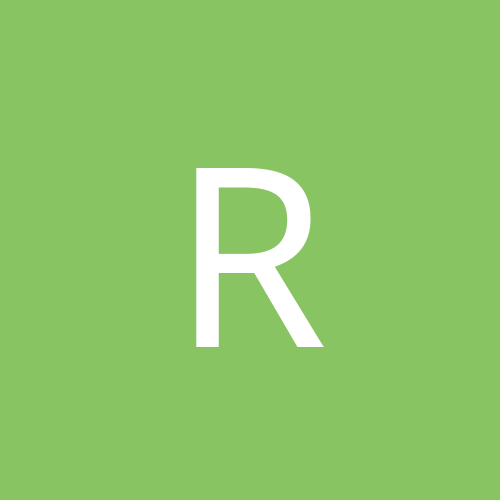
Radar
Members-
Content count
11 -
Joined
-
Last visited
Never
Everything posted by Radar
-
I'm having interesting problems with EZCD. I installed the latest version immediately after a clean install of Win2K. I obtained this version from HP (the CD upgrade). I'm using an HP 9110i drive. When I tried to burn my first audio CD (using the MP3 to WAVE convert ability of EZCD), I obtained an error 80% through the process (burning at 8X). The recommendation of the error reporting window was to reinstall EZCD. I've reinstalled and since then ECDC will not recognize or display MP3 files. If I try to view audio files (both MP3 and WAVE) in the explorer portion of ECDC only the WAVE files are listed. If I try to drag and drop a file with an mp3 extension onto the CD layout portion of the window, EZCD comes back with an error saying that only files with wav and mp3 extensions can be dragged and dropped... it even displays the mp3 file name with the mp3 extension in the error window. I've contacted HP support and they are working on the problem but I don't hold out much hope given the 1st level support guy was convinced that mp3 was not supported by 4.02 of ECDC. I've uninstalled and reinstalled ECDC many times, and the problem is still there. Anyone have any clues?
-
Upgrade to EZCD creator 4.05. It may work with XP... I don't know because I'm still running W2K. http://www.roxio.com Radar
-
Additional information is here: Click here I personally did not install the CD burning feature of Media Player (I can already burn music CDs with EZCD Creator and MusicMatch). Radar
-
Click Here
-
I found an answer to my question: Click Here
-
I have a relatively new HP 9110i CR Writer. When I had it working with NT I successfully created two music CDs from MP3s using Memorex 650Mbyte CD-R media (x1 write speed). Since I've upgraded to Win2K I've not been able to create any music CDs on three attempts; 1. MP3 to CD (x8 speed using Adaptec Easy CD Creator 4.02 Audio CD App). Got errors 80% into the burn. Disk is unuseable. 2. Direct music CD copy to CD-R (x8 speed using Adaptec Easy CD Creator 4.02 CD Copy App). Got errors 98% into burn, however, the CD can be played on a CD music player; only the last 4 tracks out of 24 have clicks, pops, and skips. 3. Direct music CD (same source CD as before) copy to CD-R (x1 speed using Adaptec Easy CD Creator 4.02 CD Copy App). This time I instructed CD Copy to copy to hard drive first. Got not errors this time, however, the CD can be played on a CD music player; only the last 4 tracks out of 24 have clicks, pops, and skips. In all cases I used Memorex media. HP Support suggested I try media with a blue or green background. They mentioned that Memorex are not a high quality media. They suggest Kodac or Sony media. Any substance to this? Thanks, Radar
-
I'm having interesting problems with ECDC as well. I installed the latest version immediately after a clean install of Win2K. I obtained this version from HP (the CD upgrade). I'm using an HP 9110i drive. When I tried to burn my first audio CD (using the MP3 to WAVE convert ability of ECDC), I obtained an error 80% through the process (burning at 8X). The recommendation of the error window was to reinstall ECDC. I've reinstalled and since then ECDC will not recognize or display MP3 files. If I try to view audio files (both MP3 and WAVE) in the explorer portion of ECDC only the WAVE files are listed. If I try to drag and drop a file with an mp3 extension onto the CD layout portion of the window, ECDC comes back with an error saying that only files with wav and mp3 extensions can be dragged and dropped... it even displays the mp3 file name with the mp3 extension in the error window. I've contacted HP support and they are working on the problem but I don't hold out much hope given the 1st level support guy was convinced that mp3 was not supported by 4.03 of ECDC. I've uninstalled and reinstalled ECDC many times, and the problem is still there. Anyone have any clues?
-
I just installed my MS Sidewinder Pro Force Feedback Joystick. The force feedback works with MS Flightsimulator 2000, but not with MechWarrior 3. Anyone else run into this problem? If yes, were they able to find a solution? I installed everything last evening and have not yet installed the MechWarrior 3 patch ( I suspect it won't solve this problem). Radar
-
Actually found that if I run the game as Administrator, the force feedback will work. I've also found that MS Flight Simulator 2000 will only work if I run it as Administrator. Anyone have any idea why this is so and if it's something I have to live with, are there any issues with running the games with admin priv.? ------------------ Running WinNT 4.0 PIII-550 Voodoo 3000 SB Live! Microsoft Sidewinder Force Feedback
-
I'm having problems running Flash and Shockwave with IE on Win2000. This is a fresh install (not an upgrade) and Flash and Shockwave will only work for users who are in the Administrator group. All other users (including Power Users), are told by IE (when you browse to a Flash or Shockwave enabled site), that Flash or Shockwave are required to view the page properly. If the user then goes to shockwave.com to install Flash and Shockwave, it appears to install (all install messages display ok), but it's no better. I think it has to do with NTFS file security (I'm running with a single NTFS partition). Some of the files associated with Flash and Shockwave are only able to be executed by Administrators. I've uninstalled both Flash and Shockwave by using utilities from Macromedia and I've reinstalled them using different user accounts, but in the end, not all users can use Flash and Shockwave. I'm wondering if this might be a problem with all ActiveX components. Any suggestions would be appreicated. Radar
-
I just purchased Falcon 4.0 and was planning to install it on my Win2000 (when I finally get the upgrade from Dell). Will I be wasting my time? Does the crash after missions cause you to lose all your historical play data or is it just a big inconvenience.. meaning you save your data but have to restart the game to get to the next. Also, I've got a Voodoo 3000.. should I expect it to provide accelerated 3D with this game? Thanks, Radar ------------------ Running WinNT 4.0 PIII-550 Voodoo 3000 SB Live! Microsoft Sidewinder Force Feedback