
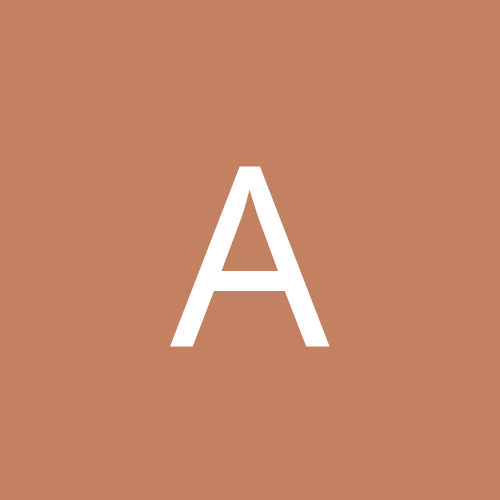
ahearnb
Members-
Content count
86 -
Joined
-
Last visited
Never
Everything posted by ahearnb
-
Yeah, it worked! ... But, now I still have these freezing problems. I'll play the game for a few minutes, but then it will freeze and the screen will have a bunch of dots and lines and crap. Then it will give me an error message saying that it has gone through an infinite loop and to check for updated drivers. Then it gives technical info: ***STOP: (0x000000EA (0xFF916020, 0xFF937B70, 0x81AAC050, 0x00000001) Anybody know what to do now? I thought I had it fixed! Brad
-
Ah, good call!!!! A patch...never even thought of that. Thanks! Brad
-
Thanks for the help guys!! Ya know what's weird...last night I had to shut off my PC cause it locked up - couldn't shut it down properly...so this morning I turn it on, and ICQ loads! couldn't believe it...maybe it is just this one time. Brad
-
Cool, let me know what they tell you. What would be a fair price for it? $250? $200? I don't really know... Let me know...I'm sure we can work something out! Brad bahearn@uiuc.edu
-
Nope...same problem. I tried "Z" too...in hopes that it would load AFTER my internet settings, which is what I want. Good try , anybody else? Brad
-
Yep, under current user. Now what do I do to make it start earlier? Like I said...I'm not too good with this...walk me through it. Brad
-
Hmmm.....nothing in there about ICQ. I tried disabling it in the program and just putting a link to ICQ in the startup folder. No go - that was the only thing I tried though... Any more ideas? Brad
-
http://ahearnb.i8.com/irq.jpg HINT: IRQ 10 is occupied by Video card and soundcard. Is this a problem? How can I change it? Obviously, I don't know much about this...just heard that your video card should not share an IRQ with anything... Thanks. Brad
-
Cool, thanks Blade. Yeah, I don't think I'm going to reformat, but I'm sure it is the ACPI thing. And I don't think I have the soundcard in the first PCI slot, but I'd have to check (I'm not at my PC currently). But if I ever reformat, I'm going to be torn...ACPI allows me to shutdown the PC without hitting the power button! Thanks for the help....time to go to class! Brad
-
Cynan, That's kinda what I'm trying to find out - What do I have to edit in the registry to fix the situation? If you know, please indulge me. I'm dumm. Thanks! Brad
-
Good idea. I'll try it. Thanks OLE. Brad
-
HAHA! I have to watch it in my film class after Thanksgiving break, so maybe I'll have a different take on it after that. Boilin' Oranges. Brad
-
Well, I'm glad I'm not alone. But, on a brighter note, I KNOW that someone has a fix for this! I just hope they visit this message board and see this thread. Brad
-
Ha, good point Palos. BladeRunner (terrible movie, btw), I figured it had something to do with ACPI. I was actually looking for a reason as to why my 3DMark2001 score was lower than most with similar hardware. Could this be the reason (at least the primary one)? To get the video card on one IRQ, would I have to reformat to a "standard PC" configuration? Or is there some way (reformatting or not) to achieve this configuration with ACPI? Thanks for your help! Brad
-
MODS - please delete this. For some reason, it says I cannot delete it when I try. BTW, I am an idiot - all I had to do was install the latest video drivers to fix my problem ahhh!
-
Hi, Sorry to make all these posts and questions, but I'm putting a new system together and you guys are a good source for info. I have on-board sound with my motherboard. But I have and want to use my Soundblaster Live! 5.1 X-Gamer. Do I need to disable this on-board sound? Or will it conflict in any way? Also, I have an MSI MS-6360 motherboard that I want to have the latest BIOS for. On their site, they give very easy instructions for how to do it - --------------------------------------------------- Prepare a clean bootable floppy disk. There should be no file inside except for the Command.Com. For Win9X, You can type [C:\ format a:/s] from the DOS prompt. For WinMe, You can make a boot floppy from control panel--> add/remove program-->make boot floppy. Remove autoexec.bat & config.sys file if there's any. For Win2000, there's no way to make boot floppy, so you have to either use Win9X or WinME boot floppy. Go to the MSI website. BIOS or More BIOS (for old BIOSes). Look for the motherboard model your looking for. Double click to download the file. Extract the download file into the clean Bootable floppy disk. (There should be 5 to 6 files inside the floppy disk: Command.com, AMIF826A.EXE(BIOS flash utility), readme.txt(notes about BIOS programming), autoexec.bat(optional files), BIOS version.txt(BIOS modification note), and the BIOS file. Insert the floppy disk into the floppy drive. Then, restart the system. The system will boot from the floppy disk. Type A:\amif826a BIOS file /a to start the BIOS flash program. /a automatic BIOS flashing Note: If you have the autoexec.bat file, the system will automatically flash the BIOS from the DOS prompt. BIOS flashing. The system will restart after the BIOS flashing. --------------------------------------------------- My problem - when I go to my "Add/Remove Programs" screen in ME, it gives me the option to create a "Startup Disk". When I do this, I have to put my WinME CD in and it copies files. It says at the beginning of the instructions, "There should be no file inside except for the Command.Com." And it also says this later....well, I've got about 25 files on the disk after I create one! Should I do this another way?? Thanks in advance to anyone who can help me! Brad
-
Hi, Is there a way to quickly reboot using the keyboard in WinXP? When I wanted to restart in WinME, I just hit Ctrl-Alt-Delete twice. But it doesn't work in XP. Any ideas? Thanks. Brad
-
Awesome, I'll check it out. Thanks for the help! Brad
-
Don't worry, you were an *** "on this one". I did not curse at you two, so I do not expect words like that to be directed at me. Thank you. Brad
-
Cool. I know how to do 2). But how would I go about disabling on-board sound? Thanks! Brad
-
Hi, I know I've heard this problem from somewhere, but I can't find it here.... I click shut down, and it says "saving settings..." and shutting down or whatever....and it even makes the sound that it usually does when shutting down. But something happens and the PC doesn't actually shut off. It just stays frozen at the shutdown screen and I have to turn off my power strip to shut the machine off. If someone knows the fix for this, please help me out. Thanks! Brad
-
Ah, maybe that's it! I am running an Athlon 500 mhz with an MS-6167 motherboard right now. I am putting together a new rig with an Athlon XP 1800+ and K7T266 Pro-RU probably in about a week - which is when I will do my next reformat. Do you think I should install with the ACPI thing, or would my new unit work ok? Maybe it is just because our mobo/processors are older? And my friend's is too - he's got a 450mhz K6-2, now that I think about it. Thanks! Brad
-
Thank you for the reply! I have heard of ACPI before, but what, exactly, is it? So, this is the only way to fix it? Why would every person have to do this? Thanks for your help! Brad
-
Hi, Believe me, I'm a huge advocate of a reformat/reinstall to fix things. But I'm pretty sure it's not going to work for this. I figured out that I enabled APM in the Power Options in the control panel. This should allow my PC to completely shut down and off. I tried it with the box unchecked. It works fine that way. Then it says, "It is safe to turn off your computer." or something like that. I went and tried the same thing on my buddies computer (he is running XP RC2, I think) and he never had APM enabled. So we enabled it and it didn't shut down - it restarted. I figured this is because he had the "automatically restart" option checked for when there was a system failure. I disabled mine. So, I now I know that we both have the same "problem", but is there a fix? I remember something like this happening to me when I had Win2k installed a while ago, but I don't remember the fix. Thank you for your reply though. Brad
-
1. What program do you guys use to view pictures? What I want is VERY simple. I want the image to show up AT FULL SIZE and preferably with the window maximized. 2. When I put my mouse pointer over a picture, this little box pops up with options - save, print, email, open. You guys know what I'm talking about? It's very annoying and I would like to get rid of it. Do you know how? 3. When I build my new computer in the next few days, I'm going to reformat my HD. How do I format with NTFS? I plan on using FDISK to delete and create new partitions. But if I format with my Win98 boot disk, won't it use FAT 32? 4. In WinXP is there anyway to get back the "preview pane" or whatever it was called in WinME. If I were to click on a file, it would tell me the size, date modified, and other stuff over on the left. Hard Drives would show a pie chart of space left/space used. Not a big deal, but I think they are using that "common tasks" crap now. I've just shut that off.... I'm full of questions. I'll probably think of more...give me time. Brad