
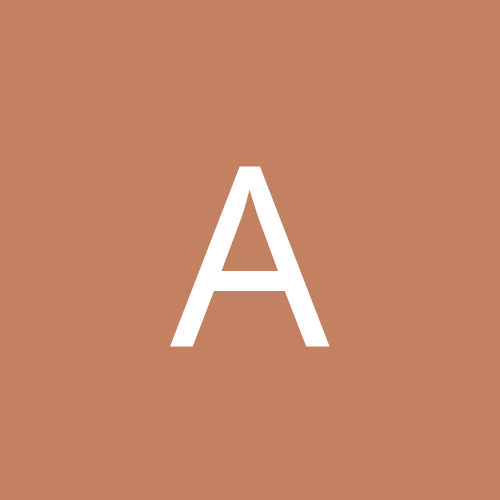
ahearnb
Members-
Content count
86 -
Joined
-
Last visited
Never
Everything posted by ahearnb
-
cool...IrfanView looks good. And I did end up figuring out that I had to right-click it...duh. Brad
-
The picture viewer does not show the picture in FULL, if it is big. That's why I don't like it. When using my unattended install CD, there was nothing asking me about NTFS. Should I just make a WinXP boot disk? As far as #4, there is a preview pane in WinME. If you open a folder, you will see it on the left when you select an item. If the file is a picture, it will show a thumbnail, for example. Just wondering if there was a way to get this in WinXP. EDIT: So, don't use FDISK at all?? How do I set my partitions and format then? I'll have to check out that ACDsee Brad
-
First of all, I apologize for all the questions, but I am going to be putting a computer together soon, so I'd like some help if you don't mind. In another thread, I said that I won a K7T266 Pro-RU (MS-6380) motherboard and an AMD Athlon XP 1800+ processor. I'm going to run WinXP and buy a new video card - GeForce 2 Pro or Geforce 3 Ti 200 (My options just keep going UP in price! ). I will also buy a new case (which I would LOVE opinions on) and 256mb of 2100 DDR Ram. The questions.... (1) What is a VIA chipset? I know there is a chipset driver and a sound driver - would these be used if I didn't have a video card and/or a soundcard? Do I need to install them? http://www.msi.com.tw/support/driver/onboard_sound_driver.htm (2) BIOS - do I need to update it? http://www.msi.com.tw/support/bios/bios.php?model=MS-6380 Would they really have given me a motherboard that will not work out of the box with my XP 1800+ processor? Because on the page given above, version 1.5 allows use of "1.5Ghz~1.7Ghz" processors. So I think I would need to flash the BIOS, which scares me, because I have never done it before. (3) Settings in the BIOS - Once I get it set up, what changes would I need to make in the BIOS settings? Any? I read in the manual that you have to change the CPU Clock Frequency from 100mhz to 133mhz if you have a 133mhz processor...what are they talking about? I'm sure mine would be "133mhz", right? (4) USB 2.0 - What is this all about? How does it differ from previous versions (1.0?)? (5) What are some good websites or articles that explain in great detail how to put together a PC? I know the basic stuff, but have never put in a motherboard and hooked everything up to it. Thank you so much for any info you can provide, and thanks for reading!! Brad
-
I have a normal case. Just wondering if I should put them next to each other in the case...know what I mean? blank blank cd-rw dvd OR blank dvd blank cd-rw For example. Brad
-
Hey guys, Got an easy question for you. I have a DVD drive and a CD-RW drive. Does it matter what slots I put them in? If I have 4 slots where should I put them? Side by side? It probably doesn't even matter... Brad
-
Awesome!! Glad you got it figured out!!! I have nothing to add, but I know how finally figuring something out like that feels. Brad
-
Awesome, thanks Brian! I appreciate the information. Brad
-
Thanks Andy! I had posted my questions at another message board, so I got some help from them too, but thank you for your time! For (2), the UPDATED version of the BIOS (v1.5 or whatever) has to be installed to allow the use of 1.5~1.7 ghz processors - which is the category I fall into at 1.533. I'm not sure if you misread that or not. Anyway, it shouldn't be that big of a deal even if I have to - just one more thing to screw up! You mention wearing a wrist strap. I have heard of this before, but what exactly is it and where would I get one? It "grounds" you so the static doesn't hurt the components, right? Thanks again! Brad
-
Got something else for you. I've heard if you have the "Devil's Own" XP Corporate (488mb) you need to burn it with EZ CD Creator 5. Brad
-
Hi Nokia, I don't know if you'd be interested in any of these things, but I figured I'd at least list them here. I have.. an AMD Athlon 500 mhz CPU with MSI MS-6167 motherboard already installed in a case with 250watt power supply (I think) with 256 MB of PC133 Ram and a nVidia TNT2 32MB (with TV out, I think) If you are interested in any of these, let me know. I am looking for a case and power supply and planned to buy some DDR ram and a GeForce 2 Pro 64mb video card, but maybe we can work out a deal. If you want to email me, feel free! - bahearn@uiuc.edu Thanks. Brad
-
What is the best defragger for winXP? I've got version 6.0.380.1t of Diskeeper. Should I install the win2k version - is that right? Thanks! Brad
-
Hi guys, I need some suggestions on what I should do and the stuff I should buy. What I have now... MS - 6167 (ATX IR1 Mainboard) motherboard AMD Athlon 500 mhz processor 256 MB PC133 RAM Nvidia Riva TNT2 Video Card Soundblaster Live! X-gamer 5.1 soundcard 30 GB HD 10 GB HD Toshiba DVD-ROM SD-M1212 Hewlett Packard 8250i 4x4x24 CD-RW Realtek RTL8139(A) PCI Fast Ethernet Adapter U.S. Robotics 56K Win Modem CyberMax CS900 19" Monitor Altec Lansing ACS45.1W speakers Windows Millenium Edition So, I got really lucky...I went to Chicago yesterday morning and won a free Athlon XP 1800+ processor and MSI K7T266 Pro-RU motherboard through this - http://www.xppcentral.com/xpp/promotion.asp?p=1 My question to you guys: what do you think I should do? To run this to its full potential, I think I should get DDR ram and maybe a new video card. I really don't want to spend much, cause I'm in college and $$ is hard to come by. But I think I need a new case, or at least a bigger power supply. I don't know exactly, but I think it is only 250watts? I've heard I need 300 with good circulation. Here's the deal...my sister will be going to college next year, so she'll want/need a computer. What I'm thinking - I can basically build my own system using my new CPU and motherboard and give her my old one. And I'd save my parents quite a bit of cash. So hopefully I can convince them....so in this case, what would you buy? I've heard ATI makes a good cheaper video card that is pretty good? I'm looking to spend less than $100, so I think geforce 3 is out. As you can tell, I've been out of the loop for awhile, since reading about new things would make me want to buy them. If you have time give me some ideas! Thanks for reading, and sorry for the long post! Brad
-
Cool, that's not bad at all. How much better is a GeForce 2 (non-MX) or a GeForce 3? Cause they seem to be a lot more! Brad
-
Ok thanks. There are 2 versions (maybe more), right? What would you suggest? Is one that much better than the other? Thanks. Brad
-
Hi, I've got a Microsoft Explorer mouse and have installed the drivers for it. When I plug it into a USB slot, it works until I restart. The computer will not boot up completely and hangs before it gets to the desktop. I must have something plugged into my PS/2 slot. I am running WinME at the moment (because of a game), but the same problem exists with Win2k. Does anyone know why? Or what I could do to fix the problem? Thanks! Brad
-
thanks for the suggestions guys! unfortunately, i don't think i'll be able to get this thing working. i checked by bios and the USB Host controller is enabled as well as the USB Keyboard support. IRQ 12 (PS/2 Mouse) was also disabled...i even tried enabling it to see if that would work. any other ideas? Brad
-
Hi, for those of you that have ever had problems with skipping/looping etc. in a game -- have any of you tried the new windows driver that is out? I found it on the front page of this site. I don't have win2k installed, but was wondering if it helped with the sound in games because I want to play High Heat Baseball 2002 with good sound, so I haven't installed Windows 2000 yet. Thanks! Brad
-
Which is better - overall (not just in win2k)....a Santa Cruz, or a Soundblaster Live! X-Gamer 5.1? Also, are there different types of this card (like 5.1 for SB Live)? If so, which one do you recommend? Just wondering if I should sell my X-Gamer 5.1 and get a Santa Cruz.... Thanks. Brad
-
sorry...but i don't think there is a fix. everyone i've talked to says they have sound problems with High Heat Baseball 2002 when using a SB Live. It is an issue with Creative drivers...they better get their collective A$$ in gear and make some new drivers! Brad
-
hmmm.....well, i would definitely get a better computer.....yeah, and give me the crappy one you've got now. but seriously, i would try win2k with SP2. Brad
-
Ok, I'm not an idiot...at least I don't think so. I go to the University of Illinois and have checked my email through Outlook Express for 2 years now. I have to change my outgoing mail server to my ISP when I come home, but I leave the incoming mail server the same - students.uiuc.edu. But, now that I'm home (finals are DONE! ), I can't check my email through Oulook Express anymore. It gives me the following error... The server responded with an error. Account: 'students.uiuc.edu', Server: 'students.uiuc.edu', Protocol: POP3, Server Response: '', Port: 110, Secure(SSL): No, Server Error: 0x800CCC90, Error Number: 0x800CCC90 If anyone could give me ANY information on how to fix this, I'd really appreciate it. Like I said before, this worked at Christmas time when I was home. I don't know what is wrong! Thanks! Brad
-
Hi, after talking to my high heat buddies at the message board, I have concluded that most everyone can run the game in Win2k, but not without some serious sound problems (skipping, looping, etc.). They all had a soundblaster live card, and the latest drivers for all. I wish there were email addresses on this page where the game is listed so I could email the people who reported no problems (#1 and #5). I would like to know their system specs and stuff. I don't have Win2k loaded on my machine at the moment and unfortunately I don't think I will if there are problems with this game. I would love for someone with a similar setup as mine report no problems. But, I don't think it's going to happen....anyway, if anyone has tried this game in Win2k, I would really appreciate a reply here telling how it went. Thanks! Brad MS - 6167 (ATX IR1 Mainboard) mobo AMD Athlon 500 mhz processor Nvidia Riva TNT2 Video Card Soundblaster Live! X-gamer 5.1 soundcard 128 MB PC100 RAM 30 GB HD 10 GB HD Toshiba DVD-ROM SD-M1212 Mitsumi CR-4804TE CD-RW Realtek RTL8139(A) PCI Fast Ethernet Adapter U.S. Robotics 56K Win Modem CyberMax CS900 19" Monitor Altec Lansing ACS45.1W speakers Windows Millenium Edition
-
but i don't have a VIA chipset. right? Brad
-
um....i think you are trying to help me, but i don't have a clue as to what you just said. Brad
-
thanks, but that's not what we're talking about. right-click on a link and click "open in a new window". does it open already maximized? that's what we're talking about. Brad