
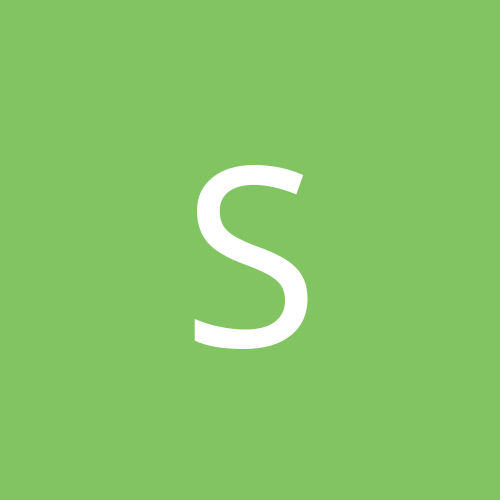
Sinster
Members-
Content count
17 -
Joined
-
Last visited
Community Reputation
0 NeutralAbout Sinster
-
Rank
stranger
-
They both installed normally for me on one machine. The other machine I went into the "install" folder and installed from there. I figure it was because of the Anti Virus program, is the reason I had to run it from install.
-
I am trying to Network in XP. Ok here is the setup Win2k = Comp2 WinXP= Comp1 Comp1 and 2 goes into my Linksys BEFSR41 router. Comp 2 locates Comp 1 less then a second. But however I have my printer and my cdrom for sharing, I keep getting an error about not being able to connect. Comp 1 doesn't find Comp 2 as quick it takes about 5 minutes to locate
-
I know. I just don't understand why its not working
-
I can't connect to any IRC server at all. When connecting it just sits there and sits there and then finally after about 5 minutes I get a time out error. This is from a fresh install of XP. Does anyone have a fix? or might have and idea how to fix?
-
and my internet goes to s**t. I am on cable and its acting like I have a 14.4. I have a linksys router and two computer connected to the router. The funny thing is that I upgraded from Win2k to XP. Internet connection was fine. But I have to do a fresh install cause thats my nature. So I did a fresh install and now I am having such a problem. DOes anyone have a suggestion? or a fix even.
-
Has anyone get this to run under Win2k. I can't seem to get it to run. I tried "z_xvt_.exe" my screen goes black then.. about 1 minute into it, I am kicked back to my desktop
-
How do I get around the game wanting to install DirectX?
-
It installs fine. But when I go to play it just to loading the map and kicks back to Desktop. No errors or anything else. I have check application log. Doesn't state anything in there.
-
I apologize. Maybe its not as easy as I thought. I had no trouble installing it, and neither did a friend of mine. I am sorry I couldn't help you.
-
Have you rebooted? I didn't have have all the problems people are having. One get a error, about the patch. Some else can only play in SOftware. THis is how I did it I installed NFS HS using APCOMPAT.exe, then I installed the patch then I install the no cd crack ran, then edited NFS HS registery for Direct3d then ran the game no problems.. I would try again. [This message has been edited by Sinster (edited 08 July 2000).]
-
Which part isn't working? Did it load? Don't use the "Setup" off the disc. Use the "Autorun" if you use setup you get errors. I installed it as posted. But before I ran the game. I added the 4.44 patch then I used a no cd crack. The No CD I got from www.gamecopyworld.com. Its the one wich you need to install the game in full and add some files to. I Haven't had a problem with mine. Been playing it for the past 2 weeks.. I would try empting your tmp folders. I got the same problem when I first tried to install it. I deleted my .tmp folders.. then I rebooted after that I it installed fine. If you look at your error Log it should state something about _INS456. I have another person who installed the game but he is getting a patch error. A friend of mine installed it just fine last night. Without incidents. Then we did the MP thang. [This message has been edited by Sinster (edited 06 July 2000).]
-
Overheating? Even though you might not be overclocking. Those graphic intense games produce heat. Also does it lock up in OPENGL?
-
Run "APCOMPAT.EXE" you can get this file from the Win2k pro final release CD. Once you put that APCOMPAT.exe on your hdd run it select Win98 or Win95. under prgram to run select Autorun from your NFS HS CD. You are off and running. Once you installed go to the registry and modify these lines 3d Card and 3d Device Description should read Direct3d Device 1 Group should be D3D Trasher Driver should be d3d [This message has been edited by Sinster (edited 02 July 2000).]
-
this is what I have for my tmpdir e:\NFSHS\_ISTMP4.dir\_ISTMPO.dir in _ISTMP4.dir I have_INS5576.EXE I up to the part about the Image and Win95 part not working for me Were do I put the _INS0432.INI file? [This message has been edited by Sinster (edited 19 June 2000).]
-
I have read the instructions but I dont have the Image.cfg or SetWin95.exe in on my Win2k disc.