
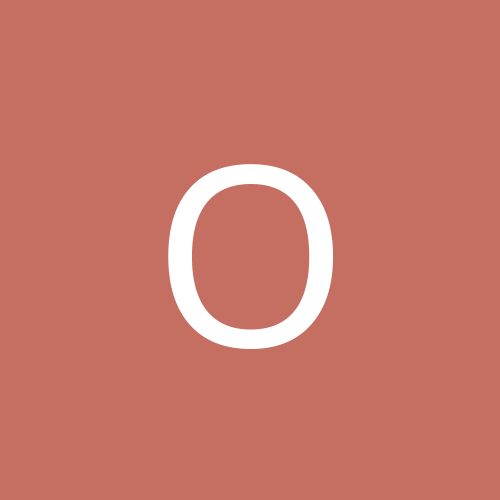
[Orbital]
Members-
Content count
11 -
Joined
-
Last visited
Never
Everything posted by [Orbital]
-
argh! read the topic.. any suggestions? nothing works.. i cannot do a ctrl-c / x / v and dont even think about drag'n drop.. i get "explorer has performed an error and a log file is created blah. blah. blah..." but there is no log file either..
-
nope.. cannot copy or anything like that from cmd either.. syntax error thing.. and like I said.. it sais that a log file is created.. but its not.. and or i cannot find it..
-
nope.. not that I can think of anyways.. why?
-
ARGH I got the topic misspelled.. it should be: Why does my gfx card not work in win2k ops.. my bad hello.. I have a Creative TNT2 ULTRA and it wont work in win2k pro. i get that the resources are in use by the agp controller.. but the tnt2 card is agp.. i really dunno how to explain this in sense.. and i have screenshots.. but nowhere to put them.. i hope you cinda understand what im talking about.. when i get some webspace i'll put up those screens and hope that they make some more sense than my blabbering.. thanx in advance.. i also get just get 640x480, 16 colors and 800x600, 16 colors and in displayproperties it just sais that it is a vga card.. I have a: p2 266 128mb ram Creative TNT2 ULTRA asus p2b motherboard awe 32 20 gig hd and so on.. [This message has been edited by [Orbital] (edited 24 October 2000).] [This message has been edited by [Orbital] (edited 24 October 2000).]
-
YEAH! Thanx guyz and or girls! it worked! all I needed was a BIOS update.. Thank you for your time and support! Now Im off playing games.. (if they work) if not I will come back here! hehe.. c ya around. keep up the good work [This message has been edited by [Orbital] (edited 24 October 2000).]
-
hmm... I havent touched a diskette in years.. can anyone send me one? ;D thanx for all the replies.. you are indeed great ppl..
-
alrighty then.. how the F... do I boot DOS in win2k? btw: DAMN! That was a fast reply.. thanks [This message has been edited by [Orbital] (edited 24 October 2000).]
-
hmm.. I have d/l'ed the latest bios update for my mb. but I cand get the update utility to work? I'm using aflash.exe btw.. I get an message that sais: "ERROR: This program cannot run under protected mode" how do I turn off protected mode? and/or is there another utility I can use to update my bios? (The motherboard it ASUS p2b) i d/l'ed BX2I1012.AWD (the newest biosupdate) and aflas.exe (the updtate utility) any ideas?
-
hmm.. here is a copy and paste from my memory dump in computer management: 0x8000000-0xFFFEFFFF PCI bus OK 0xE0000000-0xE1EFFFFF Intel 82443BX Pentium® II Processor to AGP Controller OK 0xE0000000-0xE1EFFFFF NVidia Riva TNT2 Ultra OK 0xE1F00000-0xE3FFFFFF Intel 82443BX Pentium® II Processor to AGP Controller OK 0xE4000000-0xE7FFFFFF Intel 82443BX Pentium® II Processor to AGP Controller OK 0xE2000000-0xE3FFFFFF NVidia Riva TNT2 Ultra OK 0xDF800000-0xDF800FFF Adaptec AIC-7850 PCI SCSI Controller OK 0xDF000000-0xDF0000FF Realtek RTL8139(A)-based PCI Fast Ethernet Adapter OK as u can see in the bold there is a conflict there.. but there is nowhere where I can change this.. any ideas? hmm.. think I only hva one driver installed.. where can I check this? (how many drivers I have installed (sounds jerky) or where..) I also get in the tnt2 ultra properties that the device cannot start.. I have the newest detonator drivers installed.. [This message has been edited by [Orbital] (edited 24 October 2000).]
-
I have just recently ionstalled win2k and when I wanna change the screen prop. I see tha tinstead of the tnt2 card win2k uses an vga card.. and the cga card has a conlfict with e the agp slot.. and in device manager i see that the tnt2 car d cannot start. I have installed the newest detonator drivers from nvidia.com..