
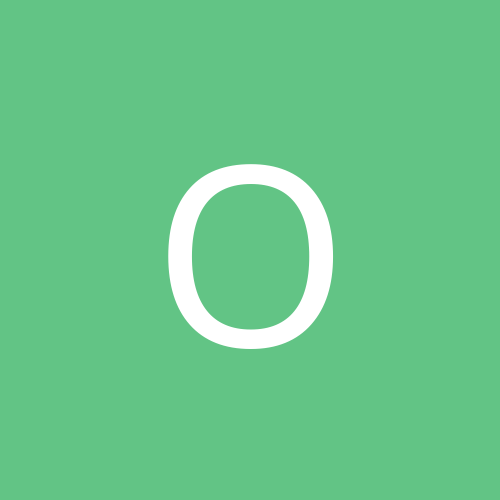
ODiN
Members-
Content count
28 -
Joined
-
Last visited
Never
Community Reputation
0 NeutralAbout ODiN
-
Rank
newbie
-
I've recently noticed that after enabling the WinXP Firewall, my downloads end up stopping midway through in both Firefox and IE. Generally I notice it on larger files, but it happens consistently. Once I turn off the XP firewall, all is good again. Anyone else experience this problem? I'd prefer to not use other firewall solutions if possible.
-
Going back to a more fundamental question about RAID1, is there any protection against mirroring corrupted files in this set up? Essentially I'm trying to decide if mirroring is worth the wasted disk space over simply having backup software to regularly keep updated copies on another local drive. What do you guys think? Thanks.
-
I'm looking for the best long-term solution to archiving important files, and while optical media like DVD+/-R may arguably be the most common, I can't help but think that maybe a mirrored RAID setup would be more reliable. What do you guys think about: 1) RAID1 for long term reliability 2) Using mixed drives for RAID1 (considering they're the same size but different spindle speeds) 3) Using software RAID in WinXP Pro for a mirrored setup in regards to the above 2 items Thanks in advance.
-
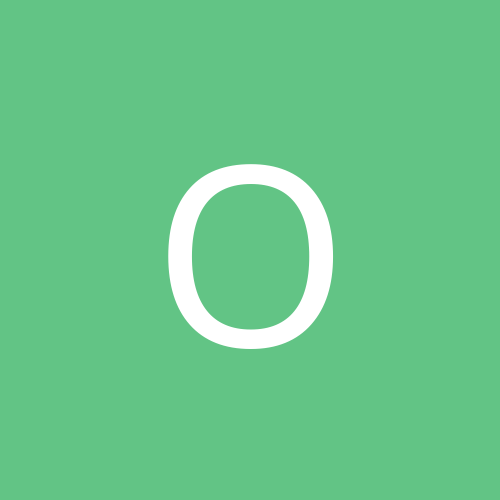
New XP Installation --> Old partition "not accessibl
ODiN replied to ODiN's topic in Everything New Technology
Thanks! Had to mess around with the Sharing/Security options to display the Advanced tab. Talk about screwy... -John -
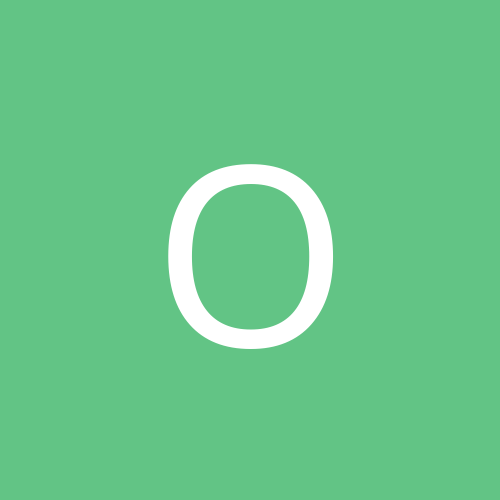
New XP Installation --> Old partition "not accessibl
ODiN posted a topic in Everything New Technology
I originally had my boot drive split into 2 NTFS partitions. I just reformatted the boot partition however now when I try to access the other partition I get an "Access Denied" . I'm assuming it has to do with permissions set by the original WinXP installation, but how do I recover it? Please help! -John -
I don't know how, but files on my compact flash card for my digital camera are no longer visible. I tried running chkdisk and this is the bootlog it created: Checking file system on J: The type of the file system is FAT. One of your disks needs to be checked for consistency. You may cancel the disk check, but it is strongly recommended that you continue. Windows will now check the disk. Volume Serial Number is 58CC-9972 \DCIM first allocation unit is not valid. The entry will be truncated. Convert lost chains to files (Y/N)? Yes 3072 bytes in 3 recovered files. Windows has made corrections to the file system. 47816704 bytes total disk space. 9216 bytes in 1 hidden files. 1024 bytes in 1 folders. 10987520 bytes in 279 files. 36818944 bytes available on disk. 1024 bytes in each allocation unit. 46696 total allocation units on disk. 35956 allocation units available on disk. It's obvious that there is still 10MB of files (although there weren't 279), and i'm wondering if there's some way to recover that. I can't seem to find any "FOUND000" folders either... Any help would be greatly appreciated!
-
I just installed the Security Rollout Patch.... which probably did include IIS stuff. In any case, I tried allowing all acccess for IP masks in Serv-U, but that didn't seem to help....
-
I don't know if it's the latest updates from Micrsoft or what, but people can't seem to access my FTP server anymore. I don't have any firewalls installed at all, and when I try to log on to the site locally, it connects fine. I'm running Win2k with SP2. Any one else experiencing this? Thanks in advance. -ODiN Dual P3-600E ABIT VP6 (Via Apollo Pro 133a) 512MB PC133 (Micron CAS 3, generic CAS 3) ATI All-In-Wonder Radeon AGP IBM Deskstar 60GXP 40GB, Maxtor VL30 60GB Adaptec 2940U SCSI-2 PCI Controller Turtle Beach Santa Cruz Netgear FA310TX PCI Ethernet Adapter Pioneer 106S ATAPI 16X/40X DVD-ROM TDK VeloCD 12X/10X/32X CDR-W Iomega Zip100 Ext-SCSI Altec Lansing ACS48 Speakers Samsung SyncMaster 1100p 21" Monitor Sandisk USB Imagemate MS Intellimouse Optical (USB)
-
Yeah I did. Unfortunately the drive appears as "UNKNOWN". I also noticed another message on the partition screen, stating something of the sort that "there is no disk in the drive". Mind you this is a fixed drive, so I don't get what is going on.
-
I am trying to setup Windows 2000 on an Intergraph machine that was previously running NT Workstation. I am able to get to the screen that allows you to modify/create partitions, but it states that my hard disk is "new or has been erased, or that the computer is running an OS that is incompatible with Windows 2000." I tried booting up from floppy and formatting with FAT32, but I get the same message. Also, when I go to create a partition, it identifies the disk as "UNKNOWN DISK" and says that "setup must write some startup files to this "unknown disk", and that "this disk does not contain a Windows 2000-compatible parition. The hard drive is SCSI made by IBM... an 8.5GB disk. Any help would be greatly appreciated!
-
After upgrading to my VP6, my Ricoh 6x4x24 SCSI CD-RW no longer burns except for at 2X, and once in a while not even that. The burn seems to fail at random times into the burn. If anyone knows how to resolve this problem, please let me know. HEre's the error from Nero: 12:44:08 PM #17 SCSI -1135 File Cdrdrv.cpp, Line 1333 SCSI Exec, HA 0, TA 2, LUN 0, buffer 0x02F730A4 Status: 0x04 (0x01, SCSI_ERR) HA-Status 0x00 (0x00, OK) TA-Status 0x02 (0x01, SCSI_TASTATUS_CHKCOND) Sense Key: 0x03 (KEY_MEDIUM_ERROR) Sense Code: 0x0C Sense Qual: 0x00 CDB Data: 0x2A 0x00 0x00 0x02 0xA6 0x0C 0x00 0x00 0x1E 0x00 Sense Data: 0xF0 0x00 0x03 0x00 0x02 0x89 0x29 0x0C 0x00 0x00 0x00 0x00 0x0C 0x00 12:44:08 PM #18 mmc -1135 File Writer.cpp, Line 284 Write error 12:44:08 PM #19 Text 0 File ThreadedTransfer.cpp, Line 205 all writers idle, stopping conversion 12:44:08 PM #20 Text 0 File ThreadedTransfer.cpp, Line 199 conversion idle, stopping reader 12:44:15 PM #21 SCSI -1135 File Cdrdrv.cpp, Line 1144 SCSI Exec, HA 0, TA 2, LUN 0 Status: 0x04 (0x01, SCSI_ERR) HA-Status 0x00 (0x00, OK) TA-Status 0x02 (0x01, SCSI_TASTATUS_CHKCOND) Sense Key: 0x03 (KEY_MEDIUM_ERROR) Sense Code: 0x0C Sense Qual: 0x00 CDB Data: 0x5B 0x00 0x01 0x00 0x00 0x01 0x00 0x00 0x00 0x00 Sense Data: 0xF0 0x00 0x03 0x00 0x02 0x89 0x29 0x0C 0x00 0x00 0x00 0x00 0x0C 0x00 12:44:15 PM #22 mmc -1135 File WriterStatus.cpp, Line 154 Write error 12:44:15 PM #23 TRANSFER -18 File WriterStatus.cpp, Line 154 Could not perform EndTrack 12:44:15 PM #24 CDR -201 File WriterStatus.cpp, Line 157 Invalid writestate 12:44:15 PM #25 TRANSFER -18 File WriterStatus.cpp, Line 157 Could not perform EndTrack 12:44:59 PM #26 Phase 38 File dlgbrnst.cpp, Line 1193 Burnprocess failed at 6x (900 KB/s)
-
the VP6 is very popular, not to mention only 4 months old or so, so I doubt that it cannot support a drive of 60GB. I am trying to format the drive as a Secondary Master in Windows 2k, and would rather not partition the drive. I do have Partition Magic, but I didn't think that it would help in this case. I've tried using the Maxtor Maxblast software and it doesn't really help since the BIOS already recognizes the full capacity. I've been running a FAT32 file system in Win2k, and attempted to format the new drive with the same. The jumpers are properly set.
-
Ok, after thinking I got the drive all set up, Win2k gives the error: "VOLUME SIZE IS TOO BIG" just before competing the formatting process. Basically the drive is still rendered unformatted afterwards. Any help would be greatly appreciated! BTW, I'm running an ABIT VP6.
-
Well I guess that did it.... must have forgotten to try one of the jumper combinations. I don't know why though, but Win2k is still only seeing the drive as a 55.9GB drive rather than 57.1GB (it's a 61.4GB drive defined by Maxtor). Thanks for the help guys.... if anyone knows if I'm actually getting ripped off on that GB difference, let me know if there's a workaround...
-
I thought I tried both Master and Slave jumper configurations with and without the jumper for capacity limitation that you're talking about, but you're saying it should NOT be used? BTW, I'm using an ABIT VP6 motherboard.