
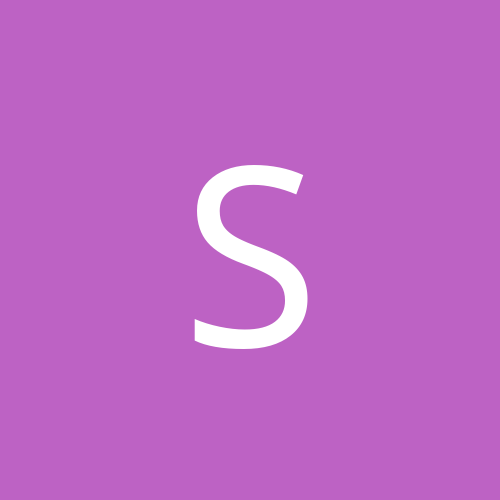
Svision
Members-
Content count
27 -
Joined
-
Last visited
Never
Community Reputation
0 NeutralAbout Svision
-
Rank
newbie
-
i'd like to know the same thing...it was due out in January/February originally...but it's almost MAY now.... i guess M$ decided to ditch win2k and just get on with XP
-
works for me just fine too for over a year now... did you install via 4in1? running it in OpengGL mode (u really should)? sp1/sp2 installed?
-
i've installed it under win2k sp1 and later sp2 with no problems for my cordless mouseman.... one thing you could try is a newer build of Mouseware -- build 48 or something like that.... you can get it at www.fileflash.com ....just do a search on that site hope that helps
-
just installed 2486 recently and created the partitions based on NTFS 5.1... just wondering if i'll have to repartition when the final code ships anyone knows for sure? thanks
-
here is what i know: No it's a standalone and includes Opposing Force in it High Definition Pack is supposed to improve graphics (detail level, etc) but i did not notice much of an improvement although it still looks great
-
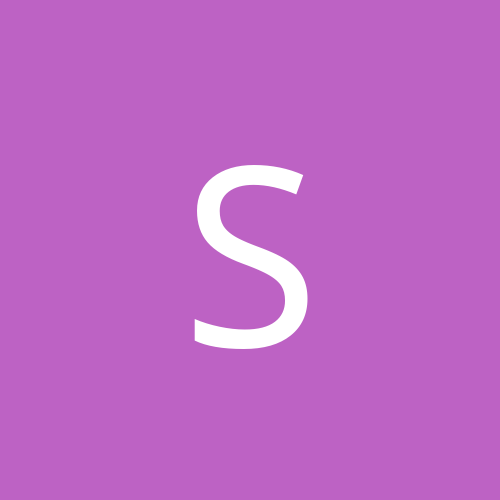
does the win95 compatability layer in sp2 for win2k even do
Svision replied to oozle's topic in Customization & Tweaking
nice work! great toolkit -
that's what i wanted to know. thanks for the info, Flitzman
-
yes, a simple workaround is just setting the swap file to a set size of say 300 or so. works like a charm for me, even all the multiplayer maps
-
i'm getting a new hard drive and was just curious on how i need to to move my swap file to it to improve performance? any registry settings? thanx
-
i've ran MS's ramdisk for a while with no problems at all under win2k and then under SP1 (don't know about SP2). The only thing was that you had to follow the directions on the page and edit those registry values to whatever you wanted it to be. I had no problems afterwords..
-
thanks for the advice the repair options worked just great
-
i just added win98 to my system (don't ask why) and my comp will only boot into it. I had win2k installed originally on main C: partition and installed 98 to D:. any ideas what i need to add to my boot.ini to be able to get into win2k again? here is what it looks like now: "[boot Loader] timeout=30 Default=C:\ [Operating Systems] multi(0)disk(0)rdisk(0)partition(1)\WINNT="Microsoft Windows 2000 Professional" /fastdetect C:\="Microsoft Windows 98" " thanks
-
i've done some searching on this before and ended up using Microsoft's ramdisk driver (search their support database for ramdisk) which is free and quite configurable through registry. hope this helps.
-
it seems to be the SP1 problem. my vcdz stopped playing after i applied the update. INstalling clean win2k without sp1 allowed them to be played again with no probs.