
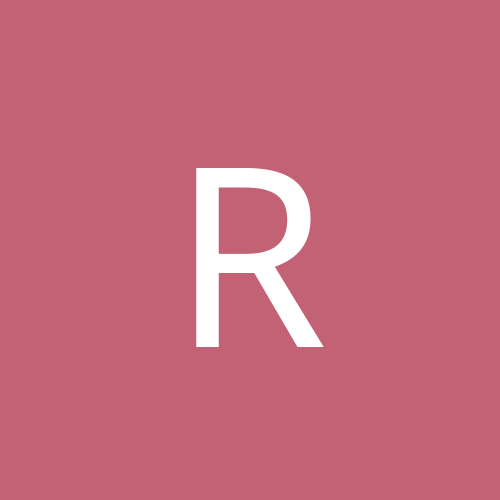
ryoko
Members-
Content count
163 -
Joined
-
Last visited
Never
Everything posted by ryoko
-
That is exactly what I would have thought, but I tried it again today and had the same results. From the console the terminal server manager shows me basically nothing. Perhaps I configured something wrong, or it might be because I'm using remote administration mode. I would use the other mode, but unfortunately the current budget will not allow me to get any CALs for our 9x clients. There are still enough of them to cause a problem. That site was helpful DS3, but still didn't do the trick. Anyone else have any ideas?
-
Hi, Anyone know an easy way to repair a whole hive in XP? Every time I open HKCR in regedit my pc reboots. All other keys are fine. I tried the system roll back, but it gives me problems going back further than a day. I would prefer restoring that whole key and preferably from the recovery console so I will be less likely to mess things up. I guess to be technical I'm trying to restore hklm\software\classes to its default as that is where I believe the corruption exists. Thanks, RY
-
Well, since I started this thread and you all gave such great advice I thought it would be nice to atleast update you all, and possibly get more ideas I haven't reinstalled yet, not because I don't want to but I really want to solve the problem so I learn more and understand better. I took a copy of the registry files that are put in %systemroot%\repair, and opened a few in registry editor. No problem. Then I opened the software one. Once I navigated to the classes key my machine rebooted. Now this is a copy of those files and it isn't even being touched by windows. Something in just reading those files is causing my machine to reboot. My next step is to try on another PC. I burned the file to a cd, and will try it then. First I want to see if it reboots that other PC, then I want to see if there is an obviously corrupt part that might be repairable on another computer. Comments, suggestions? Know of a good 3rd party program that can read those registry copies so I can take regedit out of the picture? I did try 3rd party registry programs on the "live" registry and they had the same problem. Probably shared an API call or something.... I'm not a programmer. Well thanks again to all who read and helped in this. -Ry
-
I need to thank you all for the wealth of replies. My system is currently still running well, and as that is quite nice it also allowed this problem exist for a while undetected. Unfortunately I found that my backup image was made after this problem happened. Well thats what I get for thinking a ghost image was all I needed when the system was working. I'll keep more in the future... hmm I think it can break the imiges into multiple files for cd. Anyway, I'll certainly try some of the things mentioned here and let you all know. Thanks again, RY
-
Although it will not give much for your particular problem, try eventid.net for some nice info if you have trouble with event numbers. I found it helped me in the past when MS gave too little info or made it tough to find quickly. 533 did not give any fix information, however other events posted there have. -RY
-
Hello everyone, My antivirus software has a nice feature of scanning all e-mail accounts on my system. When I look at it however, it finds accounts I have not used in years. There is nothing listed in the control panel's mail section and outlook and even express do not mention these accounts. Anyone know the best way to delete these accounts from my system? I certainly do not have a problem backing up the registry and searching and deleteing the unused accounts, however I'd rather avoid that until I know for sure that is the only option. I don't want to delete more than I need to. Thanks in advance, Ry
-
I haven't used USB modems before, does windows treat it the same as a NIC? Do you get the same options as you would with a regular network adapter? Are you using active directory? I read many threads within various forums regarding ICS using active directory. Many people have a problem with DNS forwarding after installing AD. Try having a client PC ping an external site by IP. If that works, then you will want to look at your DNS setup. I also am assuming you can get your client PC's to connect to the server, and the server can get to the internet. -Ry
-
Hello everyone, Does anyone know a quick way, or utility that will allow me to see all files in use in a particular directory? I use server manager to do this now, however I might have 800-1200 files to look through. There must be a utility to make this easier. Even a text file dump that I can search through would be easier. Thanks, Ry
-
Thanks, I'll have to try that. I'm mostly searching for file locks, so hopefully it will give that info. -Ry
-
I only partially agree with that. Unless you have something of value behing the firewall, someone will move on to easier less hardened targets. Even with a known vulnerability in the firewall, someone needs to first identify the firewall and OS being used, then find some sort of exploit that not only gets through the firewall but also grants access to the PC. There are realatively few hackers out there, and many script kiddies. The script kiddies will only search for known easy to exploit holes and will not know where to start to break even a slightly hardened system. A decent hacker would not waste time on a personal computer unless there exists a real reason to try to get in. Now I know that no system is totally secure, at least not on my budget, however if are diligent with patching the known holes in your software, and have some level of firewall and antivirus protection, you should be alright.
-
I think since you brought up Za pro, you are not looking to secure a corporate network. In that case Zonealarm and Zonealarm pro are pretty good choices. I heard many good things about tiny including from industry reviews. I have seen people with macafee's personal firewall, and found it to be fairly poor. I hope they patched it, since the one I used gave the wrong info in its logs. That in itself would make me stay away from it. I like rules based firewalls, and there are a few inexpensive ones out there. They are slightly more difficult to configure, but you get more control, and as mentioned above you can start with everything closed. -Ry
-
The dns2go client will only point your new domain to your server. Hence if you registered lotus.dns2go.com as your domain, and then connect the server to the net while running that client, any other machine in the world should be able to ping lotus.dns2go.com Everything else is left to you. Think of this as a static ip for your server, only using the FQDN instead of an ip. -Ry
-
Look into multicast imaging. You set a ghost "server" and stream to all the clients. It is one stream that they all read, hence bandwidth cost is much less. You can get away with about 20 at a time like that on a production network and more if it is its own dedicated network. -Ry
-
Try going to www.dns2go.com . They provide a domain name for you and a client program that will point your server to it anytime. For example if you registered lotus.dns2go.com , your users could enter that into the server ip box for the vpn, and it will always point to your server's dynamic address. There is a free non comercial version to try out, and I think the comercial rates are quite reasonable. -Ry
-
I used ghost to make 2 network boot disks. one for a system with the image, the other for the system to load. I think the only differance in the disks was the ip, but I'm not sure if there was anything else. You can edit the files to make the ip and mask for your network. Another option is direct cable connection. Davros mentioned the easiest solution though, try that first. -Ry
-
I went to a technet seminar and saw it in a demo there. Other than that I don't recall anyone actually using it other than the consultants that are trying to sell it. Seems like a good product in theory, but I don't see it catching on. Even MS does not seem to be pushing it as much as I would have expected. My only advice is set up a test lab if you have the resources. Learn it, then demo to mgmt. -Ry
-
Hello everyone, I must admit, I've been avoiding XP for a while but yesterday I had my first experience networking it. My client has a simple peer to peer network with win9x machines and a new XP box. As for protocols, the 9x machines use netbeui and TCP/IP with 192.168.0.x ip's throughout. Everything works as it should, however it takes a long time (over a minute) to access any resources between the machines. Any ideas on speeding things up. Even prior to the XP box's intro they said things went slowly, so it may be on the 9x machines. I have heard others mention this issue before but this is my first time seeing it. Oh, I said I was avoiding XP until now. Well now that I worked with it, it seems pretty nice. I expected it to be a pain to network, but I found everything I was looking for easily, and it connected well. -Ry
-
Please don't take offence, but that sounds a lot like a homework question. -Ry
-
I returned to a peer to peer network I worked on last week to find the winXP machine disabled the nic. The computer has a modem and also a network card. After a connection to the isp over the modem, suddenly the nic (a cnet pro200wl) attached to the internal lan stopped working. Numerous event logs reporting there was a problem with the device were recorded from the prior day. After it was powered down, it restarted with no drivers bound to the card. If I uninstall the driver, XP redetects that a nic is there but can not find a driver. I downloaded the drivers from cnet but it still will not load it. I would appreciate any help on this. Here is a minor second question. I used to be able to 'browse' drivers by manufacturer in 9x, nt and 2000. Now when I try to do that in XP I only see a couple of generic drivers. What happened to being able to look by manufacturer and select your driver? Am I doing something wrong? Thanks in advance, Ry
-
You might want to make sure your work does not have a policy regarding this. I had to fix many computers because of similar 'tweaking', and sometimes repeat offenders would get a meeting with mgmt. Please do not think I'm saying not to do this, I just want to remind you to check first with your work's admins.
-
Thanks all, I'll give that a try. It behaves just like prost described, except it would not load the drivers at all. I went with another card, but I would like to try this to see if switching slots will work. -Ry
-
Some ISPs block certain ports. A local one around here is blocking port 80 to stop web servers. Try setting your web server to use another port. Also try some other services, like ftp to see if others can connect to them. That may show if it is a port blocking issue. I would not recommend pop as that port gets blocked by many ISPs also.
-
Try out www.dslreports.com, you might find what you are looking for there. -Ry
-
Is anyone familiar with LDAP? I'm connecting to a remote server, and some of my clients (nt and 9x) will crash immediately when trying to search the ldap directory. I use outlook 2000 to get the ldap info from the server. The installed software is similar on all machines, it just seems like some like it better than others. Any suggestions? -RY
-
Unless I'm mistaken, only win95 had the browse master problem. I believe it was fixed in 98. You could try only disabling it on the 95 machines first to save time. -RY