
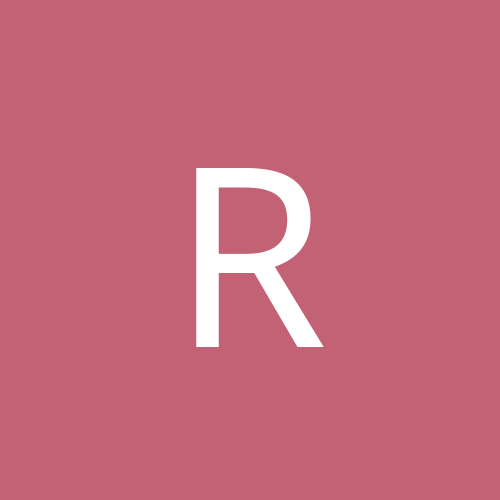
ryoko
Members-
Content count
163 -
Joined
-
Last visited
Never
Everything posted by ryoko
-
Are your clients NT or 9x?
-
Hmm, I have not tried it yet, however this looks like the article. http://www.ntcompatible.com/vb/showthread.php?threadid=17306 thanks again Clutch for coming to the rescue
-
I'm sorry, I was in a rush and wasn't very clear. What I'm thinking is that your clients are not getting a web host resolved through DNS. If you type http://64.124.237.148 into IE instead of www.download.com, does that work for your client computers? What I'm speculating on is that your clients are not getting an ip when a domain name is sent to the server. By changing the server to use active directory and use it's own DNS, it may only be resolving dns entries on the internal network for your clients, and not getting dns info from your isp to your client machines. You could try something like I showed above from your client machines to test for this. Try pinging a domain, and if it does not work, try pinging the ip. -Ry
-
Hmm, how about DNS? Active directory on a single server forces you to install DNS server. I wonder if you are only getting that server's DNS info. In other words do your clients only have 192.168.0.1 as their dns server? If so, can you get to external nameservers through it?
-
well, NTP is network time protocol. I can not recall if you are running win2k or NT. Either way you could check your firewall settings to see if the port is blocked if you want access to an external time server. 2000 depends on all systems having accurate time much more than NT. It has to do with the authentication especially using kerberos security. Hope this helps. -Ry
-
It probably is a permission within the registry. You can set up registry permissions, however I'll give you the typical disclamer that you should back it up first. I would think HP would have a fix for it on their web, but their site sometimes is difficult to navigate, as it often is quite slow. RY
-
It could also be a computer account problem. Try logging into the nt workstation as a domain admin, then choose to join the domain. Make sure you select to create a computer account in the domain. This should create a computer account and allow you to log off and rejoin as a regular user.
-
Please don't think I'm trying to push you into using Norton, I just wanted to help out and save you a buck instead of having to buy another solution when you already paid for Norton. Personally I could care less what you use. NOD32 is an excellent program, however it requires a little work on the pop3 scanning. I've seen the price you mentioned quoted, however it was not in American dollars. You should be able to get it for quite a bit less than what you mentioned. Well, good luck with what ever you go with. -RY
-
This may, or may not be of help to you. Go to symantec's web site, and go into their support section. Select your antivirus version (it is now in other) and go the the knowledge base. find the windows scanner section, and then go to artical 48.47 That is their generic help for this problem, but it may be of some use. Then again NOD32 might be your best bet, but it looks expensive. http://www.symantec.com/techsupp/nav/discontinued.html -RY
-
Steven, I have a friend that also had this problem. He upgraded to NAV 2002 and I believe that fixed the problem. I will e-mail him to be make sure that worked, and then get back to you. -RY
-
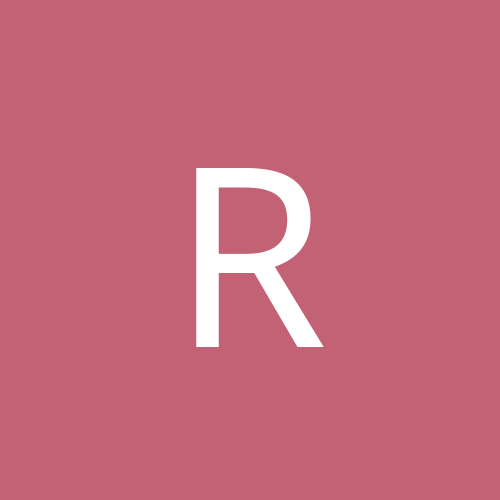
no license available for domain/user using smbserver 4.0
ryoko replied to leelaw's topic in Networking
You can fix the problems with users accessing the applications by simply stopping the License logging service. I had this on an NT 4.0 terminal server edition, and it worked well as a short term solution while I reallocated resources. -RY -
I have seen this happen many times before. scanning individual compressed files will not reproduce it, it happens to be when you are scanning many compressed files in a row. Possibly also compressed files inside of other compressed files can cause this. My best guess was that either NAV is running out of memory due to the sheer number of compressed files, or swap space. I solved the issue the same way you did, by eliminating the scanning of those files and letting the realtime scanner handle new archives. -RY
-
You might be having problems with the underscore in the domain name. Although I did get it to work before, you shouldn't use an underscore inside a domain name. Take a look at RFC1123 for some specs on valid characters, and also try technet. -RY
-
Let me know if it works. Also depending on the clients, there might be a utility, most likely in the res kit, that will remotely set up the printers. Something like this might require software to be preinstalled on the client though. -RY
-
You don't always need to create a computer account first. In fact, I almost never do that. Once I changed the workstation to join the domain, it required a domain admin username/password. After supplying that it created the computer account for me. I'm assuming you did a similar thing. You are correct in that this account will have a different SID than the previous. Sometimes you will run into problems if the workstation name is exactly the same as the previous, and it has not been removed from the DC, however there are workarounds for that. -RY
-
Depending on what exactly you want to do, there are several options. First, install the printer driver and alternate drivers for all types of clients onto the print server. Set appropriate permissions, and let the user simply browse to the server and double click on the printer to have it install. You can also explore the net use command in a logon script to map a port to a print share. Here is the syntax from a win9x pc: NET USE [port:] [\\computer\printer [password | ?]] [/sAVEPW:NO] [/YES] [/NO] There are other ways of doing this, but these 2 should help out. -RY
-
Right after I posted that, I looked to see if I could get ryoko.com Too bad, I would have liked having it.
-
Why does everyone assume Unix and Linux are so much more secure than windows? Yes MS has had an abundant amount of security flaws recently, however when I first started out in the IT industry, the words Hacker and Network Security immediately brought images of Unix machines being comprimised. Lets face it, right now there are more systems running windows than any other OS. For a hacker, it makes sence to go after the largest install base, especially in the age of ddos and mass mail attacks. If Unix or Linux were on all the desktops we would be saying the same thing about them, as that would be where all the applications hackers and script kiddies would be targeting. How many problems were found and ultimately patched in the sendmail daemon alone? Long story short, all vendors have security flaws.... even the 'unbreakable oracle' was comprimised. MS just got the most bad press from it. Please excuse the rant, but I hate it when people bash microsoft security and miss all the other security flaws out there. Now if you will excuse me, I must write my new password down on a post it note and attach it to the bottom of my keyboard. -RY
-
Thanks, but I do not think they are accepting new accounts. Unless I read that wrong. Instead I went with www.dns2go.com The tricky part is that most desireable domains have been taken already, especially by those holding them just to sell them off to the highest bidder. DNS2GO let me get my domain name, but as a subdomain of one of their many domains. For example instead of getting something like ryoko.com I probably could get ryoko.dns2go.com or ryoko.d2g.com This is a nice solution, as it provides all that I need and unless I want MX records for mail forwarding, it is free and has a dynamic IP client. Well, anyway that is what worked for me, and I hope others can benefit from it like I did. -RY
-
Please let me know what you find out. I'm curious if that is the problem. -RY
-
Try disconnecting it from the network. If it is the only server, then it may be an issue with the clients. I'm taking a shot in the dark on this one as I really don't have enough info to be sure. -RY
-
I have had trouble with windows update before. There are some files you can download in order to make it work, and MS usually provides a link after a failed download. Now as for not being able to download anything, I think it is from some components that were installed on your PC by other programs. I've seen some really bad download additions after installing some popular software. Netscape used to do that. Try this, right click on the file to download and select 'save target as' from the menu. This should bypass any other downloader and use IE's default. If that works, you then have an idea to the problem. -RY
-
The limit for NTFS 5.0 for installation is 7.8GB on a PC, which is much nicer than NT4's 4.0GB limit. I'm thinking that you are finding the controller's limits, or more likely the drivers. During install, did you press the F6 key to get the additional options? -RY
-
The ability to ping them indicates an active route to the host. Somehow I think it could be a local routing issue. Check your subnet masks, and your internal dns server's settings. You might want to set the external name server as the primary. I am guessing that your system thinks that the route to the 24.xxx.xxx.xxx server is on the local network.
-
Interesting, I have used a few different vendor's port replicators and did not experience this behavior with 2000 pro. None of them are Dells though, but here is an idea. Set up 2 profiles, docked and undocked. When docked disable the onboard adaptor. When undocked you should be all set. I'm making the assumption that you have 2 separate nics though. On our IBMs, the port rep has a "pass through" type of nic. If the Dells use the same method, then you will not be able to apply my solution. Have you thought of getting the MAC adresses and having the dhcp server allocate specific adresses based on that? You mentioned static IPs, and a DHCP reservation would accomplish that in a way. I don't see how a static will help you with your problem though. -RY